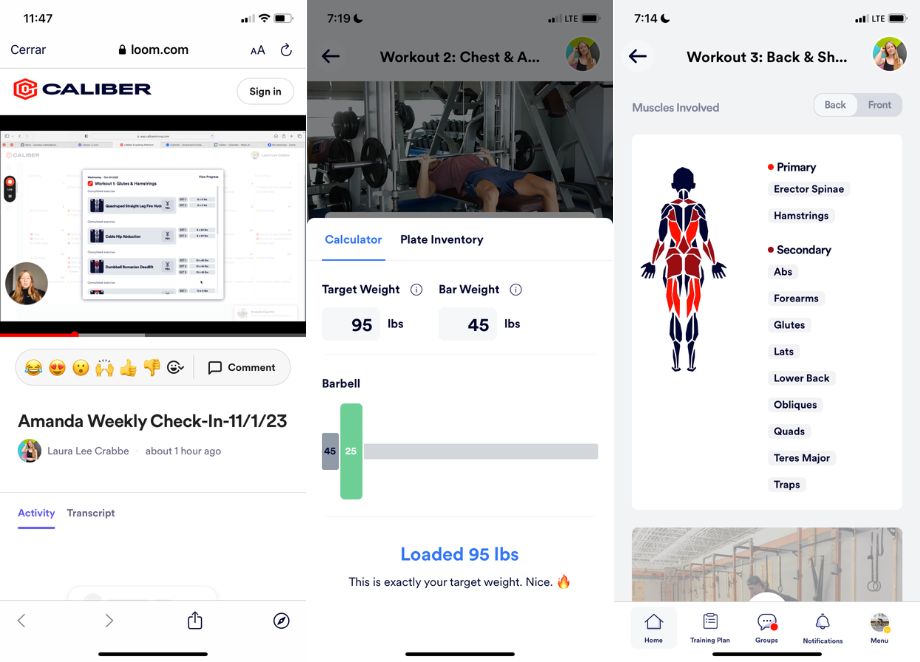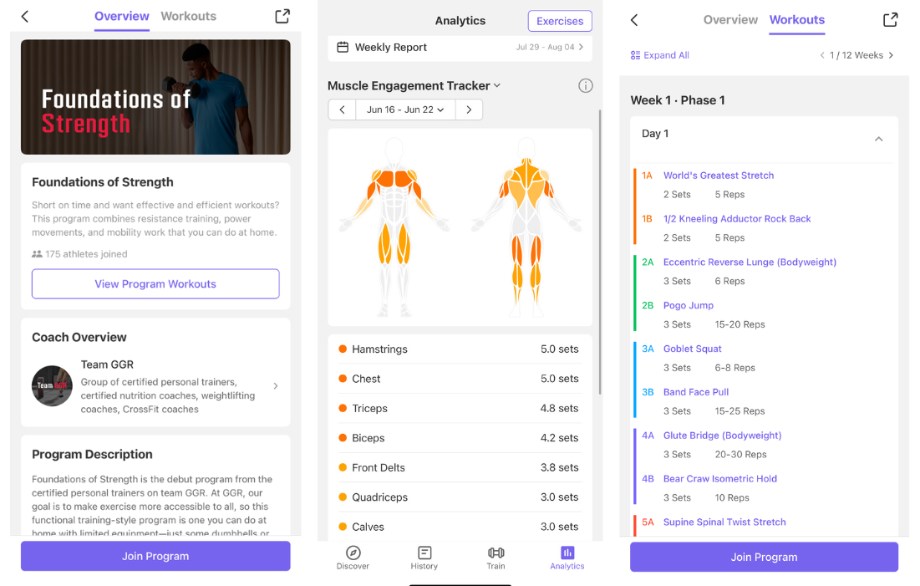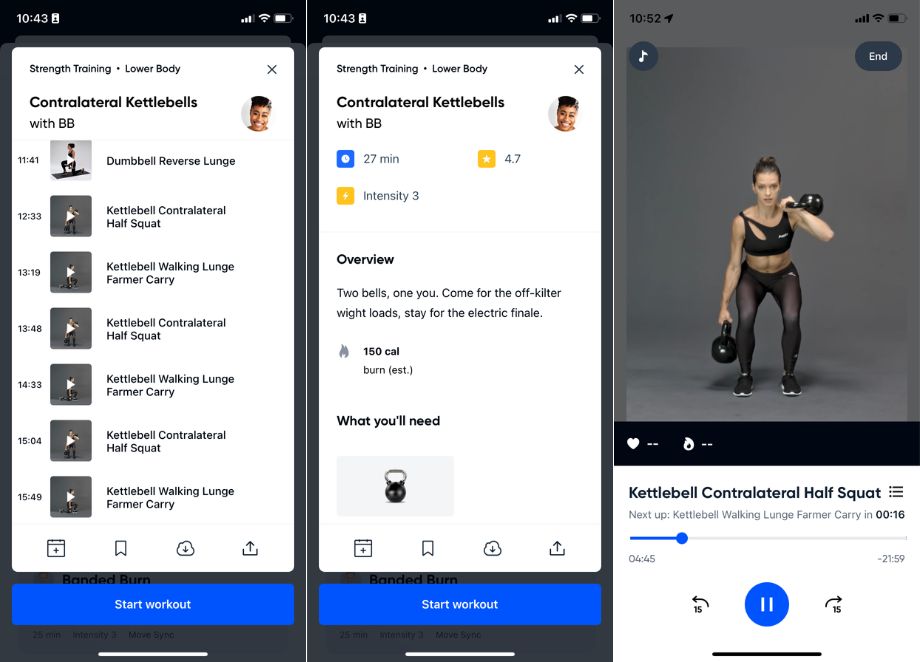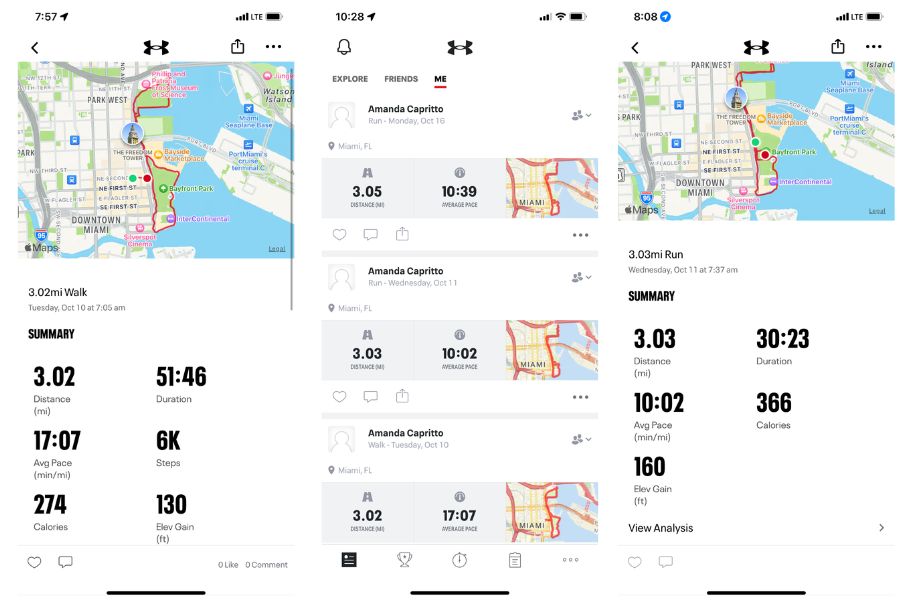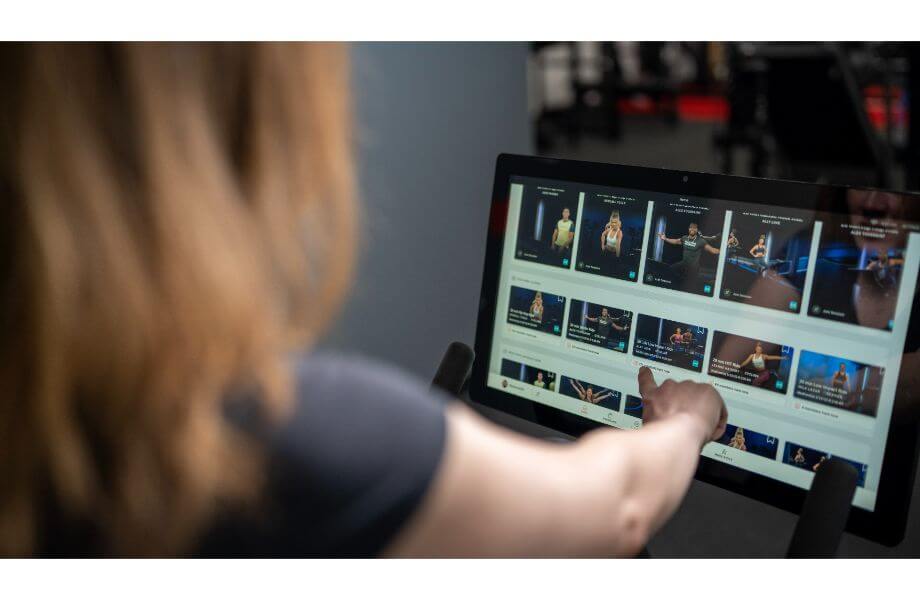We test and review fitness products based on an independent, multi-point methodology. If you use our links to purchase something, we may earn a commission. Read our disclosures.
If you’re new to the world of strength and conditioning, our team at Garage Gym Reviews welcomes you to an exciting journey. Our team may know the best home gym equipment like the back of our hands, but you don’t have to go on a shopping spree in order to start exercising.
Whether you’re trying to lose weight, get stronger, or achieve a specific fitness goal, there is likely a fitness app for you. Our expert product testers have used over 50 apps to determine which ones are the best workout apps for beginners.
RELATED: Beginner Barbell Workout
While testing each app, our expert product testers navigated the app interfaces, tested workouts, experimented with accountability features, and looked at workout plans on a macro-scale. Our testers were tasked to rate apps on a 1-to-5-star scale across 10 different categories according to our GGR fitness equipment testing methodology. A few of those categories in included:
- Trial period: Does the app offer a free trial period for beginners to try?
- Pricing: How does the monthly subscription fee compare to similar apps?
- Equipment demands: Will the equipment needed for most workouts be suitable for a beginner?
- Progressive overload: Do workout plans offer progression for beginners or is it a collection of stand alone workouts?
- Variety: While variety is nice, will the types of workouts offered be overwhelming for a beginner?
- Instruction: Will beginners be following along with an instructor or follow a visual aid for each exercise?
Best Workout App for Beginners
- Best Workout App for Beginners Overall: Caliber
- Best Strength Training App for Beginners: Home Gym Club Training
- Best Personal Training Workout App for Beginners: Future
- Best Beginner Workout App for Variety: Aaptiv
- Best Workout App for Beginner Runners: MapMyFitness
- Best Free Workout App for Beginners: Nike Training Club
- Best Live Workouts for Beginners: Peloton
- Best Cardio Workout App for Beginners: iFIT
Best Workout App for Beginners Overall: Caliber
Good for: Anyone looking for a strength training routine plus general wellness education
Best Overall
Caliber Strength Training

Product Highlights
- Strength training and nutrition app
- Personalized, data-driven workout programs
- Expert habit coaching
- Free and paid versions
- Private 1:1 coaching available
- Weekly lessons, metric tracking, nutrition syncing
Pros & Cons
Pros
- Scientifically-based training plans
- Individualized coaching for both fitness and nutrition with paid subscriptions is reported to be very thorough
- Free version offers a library of curated workout plans
- Reportedly easy-to-use
Cons
- Personalized macronutrient goals only available with paid versions
Bottom Line
Caliber Strength Training is a fitness coaching program grounded in scientific principles designed to increase strength and improve body composition. The app offers both group and individual training plans which are written and modified by a certified coach based on progress.
Best Strength Training App for Beginners: Home Gym Club Training
Good for: Strength training novices wanting helpful, free guidance on workout programming and exercise tracking
Best for Strength Training
Home Gym Club Training

Product Highlights
Over 1,000 fitness programs
Many of the plans are free
Contains workouts for all sorts of equipment access
Includes exclusive training plans created by Team GGR
Pros & Cons
Pros
- 1,000+ workout programs
- Intuitive, easy to use app
- Easily preview and read reviews of each program
Cons
- Many programs are part of the Pro plan
- You can’t track workouts on the desktop, only the phone app
Bottom Line
Home Gym Club Training is a collaboration between Garage Gym Reviews and Boostcamp, providing over 1,000 training programs that you can track from your phone, including exclusive workouts created by the GGR team.
Best Personal Training Workout App for Beginners: Future
Good for: Beginners looking for personalized workouts and fitness plans
Best for Personal Training
Future

Pros & Cons
Pros
- Incredible user interface; very well designed and intuitive
- Choose your own coach based on your personal preferences and goals
- Lots of variety in your workouts
Cons
- $199 per month membership cost
- No real-time coaching from your trainer
Bottom Line
Although it costs about $200 a month, Future features a user-friendly interface, customizable programming, and excellent support from your personal coach.
Best Beginner Workout App for Variety: Aaptiv
Good for: Beginners looking for an at-home workout routine
Best for Variety
Aaptiv

Product Highlights
- Audio-guided workout app
- Over 2,500 workouts
- New workouts each week
Pros & Cons
Pros
- Audio-based classes
- Thousands of workouts
- New classes each week
- Goal-based programs
- Free trial for annual plan
Cons
- Fewer coaches than competitors
- No information on nutrition
- Must sign up for annual plan to get the free trial
Bottom Line
Aaptiv is a great option for people looking for an alternative to video-based workout programs.
Best Workout App for Beginner Runners: MapMyFitness
Good for: Runners who need a solid starting place
Best for Runners
Map My Fitness by Under Armour

Product Highlights
- Fitness app with GPS
- Tracks routes, distances, pace, etc.
- Select from 600+ activities like including running, cycling, yoga, etc.
- Large community of athletes
- MVP version offers training plans and coaching tips
- Premium features include live tracking and audio coaching
Pros & Cons
Pros
- GPS integration
- Great community aspect
- MVP version is affordable
- Lots of options with free version
- Integrates with most trackers and wearable
- Plan and track your own routes
Cons
- Requires MVP subscription to unlock some features
Bottom Line
Map My Fitness is a well-established and widely-used fitness tool that allows you to choose from a huge variety of workouts with some really notable features. Whether you're working out in a gym or looking for a route to run, Map My Fitness has got you covered.
Best Free Workout App for Beginners: Nike Training Club
Good for: Anyone looking for a free resource to start physical activity
Best Free App
Nike Training Club
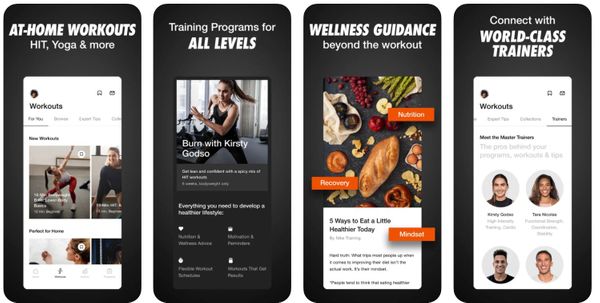
Product Highlights
- Completely free
- Massive library of on-demand workouts and live classes
- More than 10 workout categories
- App is easy to use
- No individualized programming
Pros & Cons
Pros
- Completely free to use
- Previously premium/paid content is available for free
- More than 10 workout categories
- Most workouts taught my certified trainers and instructors
Cons
- Audio controls can be finicky
- Sometimes hard to see on-screen metrics like reps and time
Bottom Line
Nike Training Club is a free fitness app with a robust workout library that includes one-off workouts as well as periodized programs led by certified instructors.
Best Live Workouts for Beginners: Peloton
Good for: Anyone who wants to experience live workouts and excellent music
Best Live Workouts
Peloton App

Product Highlights
- World-class workout classes
- Variety of fitness routines
- On-bike and off-bike workouts
- Don’t need a Peloton bike to sign up for the app
Pros & Cons
Pros
- World-class programming
- Not just bike workouts
- Can be used all over the world
- Keeps tracks of all training metrics
- Train from the comfort of your own home
- Seven-day free trial
- Two plan options
Cons
- Required to access Peloton Bike's features
Bottom Line
The Peloton app is one of the best training programs we've come across on any piece of exercise equipment.
Best Cardio Workout App for Beginners: iFIT
Good for: Beginners looking to improve cardiovascular fitness
Best for Cardio
iFIT

Product Highlights
- Over 16,000 live and on-demand classes
- More than 60 types of workouts
- Immersive experience
- Classes filmed worldwide
- Live races and events
- World-class trainers
- Syncs with Nordictrack and ProForm equipment
Pros & Cons
Pros
- At-home training
- World-class coaches
- Immersive training experience
- Vast library of workouts
- Record and track workout metrics
- Individual and family memberships available
- Free trial
Cons
- Pricey for some
- No true path for progression
Bottom Line
iFIT offers fitness lovers versatility with machine-based classes and classes that do not require anything more than a towel or mat. Anyone looking for a home-exercise program will be hard pressed to find a more technology forward, expansive and inclusive platform than iFIT.
Other Workout Apps for Beginners We Researched
In our quest to find the best workout apps for beginners, we’ve specifically tested more than 50 apps and researched even more. Here are some that didn’t quite make the cut.
Fiit: I personally tested this app and found it to be intuitive to use. It didn’t make the list because it didn’t stand out to me as an exceptional on-demand class offering. Fiit offers programs, some even lasting up to 6 weeks, but on a macro-level folks will grow out of this app quickly.
Alo Moves: Our testers agree this app is suitable for beginners, but where it falls short is progression. Frieda Johsnon, GGR editor, tested this app and says it’s mostly standalone workouts. She thinks most folks will outgrow Alo workouts as strength improves.
For reference, it consists of barre, sculpt, HIIT, Pilates, stretching, strength, and walking workouts. There are also mindfulness exercises like guided meditation and breathwork.
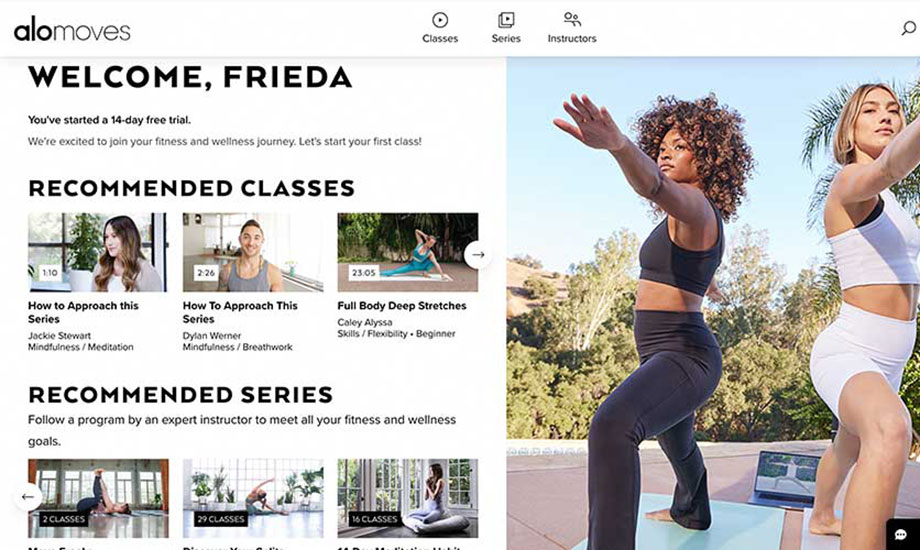
Obe fitness: Expert product tester Frieda Johnson reports this app is a bit pricey for what you get. It didn’t make it to our top picks for beginners because it offers a wide range of standalone workouts and only a limited selection of progressive workout plans.
Sworkit: Our product tester, Amanda Capritto, CPT, CES, CNC, CF-L1, specifically does not recommend this app to beginners because the workout format is “pure chaos,” as Amanda puts it. “I am by no means a beginner and I felt pretty scrambled and overwhelmed with this workout session, and it was only 15 minutes long. There was no time to change weights or catch your breath,” says Amanda.
Reverse Health: Registered dietitian Bob Lafelice did some digging into this workout app marketed toward menopausal adults. Other than some enticing recipes, he was not impressed. Our expert reviewer found several issues with Reverse Health, including inaccurate macronutrient calculations, fear-based marketing tactics, and unhealthy, unsustainable caloric recommendations. “I just don’t feel good about endorsing a program that would encourage someone to follow a plan like this,” says Bob.
How We Picked and Tested
Our product testers used a variety of workout apps. We went through the download process, app setup, payment, and of course we tried a variety of workouts (or long-term programs if applicable).
We’re a group of fitness industry professionals, including certified personal trainers, nutrition coaches, CrossFit Level 1 Trainers, USAW L-1 Coaches, and Olympic-level athletes. We took our real-life experience and in-depth testing methodology to score 10 different categories on a 1-to-5-star rating.
Below, I’ll show you a quick overview of our methodology on a handful of categories. When I refer to low scores, I typically mean a 1- or 2-star rating. High scores mean our testers gave an app a 4- or 5-star category rating.
- Pricing: Based on industry standards, if an app is more than $35 per month, it earns a low score. If it is $10 or less, then it earns a high score.
- Trial length: Low scores are for apps with no trial periods; high scores are given to apps with seven-day trials (or longer).
- Equipment demands: Low ratings are given to apps that require full gym setups; high ratings are given to apps with at least 70% of the workout library offering minimal equipment or bodyweight workouts.
- Ease of use: Low ratings are reserved for confusing apps with unclear interfaces; high scores indicate the app is easy to navigate and filter workouts based on specific needs or wants.
- Accountability: An app earns low ratings without push notifications or community boards. High scores go to apps with coach check-ins or community and ways to schedule your workouts as appointments or set reminders.
- Instruction: Apps without visual or verbal cues earned low scores; apps with high-quality instruction and helpful coaching cues earned high scores.
- Progressive overload: Low scores go to training apps that offer random, stand-alone workouts; high ratings go to apps that track progress, offer several weeks of programming, and follow basic progressive overload principles.
Benefits of Workout Apps for Beginners
As a personal trainer, here are the top workout app benefits (in my opinion) if you’re a beginner and wondering where to start:
Better Decision Making
Athletes, personal trainers, and gym veterans don’t expect beginners to understand the complexities of strength training or any other form of progressive exercise. And trust me, you can nerd out about fitness; it’s a highly complex topic.
This also means you may experience paralysis by analysis. There are so many exercises, programs, and techniques to choose from. Where does one even begin?
I think one of the best things you can do for yourself as a beginner is make an executive decision to use one workout app that takes the guesswork out of building a standalone workout or program.
This will help you focus on the workout in front of you versus overwhelming yourself with the macro-level decision making of an entire workout program. Leave those problems to the experts!

Ease In
I personally think a workout app is a low-stakes way to start your fitness journey. Many fitness apps offer tons of home workouts, which means you can do your very first workout in the comfort of your own home, without experiencing any judgment, wearing whatever you want, and showing up as you are.
Unbeatable Value
While adding another monthly subscription fee your list of bills doesn’t sound ideal, in comparison to taking in-person group classes or hiring a personal trainer it’s actually quite the steal.
Our experts found that workout apps range from $10 to $35 per month. Some personal training apps we tested were close to $200 per month, but those included customized workouts, check-ins, and a more personalized experience you might expect from working one-on-one with a coach.
However, working with coaches in person can cost you $10 to $20 for in-person group classes per session or $50 to $150 per session when working privately with a personal trainer.

What to Look for in Workout Apps for Beginners
Speaking as a personal trainer, the best form of exercise is the one you enjoy doing. That means that even the best, most highly-rated app won’t lead to success if you don’t use it.
So, when you’re shopping around for the best workout app for your needs, be sure the style of exercise you want is available and the monthly membership fees are in your budget. Also, consider the following two points about the type of instruction and tracking progress:
Type of Instruction
Whether you’re a beginner to exercise or just a newbie to home workouts, you’ll want to take into consideration how you’ll be led through an exercise routine. If you have experience with group fitness classes, you may naturally gravitate toward live and on-demand workouts that offer instructors guiding you through every movement in real-time.
As a personal trainer who has worked with clients of all fitness levels and ages, I think on-demand sessions tend to be too fast for beginners. Also, an app that offers one demonstration video per exercise guarantees you can go through the workout at your own pace. This means you can watch and listen to the instruction several times before attempting the new movement yourself.

Tracking Progress
I personally believe beginners and experienced lifters alike should track their progress by jotting down weight used, reps completed, and number of sets. And as a beginner, an app can help you track all that data by prompting you with the right questions.
I think it can be even more important in the beginning stages of learning resistance training because early strength gains may surprise you when the same 10-pound dumbbell no longer feels challenging. These “newbie” gains are often attributed to neurological adaptations1, which means your brain and body are coordinating to stimulate certain muscle groups and perform new movements.
Experts Who Contributed To This Article
FAQs About the Best Workout Apps for Beginners
What is the best fitness program for beginners?
Whether you’re a beginner or an experienced exerciser, there is no one correct way to exercise. The best app for you depends on your goals, equipment, and time commitment.
Because it will depend on a case-by-case basis, our Garage Gym Reviews team came up with some of the best workout apps for beginners that can suit a variety of needs:
Best Workout App for Beginners Overall: Caliber
Best Strength Training App for Beginners: Home Gym Club Training
Best Personal Training Workout App for Beginners: Future
Best Beginner Workout App for Variety: Aaptiv
Best Workout App for Beginner Runners: MapMyFitness
Best Workout App for Rookie Racers: Joggo
Best Free Workout App for Beginners: Nike Training Club
Best Live Workouts for Beginners: Peloton
Best Cardio Workout App for Beginners: iFIT
Which workout type is best for beginners?
Speaking as a personal trainer, I think there is a ton of value for beginner exercisers to learn four basic movement patterns: squatting, hinging, pushing, and pulling. There are many ways to do this, depending on your fitness level and mobility. For example, someone lacking mobility and strength can still learn how to squat to a high box, while a high school athlete should be coached to squat to their full range of motion.
RELATED: Hip Hinge Exercises
Where should a beginner start working out?
With so many online resources, workout apps, and streaming capabilities—it’s easier now than ever to start your fitness journey in the comfort of your own home. Don’t be afraid to download one of the best workout apps with little to no equipment, either. Many apps will offer a wide selection of bodyweight-only workouts.
RELATED: At-Home Bodyweight Workout
What is the best gym exercise to lose belly fat?
As a personal trainer, I cannot in good conscience tell you there is a certain exercise that will help you lose belly fat. Unfortunately, humans cannot spot-treat fat loss.
What can help with your overall fat loss is a healthy amount of cardiovascular exercise (and when I say healthy amount I don’t mean hours upon hours!). However, I do agree it’s important to meet the American Heart Association’s exercise guidelines of at least 150 minutes of moderate to vigorous exercise per week.
Nutrition also plays a big role in overall fat loss and being in a calorie deficit is one of the major keys to fat loss.
References
- Lisa Griffin and Enzo Cafarelli. 2005. Resistance Training: Cortical, Spinal, and Motor Unit Adaptations. Canadian Journal of Applied Physiology. 30(3): 328-340.
Further reading

Check out our comprehensive guide on how to adjust a treadmill belt, whether you need to tighten, loosen, or align it. Read more

Curious about what you’re strengthening during a deadlift? Deadlift muscles worked include the entire backside of the body for lots of bang for your buck. Read more

Does BlackWolf deliver? Our expert testers provide unbiased insights on formulation, taste, and solubility in this in-depth BlackWolf Pre-Workout review. Read more

What do you really know about the crunches exercise? GGR’s own Amanda Capritto provides tips for proper form and more! Check it out! Read more