We test and review fitness products based on an independent, multi-point methodology. If you use our links to purchase something, we may earn a commission. Read our disclosures.
You may be familiar with the rowing machine brand Avrion for its gamified workouts, dual air and magnetic resistance, and high-tech HD touchscreen displays. We’ve done extensive testing and written our Aviron Rower review detailing our hands-on experience and the difference between the brand’s two rowing machine models.
But what if you’re looking for the best rowing app to use on your existing rower? Well, Aviron recently launched an app for iOS devices that’s compatible with Concept2 rowers. In our Aviron app review, we’re taking a first look at how it compares to the rowing experience on an Aviron rower.
More Than 60 Fitness Apps Tested
Our team of expert testers at Garage Gym Reviews has collectively tested over 60 of the best workout apps and 20 of the best rowing machines on the market. In addition to extensive testing, our experts are a diverse mix of endurance athletes, Olympic-level strength athletes, certified personal trainers, and CrossFit Level 1 Trainers. Needless to say, we know a thing or two about fitness platforms, programs, and cardio machines.
For this Aviron app review, Kate Meier, NASM-CPT, USAW-L1, CF-L1, and GGR senior director of content, tested the app on her iPhone and connected it to her personal Concept2 RowErg. Kate used the app over the course of a weekend to share her initial impressions and score the app on a variety of categories from a scale of 1 to 5 including price, setup process, and instruction.
As we get more experience and hands-on testing time with this app, we’ll update our results. For now, we’re going to outline Kate’s initial impressions.
Aviron App
Aviron App

Product Highlights
- Fitness app
- Olympic-level athletes for coaches
- Compatible with Concept2 with PM5
- Guided classes and workouts
- Games and live competition
Pros & Cons
Pros
- Under $20 per month
- Over 500 workouts
- Concept2 compatibility
Cons
- iOS devices only
- Single profile
- Cardio only workouts
Bottom Line
The Aviron app is now available for iOS users and compatible with Concept2 with PM5. The app allows you to create a single user account for cardio workouts including games, guided workouts, virtual scenes, power play, live competitions, and coached classes.
A Quick Look at the Aviron App
Aviron programming is not necessarily new to the fitness scene or cardio space, but the recent rollout of the brand’s mobile app has piqued our interest, namely because it’s compatible with the Concept2 RowErg with PM5.
Before You Subscribe
- The Aviron app is only available from the Apple App Store for iOS devices.
- You’ll get the best viewing experience if you use the Aviron app on an iPad.
- The mobile membership allows you to create one profile, while the built-in touchscreen membership offers unlimited family profiles.
Is the Aviron App Worth It?
While the app itself is not necessarily going to break the bank, our testers consider what you’re getting for the price. For about $20 per month (or $179 per year, which offers a slight price break) you’ll get gamified workouts for your Concept2 rower equipped with PM5 (or other rowing machine sans touchscreen).
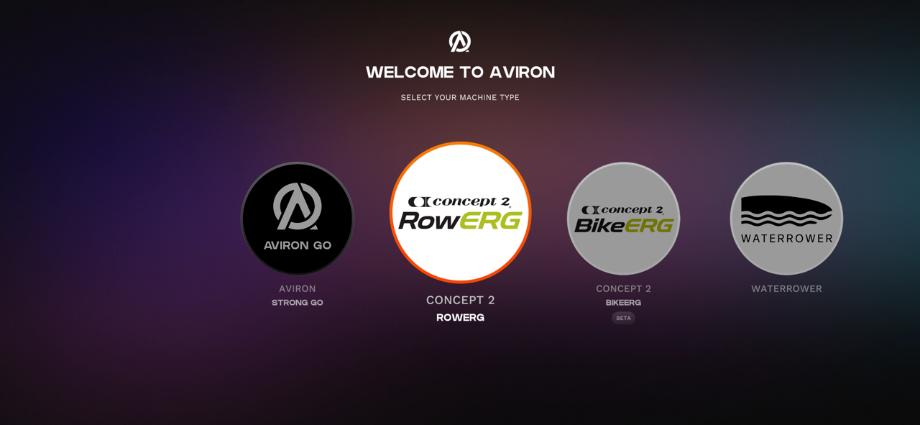
This may be enticing if you’re someone who owns a Concept2 air resistance rower but you find you’re not getting a ton of use from it. It’s also worth it for folks who are incentivized by games and find tracking basic metrics a bit boring. However, there’s no real progressive overload implemented in the app, so if you have performance goals, it’s probably not a great option.
RELATED: Rowing Workouts for Beginners
Great for:
- Rowing workouts
- Video game-like rowing experience
- Beginners
- Live competitions
Not recommended for:
- Folks who own a smart rower
- At-home strength workouts
- Competitive rowers
- Streaming entertainment
Aviron App Specs
| Pricing | $19.95/month or $179/year |
| Trial period | 7 days |
| Subscription options | Monthly or annually |
| Type of training | Rowing machine workouts |
| Available on | iOS devices and Aviron rowers |
Experience With the Aviron App
You’ll be able to access the Aviron app on either of the two Aviron rowers: Strong Rower or Strong Go Rower. The Strong Go Rower is the Aviron rower without a built-in touchscreen and will require your own iOS device to access the app. The mobile-only version of the app is now compatible with the Concept2 RowErgs with PM5 performance monitors via a Bluetooth connection.
RELATED: Concept2 RowErg Review
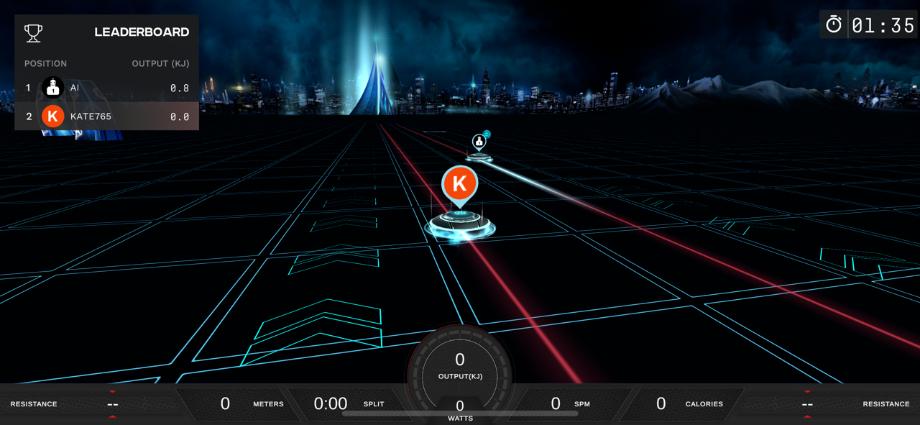
The Concept2 with PM5 is an open-platform rower that allows you to connect 50 different third-party apps, with Aviron being the latest to join the party. It’s worth mentioning that the Concept2 rower features an air resistance system with infinite resistance levels, so some games and workouts may function a bit differently, especially if you’re being prompted to adjust resistance levels.
However, even without an app, you’ll have full functionality of the Concept2 rowing machine, but in our experience interactive apps can add more fun to your workout routine.
RELATED: HIIT Rowing Workout
GGR tester Kate purchased her Concept2 back in 2018, and while it does feature a PM5 monitor, it does not have a built-in device holder—this is a feature you’ll find on the latest Concept2 rowers. Kate rigged a tripod to hold her phone so she didn’t have to stare at the floor. “It was still hard to see on my small iPhone screen, plus it was off to the side,” she says.
Aviron App Features
While there are some differences with the rowing machine-based app and the iOS device app, here is what you’ll get when you use the app on your iPhone or iPad:
- 500+ rowing workouts
- Ability to add, follow, and challenge friends
- Monthly challenges and leaderboards
- Live group workouts and competitions
- Ability to track metrics and workout history
- Play 5 different games
- Participate in12 guided workouts
- Try virtual rowing scenes
- Compete in power play games
- Take coached classes
Here are some of the main features the iOS app doesn’t offer, but are available on the Aviron Strong Rower:
- Integration with streaming platforms (Netflix, Hulu, Amazon Prime, Spotify, etc.)
- Pros vs Joes (racing feature against professional athletes)
- More frequent software updates
- Automatically adjusted resistance
- Workout programs lasting between 2-12 weeks
- Off-machine strength training workouts
- Heart rate monitoring
Pricing and Trial Period
The Aviron app offers monthly or annual subscription options. You can expect to pay $19.95 per month, which adds up $239.40 over the course of a year, or $179 if you choose to be billed annually, which breaks down to $14.92 per month.
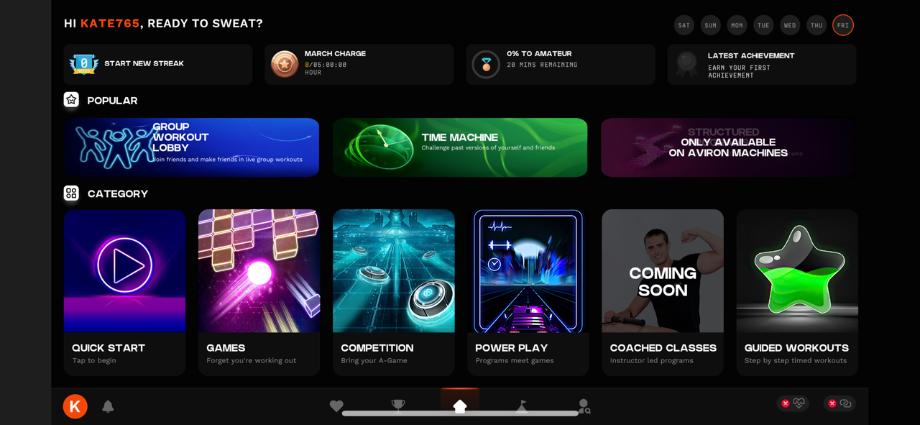
When our testers use and rate the app based on price, we consider how much the app will cost you compared to a monthly membership at a big box gym. That’s why give low scores to apps over $35 per month and give high scores to apps under $10 per month. The Aviron app falls right in the middle with a $19.95 monthly fee and an option for a price break with a year-long commitment. For this reason, the app earns a 3-out-of-5-star rating for price.
RELATED: Hydrow Wave Review
The app also earns a 3-star rating for the trial period. Kate says it’s free to download the app and there are mentions of a 7-day trial, but she notes once she signed in with a username and login, she was notified that the trial was 14 days long. She then mentions during the trial period she came across additional games and features that you have to buy to unlock.
Instruction
While the Aviron app features coached programs and sessions, Kate says it’s mainly a gaming app. That said, if you’re someone who is brand new to rowing, you’re not going to receive a ton of real-time instruction.
Kate thinks potential users should know we scored the app pretty low in the instruction and coaching category at 2 out of 5 stars. “There isn’t much explanation for each game; you kind of just start playing and figure it out as you go,” says Kate.
RELATED: NordicTrack RW900 Rower Review
She also adds that this isn’t the app for folks who are hardcore with setting fitness goals, saying “The only goal for an app like this should be to have fun.” She says you’ll get a full-body workout and burn calories, but not to expect too much progression from the programming.
App Setup and Ease of Use
Setting up and pairing the Aviron app to the Concept2 RowErg was Kate’s biggest challenge. She was hitting some major roadblocks and couldn’t figure out if it was the Bluetooth, WiFi connection, or the Concept 2 machine itself. With help from a tech-savvy friend, the problem was solved after she updated her firmware on the PM5 monitor.
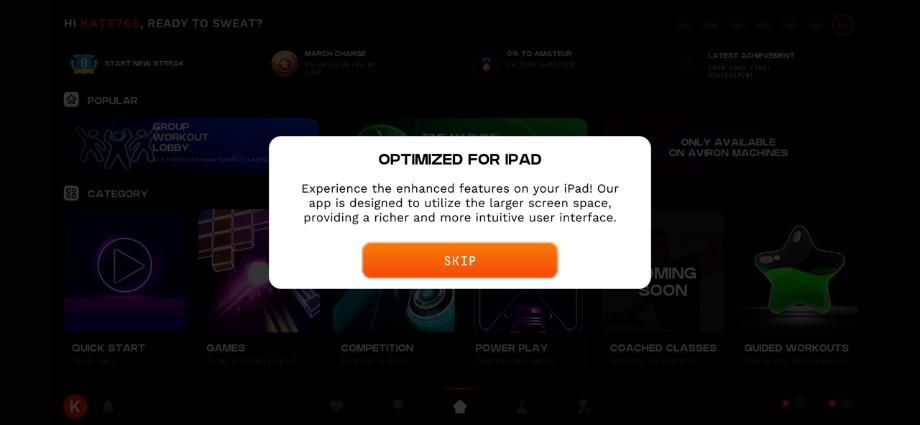
“Once I finally connected the app to my rower, the app couldn’t hold a connection,” says Kate. She goes on to mention it was interference with other Bluetooth signals in her home gym. The Aviron website says the app isn’t intended for use in a commercial gym, but Kate was surprised that just a few other devices from friends and family interrupted the connection so much.
Additionally, Kate says using the app on her iPhone screen was a bit tough. You’ll get the best rowing experience when using an iPad to view the games and races.
Aviron vs iFIT
iFIT App
iFIT

Product Highlights
- Over 16,000 live and on-demand classes
- More than 60 types of workouts
- Immersive experience
- Classes filmed worldwide
- Live races and events
- World-class trainers
- Syncs with Nordictrack and ProForm equipment
Pros & Cons
Pros
- At-home training
- World-class coaches
- Immersive training experience
- Vast library of workouts
- Record and track workout metrics
- Individual and family memberships available
- Free trial
Cons
- Pricey for some
- No true path for progression
Bottom Line
iFIT offers fitness lovers versatility with machine-based classes and classes that do not require anything more than a towel or mat. Anyone looking for a home-exercise program will be hard pressed to find a more technology forward, expansive and inclusive platform than iFIT.
In our best rowing app review, we named iFIT as our top choice and for good reason: iFIT offers a ton of on-machine cardio workouts (including rowing) and off-machine strength training and yoga. While it may be a stretch to consider these two apps comparable, if you’re looking for an app that offers more than just rowing workouts, our experts highly suggest iFIT. The downfall to iFIT is that you won’t find game-based workouts like you can on Aviron.
We think it’s also worth mentioning that iFIT offers a ton of similar features and styles of training, similar to Peloton, but we ultimately didn’t include Peloton in this comparison because rowing workouts are exclusively for folks who own the Peloton Row.
| Aviron | iFIT | |
| Monthly membership | $19.95/mo | $15/mo |
| Subscription options | Monthly, annually | Monthly, annually |
| Rowing workouts | Yes | Yes |
| Strength training | No | Yes |
| Yoga | No | Yes |
| Other cardio | No | Yes |
| Game-based workouts | Yes | No |
| Available on | iOS | Android and iOS |
Customer Experience
If you need support from the Aviron team—whether it be for your fitness equipment or the app—there are multiple ways to contact the company including live chat, general inquiry form, email, or phone. The customer service team is available midweek from 9 a.m. to 9 p.m. and weekends from 9 a.m. to 5:30 p.m. EST.
It’s worth mentioning that the brand’s warranty and return policy do not apply to the purchase of the Aviron app.
Customer Reviews
With the recent launch of the Aviron app, it did not surprise us to see limited customer reviews in the Apple App Store. At the time of writing, there are only 18 reviews and an average rating of 3.8 out of 5 stars. However, most of the customers who left reviews speak to their experience using the app via built-in touchscreen on their Aviron rowing machine, not the iOS app.
Final Verdict of Our Aviron App Review
Our initial impressions of the Aviron app are rather skeptical. We think the app can offer a fun workout solution for a specific type of person. If you love gaming, own an iPad and a newer model of the Concept2 RowErg, this might be an excellent way to spice up your workouts.
However, our tester Kate says it’s likely not worth it for folks using the app on an iPhone or an older model of the Concept2 without a device holder.
We’re going to spend more time with this app and update our review in the future.
Aviron App: FAQs
Is Aviron membership worth it?
From our testing experience so far, the Aviron membership is worth it for folks with an Aviron rower. The app integration with other rowers (including the Concept2) may be a bit underwhelming unless you’re someone motivated by games.
Can Aviron rower be used without subscription?
Without an Aviron membership, you can still track workout metrics, add and follow friends, and enjoy unlimited user profiles. You’ll miss out on games, instructor-led workouts, scenic open-water sessions, and multi-week workout programs.
How much does the Aviron app cost?
The Aviron app-only membership is $19.95 per month or $179 per year. If you access your membership on the Aviron built-in touchscreen display, the subscription fees are slightly higher.
Can you watch Netflix on Aviron?
If you own an Aviron rower and you’re using the Aviron membership through the built-in touchscreen, you will also be able to stream third-party entertainment content through apps like Netflix, Hulu, and Disney.
Further reading

Summer is here, and the fitness equipment sales are as hot as the temperature outside! Garage Gym Reviews has found the best 4th of July fitness equipment sales for 2024. Save big on everything from weight plates to cardio equipment in order to outfit your home or garage gym for less. Read more

Our Bodytech Creatine Monohydrate review looks at this 100% pure creatine supplement and compares it to other popular options. Read more

Sorinex is making some of thebest home gym equipmentavailable and the Sorinex XL Rack is no exception. Although pricey, it's one of the best racks available and competes directly with Rogue Fitness' premiere Monster Line. After using a Sorinex XL Rack over the past 6 months, we can confidently give a high recommendation to anyone wanting a great squat rack with all the bells and whistles and aren't too concerned with price. Read more

The Sorinex Base Camp Squat Rackis, put simply, one of the best squat rackswe've ever tested. Combining exhaustive attention to the details, endless customization, incredible build quality, and an indescribable "cool" factor, the Sorinex Base Camp Squat Rack and Uber Package is quite possibly the best squat rack being made today. Read more

