We test and review fitness products based on an independent, multi-point methodology. If you use our links to purchase something, we may earn a commission. Read our disclosures.
Working out is tough. Working out without knowing what you’re doing is extra difficult at best and, at worst, a vessel for injuries. There’s a middle ground where most people who work out sans training knowledge fall: They spend hours upon hours exercising, without any real direction, ultimately spinning their wheels and getting no closer to their ultimate goals.
One-on-one personal training is the answer, but let’s be real: Not many people have the time or the funds to commit to in-person training sessions once a week, let alone more often than that.
Here’s where online personal training comes in. Thanks to technology, personal trainers now have the capability to provide tailored fitness programming through smart devices. One way trainers do this is through apps, which you can download on your smartphone or tablet, enabling you to benefit from individualized support right from home.
In our guide to the best personal training apps, we cover top-tier options ranging from apps that offer one-on-one live virtual sessions to more generalized apps that allow you to work out in a more a la carte manner.
I’ve been a certified personal trainer for more than five years and, since my original certification, have earned multiple specialty credentials in the fitness industry, including in corrective exercise, functional training, and nutrition. I’ve also trained many clients virtually through apps like TrueCoach and Tendon.
In this guide, however, I won’t be covering apps for personal training in that sense—I’m covering the best personal trainer apps for consumers, meaning, the type you can download and start working out with right away.
Top Picks for Best Personal Training Apps
- Best Personal Training App Overall: Future
- Best Personal Training App for Beginners: Caliber App
- Best Personal Training App for Variety: SHRED App
- Best Personal Training App for Women: Sweat
- Best Yoga Personal Training App: Centr
- Best Personal Training App for Fitness Classes: iFIT
- Best Personal Training App for Powerlifting: JuggernautAI
- Best Personal Training App for Live Sessions: Peloton
- Best Personal Training App for HIIT: Train Hard
Best Personal Training App Overall: Future
Good for: People who want genuine one-on-one personal training with a qualified coach and real-time communication capabilities
Best Personal Training App
Future

Pros & Cons
Pros
- Incredible user interface; very well designed and intuitive
- Choose your own coach based on your personal preferences and goals
- Lots of variety in your workouts
Cons
- $199 per month membership cost
- No real-time coaching from your trainer
Bottom Line
Although it costs about $200 a month, Future features a user-friendly interface, customizable programming, and excellent support from your personal coach.
Future has long been a popular choice for training at GGR HQ. Cooper Mitchell, GGR founder and fitness equipment mogul, has been using Future for over two years and has “no plans to leave.” Coop’s logged a whopping 490 workouts on the Future app and now pays for a subscription for his wife in addition to himself.
Other members of the GGR team have used the app extensively as well. Kate Meier, GGR Head of Content, just passed her one-year mark with her Future coach.

But enough about us, and more about the app and how it can help you. Future is truly the epitome of virtual personal training. It doesn’t get much more personal than an initial strength assessment; being matched with a coach who specializes in your area of interest; unlimited messaging with a coach; video check-ins; and workout plans tailored to your fitness level and specific goals.
Even Kate, a seasoned fitness professional and athlete, finds Future useful for accountability and consistency: “My coach messages me almost every day, checking in to see how things went or what needs to be adjusted,” Kate says. “If I haven’t worked out yet, she makes sure I’m going to do it at night (because I usually work out in the mornings). So it’s great for accountability from that perspective.”
Yes, the monthly subscription fee is expensive at around $200 per month. This is one of the main drawbacks to the Future app. And since one of the reasons you have a home gym is probably to avoid gym membership fees, you may be thinking that this feels rather counterintuitive.
RELATED: Home Gym vs Gym Membership

However, we feel really strongly about the fact that you’re unlikely to find virtual one-on-one training of the same caliber for less money.
You also need an Apple Watch or Android-compatible fitness tracker (such as the Google Pixel Watch, Samsung Galaxy Watch 4, Samsung Galaxy Watch 5, or the Montblanc Summit3) to enjoy full functionality of the service, but Future will send you one if you don’t already have one.
Read our full Future app review for more detail and perspectives from our team members who have used the app. If you’re interested but not ready to commit to the price, we’ve got good news for you: GGR readers get 62% off their first month. Just click here.
| Price | $199/month |
| Free trial | With code “GGR” |
| Live coach | Yes |
| Available on | iOS, Android |
| Type of training | Anything you want |
| Equipment needed | Apple Watch |
Best Personal Training App for Beginners: Caliber App
Good for: People looking for motivation from virtual and human trainers
Best for Beginners
Caliber Strength Training

Product Highlights
- Strength training and nutrition app
- Personalized, data-driven workout programs
- Expert habit coaching
- Free and paid versions
- Private 1:1 coaching available
- Weekly lessons, metric tracking, nutrition syncing
Pros & Cons
Pros
- Scientifically-based training plans
- Individualized coaching for both fitness and nutrition with paid subscriptions is reported to be very thorough
- Free version offers a library of curated workout plans
- Reportedly easy-to-use
Cons
- Personalized macronutrient goals only available with paid versions
Bottom Line
Caliber Strength Training is a fitness coaching program grounded in scientific principles designed to increase strength and improve body composition. The app offers both group and individual training plans which are written and modified by a certified coach based on progress.
If you’re looking for the convenience of an online personal trainer but also want the accountability and dedication that only a real-life human could provide, then you need to download the Caliber Strength Training App. Oh, we didn’t even mention the nutrition tracking, access to community discussions, and individualized programming you get with the app.
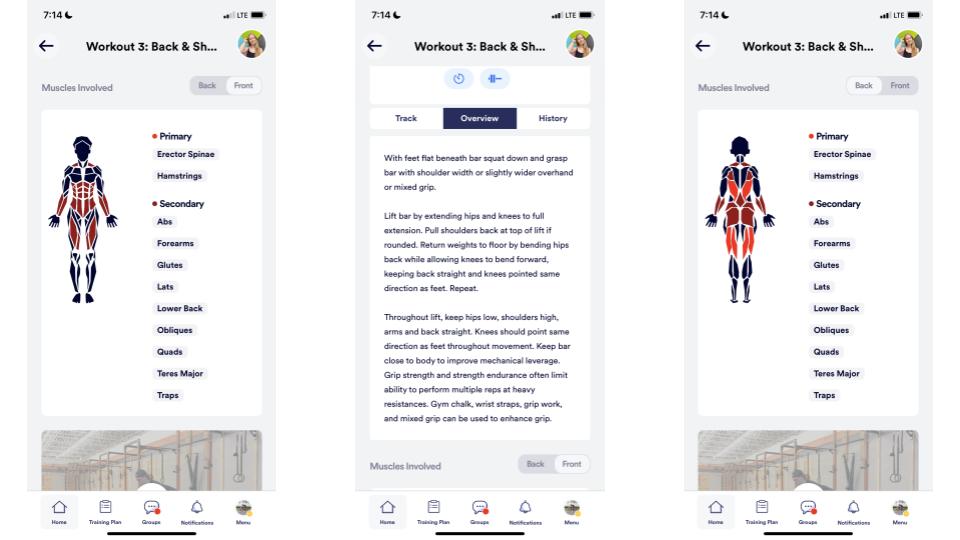
Before we continue, most of the features we just mentioned come with the platinum tier that costs ($200 a month), which is expensive but is about the same as an in-person trainer. You can download a free version of the app, though it won’t come with one-on-one coaching or nutrition counseling. There’s also a $19 per month group tier that gives you access to the community discussions and message boards.
The thing that impressed me the most, however, is that this app is so simple it’s hard. What I mean by that is the app really focuses on fitness fundamentals like energy balance, progressive overload, and nutrition. What’s more, they break it down into plain English so beginners can understand the importance of each step.
Longtime strength trainees can get a lot of use out of it as well. There’s an exercise library of more than 500 moves with step-by-step instructions on each, you can log your workout, track your progress, and develop your personal strength training plan.
I tested the app for 21 days to write my Caliber app review, in which I explain why this app is one of the few that have earned this certified personal trainer’s enthusiastic endorsement.
| Price | Free; Pro, $19/month (group); Personal Training, $200+/month |
| Free trial | 7 days (only for pro) |
| Live coach | No |
| Available on | iOS, Android |
| Type of training | Strength |
| Equipment needed | Depends on types of workouts you do |
Best Personal Training App for Variety: SHRED App
Good for: Those who like to change their training style from time to time
The SHRED app has a large library of workout content that can be customized based on your needs and available equipment. For example, the daily workout classes change based on whether you have dumbbells, kettlebells, or resistance bands, and a wide selection of mobility and yoga coaches.
Furthermore, each class can be adjusted based on things like your fitness level or how much time you have to train. A bike cardio class can be completed in 20, 40, or 60 minutes, and a classic strength training session can be done in 30 minutes or go up to 90 if you’re looking to challenge yourself.
It should be noted that most of these customizations require the Premium plan, which comes out to $19.99 per month when paid monthly or $9.99 per month when paid annually. That’s not cheap, but it’s a fraction of the cost of what a real-life personal trainer costs. There’s also a community tab that allows you to connect with and cheer on other users.
Certified personal trainer and GGR performance editor Anthony O’Reilly has primarily been following the bodyweight routine Shred7, a daily 7-minute class that utilizes high-intensity interval training (HIIT). He rated the instruction a 5 out of 5, saying the instructors were energetic and thorough in their explanations of the individual moves and circuits.
RELATED: Best Barbell Exercises
He’s also sprinkled in some yoga classes, noting that the app has more types of yoga than other workout apps he’s used. His favorite, so far, has been the yoga for strength that’s helped him feel more confident when squatting or deadlifting.
The app can connect to your AppleWatch or AppleHealth to track your daily steps and water intake. An an AI coach tracks your performance using your phone’s camera and adjusts the workouts based on how well you did.
| Price | $9.99 per month (when paid annully) |
| Free trial | 7 days |
| LIve coach | No |
| Available on | iPhone and Android |
| Type of training | Strength training, bodyweight, HIIT, yoga |
| Equipment needed | Depends on what workouts you do |
Best Personal Training App for Women: Sweat App
Good for: Women looking for tailor-made workout programming
The Sweat app contains dozens of workout classes designed for and by women, including courses for those who are pregnant or postpartum, making it an easy choice for the best personal training app for women.
Erin Chancer, GGR editor and a certified nutrition coach, rated the app’s ease of use a 4.5 out of 5. After downloading the app, you select a program you want and follow it on the Planner tab. Erin says there are multiple options for those with limited or no gym equipment. “The program I was following has 35-minute cardio days where you’re just given a timer and the rest is up to you,” she says. “On those days, I chose to ride my stationary bike for the allotted time.”
During the workouts, you can pause to swap a movement if needed. It also allows you to connect your AppleHealth app for easy step and hydration tracking.
As far as the instruction goes, Erin rated it a 4 out of 5, because there were exercise demos and helpful reminders of when the next move was about to begin, an especially helpful feature if you’re following a HIIT-style class.
“The app also allows you to start the next section after a rest period rather than automatically starting,” Erin says. “If you want to skip or quit, you can, but the app will ask you for a reason why (because I said so). Annoying, but you can also skip this page.”
Our one complaint with the app is a lack of an accountability buddy or some type of social support in the app. Erin says you can share milestones, such as completing a certain amount of workouts, and progress photos on your social media channels or within the Sweat community. “There doesn’t appear to be leaderboards,” she adds.
| Price | $24.99 per month |
| Free trial | 7 days |
| LIve coach | No |
| Available on | iPhone and Android |
| Type of training | Strength, HIIT, yoga, postpartum |
| Equipment needed | Depends on type of workouts you select |
Best Yoga Personal Training App: Centr
Good for: Yoga enthusiasts who also want to try new, healthy recipes
Best for Yoga
Centr Fitness App

Product Highlights
- Fitness, nutrition, and mental health app
- Vast library of workouts and programs
- Healthy recipe database
- Track both workouts and recipes
- Meditations guided by Chris Hemsworth
Pros & Cons
Pros
- Affordable monthly price
- More than just workouts
- Ultra thorough instruction using text and photos
- Private Facebook community
- Easy-to-use app
Cons
- No interactive coaching
- No suited for beginners
Bottom Line
CENTR Fitness app is everything you need in one place: workout library, nutritious recipes, and mental health resources. The app is also easy-to-use well organized so you can keep track of your workouts and recipes. It’s also pretty affordable with all three billing options under $30 per month. You can pay monthly, quarterly, or annually.
You may have heard of Centr because it’s founded by actor Chris Hemsworth (yes, you read that correctly: The leading man in the movie Thor). The Centr app offers a vast library of workouts—everything from bodybuilding-style strength to yoga and pilates—all designed or led by world-class personal trainers.
The yoga and pilates track is ideal for beginners and intermediate yogis alike. Most sessions are anywhere from 20 to 40 minutes and require nothing more than your body and yoga mat. These sessions also feature video instruction, whereas not all strength sessions will (which are referred to as self-guided).
That said, performance editor and expert product tester, Anthony O’Reilly used the Centr app for hypertrophy-style training and reports, “The app is very thorough and spells out just about everything with text and photos.”
In our full Centr review, GGR expert tester Brittany Combs says the self-guided workouts offer exceptional detail. She even notes Chris Hemsworth leads some of the workouts. For this reason, Centr earns 5 out of 5 stars for instruction and coaching.

Centr is also one of the most integrated and best training apps for iPhones with the ability with your wearable devices (like the Apple Watch), track all your progress including time, repetitions, and load (when applicable), and have healthy grocery shopping lists created for you.
In addition to the exercise variety, Anthony enjoyed the nutrition aspect of this app. “This has one of the better recipe sections I’ve seen in a fitness app. The recipes I made tasted good and the macros are generally on point,” he says.
We think this is a major selling point to the Center app because nutrition is such a large part of your performance, recovery, and weight loss or weight maintenance.
RELATED: Best Meal Delivery for Weight Loss
| Price | $29.99/month or $119/year |
| Free trial | 7 days |
| Live coach | Yes |
| Available on | iOS and Android |
| Type of training | HIIT, cardio, hypertrophy, yoga, and pilates |
| Equipment needed | Varies from bodyweight to free weights |
Best Personal Training App for Fitness Classes: iFIT
Good for: Exercisers who love fitness studio vibes and want the ability to choose between on-demand and live workout classes
Best for Fitness Classes
iFIT

Product Highlights
- Over 16,000 live and on-demand classes
- More than 60 types of workouts
- Immersive experience
- Classes filmed worldwide
- Live races and events
- World-class trainers
- Syncs with Nordictrack and ProForm equipment
Pros & Cons
Pros
- At-home training
- World-class coaches
- Immersive training experience
- Vast library of workouts
- Record and track workout metrics
- Individual and family memberships available
- Free trial
Cons
- Pricey for some
- No true path for progression
Bottom Line
iFIT offers fitness lovers versatility with machine-based classes and classes that do not require anything more than a towel or mat. Anyone looking for a home-exercise program will be hard pressed to find a more technology forward, expansive and inclusive platform than iFIT.
It’s no secret that we like iFIT around here. Whether your favorite workout is barre, Pilates, high-intensity interval training, running, rowing, or something else entirely, iFIT has it. It also has bomb playlists, heart rate tracking capabilities, and trainer-led workout classes.
RELATED: Understanding Your Target Heart Rate
This is the best fitness coach app for people who want high-energy classes that make you feel like you go to the best fitness studio in the world—except you get to stay home!

Like we point out in our iFIT reviews, this home workout app is compatible with dozens of cardio machines and even some strength training equipment (like the NordicTrack Vault and ProForm Vue). However, you needn’t pony up the cash for an expensive fitness machine to use iFIT.
Nope, you can still take advantage of the classes and get your reps in with equipment you already have at home. And you can do so on virtually any device: iFIT has the best connectivity out of all the apps on our list. You can use iFIT with an iPhone, Android device, Amazon Fire TV, Roku, and Apple TV.
Of course, there are downsides to everything. iFIT doesn’t offer true personal training in the sense of individualized coaching. While you can select workouts and long-term programs based on your current fitness level and your goals, you won’t find true periodization or personalization in this app. Still, it’s a great option for those who want to bring some energy and flexibility to their fitness journey.
| Price | $15/month (individual) $39/month (family) |
| Free trial | 30 days |
| Live coach | No |
| Available on | iOS, Android, Amazon Fire TV, Roku, Apple TV, iFIT-compatible fitness machines |
| Type of training | Strength, cardio, HIIT, bodyweight, recovery, yoga |
| Equipment needed | Depends on types of workouts you do |
Best Personal Training App for Powerlifting: JuggernautAI
Good for: Strength-focused athletes who want the quality of one-on-one training without having to do live assessments and communication
Best for Powerlifting
JuggernautAI
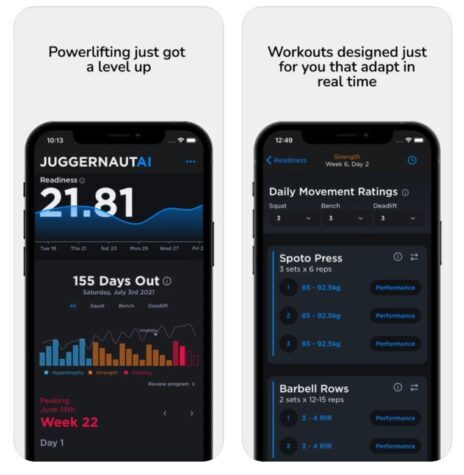
Product Highlights
Smart powerlifting and powerbuilding program from Chad Wesley Smith, an accomplished strength athlete and owner of Juggernaut Training Systems.
Uses information such as your weight, training history, current fitness level and training load, personal records, goals, and ideal training schedule
Suitable for any fitness level
Pros & Cons
Pros
- Extremely intuitive app experience
- Super smart and responsive AI
- Offers a two-week free trial to see if you like it
Cons
- Not the same as working with a real coach
- Dashboard is a little confusing at first
- Only for strength training (no cardio workouts)
Bottom Line
JuggernautAI compiles your information to create a personalized powerlifting and powerbuilding workout experience.
This personal training app is lesser known for those who aren’t immersed in the powerlifting and powerbuilding communities. However, it should be on the radar of anyone interested in absolutely demolishing their current strength personal bests.
If you’re looking for an individualized training program to help you increase your squat, deadlift, and bench—and pack on some serious muscle—you need JuggernautAI. Let me expand: This workout app was developed by Chad Wesley Smith, a professional powerlifter with a few neat accolades under his belt (see what I did there).
RELATED: How to Deadlift Heavier
Smith is not only a beast himself who can squat 440 kilograms (970 pounds!), but he’s also a renowned coach who has helped many other athletes to the podium. This is to say, the man knows what he’s doing when it comes to strength-based workout programs—and it shows in the app.
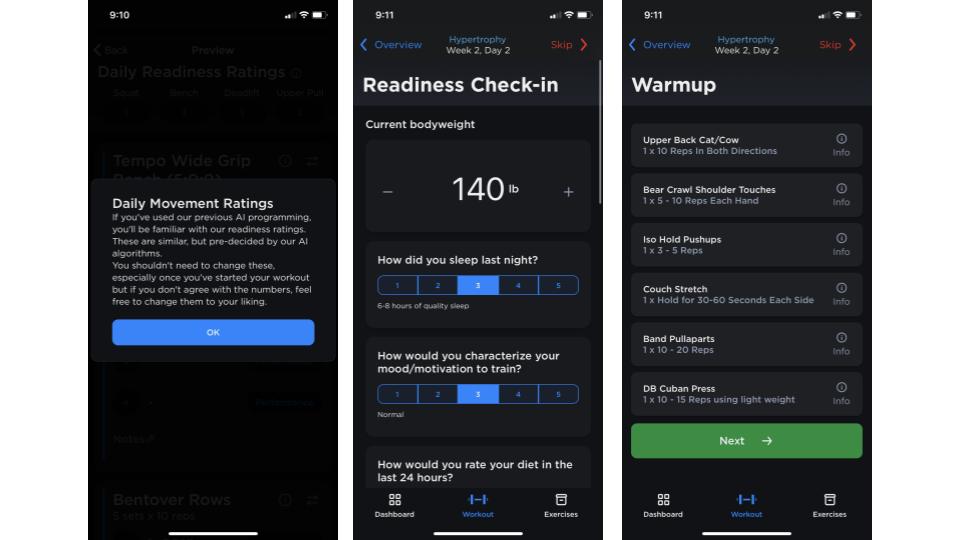
JuggernautAI, which I’ve been using myself for over a year now, utilizes artificial intelligence to create a workout routine for you. Based on in-depth information you provide the app, such as your weight lifting style, training history, biometric data, goals, and more, JuggernautAI provides you with a periodized strength training plan.
You can read our full JuggernautAI review, in which I divulge more details about the technology, but the bottom line is that in just six weeks of using JuggernautAI, I started to see significant improvements in my strength and stamina. This app also helped me maintain muscle and strength during a triathlon training cycle; I believe that had I not been using JuggernautAI, I would have experienced a lot of weight loss from a reduction in muscle mass.
There’s no live coaching option available, but I think the ultra-smart AI negates the need for one, truly. I wouldn’t recommend this app to beginners, but for those who already have experience working out at home or in a gym, JuggernautAI is a fantastic option for strength fitness plans.
| Price | $35/month |
| Free trial | 2 weeks |
| Live coach | No |
| Available on | iOS, Android |
| Type of training | Powerlifting, power-building |
| Equipment needed | Barbell, plates, dumbbells, squat rack, bench |
Best Personal Training App for Live Sessions: Peloton
Good for: Home gym owners who have a Peloton machine and/or those who value real-time sessions with a live fitness coach, as well as a steady flow of new workouts
Best for Live Sessions
Peloton App

Product Highlights
- World-class workout classes
- Variety of fitness routines
- On-bike and off-bike workouts
- Don’t need a Peloton bike to sign up for the app
Pros & Cons
Pros
- World-class programming
- Not just bike workouts
- Can be used all over the world
- Keeps tracks of all training metrics
- Train from the comfort of your own home
- Seven-day free trial
- Two plan options
Cons
- Required to access Peloton Bike's features
Bottom Line
The Peloton app is one of the best training programs we've come across on any piece of exercise equipment.
The Peloton app is a strong contender in the virtual coaching space, and for good reason: It offers several types of training and the option for both on-demand and live sessions. And contrary to popular belief, no, you don’t need a Peloton Bike or Peloton Tread (or the newer Peloton Guide or Peloton Rower) to use this interactive programming.
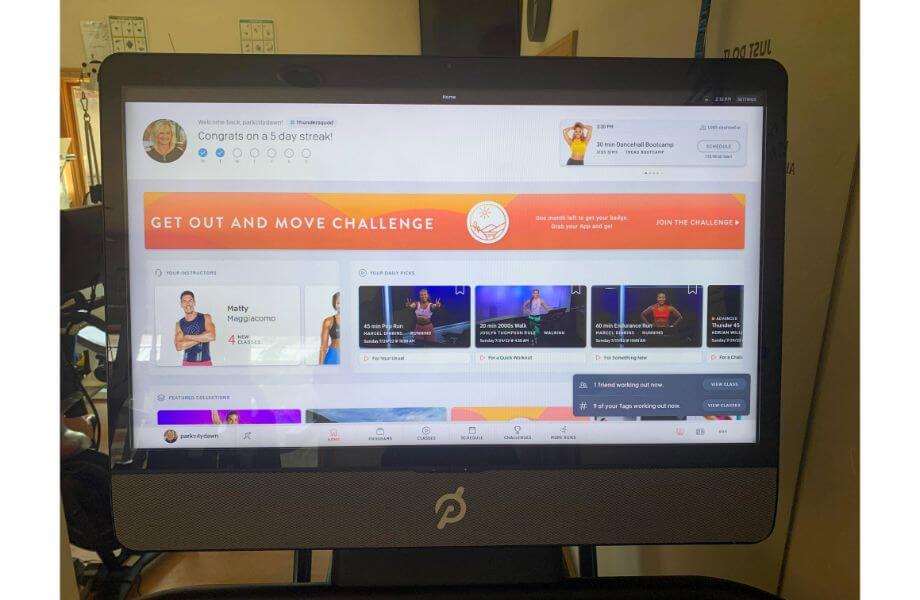
Peloton offers an app-only membership for those who don’t own Peloton equipment. In the app, you’ll find workout classes for cycling, running, rowing, interval training, strength, and yoga. Better yet, you can use any iOS or Android device to stream said workouts, including for use on a cardio machine from a different brand (assuming your machine has a device holder or you have a screen-sharing TV).
In addition to live daily classes and on-demand workouts, the Peloton app also hosts monthly fitness challenges that you can join and see how you stack up to other app users. We love this element of the app because we’re fans of a little friendly competition, but also, we think the community aspect of fitness can’t be understated.
Read our full Peloton app review for more details from our writer who completed nearly 200 workouts in the app.
| Price | App membership: $12.99/monthGuide-only membership: $24/month All-access membership: $44/month |
| Free trial | 30 days |
| Live coach | Yes, during live classes |
| Available on | iOS, Android, Peloton equipment |
| Type of training | Cycling, running, rowing, HIIT, strength, yoga |
| Equipment needed | Depends on types of workouts you do |
Best Personal Training App For HIIT: Train Hard
Good for: People who have some experience with HIIT and CrossFit and want a large selection of follow-along workouts, plus daily skill and strength sessions
Best for HIIT
Train Hard App

Product Highlights
- Virtual training program designed by CrossFit champion Jason Khalipa
- Three programs to choose from
- Flexible payment options
- For iPhones only
Pros & Cons
Pros
- Three workout programs
- Designed by a CrossFit champion
- Flexible payment options
- Community feature for accountability
Cons
- Not the best for fitness beginners
- Not customizable
Bottom Line
Train Hard is a virtual training program designed by former CrossFit champion Jason Khalipa designed to help people get through training slumps and accomplish their fitness goals.
If you’re looking to quickly get in and out of the gym or simply want to spice up your workout routine, I suggest taking a look at Train Hard. This fitness app includes elements of personal training and periodization, although it doesn’t offer true individualized coaching.
However, for people who already have some training experience and are looking to improve their strength, endurance, and stamina, Train Hard is the app to choose. For those looking to HIIT a quick workout, there’s an EMOM (every minute on the minute) training program available that will have you sweating.
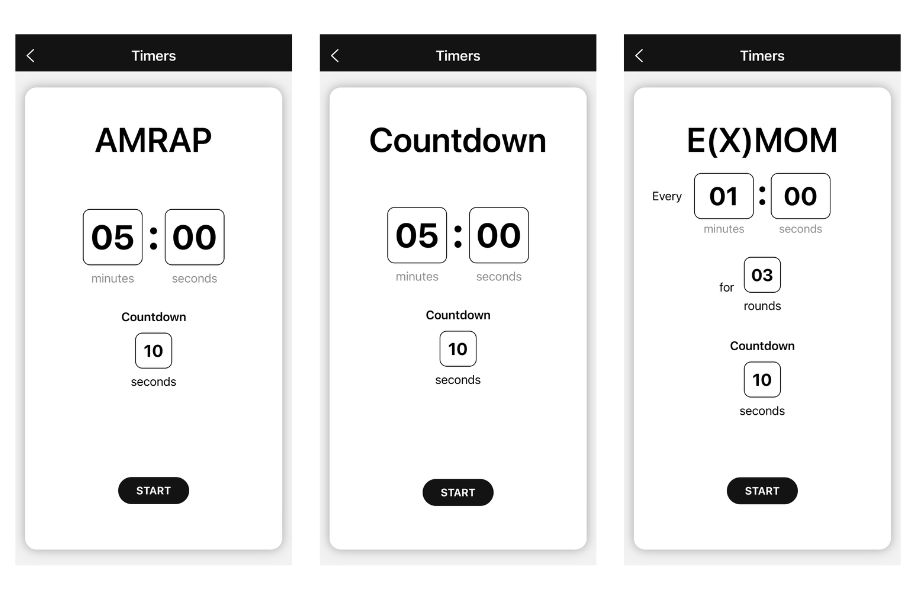
“This app helped me push through a slump in my training, and I have found a new stimulus to my overall strength (been hitting bigger PRs than before) and how I want to move forward with training altogether,” says expert product tester and Garage Gym Reviews founder Coop Mitchell. “I love the daily challenge that is brought with this kind of training, and the ability to allow your competitive nature to kick in all within the comfort of your own home.”
There is a stopwatch and countdown clock available in the app, though Coop says it stops if you exit the app to change your music or answer a few DMs.
There’s also a Flex program, which combines bodybuilding and functional training, and Force, a traditional CrossFit training program. Coop rated all three programs a 5 out of 5 and said he’s been talking about the app nonstop.
Train Hard is the product of Jason Khalipa, a former CrossFit Games champion who knows a thing or two about effective workouts. We have even more details about the program in our in-depth Train Hard App review.
Despite Khalipa’s background in CrossFit, the Train Hard app isn’t just about CrossFit. This app is really about functional training, so you can expect to perform movements like the squat, deadlift, bench press, pull-ups, push-ups, step-ups, overhead press—you know, all the things that’ll help you in real-life endeavors.
Other Personal Training Apps We Tried And Researched
The above nine apps are far, far from the only workout apps out there. There are quite literally hundreds, if not thousands, of apps that can support your fitness goals in one way or another. Here’s a look at some popular apps that we’ve researched but didn’t make the cut for our list of the best personal training apps.
MyFitnessPal: This is more of a tracking app where you can log your meals and exercise; it’s not so much an actual workout app.
Life Time Digital: Life Time’s digital offering is pretty robust, with a la carte on-demand and live studio classes, as well as fully built out programs targeted at specific goals. We don’t dislike it, but feel our top picks offer a little extra oomph.
SWEAT: Founder Kayla Itsines is obviously doing something right with the SWEAT app—its popularity is through the roof. We do like the SWEAT app, and we think it’s a good option for people who prefer low-impact exercise. The newer pre- and postpartum plans are great for expecting and new mamas, too.
obé Fitness: This app seems similar to Aaptiv in terms of variety and similar to Peloton in terms of its live class offerings. We don’t know enough about it yet to recommend it as one of the best.
CoPilot: CoPilot claims that its clients are nine times more consistent than they are on their own. This app offers 1:1 training and costs $129 per month after a free seven-day trial.
Nike Training Club: We love NTC and recommend it as the best free online workout program. (And we think it’s super cool that it’s now on Netflix!).
Keelo: Keelo specializes in HIIT workouts that take 30 minutes or less. It’s a simple, no-frills app and would be a good choice for people who want a simple, no-frills workout routine.
Fitbit App: The Fitbit app is great if you have a Fitbit watch. Of course, you can download and use the app even if you don’t have a Fitbit, but you won’t enjoy full functionality.
Apple Fitness+: Apple Fitness+ is an awesome addition to the Apple ecosystem, but obviously, it’s optimized for iPhones and Apple Watches. We think it’s a great choice for Apple aficionados who want a simple workout routine.
RELATED: What is Cardio?
Street Parking: This app is great for CrossFit aficionados who just want to see the workout, do it, and be done. We recommend Street Parking as one of the best online training plans for CrossFit. We also have more details about our personal experience with the app in our in-depth Street Parking review.
Walking and running apps: Check out our guides to the best running apps and best walking apps, which include apps like MapMyRun, MayMyWalk, Nike Run Club, Couch to 5K, and Runkeeper.
Cycling Apps: We also have a guide to the best cycling apps, which includes Zwift, Komoot, MapMyRide, Bikemap, and more.
RELATED: Marathon Training Plan
How We Picked and Tested the Best Personal Training App
Longtime GGR readers know that our team is picky, to say the least, about which products we recommend. If you’re new here, this is a quick peek into our process.
Research and Crowdsourcing
Everything we do starts with research and crowdsourcing among our team members. As credentialed fitness professionals and longtime fitness enthusiasts, our product testers already have years of experience with various fitness apps, programming, and training styles.
The first step for this article was asking: “What training programs have we used, and which ones do we love?” The answers largely informed our final guide.
Additionally, we took to the depths of the Internet to research other personal training programs we may not have heard of yet and to get more details on ones that looked intriguing, but we hadn’t tried.
Hands on Testing
We personally test the vast majority of what we recommend. If we recommend something that we haven’t personally tested, it’s because we have extensive experience with other products from the brand and/or with similar products and feel that, as fitness professionals, we can confidently make an educated decision about its quality. In the case of personal training apps, eight of the nine top recommendations have been used by someone on our team and scored using our in-depth fitness equipment testing methodology.
We also consider the price of subscription plan and what you get with it. Ideally, using an app won’t cost you more than an average gym membership. And if you use an app that is personalized, we compared it to the cost of working with a coach in-person.
We also prioritized programs that provide progression and offer more than one track or style of exercise. For some app, this looks like a variety of cardio, HIIT, and kettlebell workouts while other apps offer separate tracks for beginner, intermediate, and experienced exercisers.
Shortlisting
Finally, we come up with our list of top picks based on our research and personal experience. All of this culminates in a guide like the one you’re reading right now.
Benefits of Personal Training Apps
The benefits of personal training apps include many of the same benefits as in-person training. A personal training app can provide you with a level of accountability and motivation that you may not have on your own (or even during a partner workout).
In fact, one study1 found that people who used apps during the COVID-19 lockdown were more likely to remain active than those who didn’t.
Personal training apps are not just for people who need accountability. These types of apps are also idea for beginners who need proper instruction, people who travel and want to stay active, or busy people who need efficient ways to workout.
Additionally, personal training apps provide you with either 100% individualized fitness programming or a selection of programming curated to your specific goals and needs. The best personal training apps help you reach your goals in a calculated, efficient way.
Buying Guide: What to Look for in a Personal Training App
As you browse your options, keep these considerations in mind.
Individualized Support
As the phrase “personal training” suggests, a personal training app will provide you with individualized support. Though most of our top suggestions do include this function, not all of them do. That’s because individualized support doesn’t have to mean 100% one-on-one coaching. That’s the fastest way to reach your goals, sure, but apps like Aaptiv, Peloton, and iFIT are also great options with elements of customization.
RELATED: Best iFIT Workouts
Live Coaching
If you prefer to work out with a coach in real time, make sure the app you choose has a live coaching function. Not all of them do.
Ability to Modify Plans
Every app on our list offers unlimited modification, which is important when it comes to reaching your fitness goals. Without the ability to modify—whether you do it yourself or your coach does it for you—you’d find yourself in a variety of unfavorable situations, including attempting to work through overtraining syndrome, exacerbating injuries, or pushing hard despite an increase in stress or lack of sleep.
Logging and Tracking Capabilities
Logging is a foundational part of making progress in the gym. Without learning how to use a fitness log, you’ll never know exactly what level you’re at nor how to frame your next cycle of programming. The easiest way to log consistently is to choose an app that automatically tracks your workouts.
Form and Technique Feedback
If you’re new to fitness, returning after a long break, or recovering from an injury, you’d be wise to choose a personal training app with live coaching. This way, your coach can monitor your technique and provide feedback to ensure your safety.
Progression
A personal training app should help you progress in one way or another, whether that means a live coach is fine-tuning your reps and sets, or an AI bot is serving up new programs to match your inputs. This is essential to progressive overload, which is the basis upon which most personal training is founded.
RELATED: What is Progressive Overload?
Pricing
As a personal trainer, I know that working with one is not cheap. It’s truly an investment in your health. That said, pricing for personal training apps is typically more cost effective than training in-person, especially when you factor in more than one session per week.
These types of apps typically have a monthly, quarterly, or annual billing system rather than billing you per session or for a pack of 10. If you’re someone who wants to train three or four times a week, you won’t have to pay more for more workouts. And same goes for anytime you miss a workout, because most in-person trainers have a cancellation policy.
Best Personal Training Apps FAQs
Let’s wrap up with some answers to common questions regarding personal training apps.
Is personal training worth it?
I answer most fitness questions with, “It depends,” but this question I can answer with a resounding yes. A good personal trainer—or a good personal training app—is well worth the cost. If you’re serious about improving your fitness, whatever that means to you, personal training is the No. 1 best way to do so.
How much does a personal training app cost?
The cost of personal training apps ranges from free-99 to several hundred dollars per month.
Is there a free personal fitness app?
Sure, there are free personal fitness apps available. One of our favorites is Nike Training Club, which offers many of the functions of other subscription-based apps.
References
- Tong HL, Maher C, Parker K, Pham TD, Neves AL, Riordan B, Chow CK, Laranjo L, Quiroz JC. The use of mobile apps and fitness trackers to promote healthy behaviors during COVID-19: A cross-sectional survey. PLOS Digit Health. 2022 Aug 18;1(8):e0000087. doi: 10.1371/journal.pdig.0000087. PMID: 36812578; PMCID: PMC9931267.
Further reading

Looking for the best Black Friday dumbbell deals? We have scoured the internet and spoken with brands to deliver the most comprehensive list of the best sales. Read more

Interactive programming is a dime a dozen, but is this ever-popular app a standout? Find out in these in-depth iFIT reviews what we really think. Read more

Is this the best budget-friendly bike on the market? Find out in our Horizon 7.0 IC Indoor Cycle Review! Read more

Working out is tough. Working out without knowing what you’re doing is extra difficult at best and, at worst, a vessel for injuries. There’s a middle ground where most people who work out sans training knowledge fall: They spend hours upon hours exercising, without any real direction, ultimately spinning their wheels and getting no closer to their ultimate goals. One-on-one personal training is the answer, but let’s be real: Not many people have the time or the funds to commit to in-person training sessions once a week, » Read more about: The Best Personal Training Apps of 2025 to Help Reach Your Fitness Goals » Read more

