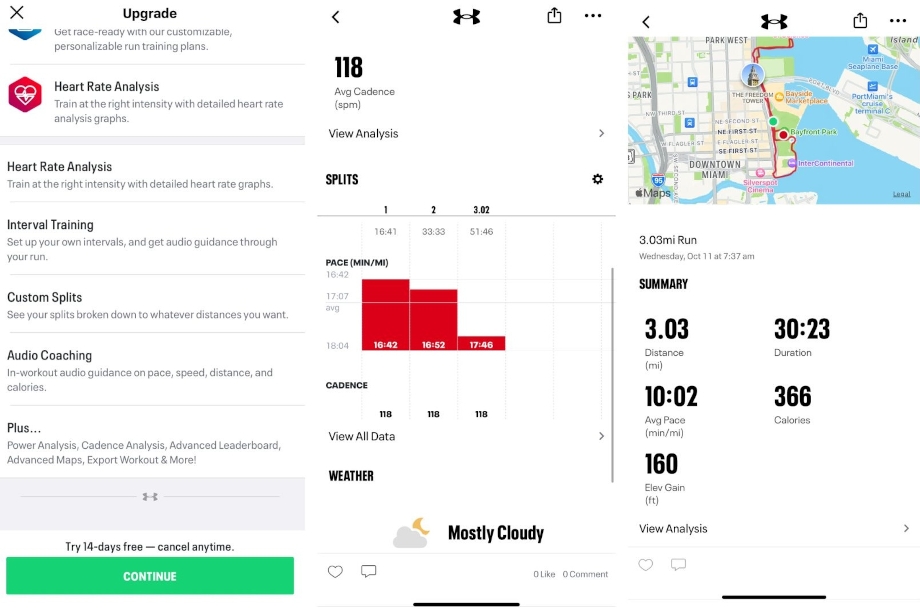We test and review fitness products based on an independent, multi-point methodology. If you use our links to purchase something, we may earn a commission. Read our disclosures.
If you’re a workout enthusiast of any kind, there’s no shortage of apps that can help you reach your health and wellness goals. For those searching for an all-in-one app that can log your endurance training with GPS tracking, and provide running plans, advanced metrics, and a large library of pre-made plans to follow, MapMyFitness may be your all-in-one solution. It’s beautifully designed and easy to use, and was even named in our guide to the best workout apps for beginners.
There’s no coaching built-in, but our tester was very impressed with this app, especially given the features and cost. In this MapMyFitness review, I’ll be explaining all of the features, the pros and cons, what it’s like to use the app, and everything else you need to know before trying it out.
Honest Testing Results from a Team of Experts
Here at Garage Gym Reviews, our team of testers is made up of certified personal trainers, weightlifters, nutritionists, gym owners, and even an Olympian. We have years of experience testing all kinds of products, including the best running apps, and we always strive to provide unbiased reviews after getting our hands on every product.
We’ve tested over 50 fitness apps so far, and we carefully score each one according to our testing methodology, which rates each app based on specific criteria, including:
- Interactive features
- Pricing
- Customer support
- Equipment demands
- Programming and workout options
MapMyFitness
Map My Fitness by Under Armour

Product Highlights
- Fitness app with GPS
- Tracks routes, distances, pace, etc.
- Select from 600+ activities like including running, cycling, yoga, etc.
- Large community of athletes
- MVP version offers training plans and coaching tips
- Premium features include live tracking and audio coaching
Pros & Cons
Pros
- GPS integration
- Great community aspect
- MVP version is affordable
- Lots of options with free version
- Integrates with most trackers and wearable
- Plan and track your own routes
Cons
- Requires MVP subscription to unlock some features
Bottom Line
Map My Fitness is a well-established and widely-used fitness tool that allows you to choose from a huge variety of workouts with some really notable features. Whether you're working out in a gym or looking for a route to run, Map My Fitness has got you covered.
A Quick Look at the MapMyFitness App
MapMyFitness is a training app owned by Under Armour, and while we’ve tested plenty of alternatives, this is one of the better apps for running we’ve seen yet. The app has started to add various workouts that involve strength training, yoga, and mobility, but the strong point is clearly running.
If you search the app store, you may be confused when you see other options, like MapMyRun, MapMyWalk, MapMyRide, and more; these are nearly identical once you open the app, and each provides a different default activity type.
RELATED: Cardio vs Strength Training
When you open the app or begin a workout, the app takes you right to the workout page. You can change the settings if you want, and once you start, the built-in GPS uses live tracking to monitor your workout.
Overall, the interface is very clean and easy to use, the app syncs with a wide range of fitness trackers, and it’s extremely affordable compared to similar apps. The free plan includes plenty of great features, like GPS tracking, and the premium plan, or MVP plan, provides access to things like a library of training plans and location sharing for only $5.99 per month, or $29.99 per year.
This app would be a great choice for runners even at a higher cost, but for such a low price, this is truly one of the best running apps we’ve ever tested.
Before You Subscribe
- MapMyFitness does include various strength training and yoga workouts, but it’s best used for outdoor endurance training.
- To unlock the library of training plans and advanced data tracking, you’ll need the premium plan, which costs $5.99 per month or $29.99 per year.
- There is no personal coaching or accountability, but you can join challenges and see a social feed with your friends’ activity.
Is the MapMyFitness App Worth It?
With a great free plan and a premium plan that costs as little as $2.50 per month with an annual subscription, MapMyFitness is one of the best apps for the price we’ve tested so far. However, while it’s priced to fit any budget, that doesn’t mean it’s a great fit for all users.
Great for:
- Runners and endurance athletes
- Those looking for an affordable app that’s packed with features
- Anyone looking for an app with built-in GPS tracking for outdoor training
Not recommended for:
- Those who want an app that focuses on strength training
- People looking for accountability or personalized coaching
- Anyone looking for a 100% free app
MapMyFitness Specs
| Pricing | Free version or MVP version at $5.99 per month, $29.99 per year ($2.50 per month) |
| Trial period | 14 days |
| Type of training | Run, walk, road cycling, mountain biking, hiking, strength training |
| Equipment demands | You can track any activity you’re already doing, and equipment-based workouts are optional |
| Available on | Android, iOS |
Experience With the MapMyFitness App
To get a feel for the app, former GGR writer and certified personal trainer Amanda Capritto used MapMyFitness for several workouts. I also downloaded the app and made an account to test the functionality myself, specifically some of the new strength training options.
Overall, the app is extremely easy to use with a great design and integrates very well with various fitness trackers, like Apple Watches, Garmin devices, MyFitnessPal, and more. When you open the app, you’re taken directly to the “start workout” screen, where you can begin your training immediately, or adjust the settings to match your upcoming workout.
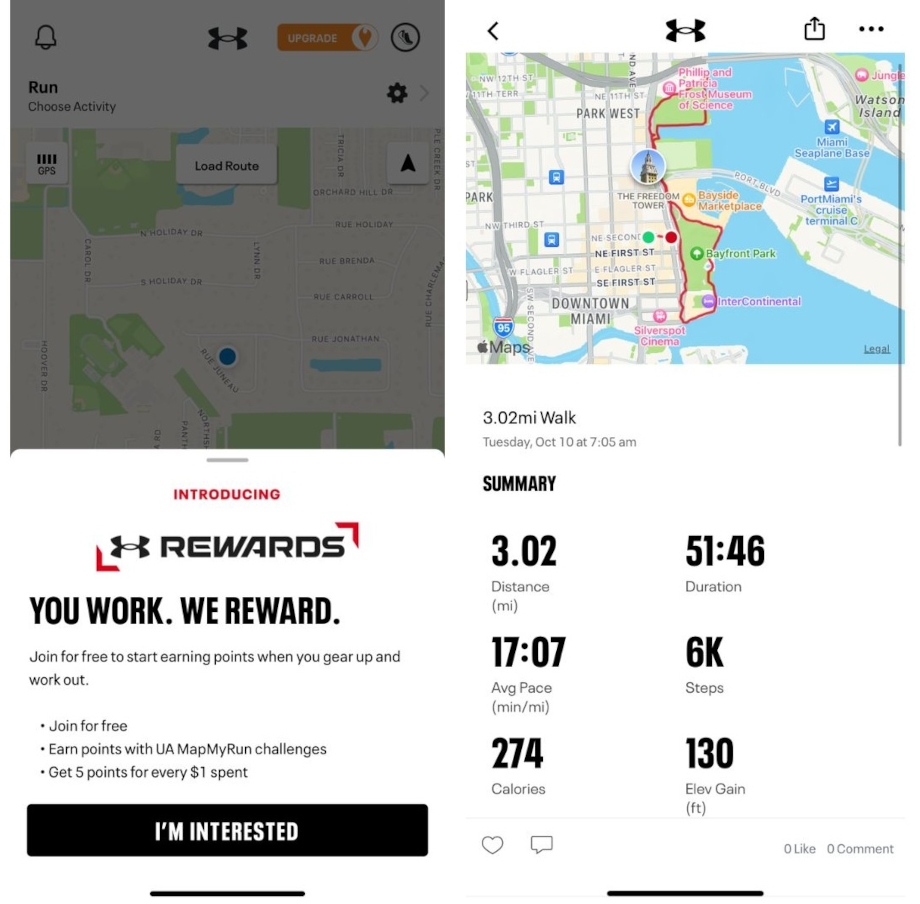
The social feed showed me activity and updates from various users, even though I hadn’t added any friends yet, which was a cool feature to see. If you sign up for the premium account, you can access a library of pre-made training programs, including running basics, weight loss plans, race plans of varying distances, and more.
While the app includes strength training plans, the tracking isn’t very good. If you pick a workout, it’ll show you video demos and use countdown timers, but you can only track your sets and reps if you build a custom routine. It works fine, but it’s nowhere near as quick and easy as the running features. Anyone who primarily lifts weights may want to choose one of the best weightlifting apps instead.
Interactive Features
When it comes to interactive features, the main feature is live GPS tracking. Similar to apps like Strava, the app will track your run and show you the exact route you run from a map view. You can also save routes to repeat them later on. If you stop your run for at least 30 seconds, the auto pause feature kicks in, pausing your workout until you start moving again.
The premium plan also unlocks a safety feature called live GPS tracking, which allows you to share your location with friends in real-time as you run. However, any friends will need to have their own MapMyFitness account to use the tracking feature, even if they only sign up for a free account.
The app currently syncs with UA Connected Footwear, Apple Watch, Apple Health, Garmin Connect, MyFitnessPal, Suunto, and various Bluetooth heart rate monitors.
One interesting call out is that MapMyFitness doesn’t have FitBit listed under compatible devices anymore, which is one of the more popular brands of wearable devices. If you’re a FitBit user, you won’t be able to use this app to track your workouts.
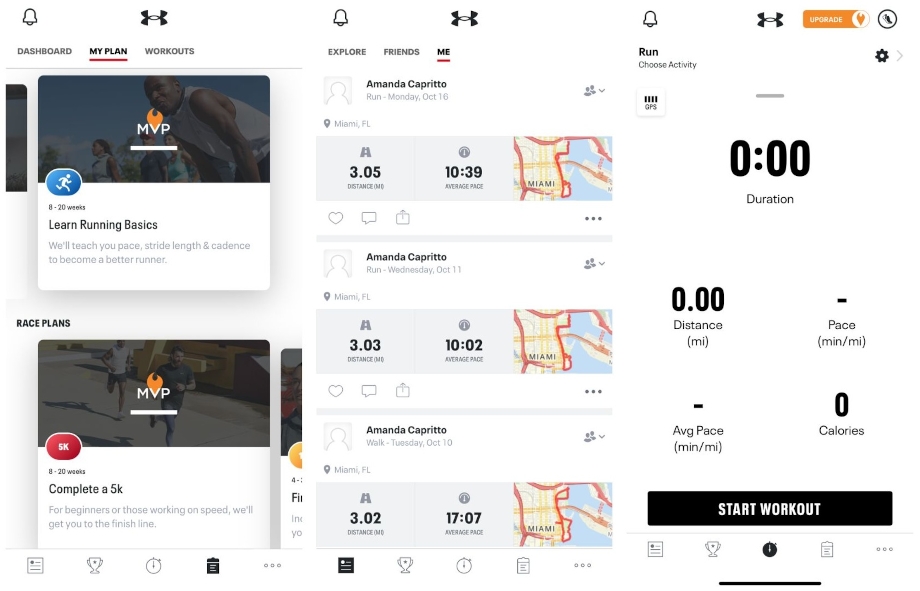
GGR’s Head of Content, Nicole Davis, CPT, PN1-NC, confirmed this. She owns a FitBit Inspire 2 and has been using the free version of MapMyFitness for the past few months, and is unable to sync the heart rate data from her FitBit with MapMyFitness.
Most smartphones have GPS trackers built-in, so you don’t need a fitness watch to use MapMyRun unless you want to monitor your heart rate.
Programming
The running programs are great, with a variety of plans for runners of all levels, though you need a paid subscription to access them. There are options for a 5k and half-marathon, and even a marathon training plan, as well as beginner-friendly workouts and weight loss plans, all of which can be browsed and selected via simple in-app menus.
There are also strength training workouts you can follow, including bodyweight workouts, dumbbell-only plans, kettlebell plans, and more. However, the pre-made strength plans are missing progressive overload, an important part of strength training that ensures you’re making progress over time.
I was able to start a strength workout and follow along with the video demonstrations, but I couldn’t log the weights, sets, or reps I was using. To log my own sets and reps, I had to create my own custom routine first, but I couldn’t track the data using the pre-built workout plans.
Now, for runners who aren’t doing much strength training, these workouts may be more than enough, and still quite beneficial. However, for anyone who primarily focuses on strength training, this app may not be the best choice.
Pricing and Subscription Options
The standard monthly cost for an MVP subscription is $5.99, or you can pay for the year up front for $29.99, bringing the cost down to $2.50/month. This is an incredible value for such a loaded app, earning a 5-out-of-5 star rating.
Our tester Amanda, CPT and triathlete, was very impressed, pointing out that the premium version includes heart rate analyses, custom interval workouts, custom training split data, audio coaching, power analysis, workout export options, and more.
Trial Period
New users can sign up for a 14-day free trial to explore all of the premium features, which Amanda gave a 5-out-of-5 rating.
The trial allows you to access all of the features and really get a feel for the app, and even if you can cancel, you’ll still be able to access many features in the free version, including GPS tracking for running, walking, road cycling, and mountain biking.
MapMyFitness vs Strava
Strava App
Strava App

Product Highlights
- Activity tracking app: track over 30 sports
- Turns phone into a running/cycling computer
- Free and subscription options
Pros & Cons
Pros
- Tracks variety of workouts
- Beacon live tracking available on free tier
- Provides lots of data
- Compatible with thousands of devices
Cons
- Many fan-favorite features behind paywall
- Some users wished the auto-pause feature was more sensitive
- Have to visit website on desktop to use some features like adding a new pair of shoes
Bottom Line
Strava’s tracking app allows you to track 30 different sports and, with a subscription, provides a wide variety of statistics to analyze your workouts.
One of the biggest competitors to MapMyFitness is Strava, another popular running app with GPS tracking and very similar features, like location sharing, social feeds, and more.
Overall, both apps are very similar. Strava includes a bit more data tracking, like a relative effort feature, and more types of activities you can log, but it costs a bit more.
You truly can’t go wrong with either app. For those who want to track as much advanced data as possible, or want to track types of training that aren’t included in MapMyFitness, Strava is the better choice.
However, for most people, MapMyFitness will be the better option, as the features are very similar at a significantly lower cost. Amanda has extensive experience with both apps and said she would gladly switch to MapMyFitness if she didn’t already have so much data saved in Strava.
To get a closer look at Strava, be sure to check out our complete Strava Fitness app review.
| MapMyFitness | Strava | |
| Pricing | $5.99 per month, $29.99 per year ($2.50 per month) | Free, or paid version for $11.99 monthly or $79.99 yearly, with a 50% discount for students |
| Trial period | 14 days | 30 days |
| Type of training | Run, walk, road cycling, mountain biking, hiking, strength training | Cardiovascular and endurance training, over 30 different activities to log |
| Equipment demands | You can track any activity you’re already doing, and equipment-based workouts are optional | None required, you can track any activity you’re already doing |
| Available on | Android, iOS | Android, iOS |
Customer Experience
If you set up a free trial, you can cancel directly through the App Store or Google Play store, so you probably won’t need to contact customer support for anything.
However, there is an option to chat with support in the app if you need help. There are no refunds available, so if you do the free trial, make sure you set yourself a reminder to cancel the billing if you don’t want a membership.
Customer Reviews
MapMyFitness has positive reviews in both app stores, with a 4.8 rating in the App Store with over 71,000 ratings, and a 4.7 rating in the Google Play store with 64,000 reviews.
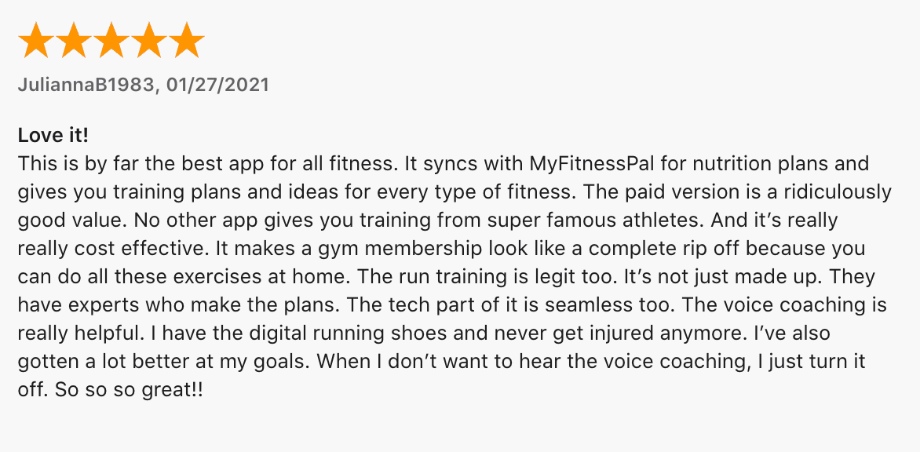
Most reviews are positive, though a few mention that they wish they could track elevation on runs, and some users experienced app crashes and glitches.
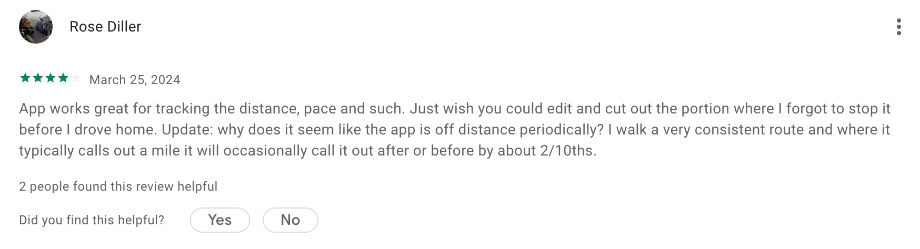
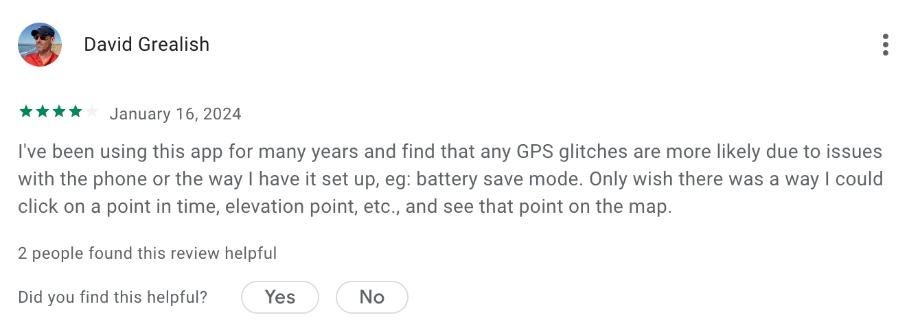
Final Verdict of Our MapMyFitness Review
Overall, MapMyFitness is one of the best fitness apps we’ve tested, especially given the low cost and wide range of features.
Sure, the app is best for endurance athletes, but strength athletes can still use the app if they’re willing to manually create their own workout routines. For runners, the free plan is great, and the low-cost subscription unlocks even more features.
If you’re an endurance athlete of any kind, MapMyFitness is worth a shot.
Full Rating
MapMyFitness

Map My Fitness is a well-established and widely-used fitness tool that allows you to choose from a huge variety of workouts with some really notable features. Whether you're working out in a gym or looking for a route to run, Map My Fitness has got you covered.
Product Brand: Under Armour
Product Currency: $
Product Price: 5.99
Product In-Stock: InStock
4.56
MapMyFitness FAQs
What does MapMyFitness do?
MapMyFitness uses GPS tracking to log your endurance workouts outdoors, providing stats like time, pace, distance traveled, and more. It also includes a social feed, pre-made workout plans to follow, audio coaching, and advanced stat tracking.
How much is the MapMyFitness app?
MapMyFitness offers new users a 14-day free trial, and then the premium version costs $5.99 per month or $29.99 per year. There’s also a more basic free version available if you don’t want to pay for the subscription.
How do I connect my Apple Watch to MapMyFitness?
To set up your Apple Watch, open up the MapMyFitness app on your iPhone, and click the “more” button to access the menu. Tap the “Apps & Devices” section, then “Apple Watch,” and you’ll be prompted to enable the features required for Apple Watch integration.
Is MapMyRun worth it?
Yes, this is one of the most affordable fitness apps and includes features that rival some of the more popular brands on the market. Even if you don’t want to pay, the free plan still has plenty of great features you can use.
Further reading

Tired of the same old boring front plank? Here are 13 different plank exercises to spice things up! Read more

Joe Rogan, the stand-up comedian, and Host of The Joe Rogan Experience Podcast has one EPIC gym. Located in his podcast studio, Joe has utilized the top equipment manufacturers and technology to create a world-class facility. Today, we’re going to detail the tools Joe used to build his studio gym along with the training plan, nutrition, and supplements he uses to build his body and mind. Read more

Looking for the best smartwatch Black Friday/Cyber Monday deals to find the perfect gift for the fit tech-loving folks in your life (or yourself!)? We've got 'em. Read more

Find out if we’d recommend this post-workout protein supplement in our MusclePharm Combat protein powder review. Read more