We test and review fitness products based on an independent, multi-point methodology. If you use our links to purchase something, we may earn a commission. Read our disclosures.
The best workout apps can bring the expertise of elite coaches directly to your phone, and we’re on a mission to test as many as we can get our hands on. The MVT Fitness app is a newer option on the market, allowing users to follow a variety of workouts, with or without the support of a coach.
This sounds like it would be a great app, but what did our testers think? In this MVT Fitness app review, I’ll explain exactly how the app works, what’s included, and whether or not it’s worth spending your hard-earned money on to help you reach your fitness goals.
A Month of Testing by a Certified Personal Trainer
As always, our testers have extensive, hands-on experience with every single product we review, and we’ve tested over 50 fitness apps so far.
Lindsay Scheele, a certified personal trainer you may recognize from our Garage Gym Reviews Everything YouTube channel, has been testing the MVT Fitness App for over a month, clocking in for at least four workouts per week. While I haven’t personally used the MVT app, I was a personal trainer for six years and worked with a variety of apps as both a user and coach, and I’ve used similar apps in the past.
In this review, I’ll be rating the app using Lindsay’s notes from a month of testing to score the MVT Fitness App with our fitness testing methodology, which looks at things like:
- Pricing and subscription options, to help you find an app that fits your budget
- Ease of use and how much instruction is provided
- How much equipment is required, so you’ll know if you can follow the training programs
- Whether or not you’ll have accountability from the programs
- And much more
Now, let’s dive in and take a close look at the MVT Fitness app.
MVT Fitness App
MVT Fitness App

Product Highlights
- Paid app that includes 40+ workout programs to choose from
- Clear instructional videos for each movement
- You can upgrade to a coaching plan to receive personalized feedback on your technique and progress
- No free trial, though you can receive a discounted price by signing up on the MVT Fitness website
Pros & Cons
Pros
- Over 40 workouts to choose from
- Movement library with clear video instructions
- Great feedback and instructions from the coaches
Cons
- There's no free plan or trial
- Coaches may take a while to get back to you
- The app crashes regularly and has some confusing features
Bottom Line
A Quick Look at MVT Fitness App
While I’d love to give all the details about the team behind the MVT app, there isn’t much information out there. The website has some information about what’s included in the subscription, but I couldn’t find anything about who founded the app, who the coaches are, or any other interesting background information to share. That said, let’s move on to the nuts and bolts of the MVT Fitness app.
MVT Fitness App’s main offering is a library of premade workout programs you can follow, which they call “courses.” You can track your training in the app, access a video library that demonstrates the exercises, and join the MVT community.
The base subscription offers full access to all of their courses, and for an extra fee, you can get access to an MVT coach, who will provide weekly feedback and progress check-ins. Hiring a coach does not give you access to personalized programs or training plans, but they’ll check your progress and answer questions as you follow existing training plans.
Feedback from the coaches is mostly about your form, as you can upload videos of yourself working out, and your coach will provide feedback, making suggestions for alternate movements if needed.
There’s no free option or trial, so if you’re looking for the best free workout app, this isn’t going to be a great choice for you.
Before You Subscribe
- The app provides a library of premade programs to follow, but there are no custom workouts available.
- While you can hire a coach, you’re only going to get feedback on your technique, rather than customized programs designed for you.
- While the coach was very helpful, both Lindsay and many user reviews agree the app itself has some flaws and annoying features that we’d love to see improved.
Is the MVT Fitness App Worth It?
Anytime we’re talking about a subscription-based app with monthly billing, it’s very important to make sure the app will provide everything you need before you agree to spend money every month.
The cheapest subscription is the Core membership, which costs $39.99 per month and only provides access to the programs. The Coach membership costs $99 per month, and the Coach+ membership costs $199 per month. At the time of writing, the memberships are on sale if you sign up directly through the website, with the Core membership available for $19.99, the Coach membership for $74.99, and the Coach+ membership available for $149.99.
The Coach package includes a weekly check-in with your coach and the Coach+ membership includes three check-ins per week, as well as personalized videos from your coach. At all tiers, the pricing seems a bit high for what you get.
Many apps provide training programs for less than $39.99, and while the coaching is a nice upgrade, you’re really paying for feedback and technique correction, rather than personalized programming. It’s also worth noting that it may take 24 to 48 hours to receive feedback from your coach.
RELATED: The Best Personal Training Apps

There’s also no free trial available, so you have to pay to see any of the content, which is always a little risky with a newer app.
Because of all of these factors, for overall value, we give the MVT Fitness App a 3-out-of-5 rating.
Great for:
- Those who want a library of programs to choose from and don’t need a custom workout plan
- Anyone looking for technique pointers and feedback from a coach
- Fitness enthusiasts looking for an app that can track their workouts
Not recommended for:
- Anyone looking for a custom workout program
- Those looking for real-time access to a coach
MVT Fitness App Specs
| Pricing | $39.99 – $199.99 per month |
| Trial period | No trial |
| Type of training | Strength training, HIIT, yoga |
| Access to professionals | Yes, with higher price tiers |
| Equipment demands | Bodyweight, home gym, and commercial gym options |
| Accountability | Community access and optional coaching |
| Available on | iPhone and Android |
Using the MVT Fitness App
Now that we’ve covered what’s included, let’s take a closer look at what it’s like to train with the MVT Fitness app.
When you join, you’ll be able to choose from their growing library of programs, which MVT calls courses, and you can change course at any time if you’re not happy. If you choose a coaching option, you’ll start by answering a few questions in a video recording, and the team will pair you with a coach who they believe will be a good fit.
You can also follow other users in the app in the MVT community, but Lindsay said it wasn’t very easy to feel connected, and other apps she’s tested do a much better job with the community aspect.
Now, let’s take a closer look at each category in our app scoring methodology, and see how MVT scored based on our testing standards.
Pricing and Subscription Options
Let’s start with pricing. First, the app doesn’t offer any kind of free trial period to experience the features or check out the courses. Many of the best training apps offer at least a seven-day trial, if not longer, so, with no trial option, MVT earns a 1-out-of-5 score for the trial period.
If you decide to pay for a membership, you’ll be able to choose one of three tiers.
- Core, $39/month: Includes access to all courses, the MVT community, and the video library of all the movements and modifications found in the courses.
- Coach, $99/month: Includes everything from the Core plan, as well as a weekly check-in with your coach. Your coach will respond to your check-in and can help with movement modifications and provide extra content for you.
- Coach+, $199/month: You’ll check in with your coach three times per week, and receive video feedback with each check-in.
At the time of writing, there is an online-only exclusive discount that allows you to save 50% on the Core plan, and 25% on both the Coach and Coach+ plans. These prices aren’t available when you sign up directly through the app, so I’d suggest setting up your membership on the website if you decide to join and the sale is still available.
For pricing and subscriptions, the MVT Fitness app earns a 3 out of 5.
App Setup and Ease Of Use
Setting up and using the app was very easy, earning a 5 out of 5. However, once you get into actually using the app, Lindsay said it had a few problems.
First, on the plus side, the movement instruction videos are easy to find and clearly labeled on the bottom of the screen. The videos provide clear, easy-to-understand instructions, which is a great feature.
RELATED: Best Workout Apps for Beginners
For those using a coach, your coach will request videos of the exercise so they can provide feedback, and this is where the first problem comes in. Your coach will request a video of you performing an exercise, which you can accept or deny.
If you accept the request, you’ll be able to film the video, and after filming you’ll see two buttons labeled “stop” and “timer.”
Your intuition would probably tell you to hit the stop button to end the recording… and you’d be wrong.
To end your recording without deleting the video, you need to press the timer button, which is a strange and confusing feature.
Lindsay said: “I didn’t love the way the recording system worked. Even though it told me to hit the timer button, I kept hitting the stop button because that just seemed more intuitive since the stop button is very clearly displayed. Even after I realized what I needed to do, I would hit stop instead of timer and lose my video because it just wasn’t intuitive to stop the recording by pressing the timer button.”
Also, Lindsay said the app would crash about once a week while recording a video or workout. Most of the time, she was able to resume the workout, but it was annoying having the app crash so often.
The app doesn’t sync with the Apple Watch, Fitbit, or any other fitness trackers, which could be another problem for some users who like to sync their data automatically.
For our ease of use score, MVT Fitness earns a 3-out-of-5 rating.
Instruction
Lindsay was very impressed with the instruction provided in the app and gave it a 5-out-of-5 score.
The workouts were very clear, and the video movement library provides instructions if you’re unsure of how to perform an exercise.
If you work with a coach, you’ll start by recording a video of yourself performing a movement assessment, and explaining your background and goals. MVT says you’ll be assigned a coach within 24 hours, but it took 48 hours for Lindsay’s coach to get back to her. Based on the movement assessment and goals, your coach will recommend certain courses for you.
While not everyone will choose to pay for a coach, Lindsay was very impressed with the feedback she received from her coach. The coach can provide feedback and help improve your exercise technique, so while it’s not the same as working with an in-person coach, this is a great feature.
She said: “My coach was great. He gave me so many helpful cues to focus on during my lifting. I feel so much better on deadlift, and am feeling so much more lat engagement in my pull-ups! He was very kind and encouraging.”
Programming
When it comes to programming, the courses aren’t customizable, but there are plenty to choose from, so MVT earns a 4-out-of-5 rating. At the time of writing, there are 40 courses to choose from, as well as on-demand workouts you can do, like an entire workout with an empty barbell or a variety of conditioning workouts to fire up your heart rate.
There’s a course for every fitness level, including courses focused on strength, cardio, full-body workouts, calisthenics, and more. Wherever you are in your fitness journey, there’s a course for you to follow in the MVT Fitness app.
While you can’t modify the courses, if you’re working with a coach, your coach may suggest modifications to specific exercises based on your form.
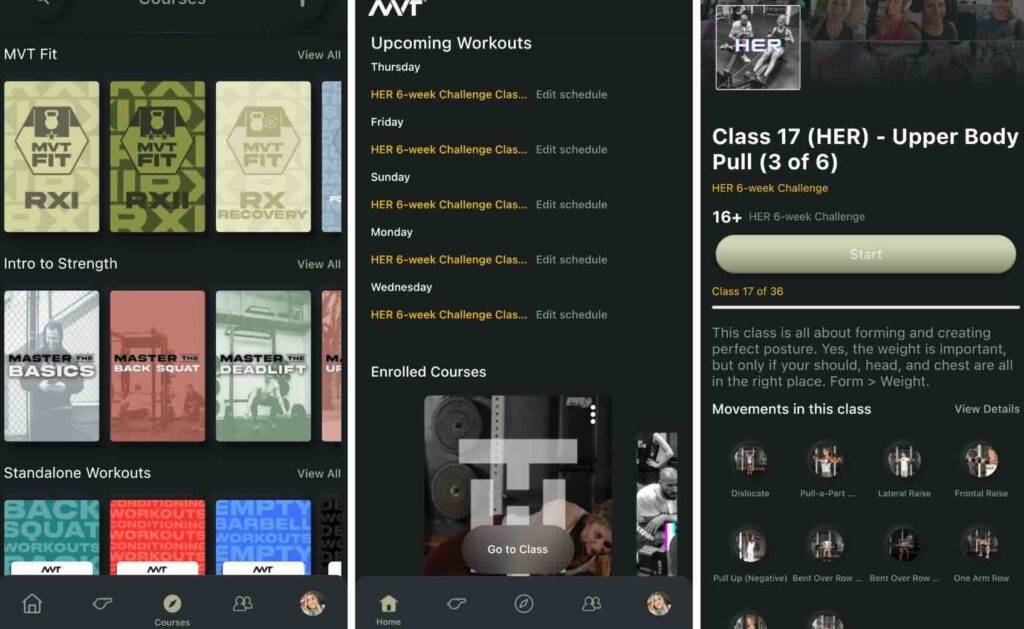
Lindsay took the HER course, which is geared toward women, and loved some of the workouts while others were very boring. She said a different course with more heavy lifting would have been better for her, but she wanted to finish the course she started before trying something else.
RELATED: Best Workout App for Women
Along the way, her coach also offered helpful feedback, like when to add more weight to promote progressive overload, or when to pull back and focus more on technique. However, unlike the Future app, your coach won’t provide custom programming to follow.
Equipment Demands
For equipment demands, MVT Fitness earns a 5 out of 5 rating. They have a large library of programs including home workouts with your body weight only, dumbbells, resistance bands, or workouts you can follow in fully-equipped commercial gyms.
Even if you don’t have any equipment, you’ll still be able to enjoy a great workout with one of the bodyweight courses.
Accountability
When it comes to accountability, we considered both the community support as well as coaching feedback and gave the MVT Fitness app a 3 out of 5.
First, let’s look at the community. Lindsay said you can follow along with other users in the app, but she didn’t feel very connected to them. She said other apps, like the Caliber app, do a much better job with community engagement and accountability.
As for the coaching, she said overall it was great, but she had a few problems with it, saying: “Your coach will request a video of you doing a movement from each day to watch and give feedback. Most of the time feedback from my coach came within 24 hours, but there were a couple of times I didn’t receive a video until 48 hours later. I wish that it would have been a quicker response.”
Interactive Features
For this section, I’m going to explore the functionality of the app and explain how it feels to follow the program, interact with your coach, and why we give the app a 3-out-of-5 score for interactive features.
One of the biggest callouts from Lindsay is the lack of metrics available. She said that you often repeat exercises, and the app will tell you what weight you used last time and track your sets and reps. However, you can’t access that information outside of the workout, so you’ll have to wait until the exercise appears again to see how you did last time.
Lindsay said that as someone who likes to plan and track her progress throughout the week, she wished the app would allow her to view her training logs at any time.
RELATED: The Best Weightlifting App
MVT Fitness App vs Caliber
Caliber Strength Training
Caliber Strength Training

Product Highlights
- Strength training and nutrition app
- Personalized, data-driven workout programs
- Expert habit coaching
- Free and paid versions
- Private 1:1 coaching available
- Weekly lessons, metric tracking, nutrition syncing
Pros & Cons
Pros
- Scientifically-based training plans
- Individualized coaching for both fitness and nutrition with paid subscriptions is reported to be very thorough
- Free version offers a library of curated workout plans
- Reportedly easy-to-use
Cons
- Personalized macronutrient goals only available with paid versions
Bottom Line
Caliber Strength Training is a fitness coaching program grounded in scientific principles designed to increase strength and improve body composition. The app offers both group and individual training plans which are written and modified by a certified coach based on progress.
Let’s compare the MVT Fitness App to Caliber, a similar app that provides free and paid options to help you with your training, nutrition, and habits, and also offers paid upgrades for one-on-one coaching.
While the apps have similar features, MVT Fitness App feels like a newer app that still needs improvements, while Caliber’s been around for a while and offers better features at a similar price point.
While the MVT Fitness community is based around following others in the app, Caliber has a group training option featuring an interactive group chat with trainers, as well as trainers who check in with you weekly.
Caliber’s one-on-one coaching starts at $200 and may be priced higher depending on the coach, which is more than MVT’s coaching cost. However, with Caliber’s private coaching, you can message your coach daily, have a live video call every month, and get a personalized training program.
Check out our full Caliber app review for all of our thoughts on this app.
| MVT Fitness App | Caliber | |
| Pricing | $39.99 – $199.99 per month | Free, $19/month (group), $200+/month (personal training) |
| Trial period | No trial | 7-day trial and then a free-forever version of the app |
| Type of training | Strength training, HIIT, yoga | Strength training, HIIT, yoga |
| Access to professionals | Yes | Yes |
| Equipment demands | Bodyweight, home gym, and commercial gym options | Bodyweight, home gym, and commercial gym options |
| Accountability | Community access and optional coaching | Group training with a group chat, and a paid one-on-one coaching option with daily chat and a monthly Zoom call |
| Available on | iOS, Android | iOS, Android |
Customer Experience
Lindsay didn’t have to contact customer service, although they do have a contact form on their website. You can cancel your membership at any time through the website or phone app, although there is no mention of a refund policy anywhere.
The company does respond to all reviews and seems engaged with the users, so we score this a 3 out of 5.
Customer Reviews
For reviews, there are only 12 public reviews on the Apple App Store and none that I can see in Google Play, with an average rating of 3.7.
From the reviews I can see, many users had a similar experience as Lindsay, saying the app itself needs some work and regularly crashes. Although, in the positive reviews, users love the actual workouts and coaching experience.
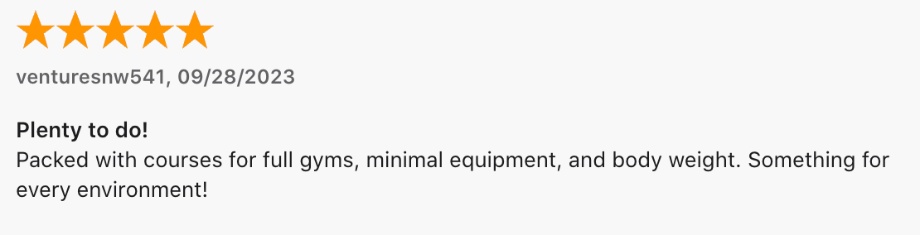
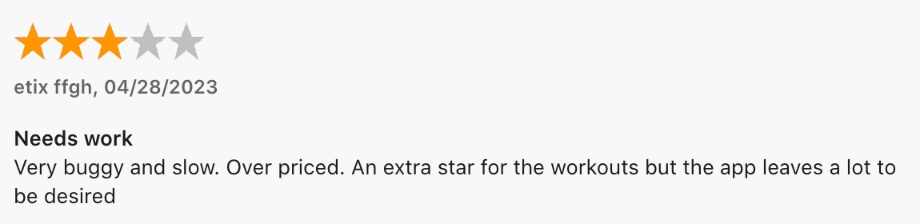
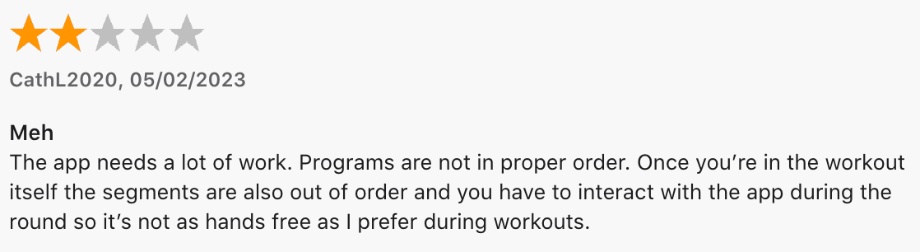
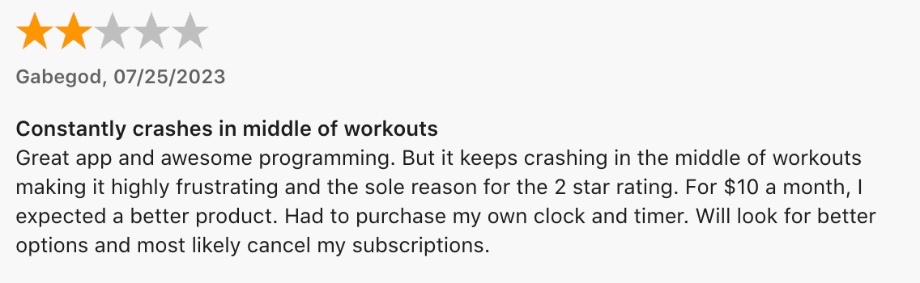
Final Verdict of Our MVT Fitness App Review
Overall, the MVT Fitness App has a lot of potential, and the workouts and coaches seem great, but the app itself has a few flaws that need to be worked out. If recording and submitting videos to a coach was more intuitive, and the app didn’t crash, it would likely have received a higher score.
I also wish there was a free trial, as paying for an app before you get to see how it works is a little risky. However, with 40 courses at the time of writing, you’re getting plenty of workout options, and if you do pay for a coach, you’ll likely receive great feedback and advice on your coaching.
Whether you’re focused on weight loss, building muscle, or strengthening a specific muscle group like your glutes or upper body, MVT Fitness will have a course for you, and we hope to see the app improve over time.
Full Rating
MVT Fitness App

MVT Fitness App provides a paid library of programs to choose from that work with a variety of goals and equipment access. Users can also pay extra to have access to a coach, who will provide feedback and guidance on their workouts, although you can’t get a personalized program from your coach.
Product Brand: MVT
Product Currency: $
Product Price: 39.99
Product In-Stock: InStock
3.5
MVT Fitness App FAQs
Is there a workout planner app?
Yes, there are many apps available to help you plan your workout programs and see great results in the gym. Along with MVT Fitness App, there are dozens of workout apps available to try.
What is the best workout planner app?
The best workout planner app is one that’s appropriate for your goals, fits your budget, and works with the equipment you have available. To find the best one for you, our list of the best workout apps in 2024 includes:
-Best Workout App Overall: Caliber
-Best Personal Training Workout App: Future
-Best Workout App for Variety: iFIT
-Best Free Workout App: Nike Training Club
-Best Strength Training Workout App: CENTR
-Best Powerlifting Workout App: JuggernautAI
-Best Workout for Beginners: Aaptiv
-Best Progression Workout App: Ladder
-Best Workout App for Runners: MapMyFitness
-Best Workout App for Data Tracking: Beyond the Whiteboard
-Best Workout App for Yoga: Down Dog
-Best Workout App Instructors: Peloton
What is a fitness app?
A fitness app is any app that allows you to follow and track workout programs from your phone, computer, or smartwatch. Some apps allow you to log workouts and build your own, and some feature premade plans, or custom plans from a trainer. Many fitness apps provide video libraries demonstrating the movements and allow you to track your progress directly in the app.
Further reading

In our NordicTrack Elite 1300 review, we take a look at the specs of this now-discontinued treadmill. Read more

In our Nautilus T616 review, we take an unbiased look at this mid-range treadmill. Read more

The step up exercise is a sneaky move to improve your quads and glute gains. Read more

Our JOROTO X2 Indoor Cycling Bike review takes a look at this popular budget-friendly studio cycling bike. Read more

