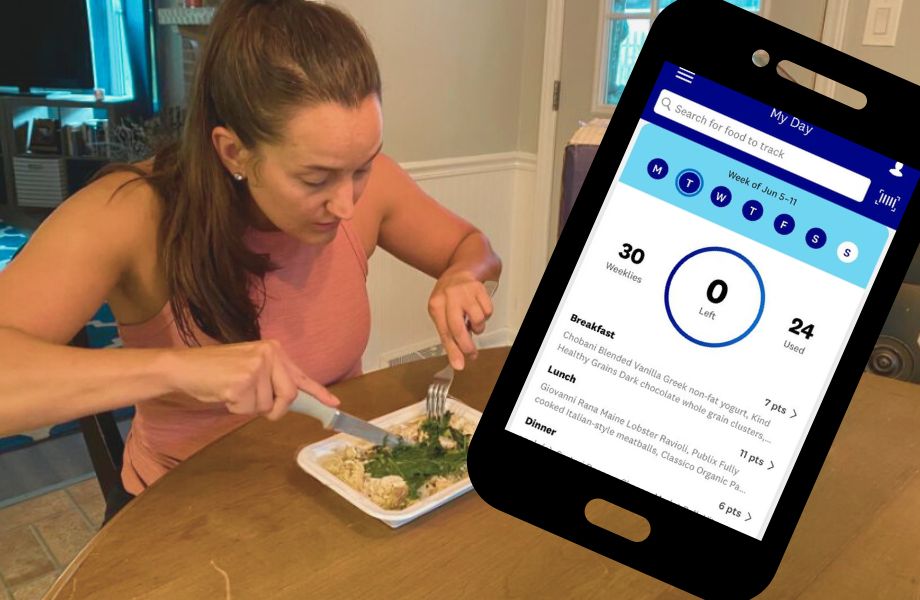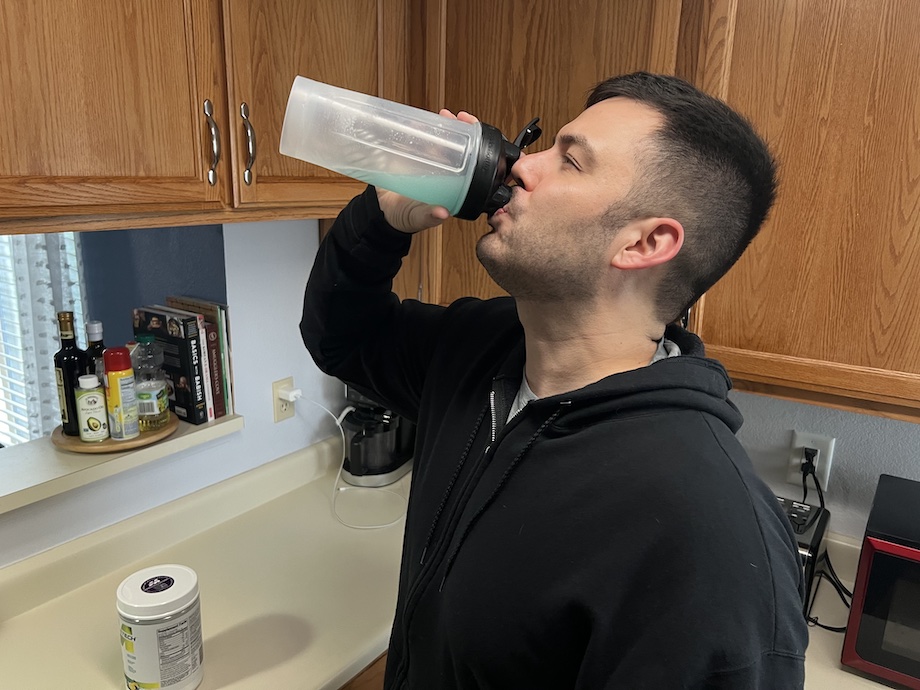Let’s cut to the chase: Over the last few years, I’ve gained weight. I’m a competitive weightlifter who has outgrown the weight class I prefer to be in. On top of that, I train very heavy four or more times a week. So while I need to get to my fighting weight, I need to do it in a way that doesn’t sacrifice my strength. Perhaps more importantly, I noticed my joints hurting more and my runs getting harder, and I really wanted to feel better.
I turned to one of the most popular and best weight loss programs, WeightWatchers, to see if it would make a difference. I trusted WW because it’s a program that the registered dietitians we work with at Garage Gym Reviews favored. In this WeightWatchers review, I’ll share the ups, downs, and everything else on my 30-day journey with the program.
Editor’s Note and Medical Disclaimer: This article is intended for educational and informational purposes only. It is not intended as a substitute for medical advice. Weight loss programs are not recommended for people with a history of disordered eating. For health advice, contact a licensed healthcare provider. If you need help with disordered eating, contact NEDA.
Experts Who Favor A Food-First Approach
I’m a certified personal trainer, so I know a thing or two about fitness in general. I’ll share my personal experience with WeightWatchers in this diet review, but it’s important to recognize that this is solely my experience.
When it comes to expert nutrition advice for the broader population, I trust the certified nutrition coaches and registered dietitians we consult with daily on Garage Gym Reviews. I sought the in-depth advice of registered dietitian Perry Nix for this review, asking her to take an honest look at WeightWatchers with me to determine the pros and cons of the program.
WeightWatchers
WeightWatchers

Product Highlights
- Designed specifically for weight loss
- Targeted quizzes to find the right plan for you
- Two membership options, starting at $23 per month
- Online-only or hybrid memberships available
- Works on a point budget system—no “off-limit” foods
- 24/7 support chat
Pros & Cons
Pros
- Point system allows you to tailor the plans to your preferences
- Online or hybrid options provide more flexibility
- Can choose a plan that works within your budget
- Includes an app for easier tracking
Cons
- Assigning Points to food is hard to translate to real-world eating when off the plan
- Tracking can be tedious
- Requires weekly weigh-ins, which can be problematic for some
Bottom Line
WeightWatchers is a flexible weight loss program that allows you to tailor your diet and lifestyle to your needs and preferences. There are two membership options: one for those who prefer in-person support, and one for those who are looking for an online program.
A Quick Look at WeightWatchers
WeightWatchers is an affordable program (starting at $10 per month) that uses a patented Points system to help you meet your goals, whether that’s weight loss or maintenance. You don’t have to count calories; the formula behind Points does that in a sneaky way to keep you on track while gently prompting you to load your diet with whole foods.
You do, however, have to keep track of everything you eat and drink. The more honest and accurate you are, the better the program can work for you. The easiest way to do WeightWatchers is to download the app on a smart device and track your food as you go; however, you can go old-school with a pen and paper if you need to.
RELATED: The Best Meal Delivery for Weight Loss
Before You Buy
- This is a commitment. Taking a food-first approach to weight loss is a healthy way to do it, but it isn’t a quick fix, so if you do WW, keep in mind that you may expect to lose 1 to 2 pounds a week.
- To get the best results, be precise with food measurements; having a food scale will help ensure accuracy.
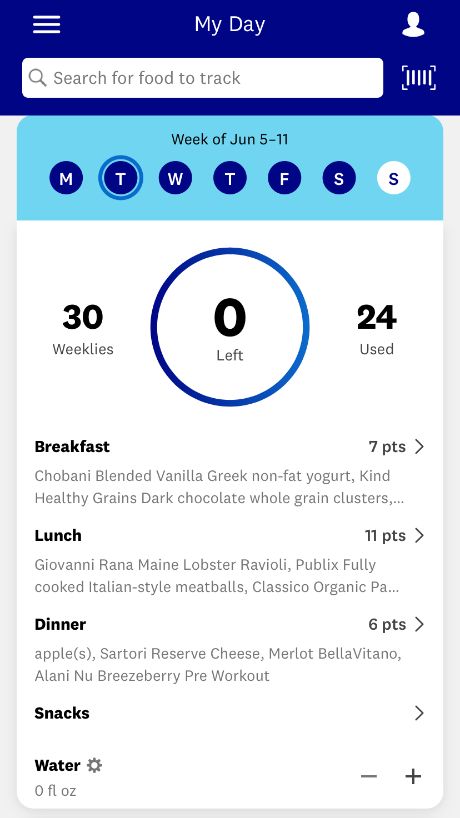
Is WeightWatchers Worth It?
According to a recent clinical trial1 of nearly 400 adults, people using a commercial weight loss program lost more weight and were more likely to achieve a 5% weight loss at 3- and 12-month follow-ups compared to those who tried to lose weight on their own.
WeightWatchers may be one of the most affordable diet programs out there. It starts at around $10 a month if you commit to 10 months, then the plan auto-renews at $23 per month. The cost is typically structured as a per-month rate plus a $20 starter fee. There are also flash deals throughout the year (I noticed these often happen around holiday sales).
I’ve done my share of meal programs, delivery services, and customized fitness programming, and I believe $10 a month is a fantastic deal for what you get with WeightWatchers. In addition to access to its comprehensive app, you also unlock a world of program-friendly recipes. Beyond that, this is one of the most popular weight loss programs out there, so just search the web and you’ll find endless unaffiliated websites, forums, and more where tips and tricks for success abound.
RELATED: The Best Gifts for Weight Loss
However, that doesn’t mean this program is for everyone. You do have to track your caloric intake, which can be problematic for some people, especially those with a history of disordered eating.
Great for:
- People looking to gradually lose weight
- Those looking to improve dietary habits and make lifestyle changes
- Those who don’t mind tracking food
Not recommended for:
- People with a history of disordered eating
- People looking for customized meal plans
- People with very specific dietary restrictions who may be better off working with a dietitian or nutritionist
WeightWatchers Specs
| Cost | Starting at $10/month |
| Subscription Options | Core and Premium |
| Access to Coach | Yes |
| Diets Supported | All (choose your own foods) |
| Platform | App or manual entry |
Signing Up: Membership Options
There are two types of memberships: Core and Premium.
The Core membership is the more basic of the two. You get access to the app, around 12,000 recipes, and around-the-clock virtual support via chat. This starts at around $10 a month if you choose to do the program for 10 months. If you want to enroll for a shorter time frame, there are a few options, including $23 for just one month (plus a $20 activation fee).
The Premium membership includes all the benefits of Core but also adds on virtual or in-person workshops you can attend. The Premium membership starts around $25/month for 10 months, or you can choose shorter timeframe commitments, with one option at $45 for just one month (plus the $20 activation fee).
I signed up for the Core membership; I think the workshops are a great option, but I personally didn’t feel that I would make time to go to them. And, for me, the workshops didn’t feel like they were vital to my success, though reviews online rave about them.
The Points System: How It Works
The entire WW system revolves around Points. (WeightWatchers has a registered trademark on the word Points. That’s why you’ll see it with a capital “P” throughout this WeightWatchers review.) According to the WW website, Points are assigned to foods based on six factors: calories are factored into the equation, and then there are two factors that increase Points and three that decrease Points.
Factors That Increase Points
- Saturated fat
- Added sugars
Factors That Decrease Points
- Fiber
- Protein
- Unsaturated fats
The point of Points is to encourage you to eat foods that are low in added sugars and saturated fat in favor of foods high in fiber and protein.
“Weight Watchers uses the Points system to encourage participants to eat foods that provide long-lasting energy, enhance satiety, and boost metabolism without high amounts of saturated fat and sugar, which can make you feel sluggish and fatigued,” says Perry Nix, registered dietitian.
RELATED: The Best Low-Calorie Protein Bars
ZeroPoint Foods
To further push you toward eating nutrition-packed foods, WW has dedicated ZeroPoint foods that include the following:
- Non-starchy vegetables
- Fruits
- Eggs
- Yogurt and cottage cheese (plain, unsweetened, and fat-free varieties only)
- Fish and shellfish
- Chicken and turkey breast (plain, 98% fat-free or higher)
- Beans, peas, and lentils
- Tofu and tempeh
- Corn and popcorn (plain and air-popped popcorn only)
Clearly, the app wants you to eat a lot of fruits, vegetables, and lean sources of protein. Most diet programs have this kind of base, and for good reason.
“Weight Watcher’s ZeroPoint foods are rich in vitamins, low-calorie, and packed with fiber and protein,” Perry explains. “When the bulk of your diet consists of a variety of these nutrient-dense foods, you’re likely to feel energized and fuller for longer, which could reduce mindless snacking throughout the day.”
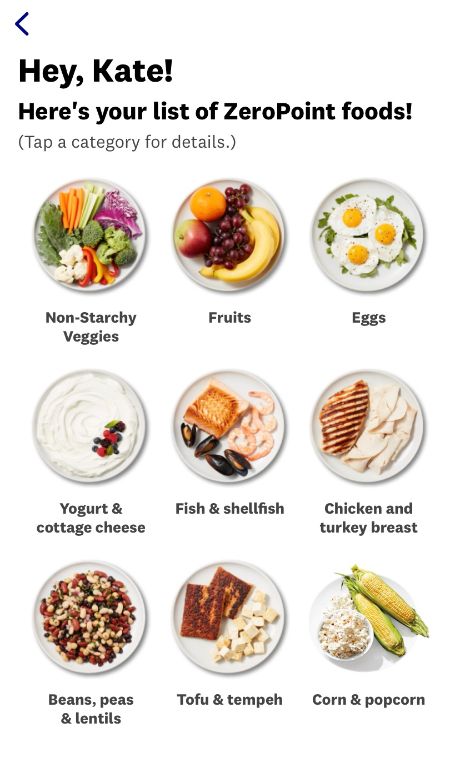
Daily Points and Weeklies
Every day, you receive a certain number of Daily Points. (In 2022, WW revamped the Points system from a “PersonalPoints” allocation to simply a Points allocation.) Your daily allowance is based on your age, gender, height, and weight—and, notably, NOT your activity level.
On top of that, you also start the week with a bank of “Weeklies,” which are additional Points you can use throughout the week when you exceed your Daily points. You can add Points for doing physical activity. Activity Points are calculated based on the intensity, duration, and type of activity. Therefore, if you want to have pizza on Friday night, have the pizza on Friday night (I sure did!). I never once ran out of Points and still enjoyed a hamburger, wine, beer, and cheese—lots of cheese. But, of course, your results will vary on your metabolism, goals, and activity level.
Points and Calories
So, how many calories a day do you eat on WeightWatchers? That completely depends on how many ZeroPoint foods you eat. You could eat 2,000 calories worth of bananas and still use no Points (although you’d probably feel unwell after doing so, 10/10 advise against doing this). Also, the point of the program is that you don’t have to know how many calories you’re eating, so it’s even harder to say how many calories you’ll consume.
I did an experiment where I tracked my food in the WW app and then also in MyFitnessPal to see how many calories I was getting in a day with my 23-Point allotment. Most days, I would be around 1,400 calories total if I stayed at 23 Points, which I never did. I always dipped into my Weeklies, so I would end up consuming at least 1,600 calories a day. That’s where I felt I had energy to exercise, though I still focused on getting most of my calories from the ZeroPoint and 1- or 2-Point foods.
As Perry points out, “Eating 1,200 to 1,600 calories per day may result in quick weight loss, but it can also cause the metabolism to slow and hunger to increase.”
RELATED: The Best Protein Bars for Weight Loss
The WW App
I found the WW App to be incredibly easy to navigate, because I’ve used similar tools like MyFitnessPal. When you open the app, there is a screen with how many Points from your Points Budget you have left as well as how many Points are in your Weeklies.
Tracking Food
You can probably get accurate results tracking food by guessing your portion size, but I highly recommend having a food scale. The good thing is that you don’t have to weigh or measure lean protein, fruits, and vegetables, so you’re mostly just tracking fats and carbs. I have spent time with other weight loss plans tracking every little thing, so chopping that workload in half is fantastic.
To track your food, you simply:
- Click on the meal (breakfast, lunch, dinner, or snacks)
- Search for the food you need to log (you can type in the name or scan the barcode)
- Select how many servings you had
- Click “Track Food”
If you can’t find the food, you can enter the information for it yourself. I had to do this with the protein I was using, Momentous Grass-Fed Whey, because it wasn’t in the system. So I clicked “Create” and added the protein based on the nutrition label.
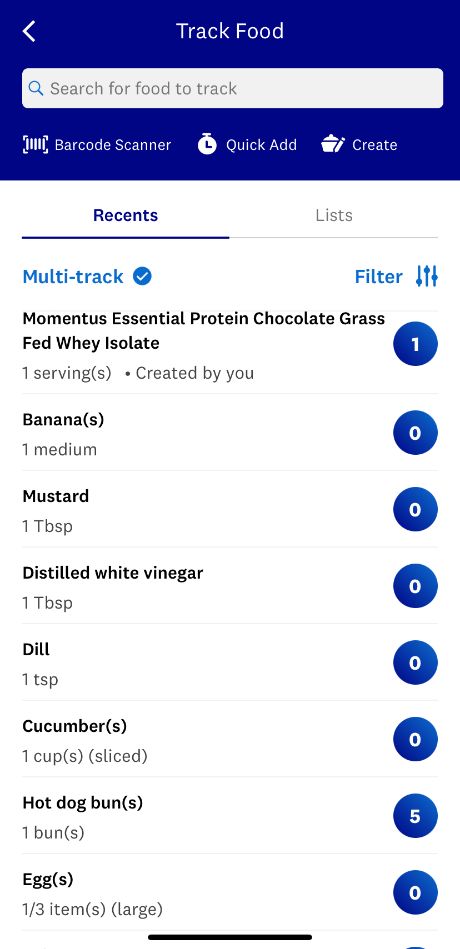
Special Settings on the App
There are a few important settings you can make on the app:
- If you have diabetes, you can track your blood sugar and receive a more tailored program.
- If you are nursing, turn on that setting to receive extra Points.
- You can choose a reminder to do your weigh-in, or choose to turn that off.
- You can choose to use Siri to track food and keep track of your Points.
My 30-Day Experience With WeightWatchers
I committed to doing WeightWatchers for 30 days. Over the last few years, I tried a lot of different plans to lose the extra weight: I increased my cardio workouts and my step count; I drank more water and ate more protein; and I completely burned out on calorie counting. None of it moved the needle in the direction I needed it to go. So as I started my work with WeightWatchers, I continued to look for help from doctors to determine why I was having issues with losing weight.
Spoiler alert: I lost around 5 pounds in 30 days. I do credit WeightWatchers with giving me a really good foundation of healthy eating habits. However, halfway through the 30 days, I was diagnosed with polycystic ovary syndrome (PCOS), which is associated with insulin resistance and creates issues with processing carbohydrates, especially refined sugars.
Fortunately, I was already in a habit of avoiding refined sugars, thanks to WeightWatchers. For the last two weeks of my program, I increased vegetables and lean proteins, swapped white rice for brown rice, white flour tortillas for whole grain wraps, and I continued to see a drop in my weight.
“It can be challenging to lose weight for a variety of reasons, including hormonal changes, a damaged metabolism, and underlying medical conditions. If you’ve hit a plateau or your weight continues to increase despite making healthy lifestyle changes, speak with a doctor or registered dietitian for guidance,” Perry suggests.
I believe that combining WeightWatchers with an accurate diagnosis is the reason I lost the weight, and I urge anyone struggling to lose weight to work with medical professionals to determine if there are underlying issues.
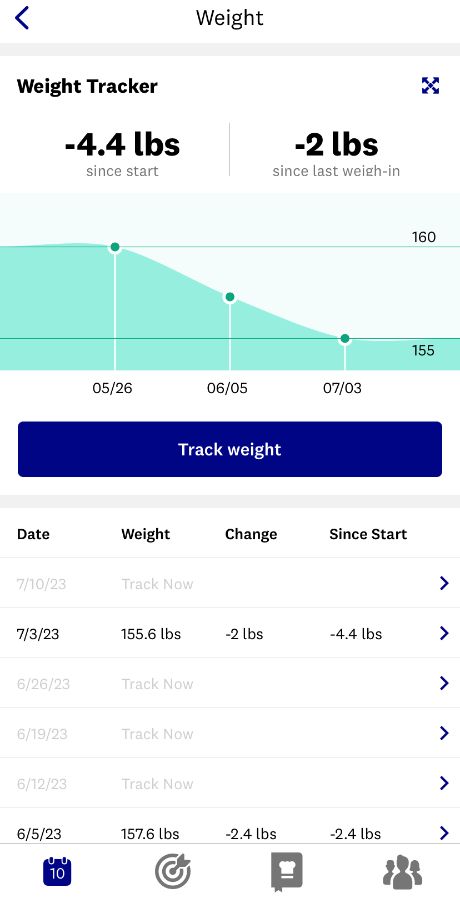
RELATED: The Best Protein Powder for Weight Loss
Weeks One and Two
I signed up for WeightWatchers and immediately downloaded the app. I filled out my personal information, and set my weight loss goal (I wanted to lose 15 pounds, but of course, I didn’t expect to do that in 30 days).
One of the first screens you’ll see on the app features the “ZeroPoint Foods.” It’s an encouraging image; you can eat all the lean proteins, fruits, vegetables, and even air-popped popcorn you want without incurring any Points. This would be easy!
Well, no. Day One, my breakfast totalled 7 Points, which was about one-third of my total Daily Points. What do you mean that canned peach slices are 3 Points? Brutal.
I expected weekly “check-ins” on the app to prompt me to weigh myself, but there weren’t any because I didn’t enable that in my notifications (which is actually kind of nice; I’ll step on the scale when I’m ready to). I decided to only weigh myself once a week. At the end of the first week, I stepped on the scale, and I had gained 2 pounds. However, I’m a menstruating woman who was weighing herself at the worst possible time in my cycle, so I didn’t get discouraged and stuck with the program.
At the end of the second week, the scale showed progress: I was down 4.5 pounds from my last weigh-in, which was a few pounds lost overall. During this time, I made a trip to Washington, D.C., with my son, so I was traveling and tracking the whole time (more on that below).
Weeks Three and Four
Following my PCOS diagnosis, I started taking advantage of the many recipes you can find on the WW app. I needed whole-grain and lower-carb meal options, and those make up the majority of what you find in the recipe library.
Some of my favorite meals include:
- Four-ingredient tuna (I put in pickles instead of celery)
- Bacon-and-egg breakfast cups
- Smoothies (I make a fruit-and-protein smoothie every day)
As of this writing, I’ve been “done” with WeightWatchers for more than a month, but I’m still using a lot of the recipes. I still start my day with a protein smoothie with tons of fruit and chia seeds, and I pre-make those breakfast cups on Sundays to eat throughout the week.

Non-Weight-Related Successes on WW
I’ve been happy to lose a little bit of weight, especially because I never lost strength. However, there are a lot of “wins” I had that had nothing to do with the scale:
- I now eat way more fruits and veggies than I did before.
- My energy levels improved.
- I started sleeping better.
- I felt great during my workouts.
- I developed good routines for prepping foods and having meals ready to go for when the HANGER would hit.
I don’t track my food at all anymore; I think WeightWatchers got me to a good place with understanding what portions work well for me. But also, I am not against popping back into WW once in a while if I need a reset; my aunt has used this approach with WeightWatchers for years and loves it.
Where WeightWatchers Can Improve
As far as a diet plan goes, WeightWatchers is pretty sound. It encourages you to eat a lot of whole foods without restricting you from eating anything.
The few small criticisms I have are:
Lack of Macro Insight
By design, you don’t know how many calories you consume each day with WeightWatchers. I like that part of it. However, you also have no idea what your macro breakdown is, meaning you don’t know how many grams of carbs/protein/fat you have consumed. In general, this probably isn’t a dealbreaker for most people. However, for those looking specifically to hit certain protein goals, like myself, this means having to use another app to track food.
“While WeightWatchers doesn’t track macros, it’s still beneficial to eat a source of protein with every meal and snack,” Perry advises. “Protein helps maintain and build lean muscle mass, promotes satiety, and improves blood sugar regulation, all of which may make weight loss easier.”
RELATED: Macros for Weight Loss: A Magic Formula?
Not Incredibly Intuitive
I found the app to be incredibly easy to use; however, I have also used apps like MyFitnessPal for years, so I knew how to weigh and measure my food to track it. I did have to do some reading and digging in the app and online to fully understand how the program works.
For the average person who uses tech and fitness apps often, this is a breeze; but for those new to these types of platforms, I can see how it could be overwhelming and a little confusing. Thankfully, there are countless online forums and a WW Coach to help you navigate issues.
Weight loss is a personal journey. Diet history, activity level, medications, and genetics are just a few factors that impact a person’s ability to lose weight.
Perry Nix, registered dietitian
“Customized” Nutrition
WW claims to offer customized nutrition plans. I think this is misleading; your Points may be customized to you (though the few people I know who do this also received 23 Daily Points), but you don’t receive detailed meal plans, macro breakdowns, or individualized suggestions. For the most part, everyone on WeightWatchers is following the same formula. It’s a good formula, but you shouldn’t go into it thinking this is a 1:1 program.
“Weight loss is a personal journey. Diet history, activity level, medications, and genetics are just a few factors that impact a person’s ability to lose weight,” Perry says. “While many people may find success with WeightWatchers, that doesn’t mean it will work for everyone.”
There is a “WW Coach,” which is intended to appear like personal coaching, but it isn’t the same as someone digging into your health history, doing blood work, understanding any underlying conditions you have, incorporating dietary restrictions, or any of a dozen other things that true 1:1 nutrition coaching would be.
User-Submitted Errors
Because anyone is able to create foods and recipes in the app, it leaves substantial room for someone to get the Points wrong. My favorite salsa, for example, is in the app under its mild and medium versions, both of which have identical nutrition labels. However, one entry gives you 1 Point, while the other (correctly) gives you 0 Points. This is small potatoes, I know, but worth pointing out that you may find these discrepancies.
Sleep Tracking
I love that WW acknowledges how important sleep is, and the app even tracks your sleep via syncing with another app or device. How it does this, I have no idea, because I don’t wear my watch at night but the tracker seemed to have a good grasp of when I was in bed. However, the tracker doesn’t seem to be incredibly accurate (especially if you’re like me and refuse to wear a watch at night). I wake up multiple times throughout the night, but the app thought I slept just fine. So I’d say approach the sleep tracker with a grain of salt.
Traveling and WeightWatchers
During my 30-day run with WW, I took two trips: One to Washington, D.C., and one to the beach. I was apprehensive about being able to take vacations and still make progress, even with my commitment to travel workouts, but it ended up being completely fine as long as I stuck to the program.
My tips for being successful on WW while on the road:
- Plan meals ahead of time: Look at restaurant menus before you go to make sure there are healthy options. If you know you’re going to really enjoy the heck out of a meal, load it into the app ahead of time so you know how many Points you have to work with.
- Have ZeroPoint foods readily available: We had a refrigerator in the D.C. hotel, so I ran out to a convenience store and got bananas, strawberries, and apples to keep in the room. I also brought one of the best protein powders to make shakes.
- Maintain your activity routine: If you can do nothing else, walk! We walked all over D.C., logging 10 to 12 miles a day, which added 6 to 8 Points to my Weeklies each day.
WeightWatchers and Restaurants
Yes, you can absolutely go to restaurants. In fact, there is a “Restaurants” section on the app where you can search one of two ways:
- By Points: If you know how many Points you want to use, you can search by that point amount to find restaurant food, i.e. 5- to 7-Point meals include Chick-fil-A Nuggets and a Starbucks Turkey, Bacon, Cheddar and Egg White Sandwich.
- By restaurant name: I don’t know how many restaurants are in the app, but if I had to guess, it’s in the hundreds. Most appear to be chains, but I’m sure there are some niche places in there as well.
If you’re able to find the exact place and the exact meal to log, great. If not, take your best guess at logging the individual foods, and remember that most places add more oil/fats than you think.
If I knew I was going to a restaurant, I’d look up the menu, find what I think I’d be ordering, and log it before I went. That helped shape the rest of my day.
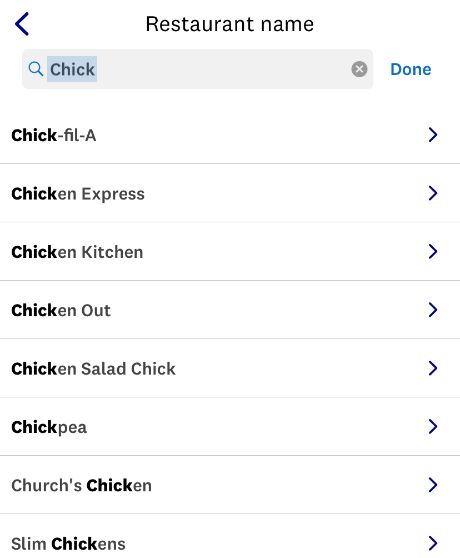
WeightWatchers and Activity Tracking
Activity is great; it can boost your mood, improve energy levels, build strength, and it may help you lose weight, though experts almost unanimously agree that exercise alone won’t do it.
“Consider combining your WeightWatchers nutrition plan with resistance training to build muscle and boost metabolism,” Perry advises. “Lift weights, use resistance bands, or practice bodyweight exercises regularly to gain lean muscle mass, which burns more calories than fat.”
You have two options for tracking your activity in the WW app: by steps, or by minutes. My best friend, who was on WW at the same time I was, chose to do it by steps. She is a marathon runner and knew that steps would be an easy way to log her activity. I chose to go by minutes, because while I do walk a lot and go for the occasional run, I spend more time lifting weights.
You can choose to sync the WW app with a device like one of the best fitness trackers under Settings->Connected Devices. As of this publishing, you can sync the app with:
- Apple Health
- Amazon Halo
- Fitbit
- Garmin
- Google Fit
- WW Bluetooth Scale
I connected my app with my Apple Watch; my best friend connected hers with her Garmin (she also tried to sync it with Apple Health, but said that she had difficulty connecting more than one device).
Points for Activity
The more you move, the more Points you add to your weekly total. I can’t figure out the formula for how WW determines how many Points an activity is worth; I took 25,000 steps one day and earned 4 Points; but another day, I took 12,747 steps and earned 3 Points.
RELATED: Do You Need 10,000 Steps a Day?
The app must factor intensity level somehow, but it isn’t clear. I did HIIT training for 52 minutes one day and received 4 Points, and did a weightlifting workout one day for 84 minutes and only received 3 Points.
In any case, those points all go to your Weeklies. This was important for me because, as a strength athlete, if I don’t eat enough to support my activity, I will start to lose muscle. Seeing those Points in my Weeklies was a reminder that I could—and should—eat more.
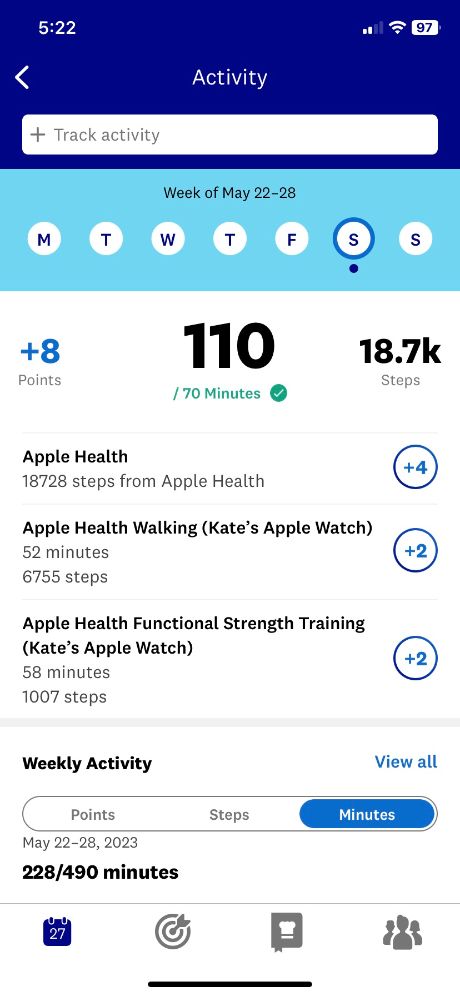
WeightWatchers Coach
There is a function of the app I didn’t use, which is WW Coach. This is a 24/7 service that starts with a virtual assistant who can help you with basic questions. If the virtual assistant can’t answer the question, you will be connected to a live person over the chat.
I didn’t have any questions that a quick Google search couldn’t resolve. There is so much information on WeightWatchers all over the Internet that I could open my browser and find answers almost immediately.
WeightWatchers vs Noom
Noom
Noom

Product Highlights
- Uses a psychology-backed approach to weight loss
- Provides behavioral guidance more than nutritional guidance
- App supports food, weight, and activity tracking
- Multiple membership options available
- A stress-relief plan is also available
Pros & Cons
Pros
- Gives you freedom to make your own choices
- Helps you identify patterns and behaviors that may be connected to your weight
- Flexible payment options
- 1:1 coaching plans are available for purchase
Cons
- Doesn’t offer much nutritional guidance
- May not be the best option for those who need a more structured plan
- Expensive on the month-to-month plan
Bottom Line
Noom is built on the psychology of weight loss. Instead of specific nutritional guidance, you’ll get lessons that are designed to help you break habits that may be contributing to your weight gain.
I haven’t personally used Noom, but a few people here at GGR have. Similar to WeightWatchers, Noom has a no-food-is-off-limits approach to weight loss. Both programs use apps to track food, weight, and activity.
Where they differ is that Noom focuses much more on your behaviors and habits rather than WeightWatchers, where the main focus is tracking food. One of our team members who tried Noom said they did like how empowering the program is in terms of learning how to eat in a more balanced way.
However, Noom requires you to weigh yourself every day. While it could be a good fit for people looking to change overall behaviors and patterns, it may not be a good fit for those who prefer not to be on the scale every day. We would recommend WeightWatchers for most people.
| WW Program | Noom | |
|---|---|---|
| Cost | As low as $10/month | Around $17/month |
| Approach | Food first | Psychology first |
| App Available? | Yes | Yes |
| 1:1 Coaching? | No | Yes, for added cost |
| Weigh-ins | As often as you like | Every day |
Customer Reviews
Without exaggeration, millions of people have used WeightWatchers. My aunt uses it multiple times a year when she just wants to check in on her healthy habits. A woman I train in my gym raves about how helpful it was for her years ago.
I checked a few different sites, including ConsumerAffairs and the WeightWatchers Facebook page to find out what other people were saying. The average review between the two sites is about 3.8/5 stars.
Any negativity I found seemed to be linked to people who couldn’t understand how the program works or who canceled their membership but were still charged for it.
Final Verdict of Our WeightWatchers Review
I think WeightWatchers is one of the best diet programs out there in terms of its food-first approach to weight loss. It is reasonably priced and may provide a good framework for people looking to change their habits.
It does require tracking your food, which could potentially cause issues in people who have a history of disordered eating. I, myself, prefer not to track my food constantly. However, doing this for 30 days gave me a really good foundation, and I would recommend it to people who want to kickstart a change.
Editor’s note: Weight Watchers utilizes telehealth services as part of their platform that may have affiliations with GLP-1 agonists; we aren’t evaluating or condoning that part of their program, just focusing on the whole-food approach the brand takes to weight loss.
WeightWatchers Rating
WeightWatchers

We followed the WeightWatchers weight loss program for 30 days. Did it work? Find out in our in-depth WeightWatchers review.
Product Brand: WeightWatchers
Product Currency: USD
Product Price: 43.00
Product In-Stock: InStock
4.3
WeightWatchers Review: FAQs
What are the negatives of Weight Watchers?
While WeightWatchers is a fantastic program, there are a few things you should know before diving in.
First, you are expected to track everything you eat. This is a digital plan that operates mostly through an app, so you should be comfortable with tracking food on that type of a platform. Also, this is a gradual weight loss program, not a quick fix. On this type of weight loss journey, you can expect to lose only about a pound or two each week. That’s not a negative thing by any means, and in fact, it’s a very smart way to approach weight management.
Does Weight Watchers really work?
WeightWatchers can help people with weight-related goals because, at its core, it’s a program that encourages people to load their diets with fruits, vegetables, and lean protein, and encourages them to also reduce the amount of refined sugars and saturated fats they consume.
Additionally, this is a no-food-off-limits program. Yes, you can eat ice cream and drink wine, and you can still hit your goals as long as you operate with the Points (formerly known as SmartPoints) system.
However, nothing is guaranteed, and I strongly recommend that people trying to lose weight also work with a medical professional to determine any outstanding issues that may need to be addressed.
What is the success rate with Weight Watchers?
The WeightWatchers website lists quite a few claims regarding its success, including:
“… 63% of the weight lost in a 52-week WeightWatchers program was maintained at two years. In addition, almost 40% of people sustained a clinically significant 5% weight loss from baseline at two-year follow up.”
The site has a long list of references pointing to its accomplishments in reducing cravings, aiding people with diabetes with blood sugar control, and helping prevent the development of prediabetes.
There is also a WeightWatchers Science Center where you can learn about the program’s approach and read studies about the program’s successes.
How much weight will you lose in a month on Weight Watchers?
According to the program itself, WW members can expect to lose 1 to 2 pounds per week, which would be 4 to 8 pounds per month. Personally, I did find this to be true, as I lost 6 pounds over the course of 30 days. Of course, your success with WeightWatchers is dependent on your adherence to the WW plan.
References
- Tate, D., Lutes, L., Bryant, M., et al. Efficacy of a Commercial Weight Management Program Compared With a Do-It-Yourself Approach. JAMA Netw Open. 2022;5(8):e2226561. doi:10.1001/jamanetworkopen.2022.26561