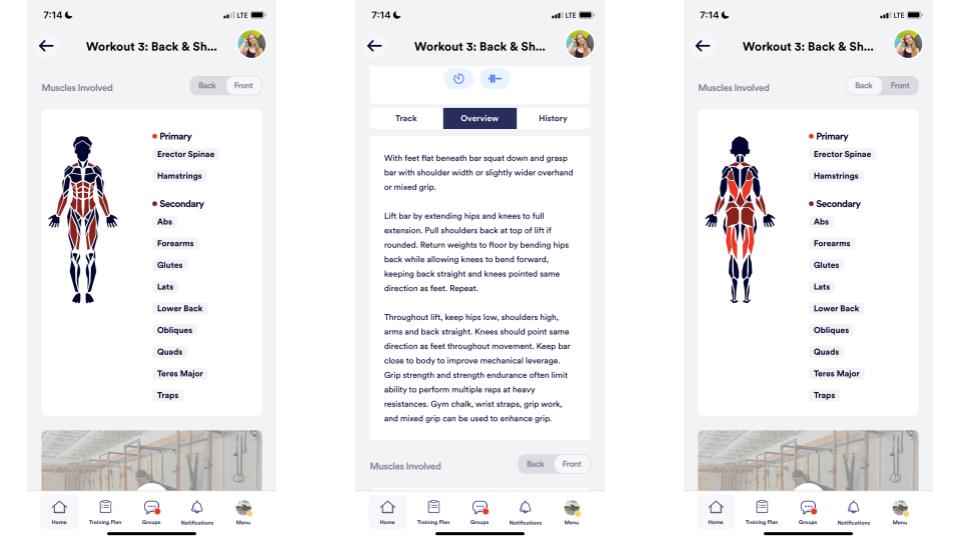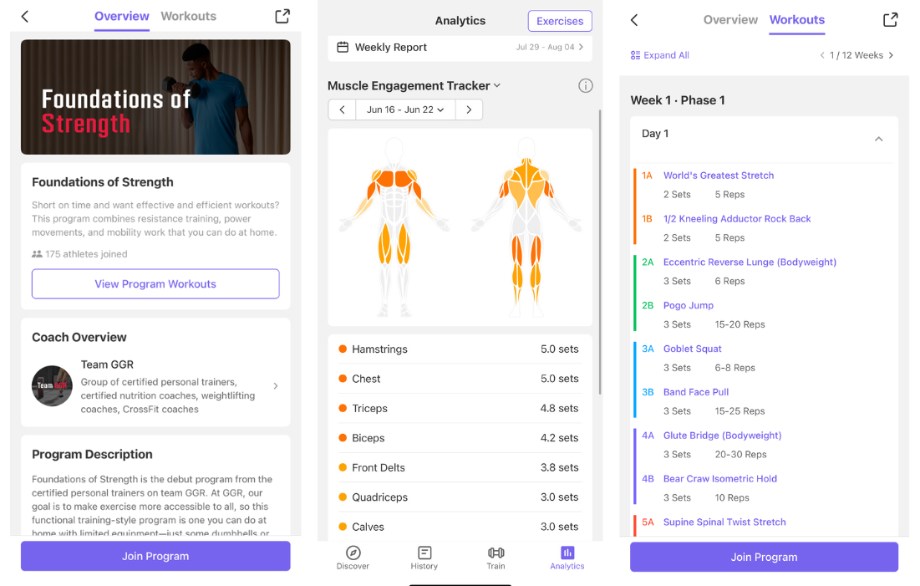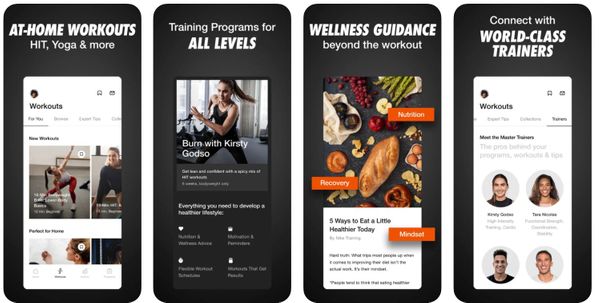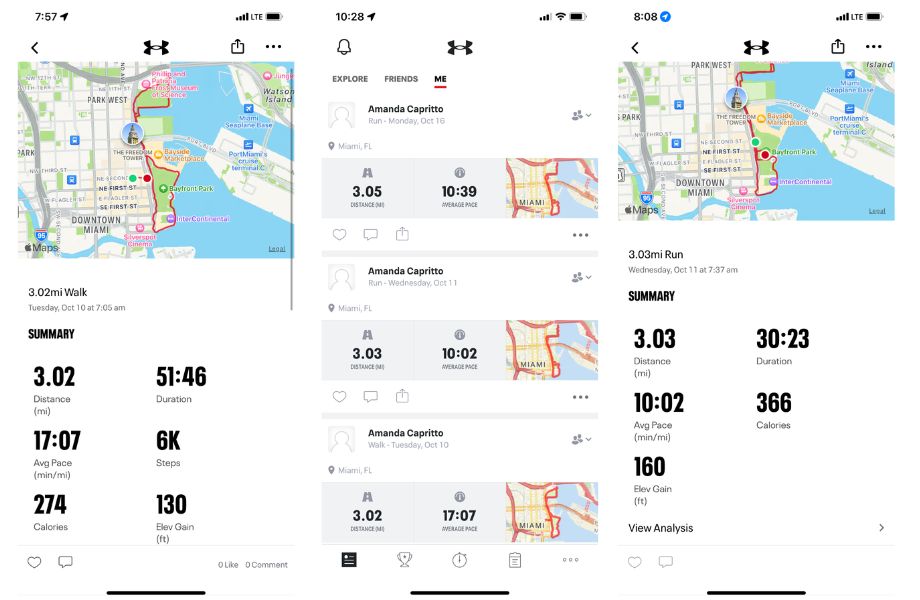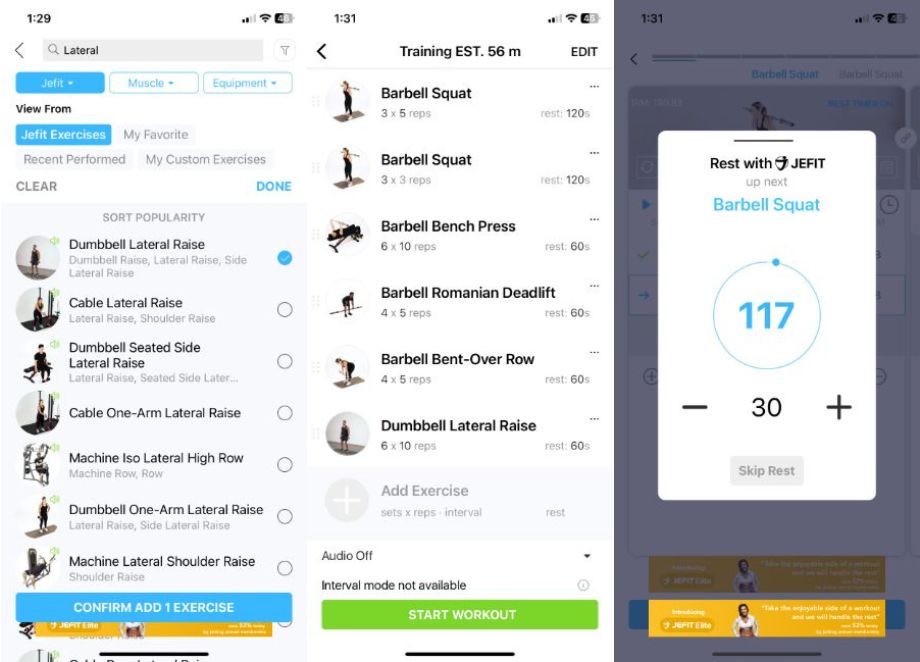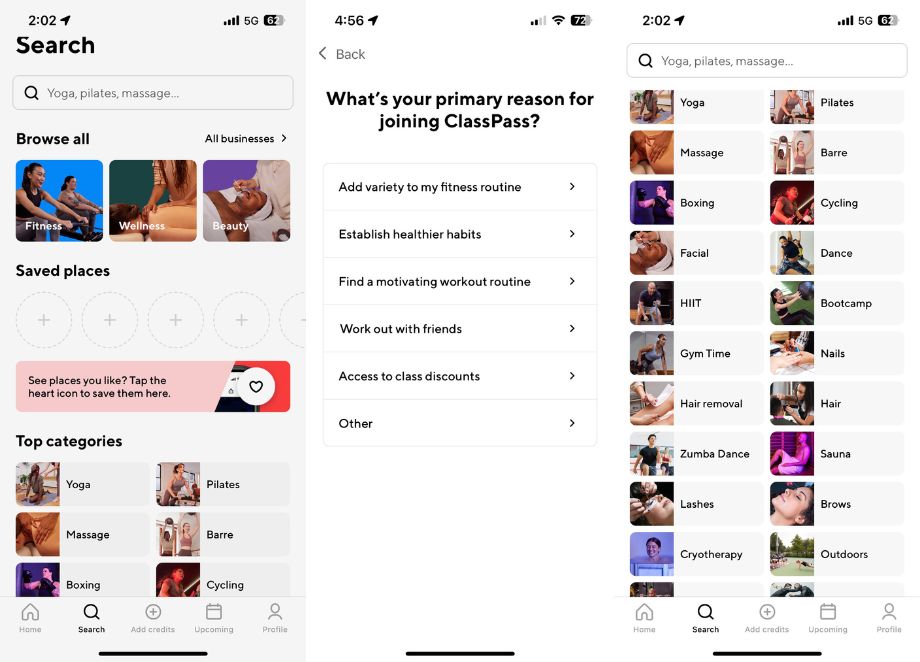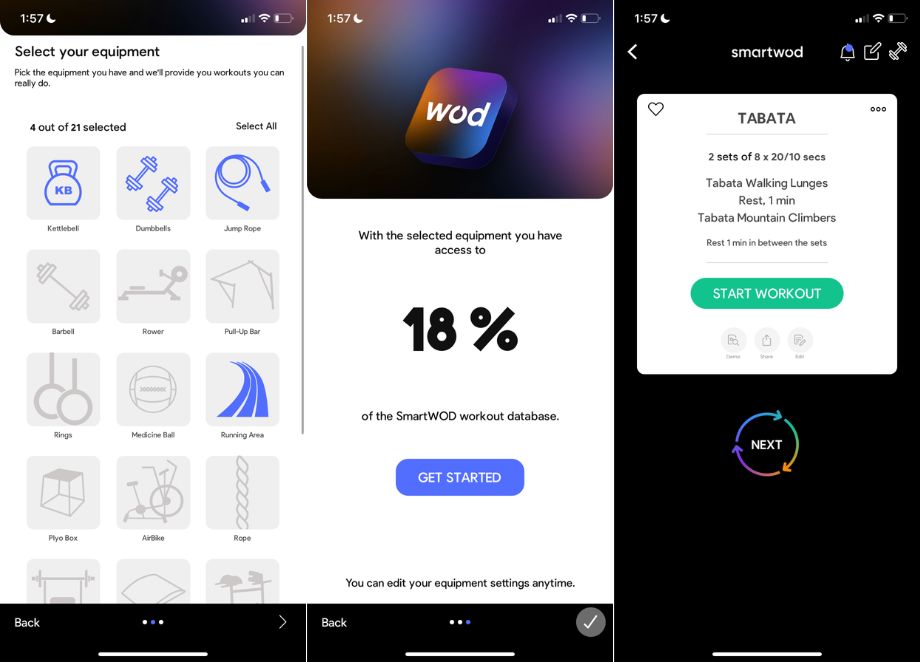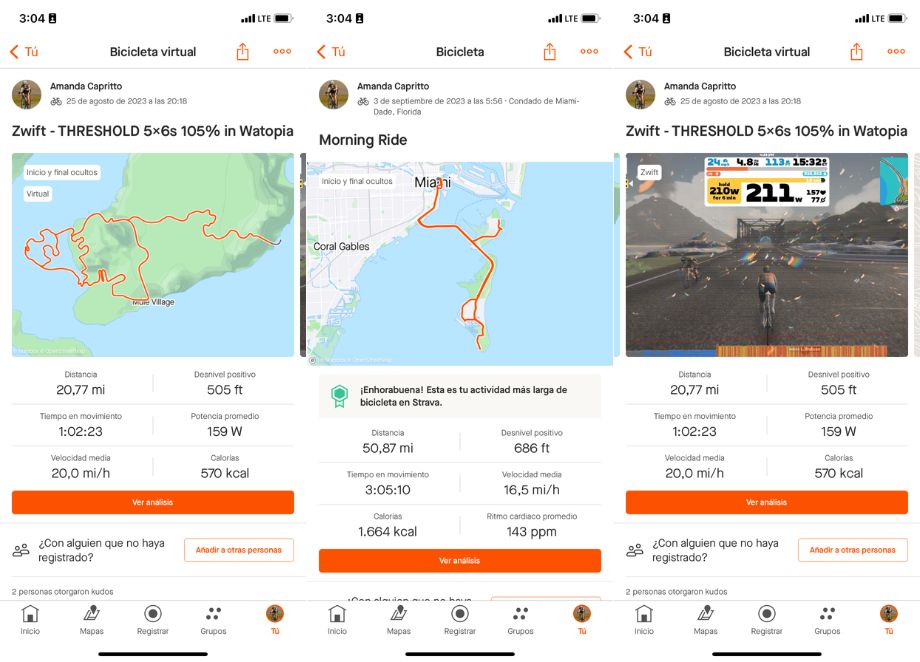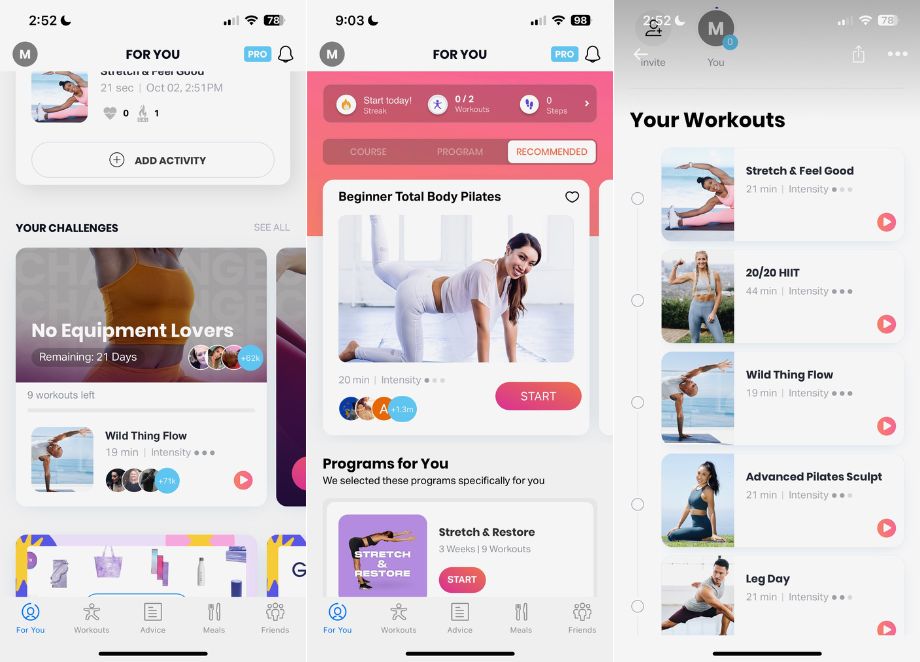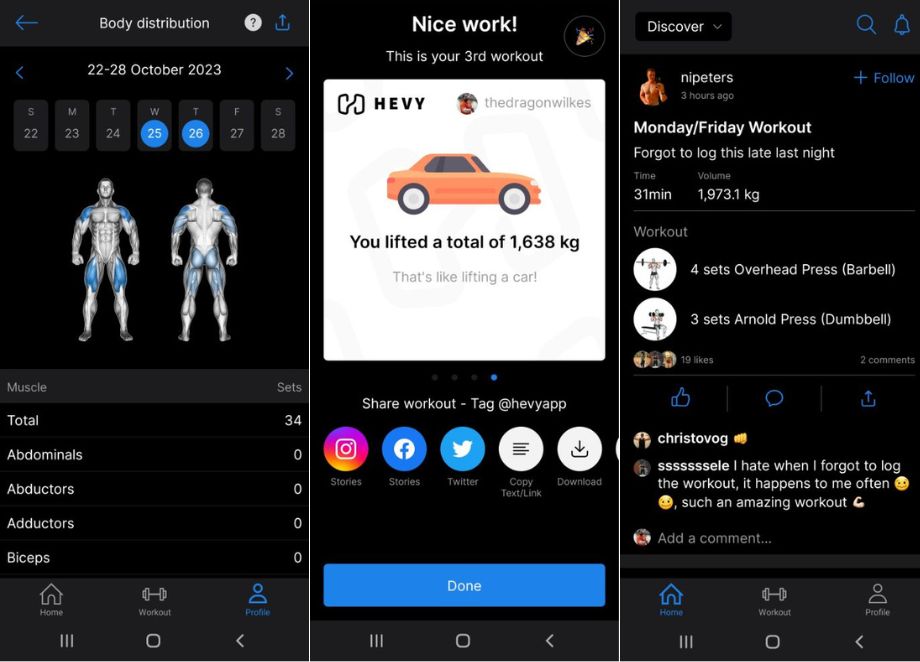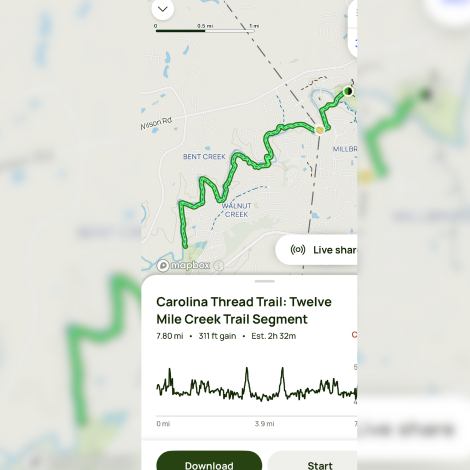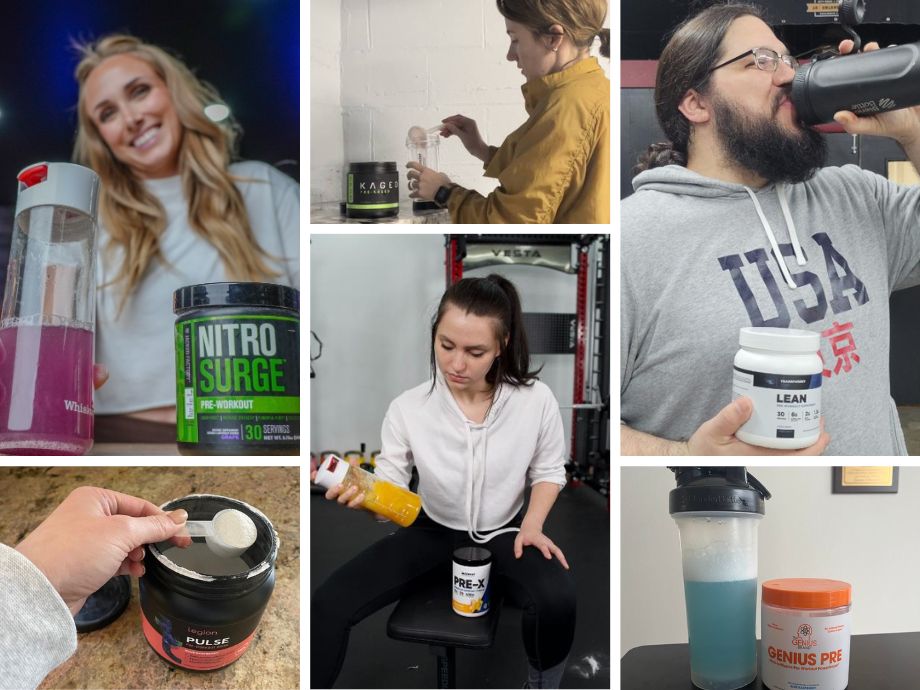Looking for the best workout apps can be tough, especially if you’re looking for a free app. One of the most frustrating things about browsing an app store on your Android device or iPhone is that almost every workout app says they’re free, but with in-app purchases. Once you install the app, however, you realize that the in-app purchase is to unlock full use of the workout app.
Other times, the free version is so limited that it almost forces you to pay for the premium deal. It may make you think that there aren’t any truly free workout apps available. But, I’m here to say that’s not the case.
The Garage Gym Reviews team of expert testers and reviewers has tested over 50 of the best online personal trainers and other fitness apps, and we’ve determined the ones that have a dedicated free version that can still bring value to the table. We used our in-depth fitness equipment testing methodology to asses, score, and review a variety of factors. Some of our testing categories include:
- Ease of use: Does the user interface make it easy to find workouts based on your preferences?
- Instruction: How are the workouts presented and are they easy to follow?
- Workout variety: Does the app provide a variety of workout modes and levels of intensity?
- Equipment demands: What type of equipment will you need for most workouts?
Our top picks range in modes of training and fitness levels, so you’ll want to read on for our selection of the best free workout apps.
The 11 Best Free Workout Apps
- Best Free Workout App Overall: Caliber
- Best Free Workout App for Strength Training: Home Gym Club Training
- Best Free Workout App for Variety: Nike Training Club
- Best Free Workout App for Runners: Map My Fitness
- Best Free Workout App for Gym-Goers: Jefit
- Best Free Workout App for Guided Workouts: ClassPass
- Best Free Workout App for CrossFit: SmartWOD
- Best Free Workout App for Cyclists: Strava
- Best Free Workout App for Beginners: FitOn
- Best Free Workout App for Community: Hevy
- Best Free Outdoor Workout App: AllTrails
Best Free Workout App Overall: Caliber
Good for: Anyone wanting a robust workout library for free, with the option to upgrade anytime
Caliber Strength Training is a fitness coaching program grounded in scientific principles designed to increase strength and improve body composition. The app offers both group and individual training plans which are written and modified by a certified coach based on progress.
What our tester says:
“My coach gives me goals to hit each week regarding weights and reps to ensure I’m progressively overloading. There’s also a feature in the app that lets you record right from within the app, then your trainer can send feedback ASAP on how to correct if needed.”
Best Free Workout App for Strength Training: Home Gym Club Training
Good for: Those looking for free workouts focused on strength training
Home Gym Club Training is a collaboration between Garage Gym Reviews and Boostcamp, providing over 1,000 training programs that you can track from your phone, including exclusive workouts created by the GGR team.
What our tester says:
“The app has videos and detailed instructions of each exercise, but it won’t be at the level of having a coach or group trainer leading a class.”
Best Free Workout App for Variety: Nike Training Club
Good for: Fitness lovers with a variety of goals wanting expert instructors
Nike Training Club is a free fitness app with a robust workout library that includes one-off workouts as well as periodized programs led by certified instructors.
What our tester says:
“The NTC app has on-demand and live classes as well as periodized programming for a variety of goals and workout types. All of the instructors are certified and most are specialists. You don’t see this kind of value in a free app almost ever.”
Best Free Workout App for Runners: Map My Fitness
Good for: Runners wanting a streamlined running experience with a great interface and instruction
Best Free Workout App for Gym-Goers: Jefit
Good for: Those wanting a variety of strength and high-intensity workouts with quality instruction
Best Free Workout App for Guided Workouts: ClassPass
Good for: Users wanting audio- or video-led workouts, and the ability to try out local studios
Best Free Workout App for CrossFit: SmartWOD
Good for: Crossfitters looking for a variety of functional fitness workouts
Best Free Workout App for Cyclists: Strava
Good for: Cyclists wanting an app with a community presence and integration with top fitness trackers
Best Free Workout App for Beginners: FitOn
Good for: Beginning fitness enthusiasts wanting an easy-to-use app with good instructions
Best Free Workout App for Community: Hevy
Good for: Lifters wanting a community presence with their workout tracker
If you are on the hunt for a free workout tracker, Hevy enables users to create routines, monitor progress with exercise charts and personal records, make exercise-specific notes, and connect with other users.
What our tester says:
“One of my squat workouts said I lifted the equivalent of a car. If that can’t keep someone motivated, I’m not sure what will.”
Best Free Outdoor Workout App: AllTrails
Good for: Runners looking to map their trail routes
Other Free Workout Apps We Researched and Tested
We’ve tested over 50 fitness apps, personal training apps, and training programs, free and paid,. With that said, there are tons of great options available, but may not make our final list of the best free fitness apps. Here are some of the competitors worth mentioning:
- Sweat: This fitness app has plenty of ways to track metrics, including daily water and steps tracking. However, this app doesn’t have a free version; instead, you can try Sweat for a 7-day free trial.
- Zombies, Run!: This is a fun workout app to mention, as it takes cardio exercise and game-ifies the running experience. The free version has several missions available, while the subscription version unlocks more missions and challenges.
- Freeletics: While this app has workouts available for free, our tester Megan Capritto felt the instruction for workouts and exercises was lacking a bit. The app shows animations but has no explanation on proper form. “For me, this was a bit challenging because there was no one to tell me how to do the move or have the correct form,” Megan adds.
- Daily Yoga: This daily fitness app for yoga also has workouts in pilates, HIIT, and guided meditation. However, our tester, GGR editor Frieda Johnson, felt that the yoga app’s free version was very limited, and the user experience was terrible. She says, “You are forced to go through the ‘quiz’ every time you open the app, and they’re pushing the paid version constantly with pop-ups and ad banners.”
- Johnson & Johnson 7-Minute Workout: This free-forever workout app is great for short, quick full-body workouts for people constantly on the move. However, we haven’t tested this product as this app will be retired by the end of the year.
How We Picked and Tested the Best Free Workout Apps
Each workout app we’ve tested has been rated across 14 different aspects to determine the best fitness apps. To compile our list of the best free workout apps, we used the same methodology, except for the caveat that the app had to have a free version.

We also made the distinction that free apps mean that there is a free version of the app available—not just a free trial. Each item that makes the list may have a premium version, but there is a free version that is robust and easy enough to use to be added onto this list.
Here are a few other factors we used in determining scores for our top free fitness apps:
- Setup and ease of use: Apps should have a quick setup, simply making an account or answering a quick assessment. After setup, the fitness app should still remain pretty intuitive to navigate.
- Accountability and interactive features: Apps that score high here have ways to keep you motivated and accountable, either through push notifications, a community of support on social media, or having a personal coach—although a personal coach is rare to see on a free workout app.
- Instruction: Even free fitness apps should have decent instruction, with guided workouts that at the very least describe and show exercises being done.
- Workout variety: Some apps specialize in one mode of training, but the best apps can accommodate for many different kinds of workouts and any level of fitness equipment available.
Benefits of Free Workout Apps
Plenty of research1 has shown that following a workout routine can help improve your physical fitness and athletic performance, but getting a personalized training plan can be expensive. If you’re not looking for involved workout routines and the support of a one-on-one coach or certified personal trainer, then a free workout app will save you a lot of money and still provide you with solid workout plans and support through an online community.
RELATED: Best Personal Training Certifications
In addition, a workout app can be convenient in a couple of ways. It can help you keep all of your workout records in one place, without having to scour notebooks or fitness logs to check for your one-rep-max deadlift. Also, the app can allow you to train wherever—either at-home workouts or while traveling—cutting down on commutes to a commercial gym.
What to Look for in Free Workout Apps
Ready to find the right free workout app for you? With practically too many apps to choose from and nearly one in every five2 smartphone users downloading fitness apps to their device it can be hard to sort the good from the not-so-good.
That’s where we come in. Other than finding one at the low, low price of free, here are some things to consider for the right fitness app for you.
Type of Training
What are your fitness goals? You should know the type of training you should do to best achieve those goals. While many fitness apps have diverse options of daily workouts—HIIT, strength training, cardio, and barre—some apps may specialize in only one or two modes of training.
RELATED: Benefits of Strength Training

Basically, if you’re looking to strength train with a lot of different equipment, you should find a workout tracker that provides a pretty comprehensive list of strength exercises. If you’re working on your running, an app that can track your GPS location will be extremely helpful. And if you’re looking to do a mix of things, find the app that offers that level of variety.
Workout Tracking
Different workout apps will provide different levels of tracking for workouts. Most free ones allow you to record loads and times for daily workouts, but you might also be able to track basic metrics, like weight, water, and inches. Again, make sure the tracking and logging functions match the needs of your fitness goals.
Other Interactive Features
It’s important to know the type of person you are when looking for an ideal workout app for you. Do you need a bit of motivation? Try to find an app with a community that can push you. Furthermore, some apps reward badges for hitting new personal records which, just like a follow on social media, can feel very rewarding.

If you don’t feel the need for an online support system, there are still ways to stay on top of your workouts. Some apps will add calendar reminders or push notifications to help remind you of your workout schedule for the week.
Best Free Workout Apps: FAQs
What’s the best free workout app?
Free workout apps have great value, providing basic instructions with libraries of exercises and workouts at no cost to you. Some of our favorite free workout apps include Caliber, Nike Training Club, and Map My Fitness. If those don’t do it for you, we have more free workout apps to choose from on our best free workout app roundup.
Is FitOn still free?
Yes, FitOn still has a 100% free version, which gives you access to their database of workouts. You have full access to unlimited workouts in the free version, but FitOn does offer its Pro version, which gives access to more features, like in-app music options, personalized meal plans, recipe library, offline workout downloads, and connectivity with fitness trackers to measure your real-time heart rate.
Are there any workout apps that don’t require a subscription?
Several apps on the Apple store or Google Play claim they’re free with in-app purchases; however, when you download the app, you realize the in-app purchase is to unlock use of the app at all.
Still, quite a few of the best workout apps have a free-forever version, but to unlock all features, you’ll have to subscribe to a pro or premium edition of the app.
With that said, there are a couple of fitness apps that have a fully functioning app and all of its features are available for free—no subscription needed. One such app is Nike Training Club, which has been completely free since 2020.
What is the best free app to track weight lifting?
A couple of our favorite free apps for tracking strength training is Jefit. It allows you to track your own strength training workouts with their library of exercises, each with written and visual instructions. Another good workout tracker is Hevy, which has a robust community of support where you can share your workouts and view, like and comment on others’ workouts.
References
- Alyafei, A. A., Hussein, A. H., Abdel Haleem AlDaoud, H. D., Escarmoso, S. E., & Al Abdulla, S. T. (2025). Assessment of Physical Fitness Following a 12-Week Physical Exercise Program Among Adults Attending Wellness Centers at the Primary Health Care Corporation, Qatar: A Retrospective Study. Cureus, 17(3), e81096. https://doi.org/10.7759/cureus.81096
- Angosto, S., García-Fernández, J. & Grimaldi-Puyana, M. A systematic review of intention to use fitness apps (2020–2023). Humanit Soc Sci Commun 10, 512 (2023). https://doi.org/10.1057/s41599-023-02011-3