Are you sick of random workouts that lead to zero results? If you’re working out aimlessly without a plan, it’s time to consider using one of the best workout apps to deliver top-notch and progressive home workouts, strength training, cardio, or yoga.
Our expert product testers and reviewers have vetted more than 20 workout apps to make your decision that much easier. And you can trust us—we’re a group of industry experts, including certified personal trainers, Olympic-level athletes, and nutrition coaches.
In this roundup of best workout apps for women, our team considered some of the unique wants and needs women may look for in an online workout program. That said, you may notice that many of these apps are not gender-specific and can help anyone get closer to their fitness goals.
During the testing process, our product testers were asked to rate apps on a 1-to-5-star scale across 10 different categories according to our detailed testing methodology. A few of those categories in included:
- Trial period: Does the app offer a free trial period or require payment upon sign up?
- Pricing: How do the subscription fees compare to the industry average?
- Ease of use: Does the user interface make it easy to filter workouts based on your needs?
- Accountability: Are there coach check-ins, community boards, or push notifications reminders?
- Equipment demands: What type of equipment is needed for the majority of workouts?
NOTE: We intend the term “women” to include all women, including trans women. The apps we’ve tested and selected for this roundup are suitable for a wide range of exercisers and gender identities. We encourage trans and nonbinary people of all genders to check in with a trans-competent nutritionist regarding their supplements and training needs.
Best Workout App For Women
- Best Workout App for Women Overall: Caliber
- Best Beginner Workout App for Women: SHRED App
- Best Workout App for Women for Strength Training: Home Gym Club Training
- Best Personal Training Workout App for Women: Future
- Best Workout App for Women for Data Tracking: CENTR
- Best Free Workout App for Women: Nike Training Club
- Best Cycling App for Women: Zwift
- Best Cardio Workout App for Women: iFIT
- Best Workout App For Prenatal/Postnatal Women: Bloom Method
- Best Running App for Women: MapMyFitness
- Best Yoga App for Women: Down Dog
- Best Live Workout App for Women: Peloton
Best Workout App for Women Video Review

Best Workout App for Women Overall: Caliber
Good for: Anyone who wants a robust strength and conditioning program
Best Overall
Caliber Strength Training

Product Highlights
- Strength training and nutrition app
- Personalized, data-driven workout programs
- Expert habit coaching
- Free and paid versions
- Private 1:1 coaching available
- Weekly lessons, metric tracking, nutrition syncing
Pros & Cons
Pros
- Scientifically-based training plans
- Individualized coaching for both fitness and nutrition with paid subscriptions is reported to be very thorough
- Free version offers a library of curated workout plans
- Reportedly easy-to-use
Cons
- Personalized macronutrient goals only available with paid versions
Bottom Line
Caliber Strength Training is a fitness coaching program grounded in scientific principles designed to increase strength and improve body composition. The app offers both group and individual training plans which are written and modified by a certified coach based on progress.
Whether you’re new to resistance training or an experienced lifter, Caliber has something for everyone, and that’s why it’s our top pick for best fitness apps for women (but Caliber can benefit men, teens, and older adults, too).
RELATED: Guide to Strength Training for Women Over 50
There are three tiers of training to fit any budget: A free-forever version, Pro membership with group coaching ($19 per month), or Premium membership with custom one-on-one coaching (starting at $200 per month).
Caliber earns a 5-out-of-5-star rating for the value category for two reasons. Firstly, there are three options, and you can download the app and use the free version for as long as you want (which offers a ton of features, including an exercise library with over 500 exercises with demonstration videos and step-by-step instructions).
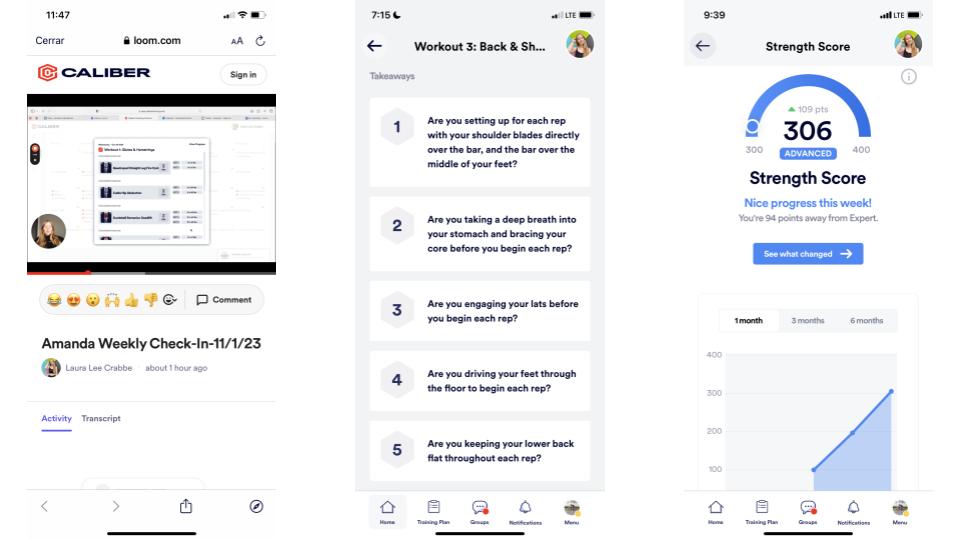
Secondly, if you choose one-on-one coaching through Caliber, you can expect to pay far less through the app than with in-person training. Depending on where you live, hiring a personal trainer can cost between $50 to $150 per hour.
“One-on-one training isn’t cheap,” says Amanda Capritto, GGR writer, personal trainer, and expert product tester. “But it’s almost always worth it, especially if you are struggling with accountability and consistency.”
Worried about what equipment you’ll need to train with the Caliber app? Have no fear; Caliber earns a 5-out-of-5-star rating for equipment demands and is suitable for those of you with gym memberships or home gyms equipped with free weights.
RELATED: Best Home Gym Equipment
With personal training guidance, your workout program will be tailored to the equipment you have access to. Without one-on-one coaching, the Caliber app does a great job leading you through a questionnaire to determine what you have available and deliver a fitness program based on your answers.
You can read about our hands-on experience in our in-depth Caliber app review.
| Price per month | Free version; $19 (Pro); $200+ (Premium) |
| Free trial period | Free version available at all times |
| Type of training | Strength and conditioning |
| Type of equipment required | Bodyweight, home gym, or commercial gym options |
Best Beginner Workout App for Women: SHRED App
Good for: Anyone seeking a beginner-friendly starting point
Best Beginner
Shred App

Product Highlights
- AI-powered fitness trainer
- Suitable for home and commercial gyms
- Able to integrate AppleHealth for easy data tracking
- Available on iPhone and Android
Pros & Cons
Pros
- Customized based on your fitness history and goals
- Connects to AppleHealth
- Can sync your playlist with workout classes
- Military, first responder, and teacher discounts
- Good for home and commercial gyms
Cons
- Glitchy
Bottom Line
The Shred app is an AI-powered virtual trainer that can be used to customize workouts in your home or commercial gym.
The SHRED app is our top pick if you’re a newbie to exercise. If you want to get your toes wet into the world of strength training (and more) but don’t know where to start, the SHRED app is an ideal solution because it creates workouts for you, taking the guesswork out of planning.
RELATED: 6-Week Beginner Workout Program
The app is also easy to navigate, which our testers agree is important for beginners. SHRED users have the ability to search and filter workouts by muscle group, fitness level, equipment, and type of workout (like strength or cardio). Certified personal trainer and expert product tester Anthony O’Reilly gives SHRED a 5-out-of-5-star rating in the ease of use category.
The app also offers visual and audio cues for every exercise. But don’t expect to be led through a live workout. Sure, there will be an instructor with you throughout the workout but it’s not like a Peloton class where they’re cheering you on by name. Anthony says the insturctors, however, still have a contagious energy that motivates you through each workout.
“I did a 7-minute HIIT class and the instructor was talking pretty much through the whole thing,” he says, rating the instruction a 5 out of 5.
Many of the classes can be customized based on the type of equipment available to you or your fitness level. Anthony also notes that his testing experience with SHRED made it clear that “The trainers who create the workouts are clearly knowledgeable.”
The app offers an affordable monthly price, a seven-day free trial, and a variety of ways to work out, including strength training, cardio workouts, yoga, and Pilates. You’ll also have a variety of bodyweight and workouts to choose from if you don’t have equipment at home. Many of the workouts are designed for free weights and home gym owners, so you won’t have to get a gym membership on top of downloading SHRED.
RELATED: What is Resistance Training?
| Price per month | $9.99 (if paid annually) |
| Free trial period | 7 days |
| Type of training | Strength training, yoga, Pilates, mobility |
| Type of equipment required | Bodyweight and minimal home gym setup |
Best Workout App for Women for Strength Training: Home Gym Club Training
Good for: People looking for a large library of strength-focused workout plans
Best for Strength Training
Home Gym Club Training

Product Highlights
-
Over 1,000 fitness programs
-
Many of the plans are free
-
Contains workouts for all sorts of equipment access
-
Includes exclusive training plans created by Team GGR
Pros & Cons
Pros
- 1,000+ workout programs
- Intuitive, easy to use app
- Easily preview and read reviews of each program
Cons
- Many programs are part of the Pro plan
- You can’t track workouts on the desktop, only the phone app
Bottom Line
Home Gym Club Training is a collaboration between Garage Gym Reviews and Boostcamp, providing over 1,000 training programs that you can track from your phone, including exclusive workouts created by the GGR team.
If strength training is your main focus and you want an app that provides thousands of workout programs, look no further than Home Gym Club Training, brought to you by Boostcamp and Garage Gym Reviews.
With Home Gym Club Training, you’ll receive access to thousands of training programs. This includes community-built workouts, as well as over 100 workouts developed by verified, expert coaches, including two training plans from the GGR team.
This includes Foundations of Strength, a free program created by Team GGR, as well as Full Body Pump, a premium plan for those paying for the Boostcamp Pro subscription led by Lindsay Scheele, CPT, the lead reviewer on our Garage Gym Reviews Everything YouTube channel.
The Boostcamp Pro Membership costs $14.99/month and unlocks premium plans as well as a few advanced analytics and tracking features, but it’s not necessary, as plenty of full programs are included with the free plan. Even though there’s a paid plan, we still give this 4 out of 5 stars for the price and value, as you’re getting plenty of programs with the free plan.
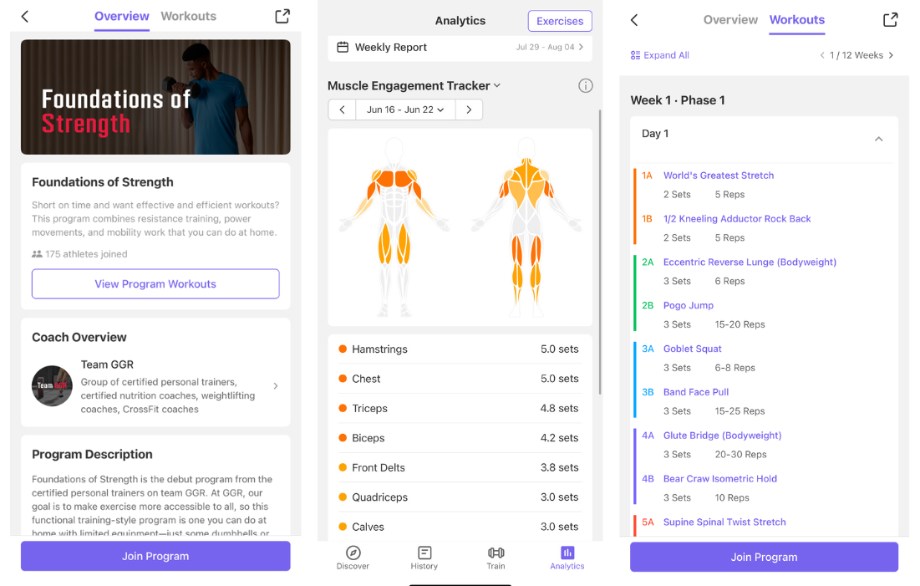
Our tester has been using Home Gym Club Training for over six months and loves the features, program library, ability to create custom workouts, and the data analytics provided by Boostcamp, rating it 5 out of 5 for technology.
“I love tracking my workouts with Boostcamp,” says our tester. “It remembers the weight you used last time, tracks your PRs, and the analytics tab shows plenty of useful information, including your total number of workouts, how many training sessions you’ve done, and a muscle tracker to show how much training volume each muscle is getting.”
Getting started with Home Gym Club Training is an easy process, and the app setup and ease of use both receive 5 out of 5 stars.
Once you have the app, you can filter the programs by how many days per week you want to train, what your main goals are, what equipment you have access to, and more.
For those who are primarily focused on strength training and want an app that provides thousands of workout plans to choose from, Home Gym Training Club is a great option. .
| Price per month | Free; Boostcamp Pro subscription is $14.99/month or $79.99/year |
| Free trial period | Yes, most features are free |
| Type of training | Strength |
| Type of equipment required | Custom: bodyweight, home gym, commercial gym |
Best Workout App for Women for Data Tracking: CENTR
Good for: Those who want to keep track of their training analytics
Best for Data Tracking
Centr Fitness App

Product Highlights
- Fitness, nutrition, and mental health app
- Vast library of workouts and programs
- Healthy recipe database
- Track both workouts and recipes
- Meditations guided by Chris Hemsworth
Pros & Cons
Pros
- Affordable monthly price
- More than just workouts
- Ultra thorough instruction using text and photos
- Private Facebook community
- Easy-to-use app
Cons
- No interactive coaching
- No suited for beginners
Bottom Line
CENTR Fitness app is everything you need in one place: workout library, nutritious recipes, and mental health resources. The app is also easy-to-use well organized so you can keep track of your workouts and recipes. It’s also pretty affordable with all three billing options under $30 per month. You can pay monthly, quarterly, or annually.
The CENTR app, designed by Marvel actor Chris Hemsworth, allows you to sync with AppleHealth or Google Fit to record and track all your workout metrics. It will automatically track what type of workouts you’ve done (including meditations) and how long you trained each day. What’s more, you’ll also get access to a logbook that helps you track the weight, reps, and sets of movements like the front squat or deadlift so you can see your progress before your eyes.
“The logbook can be used in kilogram or pounds and you don’t have to round to the nearest whole pound like you do with some apps, which is nice,” says expert product tester and Marvel fanatic Brittany Combs.
RELATED: Best Workout Playlist on Spotify
That’s just one of the reasons we’re big fans of CENTR. The other is that it’s one of the most versatile apps we’ve tested, with thousands of workout classes available for people of all fitness levels. It also comes loaded with meditation exercises, yoga, recipe ideas, and much more.

While you might expect a workout app designed by Thor to be intense, Brittany says it’s actually holistic and welcoming to people of beginners and advanced trainees. “Each workout starts with a quick warm-up and you can do a coached workout or do it by yourself, but some are only offered in coached or self-guided so it just depends,” says Brittany, who rated the app’s instruction a 4.5 out of 5. “During the coached workouts they are actually doing the workout along side you so the coach is talking you through the whole thing.”
In terms of equipment needs, it depends on the type of training you select. “They have a section where you can mark which pieces of equipment you have access to and then filter workouts by ‘my equipment’ and they have several body weight programs, home gym programs, and commercial gym programs,” Brittany says. She rated the equipment demands a 3 out of 5.
While some apps can be clunky and difficult to navigate, CENTR is pretty easy to follow. “What did take me a little longer to figure out is the meal planning part of it,” Brittany says in her CENTR review. “The one thing I don’t love about it is that you cannot add your own meals to it. If you were thinking this would be a perfect app to track both your workout and your meals I would say, this app probably isn’t for you. But if you want something that can train you and give you great suggestions on healthy meals and help you with your grocery list then this is absolutely great for that.”
| Price per month | $29.99 monthly $59.99 for 3 months $89.99 yearly |
| Free trial period | 7 days |
| Type of training | Strength training, HIIT, yoga |
| Type of equipment required | Bodyweight, home gym, and commercial gym options |
Best Free Workout App for Women: Nike Training Club
Good for: Anyone seeking a free strength training resource
Best Free App
Nike Training Club
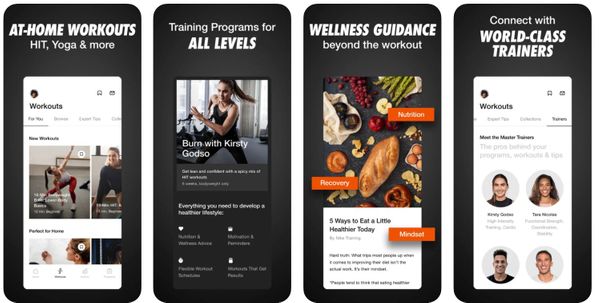
Product Highlights
- Completely free
- Massive library of on-demand workouts and live classes
- More than 10 workout categories
- App is easy to use
- No individualized programming
Pros & Cons
Pros
- Completely free to use
- Previously premium/paid content is available for free
- More than 10 workout categories
- Most workouts taught my certified trainers and instructors
Cons
- Audio controls can be finicky
- Sometimes hard to see on-screen metrics like reps and time
Bottom Line
Nike Training Club is a free fitness app with a robust workout library that includes one-off workouts as well as periodized programs led by certified instructors.
Whether you go to a commercial gym or have free weights at home, Nike Training Club provides high-quality workouts that won’t cost you an arm or leg. In fact, it won’t cost you anything—the entire platform and exercise library of Nike Training Club is completely free and has been since 2020. You’ll be able to use your extra funds for a new pair of sneakers (or use a Nike promo code).
When it comes to value, it may not surprise you that our top pick for free workout apps for women earns a 5-out-of-5-star rating in the value category. It’s not only free, it’s also good.

Nike Training Club has certified personal trainers and instructors leading live workouts and on-demand classes. “The instruction is better than most download-and-stream fitness apps,” says Amanda Capritto, GGR product tester and certified personal trainer.
If you’re looking for programming to do at your own pace, this is likely not the app for you, but if you want to be led through a workout with high quality instruction, you’ll be pleasantly surprised.
“I’m personally not one for live classes, but if you do like that style of exercise, this app provides some of the best classes. The instruction is pretty phenomenal in the live classes,” says Amanda, who gives Nike Training Club a 4-out-of-5-star rating for instruction.
Amanda also gave it 5 out of 5 stars for the ease of use. She said, “This app is beyond easy to use. It’s Nike–they definitely have the money to invest in a seamless user experience. It’s easy to navigate the workouts, blog articles, nutrition/recipes, and motivational social feed.”
| Price per month | Free |
| Free trial period | Always free |
| Type of training | Strength training, yoga, Pilates, mobility |
| Type of equipment required | Bodyweight and minimal home gym setup |
Best Cycling App for Women: Zwift
Good for: Folks who prefer to train on exercise bikes
Best for Cycling
Zwift

Product Highlights
-
Compatible with many trainers
-
Syncs with smart gear & wearables
Pros & Cons
Pros
- Immersive, game-like training environments
- Works with many smart trainers and sensors
- Offers community events and group rides
- In-depth workout tracking and analysis
Cons
- Monthly subscription required
- Requires compatible devices or smart gear
- Setup can be tech-heavy for beginners
- Best experience depends on strong Wi-Fi
Bottom Line
Zwift brings indoor cardio training to life with virtual worlds, competitive workouts, and real-time data tracking. While it requires a monthly fee and smart equipment, its engaging platform is perfect for cyclists and runners who want to elevate at-home training.
Zwift feels as if you’re playing Mario Kart, except all the drivers are on bikes and the characters are avatars designed by you and other users. Plus, you get one hell of a workout while competing in this gamified experience that can be found on many of the top-rated exercise bikes.
The app releases a monthly calendar with the races/courses available in the 11 worlds, or you can compete against friends or yourself. It’s not like a Peloton class where you’re pedaling with a group of friends—there are no live classes or instructor-led workshops. This is meant for people who are serious about biking and want to see their name at the top of a leaderboard.
“It’s as close to outdoor cycling as you can get indoors,” according to Bojana Galic, NASM-CNC a triathlete and avid cyclist. She rated the app 4.5 out of 5 for ease-of-use. “I own the Zwift bike trainer, so I just connect it to the app with bluetooth and hook my road bike up. The app creates resistance, so it genuinely feels like you’re riding the courses you select, whether they’re hilly or flat.”
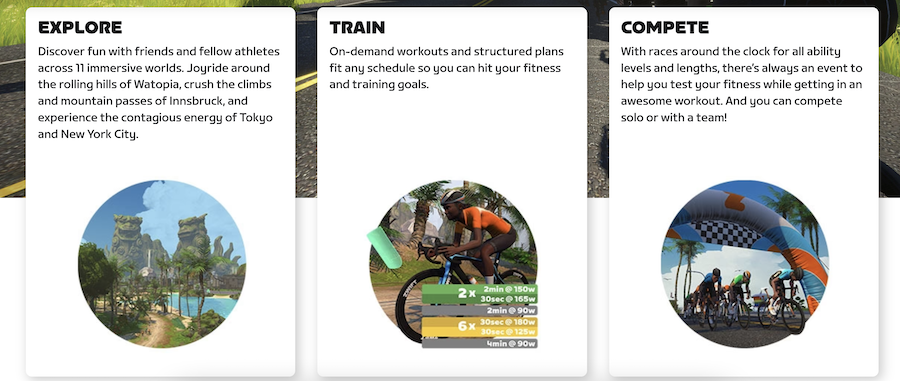
You also don’t need a fancy road bike to enjoy Zwift. Just about every smart bike on the market is compatible with Zwift, so long as it comes with a speed sensor. Or, like Bojana, you can connect to the app via a bluetooth bike trainer. Then, the sensors determine your speed and match it on screen, so the harder you pedal the faster your avatar will go.
“Zwift is really handy for athletes training for a race but living in a car-heavy area. Doing time trials or sprint intervals in traffic isn’t fun or safe,” Bojana says. “The app allows for third-party integrations. So, if you’re working with a coach through an app like Training Peaks, you can even upload your workout to Zwift (just like you would your bike computer) and your coach can see your training results.”
Bojana gives the app perfect scores, minus the app set-up. Hooking up a bike to a trainer really isn’t that simple, she says, rating the set-up a 3.5 out of 5. “If you want to get the most of the app, you really do need a bike trainer and road bike. Zwift’s instructional videos are super helpful but if you’ve never put your bike on a trainer before, it will take some trial and error. Definitely talk to a bike shop specialist before you try it on your own.”
| Price per month | $19.99 per month |
| Free trial period | 14-day trial |
| Type of training | Cycling/running |
| Type of equipment required | Smart bike |
Best Cardio Workout App for Women: iFIT
Good for: Anyone who enjoy cardio and conditioning-style training
Best for Cardio
iFIT

Product Highlights
- Over 16,000 live and on-demand classes
- More than 60 types of workouts
- Immersive experience
- Classes filmed worldwide
- Live races and events
- World-class trainers
- Syncs with Nordictrack and ProForm equipment
Pros & Cons
Pros
- At-home training
- World-class coaches
- Immersive training experience
- Vast library of workouts
- Record and track workout metrics
- Individual and family memberships available
- Free trial
Cons
- Pricey for some
- No true path for progression
Bottom Line
iFIT offers fitness lovers versatility with machine-based classes and classes that do not require anything more than a towel or mat. Anyone looking for a home-exercise program will be hard pressed to find a more technology forward, expansive and inclusive platform than iFIT.
Our product testers picked iFIT as the best cardio workout app for women because it’s an app that can work perfectly well on its own or bring an iFIT-enabled cardio machine to life (like any of the best NordicTrack treadmills).
The iFIT app can make your indoor cardio workouts more engaging through a few different avenues. You’ll have the opportunity to join instructor-led workouts, participate in challenges and live races, and choose location-based scenic workouts.
When it comes to instruction, Erin Chancer, GGR senior editor and expert product tester gives iFIT a 4.5-out-of-5-star rating. Erin is experienced with iFIT and recently completed a 100-workout milestone on her NordicTrack S22i. She favors ride-along workouts with the instructor on camera with you at every turn.

“I finished a full series called the Kyoto Time Crunch Series with Ashley Paulson,” says Erin. “I didn’t realize until a few weeks in that it was an advanced workout, so I inadvertently pushed myself further than I thought I was capable of and was pretty proud of that.”
This is just one of the benefits of having an instructor guide you through a workout.
Plus, if you use the app on your iFIT-enabled cardio machine from ProForm or NordicTrack, you can utilize the Google Maps feature where you can drop a pin nearly anywhere in the world for a scenic cardio workout that automatically adjusts incline and resistance levels to the terrain (depending on the model of your machine).
RELATED: iFIT Reviews
You’ll be able to choose machine specific workouts, including treadmills, ellipticals, rowers, and exercise bikes. There is also a wide variety of workouts and wellness offerings available off your cardio machine, too.
Another one of our testers used iFit, and rated it 4.5 out of 5 for the instructor quality. She said, “I think that iFIT has emerged as a true Peloton competitor. Everyone raves about the instructors on Peloton; I always did the outdoor runs/rides when I tested iFit, so the person is working out right there with you. I thought they were great.”
While iFIT is our top pick for cardio workouts apps, it earns a 5-out-of-5-star rating for workout variety. You’ll be able to choose from a vast library of yoga, Pilates, strength training, HIIT sessions, mobility, and guided meditations (with new workouts added on the regular).
RELATED: Best Pilates App
| Price per month | $15 (individual); $39 (family plan) |
| Free trial period | 30-day trial |
| Type of training | Cardio, strength training, yoga, pilates |
| Type of equipment required | iFIT-enabled cardio machine, dumbbells, resistance bands, exercise mat |
Best Workout App For Prenatal/Postnatal Women: Bloom Method
Good for: People seeking pre and postnatal exercise guidance
Best for Pre/Postnatal
The Bloom Method

Product Highlights
- Prenatal/postnatal training
- Instructor-led workouts
- Educational sessions and tools
- Focus on pelvic floor
- 7-day free trial
Pros & Cons
Pros
- Multiple styles of exercise
- All with pre/postnatal focus
- Tons of educational resources
Cons
- Slightly pricey per month
- Does not offer true progression
- Classes only
Bottom Line
The Bloom Method and the Studio Bloom app are ideal fitness and wellness resources for women trying to conceive, prenatal, and postnatal. Available on Google Play, App Store, or Roku streaming.
The Bloom Method (also referred to as Studio Bloom) is a wellness and exercise app specifically designed for exercise during pregnancy, prenatal and postnatal, or while trying to conceive. Like many other fitness apps, you’ll find a wide variety of instructor-led HIIT workouts, strength training, boxing, yoga, and barre.
Unlike other apps, Bloom Method provides exercises and education on how to strengthen and relax the pelvic floor. There are also birth preparation classes that can help you mentally and physically prepare for the demands of child labor.
GGR Head of Content and expert product tester Nicole Davis used Bloom Method after months of searching for a high-quality prenatal training plan. “Many prenatal programs are just easier versions of basic workout programs,” she says.
“Bloom Method focuses heavily on diaphragmatic breathing, core activation, and pelvic floor exercises and recovery, all of which are mostly overlooked—or just addressed on the surface level—with other programs,” explains Nicole.
RELATED: Best Recovery Tools
You may also like knowing that Nicole gives the Bloom Method a 4-out-of-5-star rating for overall value. “For $30 per month, you’re getting a lot of great knowledge about how to properly prepare for labor and recover from it,” says Nicole.

And when it comes to actually using the app, we think ease of use is important if you’re an expectant parent (or new parent). Nicole gives Bloom Method a 4-out-of-5-star rating for our ease of use category. “It’s pretty easy to use. But, there is a ton available on this app (from workout classes to lectures), which can be a little overwhelming,” Nicole admits.
However, she notes the app has a “Start Here” button that splits up content on the app into categories (trying to conceive, prenatal, and postnatal). “Each subcategory gives a seven-day crash course in techniques and workouts, which is a good place to start, whether you’re pregnant or newly postpartum,” says Nicole.
Nicole also appreciates the fact you can access your at-home workouts on your desktop, smartphone device (via Google Play on Androids or Apple App Store), or Roku streaming. If you’re an Apple user, you can even access Bloom Method on Apple TV or an Apple Watch.
| Price per month | $29.99 |
| Free trial period | 7 days |
| Type of training | Birth prep, cardio, strength, yoga, barre, etc. |
| Type of equipment required | Bodyweight and minimal home gym setup |
| Price per month | $14.99 |
| Free trial period | 7 days |
| Type of training | Strength training, cardio, yoga, Pilates, mobility |
| Type of equipment required | Bodyweight or home gym setup |
Best Running App for Women: MapMyFitness
Good for: Runners seeking a way to track running routes and other fitness metrics
Best for Runners
Map My Fitness by Under Armour

Product Highlights
- Fitness app with GPS
- Tracks routes, distances, pace, etc.
- Select from 600+ activities like including running, cycling, yoga, etc.
- Large community of athletes
- MVP version offers training plans and coaching tips
- Premium features include live tracking and audio coaching
Pros & Cons
Pros
- GPS integration
- Great community aspect
- Lots of options with free version
- Integrates with most fitness trackers
Cons
- Some features are locked behind MVP subscription
- Not ideal for strength-focused workouts
Bottom Line
Map My Fitness is a well-established and widely-used fitness tool that allows you to choose from a huge variety of workouts with some really notable features. Whether you're working out in a gym or looking for a route to run, Map My Fitness has got you covered.
MapMyFitness is unlike other workout apps featured in this roundup. It’s a running app versus a strength training app. Instead of specific full-body workouts, you’ll find the premium version of this app grants you access to audio coaching, heart rate monitoring, custom intervals, custom split data, power analysis, and cadence analysis.
You’ll also be able to export your workout data to fitness trackers or health apps of your choice. GGR product tester and certified personal trainer Amanda Capritto has no complaints about using MapMyFitness or exporting data. Overall, she rates the running app a 5-out-of-5 for both app setup and ease of use categories.

RELATED: Best Running Apps
Amanda also appreciates the fact MapMyFitness is affordable at $6 per month, or you can pay $30 for an entire year membership. You’ll have a 15-day trial for the premium features, and the free version includes GPS tracking for runs, walks, road cycling, and mountain biking.
“All of the stats and analysis that the premium version offers are impressive,” says Amanda, who is also an avid runner and triathlete. For this reason, MapMyFitness earns a 5-out-of-5-star rating for both the price and the overall value category.
Amanda’s been using Strava for most of her training, but if she hadn’t been doing that, MapMyFitness would be her top choice. “This is the best running/GPS app out of all the ones I tried,” says Amanda. “I would even switch to it from Strava if I didn’t already have a Strava account with a lot of history.”
| Price per month | $5.99 (pricing break with 12-month commitment) |
| Free trial period | 15-day trial (some features are always free) |
| Type of training | Running |
| Type of equipment required | None |
Best Yoga App for Women: Down Dog
Good for: Anyone interested in yoga and wants prenatal yoga options, too
Best for Yoga
Down Dog

Product Highlights
- Over 60,000 configurations for a personalized yoga practice
- Beginner-friendly with a Beginner 1 Level in Vinyasa, Hatha, and Restorative
- Multiple practice types, including Vinyasa, Cardio Flow, Hatha, Gentle, Restorative, Yin, Ashtanga, Chair, Yoga Nidra, Hot 26, and Sun Salutation
- Available in multiple languages, including six different English-speaking voices and nine other languages.
Pros & Cons
Pros
- Auto-generated workouts so it is a different workout every time
- Fits all experience and fitness levels
- Download classes to use offline
- Configuration of poses and practices is immense
- Clear instructions
Cons
- Some reports of the app freezing
- Music is reported to be mediocre
- Pricing is not listed on their website
Bottom Line
For those who prioritize variety in their yoga practice, Down Dog offers over 60,000 ways to personalize your yoga practice, beginner-friendly options and various practice types. The pricing on their website is unclear.
Our product testers choose Down Dog for best yoga app for women for two reasons: Down Dog offers prenatal yoga and an easy-to-use platform with ways to customize your yoga sessions.
If you participate in Down Dog’s prenatal yoga sessions, you’ll select what trimester you’re in so that app will deliver sessions appropriately per trimester. The prenatal yoga focuses on de-stressing the low back and side body. There are even specific yoga workouts specific to pelvic floor and labor prep.
Down Dog works well for people who are not pregnant, too. GGR product tester Frieda Johnson says the app is easy to navigate and user-friendly. She gives Down Dog a 5-out-of-star rating for ease of use and the setup process.

Frieda specifically likes the fact the app tracks your yoga workout history. “The history page within the app shows you what sessions you’ve done and gives you information about them, such as the pose list,” she says.
Down Dog has a low price tag of only $7.99 per month, earning 5 out of 5 stars for pricing. Frieda said, “It’s only $7.99/month, which I think is a good price for what you get—in addition to the yoga app, you also have access to their HIIT, Barre, Prenatal yoga, and Meditation apps.”
When it comes to the setup process, which earned 5 out of 5 stars, Frieda says you’ll take a brief assessment that asks you your preferences for a variety of things, including session duration, type of music, and even which voice you want your prompts to be in. Freida notes that all of these prompts tee you up for an enjoyable yoga experience. Frieda shares more details in our Down Dog app review.
| Price per month | $7.99 |
| Free trial period | No |
| Type of training | Yoga, prenatal yoga, HIIT, mediation, and barre |
| Type of equipment required | Yoga mat (blocks or strap optional) |
Best Live Workout App for Women: Peloton
Good for: Folks who thrive in live studio-style workout classes
Best Live Workouts
Peloton App

Product Highlights
- Syncs with smart gear & wearables
Pros & Cons
Pros
- Immersive, game-like training environments
- Works with many smart trainers and sensors
- Offers community events and group rides
- In-depth workout tracking and analysis
Cons
- Monthly subscription required
- Requires compatible devices or smart gear
- Setup can be tech-heavy for beginners
- Best experience depends on strong Wi-Fi
Bottom Line
Peloton brings indoor cardio training to life with virtual worlds, competitive workouts, and real-time data tracking. While it requires a monthly fee and smart equipment, its engaging platform is perfect for cyclists and runners who want to elevate at-home training.
If you’re a fan of group classes and live instruction, the Peloton app might be your best bet. You won’t need a Peloton-branded treadmill or exercise bike to use the app either. The app can be used as a stand-alone way to workout or in conjunction with a cardio machine for studio-style cycle classes or treadmill bootcamps.
You’ll have the ability to filter workouts by duration, type of exercise, difficulty level, and music. Former GGR writer and product tester Caroline Lubinsky says, “The filters make the experience more customizable. The app is also user-friendly and easy to navigate the filters.”
For ease of use, the Peloton app earns 5 out of 5 stars.
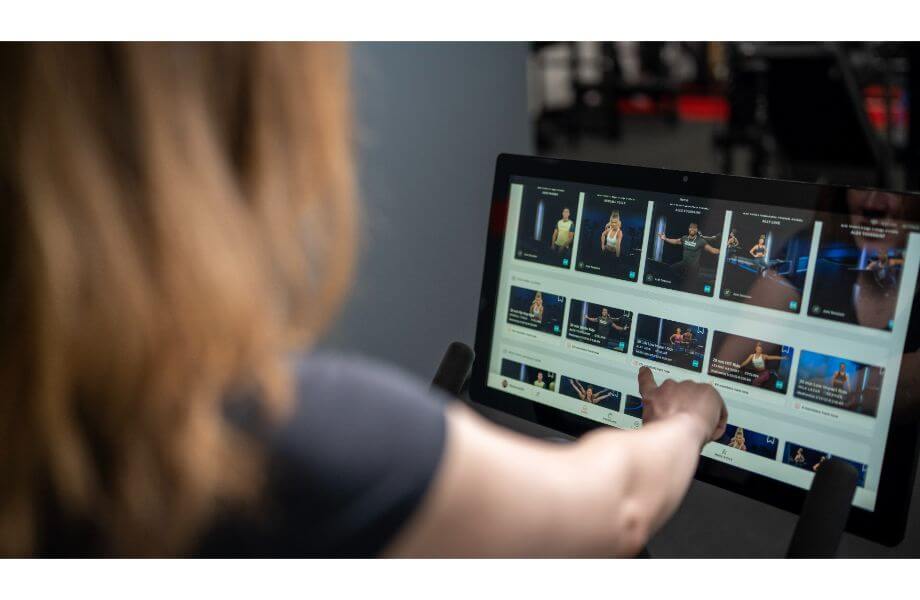
You may also like knowing you can even filter by instructor. Caroline says her experience with real-time instruction was fantastic. “I feel pushed to work harder but appreciate the fact the trainers provide enough rest time to recover and catch your breath,” she says.
Peloton instructors are known for lively attitudes, helpful coaching cues, and reminders to keep breathing. For this reason, the Peloton app earns a 4.5-out-of-5-star rating for instruction.
It’s also a bonus that Peloton’s live workouts have high-quality audio and video. It’s worth noting that if you stream the app on your phone, you won’t have access to the leaderboard during workouts. That feature is reserved for all-access members who are using the Peloton app on a Peloton cardio machine.
We talk about that and more in our in-depth Peloton App review.
| Price per month | $12.99 (app only) or $44 (all-access) |
| Free trial period | 30-day trial for new users only |
| Type of training | Cycling, bootcamp, walking, cycling, stretching, tread, bootcamp, running, meditation, outdoor, yoga, strength, boxing, Pilates, barre |
| Type of equipment required | Bodyweight, free weights, cardio equipment |
Other Workout Apps for Women We Researched
We’ve tested over 50 workout apps and researched dozens more—here are a few that didn’t quite make our best-of list.
- Obe Fitness: While this app is geared toward women and includes some stand-out features like mood check-ins and menstrual cycle insights (which recommends classes based on your cycle), GGR tester and editor Frieda Johnson doesn’t think the app quite makes the cut for a top pick.
Frieda found the app a bit expensive for what you get. It offers limited accountability and pretty much no interactive features (with a community or coach). She also mentions there are daily live classes but only a limited selection of progressive programs. However, Frieda notes there is quite a bit of variety, including yoga, Pilates, sculpt, HIIT, boxing, and dance cardio. She also likes that you can filter workouts by category, fitness level, equipment, style of music or impact (no-, high-, or low-impact sessions). We have more details in our Obe Fitness review. - Sweat: This is a popular app by Kayla Itsines and has a lot to like, including a water tracker, step counter, meal plans, recipes, and the ability to schedule your workouts to your calendar.
The reason it didn’t make it to this list was because it doesn’t incorporate the main principles of progressive overload, which ensures progress. Product tester and GGR senior editor Erin Chancer notes, “I don’t see any mention of starting weight or what to aim for in terms of progression. You’re more or less on your own.” - Alo Moves: Similar to Sweat, our product tester enjoyed the overall app experience and the workouts in Alo Moves, but the app lacks progression. Product tester and GGR editor Frieda Johnson says, “This is a fine place to start, but this app is a lot of stand-alone workouts, not full training programs.”
How We Picked and Tested the Best Workout Apps for Women
GGR is comprised of fitness industry experts from a variety of different backgrounds, including Olympic weightlifting, CrossFit, endurance training, bodybuilding, powerlifting, and college sports.
Our expert product testers have tried myriad training methods and programs. We understand there is no single answer to training and how you move your body, gain strength, and build muscle is totally up to you.
That said, we used a detailed testing methodology to score 10 different categories on a 1-to-5-star rating. Here is a sample of how we utilized this scoring system:
- Ease of use: Low, 1-star scores are given to workout apps with confusing navigation, unclear user interface, or the inability to filter workouts based on specific needs or wants. Apps with high, 5-star scores offer smooth user experience and easy to navigate workouts.
- Accountability: When an app doesn’t feature any accountability options (not even push notifications), that warrants a low, 1-star testing score. Top scores (4- and 5-star ratings) are reserved for apps that feature coach check-ins (or community board) and ways to schedule your workouts as appointments or set reminders.
- Trial length: High, 4- and 5-star scores are given to apps with seven-day trials or longer. Low ratings (1-star) offer no trial at all.
- Pricing: Apps with high, 5-star scores are priced at $10 per month or less. The lowest, 1-star rating is reserved for apps over $35 per month.
- Instruction: Workout apps without on-screen visual and verbal cues earned low, 1-star ratings from our product testers. High 4- and 5-star ratings provide superior instruction and coaching cues that feel more similar to in-person training than an online workout.
- Equipment demands: Low, 1-star ratings are reserved for programs with full gym workouts, no exceptions. Higher 4- and 5-star ratings in this category go to apps that offer at least 70% of the workout library to minimal equipment or bodyweight workouts.
- Progressive overload: High ratings go to apps that follow progressive overload principles and will produce strength gains. Low, 1-star scores go to training apps that offer random workouts that don’t encourage tracking progress or recording weights and reps.
Benefits of Workout Apps for Women
Speaking as a certified personal trainer, I’m going to highlight some the benefits of using a workout app:
Expert Programming
One of the top benefits of using a workout app, in my opinion, is having access to expert programming. Although not all apps are created equal, the ones we’ve vetted for this roundup offer top-notch programming that provides expert-selected exercises, some degree of variety, progressive overload, and a method to track your progress.
As a CPT, these are all things I want for my own program and my client’s programs, too. Using an app helps you take the guesswork out of coming up with your own program or just having general anxiety about not knowing what to do for your workout on any given day.

Value
Workout apps offer an affordable way to get expert programming and guidance on your workouts, with many apps costing under $35 per month. From my experience as a personal trainer, in-person sessions can range from $50 to $150 per session, depending on where you live. And typically, personal trainers will charge you the same hourly rate to write personalized training programs. The training programs I write for clients are typically intended to last anywhere from four to eight weeks.

Convenience
We live in a modern world, and women are leading busy lives—workout apps offer more convenience than scheduling in-person training or navigating group class schedules. Plus, women, on average, are responsible for more domestic labor than their male counterparts (on top of careers and family matters), making it even harder to squeeze in a workout.
An app can make things a little easier with a training program and instructor (or instructions) all in one place at your fingertips. Apps can also make it easy to workout anywhere: At home, outdoors, or in a gym.

Accountability
While not all apps are the same, one benefit to a high-quality workout app is some level of accountability. This may come in the form of push notifications or scheduling reminders for your workouts. It might also mean community forums or coach check-ins, depending on the app.

Cons of Workout Apps for Women
Generally speaking, the only downside of workout apps for women is they require a lot of self-motivation. It’s a lot easier to ignore a text or a pop-up notification than it is a personal trainer blowing up your phone. This may not be a problem for some people, but others may require a little more push to get into the weight room.
What to Look for in Workout Apps for Women
Speaking as CPT, let me warn you that pretty-looking apps don’t necessarily mean great results.
While there is nothing wrong with pink dumbbells or dainty logos, speaking as a personal trainer, I can assure you that folks of all genders can train using the same exercises. I believe most folks (regardless of gender) should know how to squat, hinge, push, and pull.
All that to say, be aware that female-specific workout apps might not deliver the results you want. You can download any app you please—just know that it doesn’t have to be geared toward women for you to like it and use it. We’re a judgment-free zone.
Progressive Overload
If you’re looking for a strength training workout app, I urge you to pick one with progression in mind. Random daily workouts or training styles will give you random results.
The principles of progressive overload ensure you progress your training output, but it doesn’t mean you have to lift heavier weights every time you train. What it does mean is that a training program should revisit some of the same exercises for a period of time to help you improve your form and get stronger. Challenges should also be put in place to make the movement harder over time. More repetitions, more sets, less rest time, or greater range of motion are some examples.

Type of Instruction
The apps featured in this roundup will have one of two styles of instruction: instructor-led workouts or brief video tutorials. Neither option is right or wrong, but you’ll want to be sure about which one you prefer before you sign up for a subscription.
I’m personally not a fan of instructor-led sessions and like to rest between sets more than on-screen instructors allow. I also like watching a video tutorial a few times (if needed) before I select a weight and begin the exercise. Although I’ve been lifting weights for over 10 years, moving through a workout app at my own pace is super important to me.
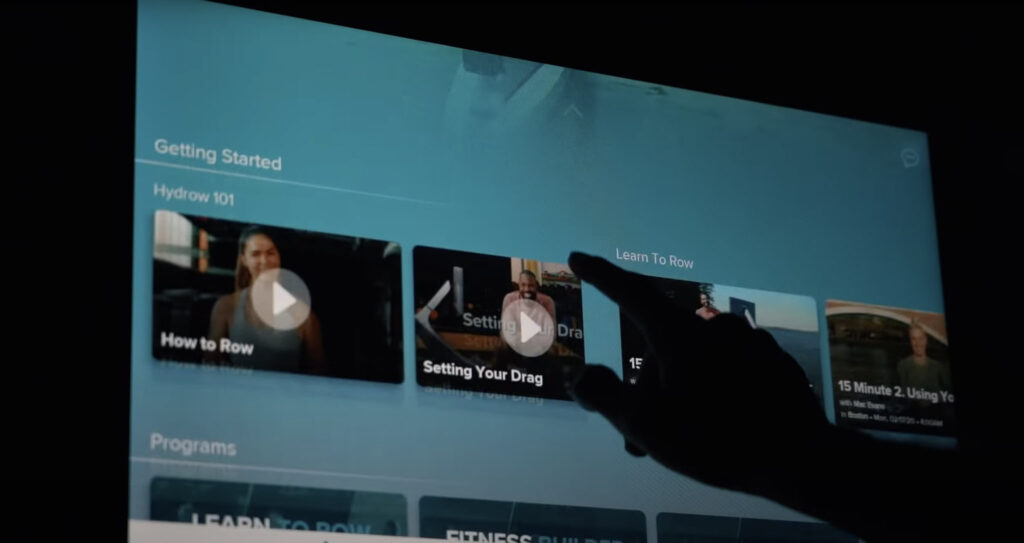
Best Workout App for Women: FAQs
What are the best workout plans for women?
The best workout plan for women is the one she can stick to and enjoys. And believe it or not, in many cases the best workout plans for women feature the same exercises and protocols as the best training plans for men.
Women who are in prenatal and postnatal seasons of life should give special attention to core strength and proper pelvic floor engagement, but other than that, most workout plans are universal across genders (and age, for that matter).
Are female fitness apps effective?
While there is a case to be made for female-specific training apps (especially for prenatal and postnatal women), in many cases, both men and women can train in the same style and use the same apps.
Speaking as a certified personal trainer, workout programs for men and women can essentially be the same, with variations in weight used, repetitions performed, range of motion, or amount of time for resting. These factors also greatly depend on one’s fitness level more than gender.
Do any workout apps actually work?
For a workout app to actually work, you’ll have to utilize it with frequency. The best workout app is the one you want to use and enjoy using on a regular basis. No workout done a few times will amount to much for results.
However, to make your decision easier, the expert product testers at Garage Gym Reviews have vetted more than 20 different programs to find the best workout app on the market, which includes:
Best Workout App Overall: Caliber
Best Workout App for Strength Training: Home Gym Club Training
Best Workout App for Men: SHRED App
Best Personal Training App: Future
Best Workout App for Women: Sweat App
Best Workout App for Cycling: Zwift
Best Workout App for Yoga: CENTR
Best Free Workout App: Nike Training Club
Best AI Fitness App: JuggernautAI
Best Workout App for Beginners: Aaptiv
Best Workout App Instructors: Peloton
Best Home Workout App: Ladder
Best Workout Tracker App: MyFitnessPal









