Road cyclists have city streets, the shore, mountains, and many other gorgeous views to look at while on their rides. Indoor cyclists, on the other hand, have their living room wall or maybe a TV to look at. Not quite as inspiring as a sunrise ride by the beach, is it?
But if you had the best exercise bike with screen, you could make it seem as if you were cycling the rolling hills of Tuscany. You could also stream Netflix without having to be near the TV, be face-to-face (virtually speaking) with your favorite trainer, or follow an on-demand class of your choosing.
Selecting the best home gym equipment can sometimes feel like trying to pick the best horse at the racetrack—you’re either going off a name, a gut feeling, or taking a chance on the underdog. Your odds of finding a winner are much better with us because we don’t jockey around on our expert-reviewed stationary bikes or barbells, but rather take them to the finish line to ensure your bet pays off.
Our team is filled with certified personal trainers and CrossFit coaches who have tested and used dozens of indoor exercise bikes for personal and professional use, so you know we can spot a valiant steed.
Want to know which indoor cycling bikes can provide an excellent cardio workout with an amazing screen? That’s what we’re here for. We’ve gone through the best exercise bikes on the market, rating them on the following features:
- Durability
- Functionality
- Resistance
- Programming
- Conveniences
- Overall value
Our Picks for the Best Exercise Bike with Screen
- Best Exercise Bike with Screen for Workouts: NordicTrack X24 Bike
- Best Budget Exercise Bike with Screen: ProForm Studio Bike Pro 14
- Best Exercise Bike with Large Screen: Peloton Bike+
- Best Exercise Bike with Small Screen: Echelon EX-5s-10
- Best Recumbent Exercise Bike with Screen: NordicTrack Commercial R35
- Best Compact Exercise Bike with Screen: MYX II Bike
- Best Exercise Bike with Screen for Streaming Netflix: Bowflex VeloCore
Best Exercise Bike with Screen for Workouts: NordicTrack X24 Bike
Good for: Anyone who wants a high-quality screen for at-home bike workouts
Best for Workouts
NordicTrack X24 Bike

Product Highlights
-
-10% to 20% incline range
-
Compatible with iFIT platform
-
SmartAdjust technology
-
Massive 24-inch touchscreen display
Pros & Cons
Pros
- Compatible with iFIT online workout platform
- SmartAdjust technology for convenient resistance and incline toggles
- Large 24-inch pivoting touchscreen
- Silent Magnetic Resistance for smooth, quiet cycling sessions
Cons
- Heavy profile at 205 pounds
- Expensive price tag may be too high for some
- Seat can be uncomfortable, per customer reviews
Bottom Line
The X24 is NordicTrack’s latest exercise bike offering an impressive incline range between -10% and 20% alongside iFIT compatibility for engaging on-demand workout programming. This all-new stationary bike also comes with two 3-pound dumbbells, which are ideal for taking part in iFIT’s library of non-cycling modules as well.
Best Budget Exercise Bike with Screen: Proform Studio Bike Pro 14
Good for: Those looking for a budget-friendly bike with a screen and Bluetooth connectivity
Best Budget Bike
ProForm Studio Bike Pro 14

Product Highlights
- Swiveling 14″ HD touchscreen
- 32-lb flywheel
- Adjustable toe cages
- iFIT-enabled
Pros & Cons
Pros
- 14” smart HD touchscreen display
- Commercial-grade steel construction
- Instructor-controlled resistance
Cons
- Uncomfortable seat
- No incline or decline feature
- No Bluetooth connectivity
Bottom Line
The ProForm Studio Bike Pro is a solid entry-level option for customers looking for a bike with a screen. Users love iFIT’s programming but you may want to upgrade to a bike with incline feature to take full advantage of iFIT trainer led classes.
Best Exercise Bike with Large Screen: Peloton Bike+
Good for: Those who want a large HD screen for streaming live workouts
Largest Screen
Peloton Cross Training Bike+

Product Highlights
- Top-notch immersive training
- Live classes and leaderboards
- Requires monthly subscription
- 23.8-inch HD rotating touchscreen
- Constructed from welded steel
- Powder coat finish
Pros & Cons
Pros
- Rotating screen to easily transition between workout modalities
- Compact footprint
- 360-degree sound
- Quiet
- Top-of-the-line technology features
- Comfortable
- Free delivery
Cons
- Disappointing warranty
- Subscription is required to use bike
- Expensive
Bottom Line
The Peloton Bike+ is a piece of cardio equipment that brings training from home to a new level. With exclusive access to countless workouts and virtual scenery, this bike could be a worthy investment for anyone who has the means. The Peloton Bike+ also makes it easy to stay on track with your fitness goals as users can easily pair their Apple Watch to share metrics. In fact, users can just tap their Apple Watch to the Bike+ screen to instantly track cycling workouts. If you’re someone who loves to analyze workout stats, these features make it seamless.
Best Exercise Bike with Small Screen: Echelon EX-5s-10
Good for: Anyone who doesn’t want a large screen in front of them
Smaller Screen
Echelon Connect EX-5

Product Highlights
- 32 levels of digital resistance
- Hybrid pedals
- Device holder turns 180 degrees
- Ventilated bicycle seat
Pros & Cons
Pros
- Costs around $850
- 32 levels of digital resistance
- Available in three colors (black, red, and white)
- Device holder turns 180 degrees
- Ventilated bicycle seat
Cons
- No built-in monitor
- Flywheel is only 28 pounds
- 12-month warranty only applies to parts and labor
Bottom Line
A high-quality exercise bike with plenty of tech features, though it lacks a built-in monitor.
Best Recumbent Exercise Bike with Screen: NordicTrack Commercial R35
Good for: Those who need a comfortable cycling experience
Best Recumbent Bike
NordicTrack R35 Recumbent Bike

Product Highlights
-
Like other NordicTrack offerings, the R35 is compatible with the iFIT training platform for on-demand workouts.
-
The NordicTrack R35 Recumbent Bike can support athletes up to 350 pounds.
-
The step-through frame can make it easy to get on and off this bike for training.
-
Per our tester, the R35’s seat features an oversized design and lumbar support for improved in-ride comfort.
Pros & Cons
Pros
- High weight capacity
- Interactive screen
- 2 digitally amplified speakers with Bluetooth capabilities
- Ergonomic pedals and lumbar support
- Quiet and smooth ride
Cons
- Large footprint
- Not easily transported
- No pre-programmed workout options
Bottom Line
If you are looking for a recumbent bike that offers immersive training, NordicTrack’s R35 is a high-quality one worth considering.
Best Compact Exercise Bike with Screen: MYX II Bike
Good for: Home gym owners who want an exercise bike that doesn’t take up a lot of space
Best Compact Bike
MYX II Plus Bike

Product Highlights
- Interactive programming
- Subscription required
- Built-in cadence and speed sensor
- 21.5″ swiveling touchscreen
- 350-lb user weight capacity
- Heavy 41-lb flywheel
- Dumbbells and other accessories included
Pros & Cons
Pros
- A lot of accessories included with your purchase
- Durable
- Free shipping and assembly
- 30-day returns
- Compact
- Interactive training experiences beyond cycling
- Customized heart rate zones
Cons
- Without a membership, the screen is useless. You cannot download your own apps
- Sensors for cadence, speed, or heart rate only available with membership
- Some users report it’s uncomfortable
- Subpar 12-month warranty
Bottom Line
The MYX II Plus is a value purchase offering more than just cycling and is a great option for those looking for an interactive training experience. That said, if you do not plan on purchasing the monthly subscription to their platform, this bike is not for you.
Best Exercise Bike with Screen for Streaming Netflix: Bowflex VeloCore
Good for: Those who want to stream their favorite TV shows while doing home workouts
Best for Netflix
Bowflex VeloCore

Product Highlights
- Simulates outdoor bike riding
- Easy to use
- Large monitor
- Interactive programming
- Incredibly stable and durable
Pros & Cons
Pros
- Leaning feature activates core muscles
- Large monitor with lots of information
- Durable with almost no shaking while in use
- User-friendly and simple to get started
Cons
- Difficult assembly with unclear instruction
- Limited music options with JRNY membership
- Uncomfortable seat
- Sub-par warranty
Bottom Line
We were very impressed with the Bowflex VeloCore. It’s a durable, innovative exercise bike that will appeal to a lot of people. We would consider adding it to your fitness equipment repertoire.
Other Exercise Bikes with Screens We Tried and Researched
Here are a few bikes that didn’t make the cut but are still worthy of your consideration.
Sunny Health and Fitness Evo-Fit Stationary Upright Bike: We’re big fans of Sunny Health & Fitness, which specialize in making budget-friendly cardio and strength training equipment, but not many of their bikes come with Bluetooth connectivity…except this one. Every other bike only comes with an LCD screen and tablet holder. This bike has great reviews, has 24 electro-magnetic resistance levels, and sells for less than $500.
Schwinn 230 Recumbent Bike: This affordable, quality recumbent bike only has a basic LCD screen, which didn’t warrant a spot on this list compared to other recumbent bikes.
Peloton Bike: There’s nothing wrong with the original Peloton, but if you’re looking for the best cycling experience we think the Peloton Bike+ does a better job of delivering on that.
Echelon EX-8s Connect Bike: $2,300 for an exercise bike that only has a one-year warranty? Yeah, no thanks.

How We Picked and Tested the Best Exercise Bike with Screen
As we mentioned earlier, the Garage Gym Reviews team prides itself on having the most rigorous research and testing methodologies on the internet. When it came to deciding the best exercise bike with screen, that meant considering the following factors before making our final decisions.
Screen Capabilities
We first looked at what each screen could do—did they just display metrics, or could you stream live workouts or music on them? We also had to consider that screen capabilities differed across various bike models; for example, a recumbent bike’s screen will always be less technologically advanced compared to a studio cycle. That’s why we didn’t use the same criteria for the Schwinn 230 as we did the NordicTrack Studio Cycle S22i.
Screen Size and Resolution
Just as you would check the screen size and resolution on your living room TV, we wanted to make sure each exercise bike’s screen delivered a high-quality picture.
Screen Adjustment
All of our touchscreen recommendations can be adjusted in one way or another, with some being able to rotate a full 360 degrees. We wanted to include this because it allows the user to easily follow their instructors no matter where they are on or off the bike.
WiFi and Bluetooth
We’ll admit, sometimes setting up WiFi and Bluetooth on exercise equipment can be a bit of a pain, but it pays off when you’re able to sync with your headphones, fitness tracker, or fitness app to help make the most out of your equipment.
Resistance and Durability
Finally, we wanted to make sure that you could use the exercise bike for the exact reason you bought it…to exercise. That means finding bikes with good resistance levels that are built to last many years in your home gym.
Benefits of Having an Exercise Bike with Screen
If you’ve read this far and are still not sure if an exercise bike with screen is worth the investment, here are two reasons why we’d recommend one.
Motivation
Whether it’s a basic LCD screen or a touchscreen, a screen can help motivate you to reach your fitness goals. This can be in the form of displaying your total miles biked, or a virtual instructor calling you out by name in the middle of a workout.
Metrics
Tracking metrics can be important when chasing a goal because it shows that you’re putting the work in. For example, if your coach tells you to bike 10 miles in a certain time frame, you’ll want to be able to find out how long it took you to reach that distance.
It should be said that exercise equipment often over- or under-estimates certain metrics, especially calories burned, but having a general guideline is better than nothing.
How to Choose the Best Exercise Bike with Screen
Not sure which of our top picks is the best choice for you? Here are a few things to keep in mind before making your final decision.
Resistance
You’ll want to look at how many resistance levels there are, and if the maximum resistance can provide a challenge to you. Something with 16 resistance levels may not be the best fit for someone who typically mountain bikes for fun on weekends, whereas a bike with 100 micro-adjustable resistance levels may be a bit too much for a general trainee just trying to maintain cardiovascular fitness.
Durability
Exercise bikes are an investment, so you’ll want to make sure you get your money’s worth. That means finding a bike that won’t break after a few weeks of regular use. Try to find one with a heavy-duty steel frame that uses as little plastic as possible (there might be some on the water bottle holders and other parts).
Keep in mind that if you’re working with a smaller budget, your bike may not be as durable as someone who’s got a little more money to spend.
Screen Type
Do you need a touchscreen capable of streaming Netflix or are you just looking for something to keep track of your miles biked? That’s a personal choice at the end of the day.
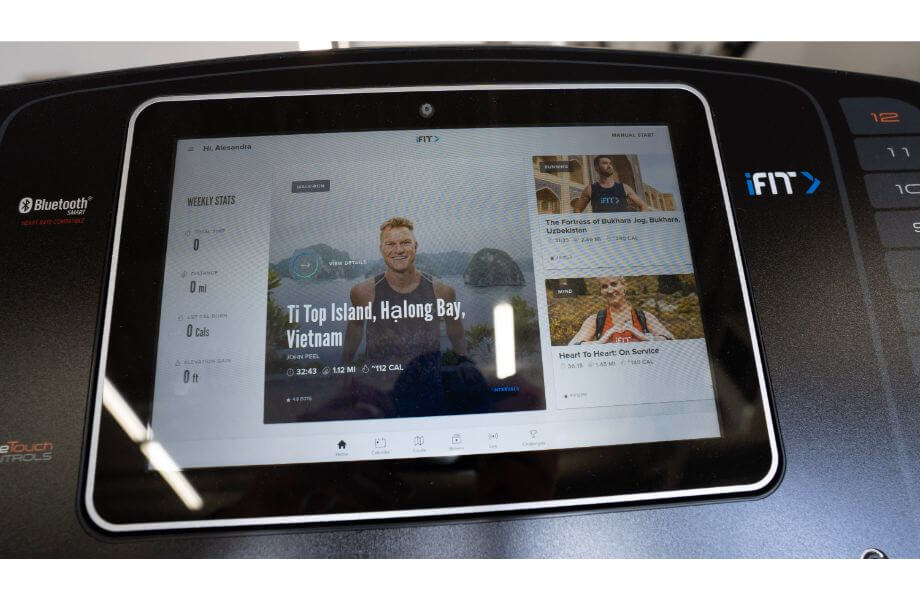
Screen Size and Resolution
It should go without saying, but make sure you can clearly see the screen and everything it displays.
Screen Adjustability
If you’re planning to do off-bike workouts, make sure you can at least swivel the screen so you can have the best view of it at all times. Ideally, you’d want a fully rotating screen but that may not be possible on some budget bikes.
Classes
Exercise bikes with touchscreens will typically give you access to live and on-demand classes. We’ve written reviews for the iFIT and Peloton apps so you can find which one best meets your needs and goals.
Price
You’ll want to make sure the exercise bike meets your budget, but keep in mind many manufacturers offer financing plans to split the cost of a bike into monthly payments.
LCD Screen vs Touchscreen
An LCD screen is a flat panel display that will only show basic information, such as calories burned, total miles biked, heart rate, and speed. On an exercise bike, you can toggle between different menus on the screen using buttons found near the display.
A touchscreen will resemble an iPad or smartphone, and as its name suggests can be used via touch. Touchscreens on exercise bikes will not only show your overall metrics, but can also be used to stream workout classes, streaming services (only on certain models), and other features that vary by company.
Swivel Screen vs Rotating Screen
A swivel screen is a type of screen that can be adjusted on a pivot, but it can’t fully rotate. It usually stops somewhere around 90 degrees or so, whereas a rotating screen can be turned a full 360 degrees to face whatever direction the user wants it to.
Best Exercise Bike with Screen FAQs
What exercise bikes come with screen?
There are many exercise bikes that come with either an LCD or HD touchscreen that can be used to stream live/on-demand workouts, or other programming like Netflix. Here are our top picks:
Best Exercise Bike with Screen for Workouts: NordicTrack X24 Bike
Best Budget Exercise Bike with Screen: ProForm Studio Bike Pro 14
Best Exercise Bike with Large Screen: Peloton Bike+
Best Exercise Bike with Small Screen: Echelon EX-5s-10
Best Recumbent Exercise Bike with Screen: NordicTrack Commercial R35
Best Compact Exercise Bike with Screen: MYX II Bike
Best Exercise Bike with Screen for Streaming Netflix: Bowflex VeloCore
Do I need a screen on my exercise bike?
It’s not a necessity, but there are many benefits to having a screen on your exercise bike, such as being able to stream workouts, have entertainment right in front of you, and be able to track your metrics such as calories burned and total miles traveled.
Which exercise bikes can you watch Netflix on?
The Bowflex VeloCore allows you to watch Netflix, Hulu, Disney+, and Amazon Prime Video on your exercise bike, so long as you have a subscription to JRNY programming.















