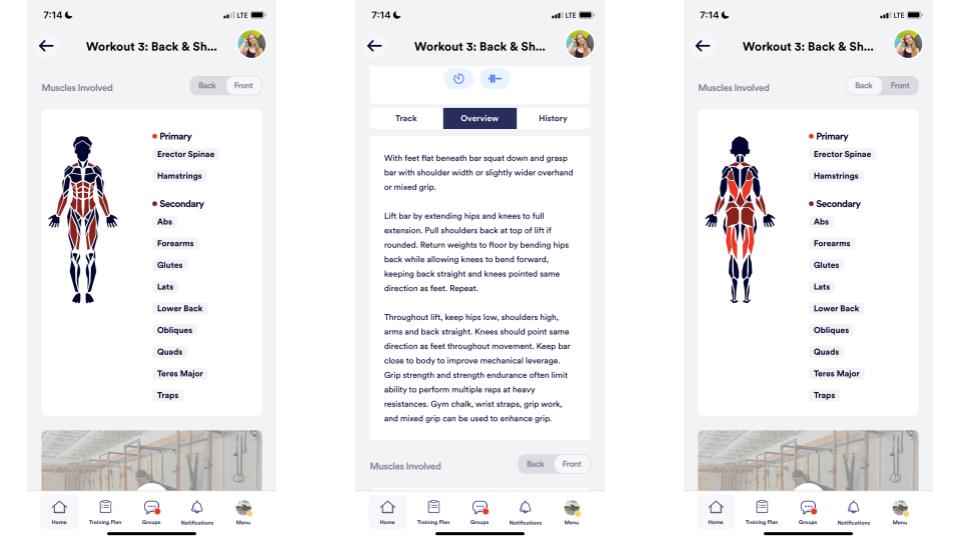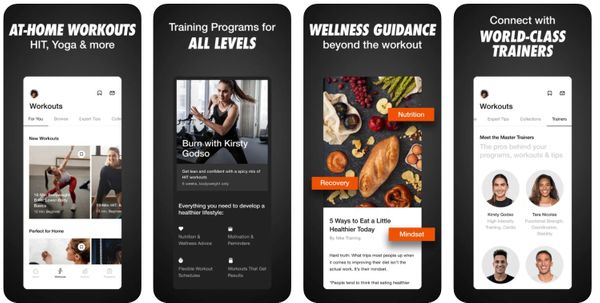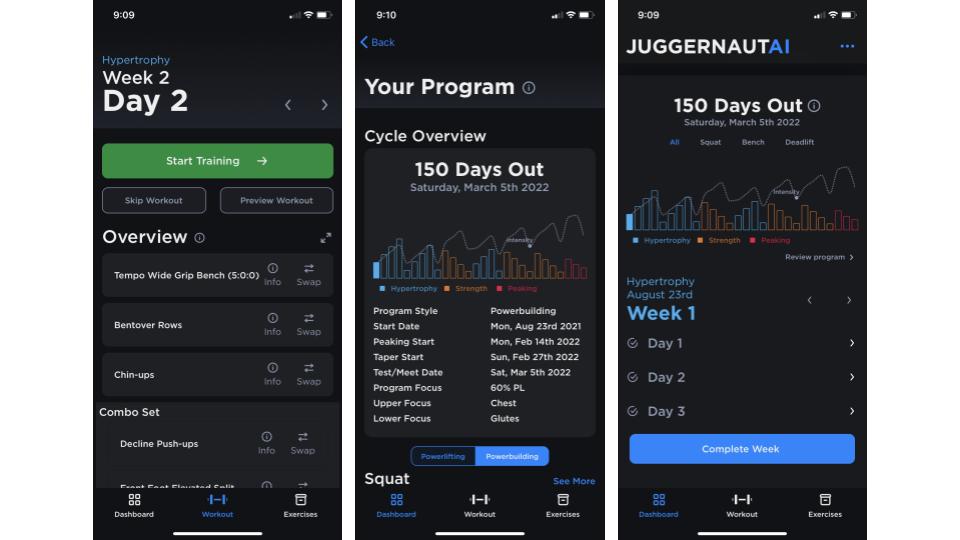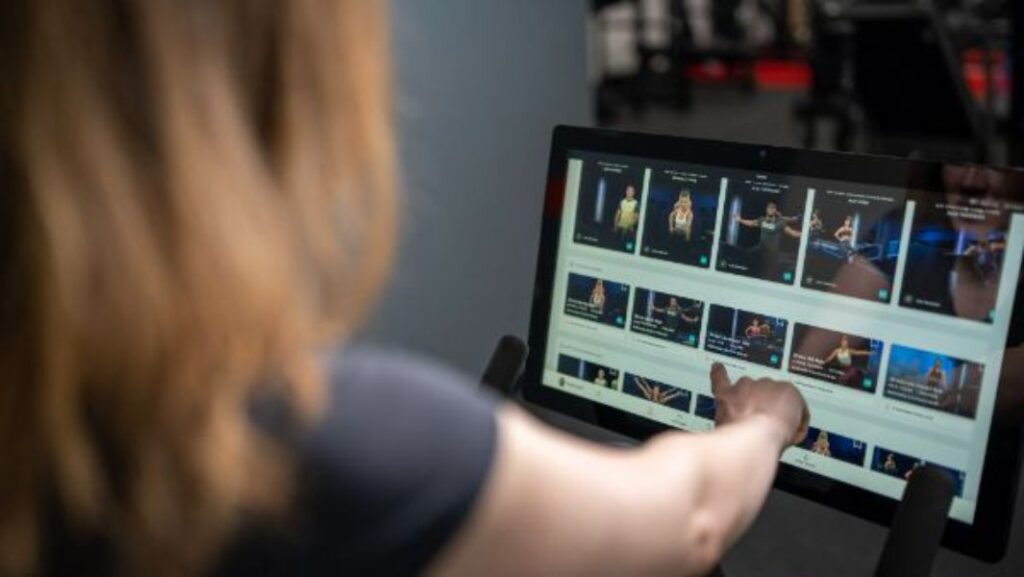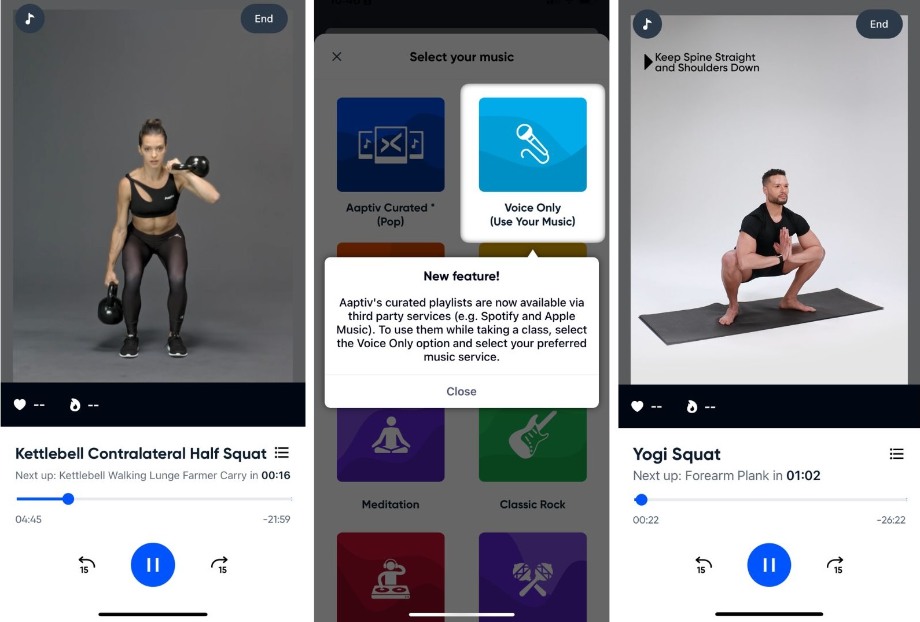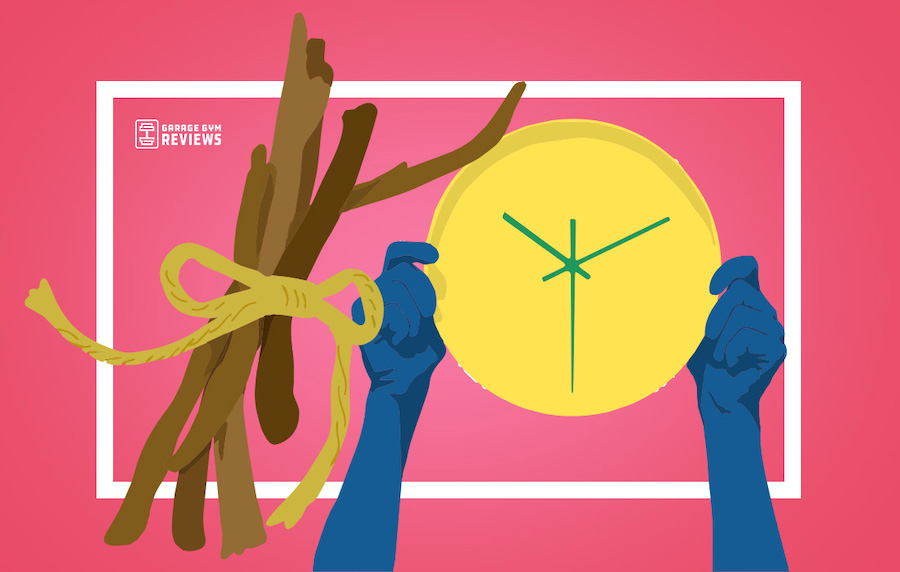So, you built your garage gym. Now what? To get the most out of the best home gym equipment, consider following an online training plan to stay focused and keep progressing. It’s like having a personal trainer with you wherever you go, which can help with reaching your goals and keeping you motivated. In fact, some studies1 have shown that mobile apps can keep you more physically active.
“An online workout program is great for fitness beginners who need help developing a training plan, those who are experiencing fitness plateaus, or anyone who needs a little extra motivation,” says certified personal trainer and GGR performance editor Anthony O’Reilly. “There are a lot of good free ones, but even the paid versions end up being a little cheaper than an in-person personal trainer would cost, and you get to do it from the comfort of your own home gym or wherever you’re working out.”
Our team of certified personal trainers, CrossFit athletes, weightlifting coaches, and fitness enthusiasts have tested more than 20 of the best online workout programs to point you in the right direction. We personally use these programs and then rate them on aspects such as:
- Quality of instruction: Are there certified trainers guiding you through workouts?
- Ease of use: Is the app functionally easy to navigate? Does it have a simple sign-up process?
- Adaptability: Are the training plans set in stone or can they be shifted to accommodate sick days or travel?
- Accountability: How does the workout program make sure you stay on track?
- Explanation: How well does the program explain your workouts? Are there explanations for moves you might not know how to do?
- Interactive features: Are there check-ins, and do you have access to a coach?
We then whittled down the list to find the best online workout apps.
Best Online Workout Programs in 2025
- Best Online Workout Program Overall: Future
- Best Online Workout Program for Strength Training: Caliber App
- Best Online Workout Program For Free: Nike Training Club
- Best AI Online Workout Program: JuggernautAI
- Best Online Workout Program for Quick Workouts: Train Hard
- Best Online Workout Program for Live Classes: Peloton
- Best Online Workout Program For Functional Fitness: Street Parking
- Best Online Workout Program for Bodybuilding: MAPS Anabolic
- Best Online Workout Program for Yoga: Centr
- Best Online Workout Program for Running: Runkeeper
- Best Online Workout Program for Beginners: Aaptiv
Best Online Workout Programs Video Review

Best Online Workout Program Overall: Future
Good for: People who need help sticking to a strict workout routine and want extra accountability from a certified trainer
Best Overall
Future

Pros & Cons
Pros
- Incredible user interface; very well designed and intuitive
- Choose your own coach based on your personal preferences and goals
- Lots of variety in your workouts
Cons
- $199 per month membership cost
- No real-time coaching from your trainer
Bottom Line
Although it costs about $200 a month, Future features a user-friendly interface, customizable programming, and excellent support from your personal coach.
Best Online Workout Program for Strength Training: Caliber App
Good for: Fitness beginners or anyone else who wants a reliable online coach to help you get stronger
For Strength Training
Caliber Strength Training

Product Highlights
- Strength training and nutrition app
- Personalized, data-driven workout programs
- Expert habit coaching
- Free and paid versions
- Private 1:1 coaching available
- Weekly lessons, metric tracking, nutrition syncing
Pros & Cons
Pros
- Scientifically-based training plans
- Individualized coaching for both fitness and nutrition with paid subscriptions is reported to be very thorough
- Free version offers a library of curated workout plans
- Reportedly easy-to-use
Cons
- Personalized macronutrient goals only available with paid versions
Bottom Line
Caliber Strength Training is a fitness coaching program grounded in scientific principles designed to increase strength and improve body composition. The app offers both group and individual training plans which are written and modified by a certified coach based on progress.
Best Online Workout Program For Free: Nike Training Club
Good for: Trainees looking for a robust workout library with live and on-demand workouts at no cost.
Free Online Workout Program
Nike Training Club
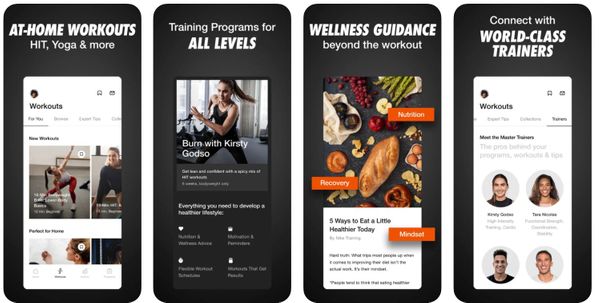
Product Highlights
- Completely free
- Massive library of on-demand workouts and live classes
- More than 10 workout categories
- App is easy to use
- No individualized programming
Pros & Cons
Pros
- Completely free to use
- Previously premium/paid content is available for free
- More than 10 workout categories
- Most workouts taught my certified trainers and instructors
Cons
- Audio controls can be finicky
- Sometimes hard to see on-screen metrics like reps and time
Bottom Line
Nike Training Club is a free fitness app with a robust workout library that includes one-off workouts as well as periodized programs led by certified instructors.
Best AI Online Workout Program: JuggernautAI
Good for: People who are serious about improving their performance on the “big three”: squat, deadlift, and bench press.
AI Workout Program
JuggernautAI
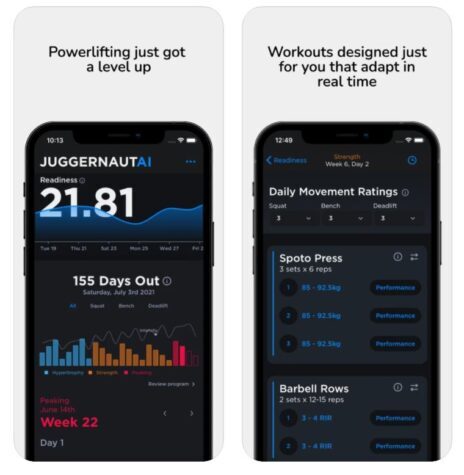
Product Highlights
-
Smart powerlifting and powerbuilding program from Chad Wesley Smith, an accomplished strength athlete and owner of Juggernaut Training Systems.
-
Uses information such as your weight, training history, current fitness level and training load, personal records, goals, and ideal training schedule
-
Suitable for any fitness level
Pros & Cons
Pros
- Extremely intuitive app experience
- Super smart and responsive AI
- Offers a two-week free trial to see if you like it
Cons
- Not the same as working with a real coach
- Dashboard is a little confusing at first
- Only for strength training (no cardio workouts)
Bottom Line
JuggernautAI compiles your information to create a personalized powerlifting and powerbuilding workout experience.
Best Online Workout Program for Quick Workouts: Train Hard
Good for: Students, parents, professionals, or anyone who needs quick but effective 30- or 45-minute workouts.
Best for Busy People
Train Hard App

Product Highlights
- Virtual training program designed by CrossFit champion Jason Khalipa
- Three programs to choose from
- Flexible payment options
- For iPhones only
Pros & Cons
Pros
- Three workout programs
- Designed by a CrossFit champion
- Flexible payment options
- Community feature for accountability
Cons
- Not the best for fitness beginners
- Not customizable
Bottom Line
Train Hard is a virtual training program designed by former CrossFit champion Jason Khalipa designed to help people get through training slumps and accomplish their fitness goals.
Best Online Workout Program for Live Classes: Peloton
Good for: People who want to shake up their workouts on a daily basis
Live Class Option
Peloton App

Product Highlights
- Syncs with smart gear & wearables
Pros & Cons
Pros
- Immersive, game-like training environments
- Works with many smart trainers and sensors
- Offers community events and group rides
- In-depth workout tracking and analysis
Cons
- Monthly subscription required
- Requires compatible devices or smart gear
- Setup can be tech-heavy for beginners
- Best experience depends on strong Wi-Fi
Bottom Line
Peloton brings indoor cardio training to life with virtual worlds, competitive workouts, and real-time data tracking. While it requires a monthly fee and smart equipment, its engaging platform is perfect for cyclists and runners who want to elevate at-home training.
Best Online Workout Program For Functional Fitness: Street Parking
Good for: People who want traditional “constantly varied” programming to do in their home gym.
Functional Fitness
Street Parking

Product Highlights
- Affordable at-home CrossFit-style programming ($19/month)
- Membership pricing goes down if you commit to a longer time frame
- Can achieve a lot with basic fitness equipment
- Great for conditioning
- Very metcon-focused and less strength-focused
- No individualized training
Pros & Cons
Pros
- Doesn’t require a lot of equipment
- Workouts usually don’t take longer than 30 minutes to complete
- Price goes down if you commit to a longer time frame
Cons
- Strength and skill work aren’t part of the main programming
- No individualized coaching
Bottom Line
Street Parking is a CrossFit-centric online programming option for people who want to achieve general physical fitness.
Best Online Workout Program for Bodybuilding: MAPS Anabolic
Good for: People serious about getting strong and gaining muscle mass.
Best for Bodybuilding
MAPS Anabolic
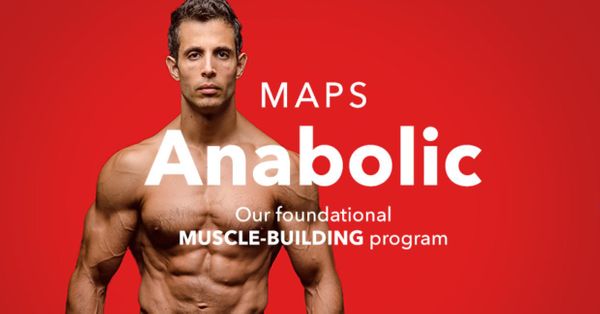
Product Highlights
- No subscription fees; buy once and you have lifetime access to the program
- Carefully periodized programming
- Come with a free “at-home mod” for people with minimal equipment
- Traditional version requires a full gym setup
Pros & Cons
Pros
- Pay a one-time flat fee (no subscription required)
- Simple online web portal
- Comprehensive instruction and demo videos for all exercises
- Broken up into smartly programmed phases
Cons
- No app available (must use web browser)
- No individualized programming
Bottom Line
MAPS Anabolic was created by a team that includes successful bodybuilders and personal trainers. It’s one of the best hypertrophy-focused resistance training programs available and doesn’t require a subscription to use.
Best Online Workout Program for Yoga: Centr
Good for: Yoga enthusiasts who may want access to other fitness programs and nutrition tips
Best for Yoga
Centr Fitness App

Product Highlights
- Fitness, nutrition, and mental health app
- Vast library of workouts and programs
- Healthy recipe database
- Track both workouts and recipes
- Meditations guided by Chris Hemsworth
Pros & Cons
Pros
- Affordable monthly price
- More than just workouts
- Ultra thorough instruction using text and photos
- Private Facebook community
- Easy-to-use app
Cons
- No interactive coaching
- No suited for beginners
Bottom Line
CENTR Fitness app is everything you need in one place: workout library, nutritious recipes, and mental health resources. The app is also easy-to-use well organized so you can keep track of your workouts and recipes. It’s also pretty affordable with all three billing options under $30 per month. You can pay monthly, quarterly, or annually.
Best Online Workout Program for Running: Runkeeper
Good for: Runners wanting guidance to train for their next race
Best For Running
Runkeeper app

Product Highlights
- Asics’ app for tracking and improving your running
- Available as both Free Runkeeper and Premium Runkeeper Go
Pros & Cons
Pros
- Free and subscription plans available
- Audio cues available
- Goal-setting tools
- Both indoor and outdoor tracking
Cons
- Training plans only available with Runkeeper Go
- Android users experience glitches and crashing on longer runs
- Apple users struggling with pairing Apple Watch
Bottom Line
Runkeeper is a solid and easy to use run-tracking app regardless of experience level. The upgraded Runkeeper Go provides additional features like custom training plans and live tracking.
Best Online Workout Program for Beginners: Aaptiv
Good for: Beginners looking for some guidance in their fitness journey
Best for Beginners
Aaptiv

Product Highlights
- Audio-guided workout app
- Over 2,500 workouts
- New workouts each week
Pros & Cons
Pros
- Audio-based classes
- Thousands of workouts
- New classes each week
- Goal-based programs
- Free trial for annual plan
Cons
- Fewer coaches than competitors
- No information on nutrition
- Must sign up for annual plan to get the free trial
Bottom Line
Aaptiv is a great option for people looking for an alternative to video-based workout programs.
Other Online Workout Programs We Tested and Researched
Our team has tried and researched dozens of workout programs, but not all of them were able to make our “best of” list. That’s not to say they were bad, and we’re sure a few people out there would enjoy giving them a shot.
Power Athlete
Power Athlete is a training regimen created by former NFL athlete John Welbourn. Power Athlete isn’t just one program; there are several targeted toward different goals, such as on-the-field athleticism, strength, conditioning, and mobility.
Grindstone includes strength training, accessory and skill work, and conditioning. It’s designed to be flexible and accommodate busy professionals, parents, and everyday athletes. The app is easy to use and it’s simple to track your progress. Instruction is also good, with demo videos and written instructions included for each exercise in your workout.
Related: Power Athlete founder John Welbourn shares mobility tips
CompTrain
CompTrain is a popular functional fitness workout program designed by Ben Bergeron, a renowned coach in the CrossFit world. Bergeron has coached many elite CrossFit athletes to success, including Katrin Davidsdottir, Brooke Wells, and Cole Sager. As you might imagine, CompTrain follows a pretty typical CrossFit format with strength, skill, and conditioning segments. None of our team members have personally followed CompTrain for an extended period of time, so we can’t currently recommend it on our top list.
However, Senior Editor for Garage Gym Reviews, Kate Meier, followed the classroom training option for months at a time in various CrossFit gyms. While she loves the metcons, she said you’ll definitely notice some slight periodization in the programming as Bergeron tends to go weeks at a time programming a few movements heavily, and you won’t see other movements at all until the next “cycle” rolls around.

MisFit Athletics
Another functional fitness program, Misfit is geared toward aspiring competitive CrossFit athletes. Like other CrossFit programs, Misfit Athletics provides a daily workout of the day with strength and conditioning prescriptions. There are several Misfit tracks, including a teen, masters, and “anywhere” program. Misfit also offers remote coaching for those who want extra accountability and personalization. Based on our research, the Garage Gym Reviews team thinks Misfit offers great programming, but we can’t recommend it until one of our team members tries it out.
Sorinex Squatober/Deadcember
Fitness equipment company Sorinex sponsors Squatober and Deadcember, two-month-long powerlifting programs in which you solely squat and deadlift (along with some accessory exercises) during the months of October and December, respectively. The programs are free on Instagram, and they’ve helped GGR staff writer Anthony O’Reilly add at least 20 pounds to his lifts each time he’s run them.
RELATED: How to Survive Squatober
But, the programs lack an educational aspect and assume people know the intricacies of powerlifting programming. The coaches try to answer as many questions as possible on the social media platforms, but there are some that go unaddressed.
P90X
Who doesn’t love a good throwback? P90X is an at-home workout that combines weightlifting, bodyweight exercises, HIIT, and cardio all in one. The program is really effective in that it helps you lose fat while building lean muscle to get a toned physique. The problem is P90X hasn’t kept up with the times, and it’s still only available as a DVD set.
You can get access to it through the Beachbody on Demand app, but that requires a membership that costs $99.99 a year, or $59.99 for three months. We would love to see it made available on a more streaming-friendly platform.
HWPO
HWPO stands for Hard Work Pays Off. This is five-time CrossFit Games champ Mat Fraser’s programming, offered through Hybrid Performance Method. There are three HWPO tracks: the traditional one, HWPO 60 for people who are tight on time, and HWPO PRO for elite level athletes. Garage Gym Reviews staff writer Sosha Lewis has been following HWPO for about 4 months and is a huge fan.
The programming is intentional and each week builds on the last. “I have definitely gotten stronger with the strength portion, but where I’ve seen the most results is in my endurance,” she says. “There is a daily video that includes a warm up, details about the wod and movement demos. There is a reason that Fraser was the five-time ‘Fittest Man in the World’ and it shines through in his online program.”

Fitness Coach: Home Workout
To begin, this app has a bit of an advertising problem in that it markets itself as a free app but you have to pay $19.99 a month to get the training programs–which isn’t really made clear until you download it and go through a quiz meant to design a training program “just for you.”
The quiz asks you about your fitness experience, goals, and your height and weight before recommending a training and diet regimen. In full honesty, the training suggestions are spit out by an algorithm and while they’re effective (you will get results with this app) they’re nothing that special and, in our mind, not worth the money.
PRVN
If you want to follow what a fitness champ follows, follow PRVN. This programming is led by coach Shane Orr and Tia-Claire Toomey, five-time CrossFit Games champion. PRVN60 is intended for the everyday athlete, while PRVN remote coaching is reserved for competitive CrossFit Athletes. With PRVN60, you get strength training, skill work, and conditioning packaged neatly into a one-hour workout.
Obé Fitness
With 20 daily live classes and more than 8,000 on-demand options, Obé Fitness seems to be a great option for anyone looking to shake up their workout regimen. None of us have tried it yet, which is why it didn’t make this list.
However, if you’re someone who’s looking for prenatal or postpartum workout classes, Obé Fitness has many classes dedicated just to this and many online reviews swear by it for those cases.
P.Volve
P.Volve is a movement-based, low-impact workout program that promises to help sculpt and tone muscles while helping you progress in your “personal evolution.” To be honest, none of us here at Garage Gym Reviews have tried it yet so we’re not comfortable weighing in on it.
Daily Burn
Daily Burn is an online workout program dedicated to making fitness fun and accessible for everyone (which is a mission we support 110 percent!). Again, we just haven’t tried it our for ourselves but there are countless online reviews and testimonies saying it’s one of the best online workout programs out there.
Barre3
One of our summer interns, Claire, actually tried out the Barre3 free trial, and here’s what she had to say: “The thing I liked most about Barre3 was how organized it was, it was really easy for me to find the type of workout I wanted…No matter how much time I had to workout, I could find a video to fit.”
She says she would’ve signed up for the full version, but as a college student the $29 monthly subscription cost was just a bit too much for her. She does recommend it for others, though, even if you’re not someone who has Barre or dancing experience (though she would’ve preferred a bit more dancing incorporated into the workouts).
Glo
If you’re someone who primarily does yoga, meditation, or Pilates, Glo seems to be the choice for you. There’s a 7-day free trial to check it out, and at $18 per month it’s not the most expensive training program out there. Some online reviews, though, say Android users have been pretty frustrated with the app’s interface.
IFIT
Our GGR fitness professionals and expert testers find iFIT workouts to be both motivating and fun with high-energy trainers. We should point out that this isn’t personal training. However, it’s less of a comprehensive workout program and more of a workout library. We have even more details about the app in our iFIT reviews. Plus, you’ll get the most bang for your buck if you own a treadmill, exercise bike, rowing machine, or any other piece of cardio equipment from sister brands NordicTrack or ProForm.
Online Workout Programs Our Community Loves
Because we always want to know what our community is up to, we posted a poll in our Home Gym Community Facebook group asking what fitness programming our members follow. A whopping 148 members voted that they create and follow their own programming, but many also voted on these programs. Our team hasn’t tried all of these, but since our community loves them, we want to make sure our readers know about them.
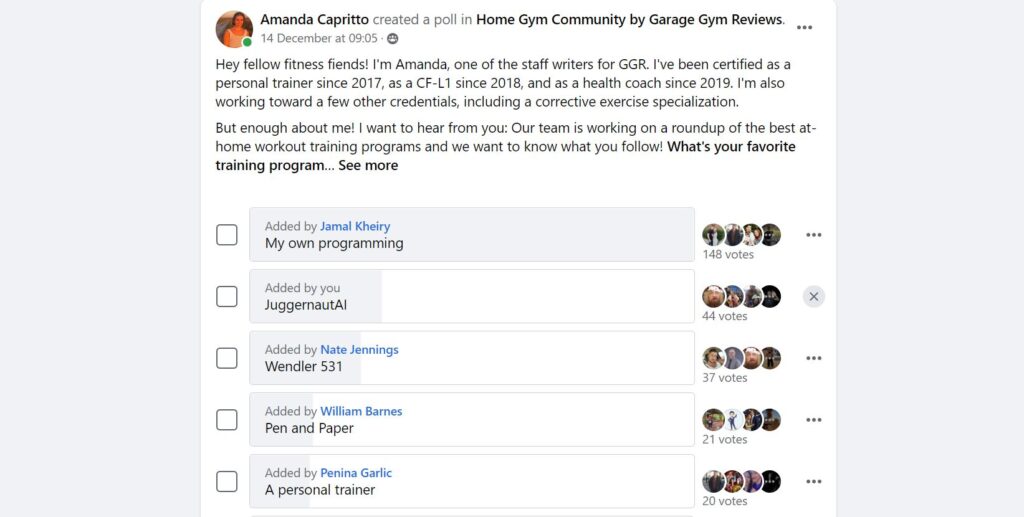
Wendler 5/3/1
Jim Wendler’s 5/3/1 is a simple but effective strength training program that involves doing a full-body resistance training workout three days a week. The 5/3/1 is the rep scheme for each exercise. Each day, you’ll perform a set of five, a set of three, and a set of one for each exercise you do. Day one includes squat and bench press; day two includes deadlift and overhead press; and day three includes squat and bench press again. On each day, after completing your big lifts, you’re supposed to do 50 to 100 total reps of accessory work, splitting the reps between two exercises.
Pen and Paper
Pen and Paper offers nearly 40 different strength-focused training programs, some generalized and some specialized for a goal, activity, or muscle group. You can filter plans by training frequency, upper or lower body, limited equipment, or fitness level.
Conjugate
The Conjugate Method was created by powerlifter Louie Simmons at Westside Barbell, and it’s sometimes called Westside Barbell Conjugate Method or Westside’s Conjugate Method. The Conjugate Method alternates between max-effort lifts and dynamic exercises in three-week cycles to refine strength and skills.
Starting Strength
Starting Strength is a book about training methodology written by Mark Rippetoe, who is perhaps one of the most well-known strength coaches in America. Many fitness coaches use the Starting Strength method and you can be matched to one of these coaches through the Starting Strength website. Starting Strength is a long-term systematic type of programming that follows several macrocycles and mesocycles with a focus on barbell training.
RP Strength
RP, short for Renaissance Periodization, is one of the original functional fitness online workout programs. With RP, you can choose to work with a remote coach or simply buy a customizable training template. With the custom templates, you choose your number of training days per week and which muscle groups you want to focus on.
Mountain Tactical Institute
Mountain Tactical Institute designs online workout programs for tactical professionals and outdoor athletes. There are programs specific for law enforcement, fire and rescue, military, and mountain, which includes climbing, snow, wilderness professional, mountain guide, and more. All Mountain Tactical Institute plans include strength, conditioning, and mobility aspects relative to the goal at hand.
RELATED: Guide to Outdoor Training
How We Picked and Tested the Best Online Workout Programs
Most of the Garage Gym Reviews team has been working out for years. We’ve followed our fair share of training programs at box gyms, CrossFit affiliates, and our own home gyms. Just in the last six months, for example, members of our team have run cycles on JuggernautAI, Train Hard, Future, and more.
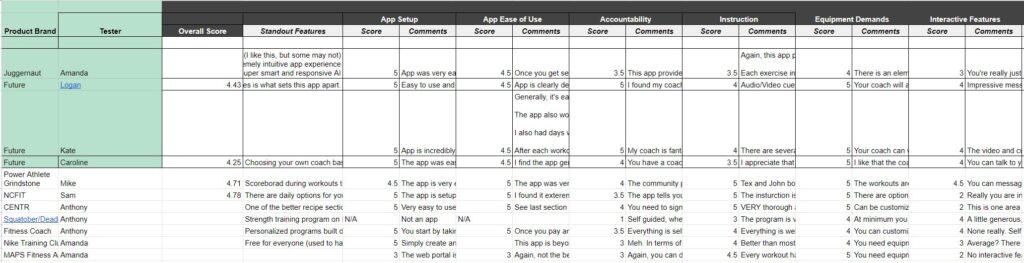
We started with our own experience with various online workout programs, creating a list of plans our team members have personally used in the past. We then did online research to compile a list of programs that we haven’t done ourselves, but we thought were worth including due to the creator of the program or the research behind it. An example of this is HWPO, which is CrossFit Games champion Mat Fraser’s programming.
We also polled our community to see what online workout programs they use and considered those results in our research. Finally, we collaborated among team members at Garage Gym Reviews to choose the best online workout programs you see in this guide.
When finalizing the list, we accounted for a number of factors that include the following:
Pricing
If you’re looking for an online workout program, one of the factors could very well be money. Personal training can be expensive, and getting your workouts online is often more affordable and more convenient. We favored programs that offered a good value based on their offering. If the app offers personal training, it needs to be more affordable than a personal trainer.
Instruction
We looked for programs that offer workouts that are easy to understand both in presentation and through expert instruction. If you can’t understand what you have to do, the program isn’t worth it.
Equipment Requirements
Our goal was to find programs that most home gym owners could do with minimal equipment. True, some of the programs on this list cater to people with barbells and treadmills. However, in most cases, the programs above can be modified for most people’s equipment.
Accessibility and Ease of Use
We rated each program on its accessibility and ease of use, favoring programs with great interfaces and user-friendly apps.
Accountability
One important factor we evaluated is accountability. Does the program offer ways to keep you on track? Each program received a score from 1 to 5 in this area based on workout reminders, motivating coaches, and interaction with trainers.

Benefits of Online Workout Programs
While many home gym owners are capable of designing their own workout programs, there’s nothing like having a program written for you. Along with being a convenience, these are some other top benefits of following an online workout program:
- Holds you accountable: Having a coach or, at the very least, paying for a program will help you stay more accountable and not only show up to your workouts, but work harder.
- Saves time: Writing workouts takes a good deal of time, especially if you’re writing periodized programming for specific goals. Following an online workout plan eliminates this time suck.
- Uses less mental energy: Designing workouts also takes brain power, and it can become very tiring to program for yourself. When you follow an online fitness plan, you don’t have to think about what you’re doing—you just show up and do it.
- Can attack weaknesses: Most people tend to do more of what they like and are good at and less of what they don’t like or aren’t good at. If you follow a program, your weaknesses will be written right into your weekly plan, giving you less opportunity to avoid them.
- Includes periodization: It’s easy to fall into a trap of doing the same rep schemes, tempo patterns, and volume if you program for yourself. An online workout program helps to keep those things varied in a way that supports continual improvement.
- Programs by experts: Many online workout programs are developed and made by experts in the fitness fields. Certified personal trainers, coaches, and professional athletes provide top-notch programming for your needs, making sure you’re getting efficient and effective training for your fitness goals.
- Includes rest days: Those of us who get super enthusiastic about fitness may inadvertently skip rest days. Following a program ensures you take necessary breaks and avoid overtraining.
RELATED: Common Lifting Mistakes

How to Choose the Best Online Workout Program
“Best” is subjective when it comes to fitness training. To help you narrow down your choices, here are a few things to keep in mind when looking into online workout programs.
Primary Goal
If your goal is to become a better powerlifter, you certainly shouldn’t subscribe to an endurance workout program, and vice versa. The first thing you should look at is your primary long-term goal, whether that’s to build muscle, lose body fat, lose weight, get stronger, get faster, increase your general work capacity, compete at an elite level, or something else.
Time Requirement
Most of us are busy. We don’t all have time to train like high-performance athletes, unfortunately. Luckily, most at-home workout plans have 60-minute workouts at the most; many have 30- and 45-minute options and some have workouts as short as 15 minutes. Before subscribing to a plan, make sure it’ll fit with your schedule.
Equipment Requirements
Equipment availability is another big factor to consider when looking at home workout programs. As a home gym owner, you have the ability to add and remove pieces of equipment from your setup at will, but it’s a smart idea to choose your programming based on the equipment you have, and not the other way around.
Accountability
Some people need more accountability than others and that’s a fact. If you tend to miss workouts when you don’t have anyone to hold you accountable, consider using an app like Future, which matches you to a personal trainer.
Cost
Of course, budget remains a top factor. Most home workout programs require subscriptions, so when searching, make sure to verify that the monthly fee falls within your budget. If you don’t have room for a monthly subscription, consider saving up to buy a program with a one-time fee, such as those from MAPS Fitness Products.
Best Online Workout Programs FAQs
Here are some answers to commonly asked questions about the best at home workout program:
What is the best home workout program?
There are a lot of great home workout programs out there. We can’t choose just one as the best online workout program because everyone has different goals and different programs are geared toward varying goals. Our recommendations for the best online workout plans aim to cover the bases and provide you with a glimpse of some of the top training programs for different fitness goals.
Are online workout programs as effective as in-person training?
The answer is yes, and it depends. In-person training is often more effective because it’s harder to ignore a real person than it is a notification on your phone. If you’re someone who’s motivated to work out, then an online workout program can help you attain your fitness goals.
What is the best free online workout program?
Our favorite free online workout program is the Nike Training Club. This app provides a variety of strength and bodyweight workouts suited for a variety of needs, programming by certified fitness professionals, and expert instruction. The value on this free workout app is off the charts, although it lacks in accountability.
Do online workout programs work?
Not every online workout program is the same, and there are many apps and programs that don’t have certified professionals behind the programming or workouts.
However, the best online workout programs are created by certified trainers and coaches, and these programs follow basic strength and workout principles like progressive overload, periodization, and workout variety, making them highly effective at achieving your fitness goals.
Who has the best workout program on YouTube?
Because YouTube is a free platform, there are a ton of content creators and fitness influencers that may be creating training programs just for clicks. Make sure to find a certified professional that creates proper programs built around solid foundational principles in exercise: progressive overload, periodization, and rest and recovery, for example.
RELATED: Fitness in Social Media
References
- Tong HL, Maher C, Parker K, Pham TD, Neves AL, Riordan B, Chow CK, Laranjo L, Quiroz JC. The use of mobile apps and fitness trackers to promote healthy behaviors during COVID-19: A cross-sectional survey. PLOS Digit Health. 2022 Aug 18;1(8):e0000087. doi: 10.1371/journal.pdig.0000087. PMID: 36812578; PMCID: PMC9931267.