Pilates provides a challenging full-body workout, combining mobility, flexibility, core strengthening, and more. While many are used to going to Pilates studios to get a great workout on a reformer, these days, there are plenty of options to help you enjoy a great workout at home.
Whether you have a reformer in your house, one of the best yoga mats, some dumbbells, or no equipment at all, you can still add Pilates to your fitness routine with the right instruction. In this guide, we’ll share our top 7 picks for the best pilates app and help you choose the best one for your fitness goals and preferences.
We’ve personally tested all of these apps ourselves, and whether you’ve been practicing Pilates for years, or you’re looking to try your first virtual class, we’ve got you covered.
Best Pilates Apps
- Best Pilates App Overall: BetterMe
- Best Wall Pilates App: Pilates Anytime
- Best Free Pilates App: FitOn
- Best Pilates App for Weight Loss: Body by Blogilates
- Best Pilates App for At-Home Pilates: B the Method
- Best Pilates App with Live Classes: Glo
- Best Pilates App for Beginners: Pilatesology
Best Pilates App Overall: BetterMe
Good for: Anyone who enjoys Pilates and wants additional nutrition and step tracking features
Best Overall
BetterMe: Health Coaching App

Product Highlights
- Pilates app
- No equipment required
- Nutrition features
- Step tracking
- AI-powered personalization
- Features mindfulness exercises
Pros & Cons
Pros
- Option to message a coach
- Accountability features
- Beginner-friendly
- Affordable base price
Cons
- No community or leaderboards
- Limited options for progression
- Negative customer reviews on cancellation policy
Bottom Line
The BetterMe app is Pilates-focused workout app aimed toward beginners. It has a nutrition function where you can track calories or gather healthy meal ideas.
BetterMe is much more than a great platform for Pilates workouts. It also serves as an all-in-one tracker, allowing users to record their steps and even track their food intake, though from reading reviews on the App Store, some users weren’t impressed with the functionality of the nutrition tracker.
However, for the Pilates portion, our tester was very impressed with the quality of instruction, rating it a 4 out of 5. The workouts are shown one exercise at a time, with video and audio instructions for each individual exercise, rather than one long video class where the instructor does the workout with you.
BetterMe provides accountability in the form of group Pilates challenges. You can even message a coach for personalized help, but both of these features cost an additional fee. You can schedule your workouts, though, for no extra charge, and the app will send push reminders when it’s time for your workout.
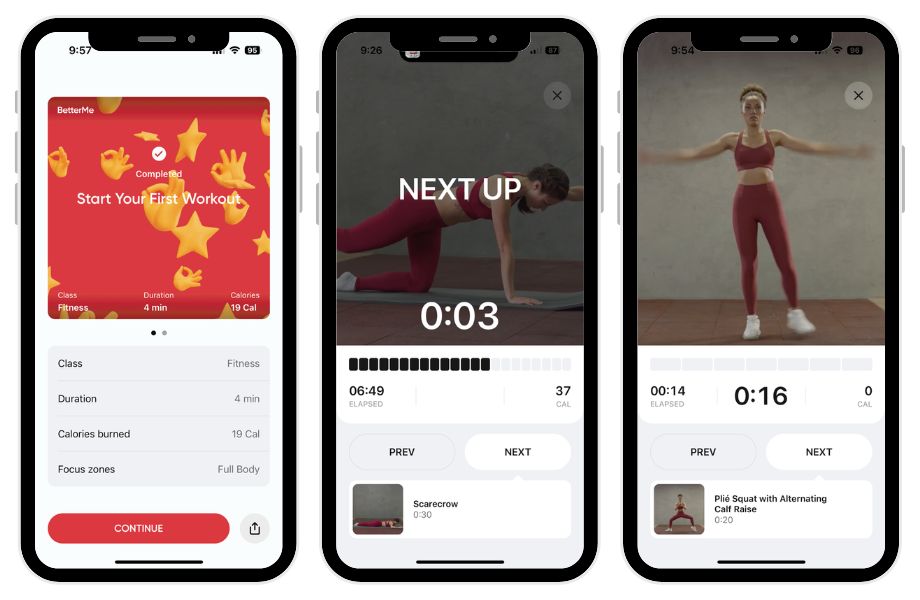
You’ll also be able to access workouts for multiple equipment setups, including workouts that prioritize bodyweight exercises, wall Pilates, and strength workouts using dumbbells.
To read our full thoughts, check out our complete BetterMe Review.
| Pricing | $19.99/month |
| Trial period | 7-day trial |
| Type of training | Pilates, bodyweight, strength, mindfulness |
| Equipment demands | Bodyweight, dumbbells |
| Available on | iOS, Android |
Best Wall Pilates App: Pilates Anytime
Good for: Those looking for an extensive library of classes that include wall workouts and more.
Best for Wall Pilates
Pilates Anytime

Product Highlights
- Largest library of pilates workouts available
- Video library, programs, and challenges available
- Also includes online learning for Pilates instructors
- 3,700 video workout library
- 200 instructors
Pros & Cons
Pros
- Over 3,700 video workout library
- Over 200 different instructors from 40 schools of Pilates
- New videos are added every week
- Positive customer reviews for classes and content
- Stream or download classes
- Longer free trial than other Pilates apps
Cons
- Apple and Android users both disliked the app's functionality
- Some website features missing from the app frustrating customers
- Chromecast is only available on desktop browsers, not available in-app
Bottom Line
Pilates Anytime claims to have the largest library with the biggest variety of Pilates classes available. It has over 3,700 classes, with more added each week, and over 200 instructors covering 40 different schools of Pilates instruction. Customers loved the classes and content but were disappointed in the app's functionality.
Pilates Anytime is worth a try if you’re looking for a large selection of on-demand classes for all ability levels, equipment access, and training preferences. There are thousands of streaming classes to choose from, including wall-based workouts, mat workouts, reformer workouts, small prop workouts (with light dumbbells), Barre workouts, restorative classes, and more.
You can access any class at any time, and with the free 15-day trial, you’ll have just over two weeks to explore the app and see if you like it.
Our tester gave both the app setup and ease of use 4 out of 5 stars, noting the app is easy to navigate, an introduction quiz helps you get started, and there are no pop-ups or ads within the app.
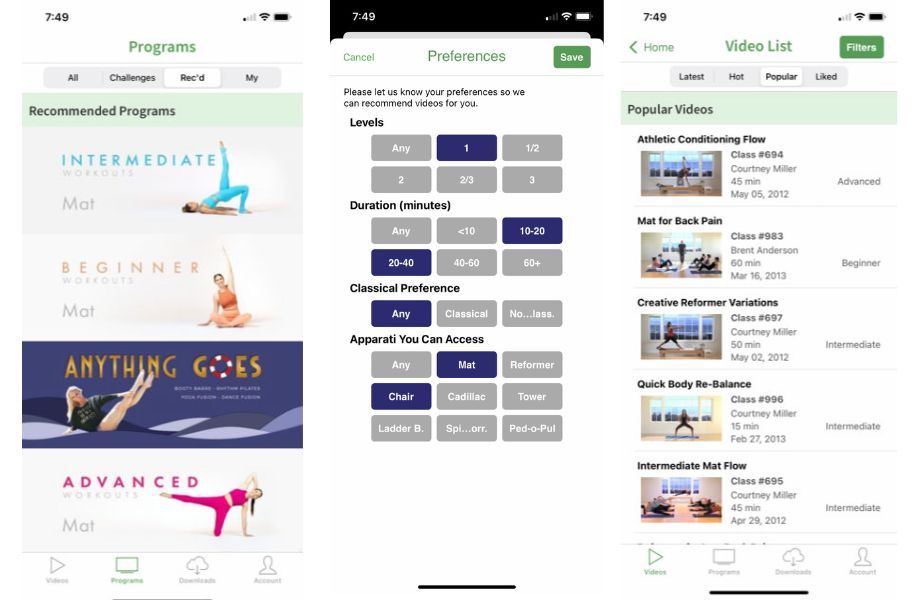
It’s worth noting that many of the included classes use a reformer, which may not be accessible for everyone, especially for home workouts. However, there are still thousands of mat workouts that don’t require anything beyond a yoga mat, so you’ll have a lot of options.
The biggest downside is the price, as some reviews mention that they feel the app is a little too basic for the price. There’s a large content library and a generous free trial to try it for yourself, but the app may feel too minimalistic for some.
| Pricing | $22/month, or $240 per year ($20/month) |
| Trial period | 15-day trial |
| Type of training | Pilates |
| Equipment demands | Options for reformer, mat, or limited home equipment |
| Available on | iOS, Android |
Best Free Pilates App: FitOn
Good for: Those looking for free workouts to follow
Best Free
FitOn

Product Highlights
- Comprehensive health and fitness app providing workouts, guided courses that target chronic health conditions, and health articles
- Variety of workouts including cardio, yoga, strength, HIIT, and Pilates
- Ability to invite friends to share progress, workouts, and more
- Free and Pro versions available
Pros & Cons
Pros
- Free version gives access to all workouts
- All-inclusive and comprehensive health app
- Reported to be intuitive and easy-to-use
- Lots of variety in classes
Cons
- To unlock a lot of features you need the paid version
- Paid version is a 6-month or yearly commitment
- Not ideal for heavy lifting or strength training
Bottom Line
This is a comprehensive health and fitness app that offers a wide range of workouts, guided courses for chronic health conditions, health articles, and the option to share progress with friends. If you are looking for an app to specifically make massive strength gains, this may not be for you.
FitOn is a great choice for all kinds of workouts, not only Pilates. While this app has plenty of paid features, the free version provides access to all workouts, including Pilates, strength workouts, yoga, toning, cardio, and plenty more.
We like this app so much that we even included it in our guide to the 10 best free workout apps.
If you want to pay, you’ll unlock premium music, personalized meal plans, recipes, offline downloads, and the ability to sync your app with various features. The only downside is that you’ll need to pay for six or 12 months at a time, with no monthly plan, but the free plan will be more than enough for many users.
You can also join communities of similar users during the sign-up process. We were very impressed with the sign-up process, which included a thorough quiz used to make personalized recommendations. FitOn has also introduced paid courses that include structured workouts, lessons, or expert lectures, depending on the course you choose.
The app is very social, and you’re encouraged to find and connect with your friends, or join communities. Similar to other social media platforms, you can see other people’s activity, comment on posts, and interact with others.
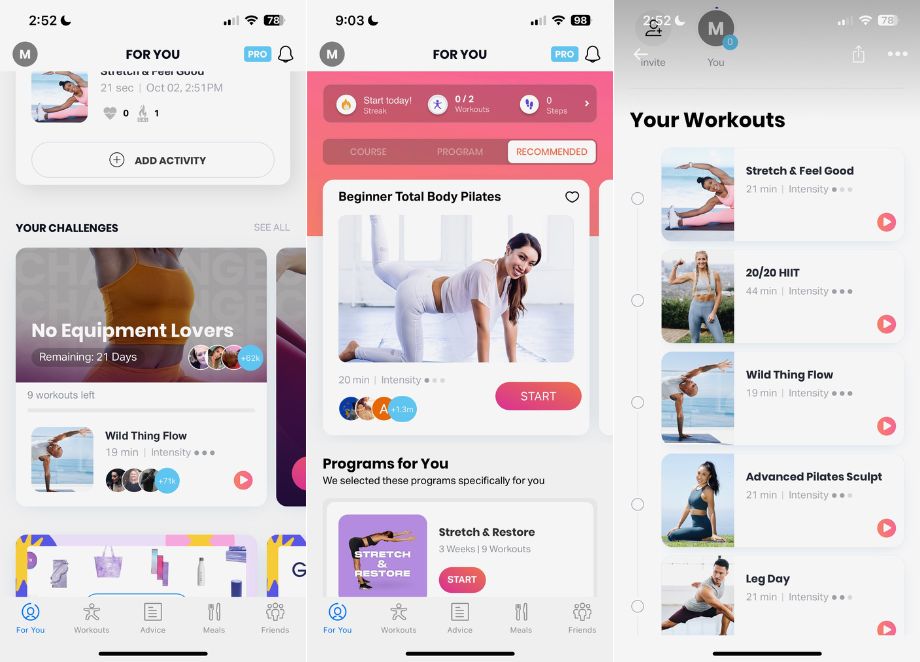
Our tester was very impressed with the app, rating it a 5 out of 5 for ease of use. She said, “This app is super easy to use. There is an icon for all the features, like workouts, advice, meals, and friends. The workouts are separated by type of workout, like yoga, cardio, stretch, HIIT, pilates, or no equipment. The app is not overwhelming, and it is easy to find what you want.”
When I created a free account to explore the app for myself, I was offered a discounted membership, where I could purchase the 6-month or 12-month membership at a 70% discount. This brought the annual plan all the way down to $39.99. I’m not sure if all users receive this offer, but it’s worth looking for.
| Pricing | $100 for 6 months or $129.99 for 12 months, but prices may be discounted upon sign-up. |
| Trial period | N/A |
| Type of training | Strength, yoga, Pilates, cardio, meditation, HIIT, stretch, boxing, no equipment. |
| Equipment demands | Options for any equipment availability, including bodyweight Pilates workouts. |
| Available on | iOS, Android |
Best Pilates App for Weight Loss: Body by Blogilates
Good for: People currently focusing on weight loss goals
Best for Weight Loss
Body by Blogilates App

Product Highlights
- App form of the Blogilates YouTube channel
- Individual workouts, challenges, and programs available
- Workouts sorted by target body part: Abs, arms, legs, etc.
- Challenges and calendar function premium features
Pros & Cons
Pros
- Free to download
- Equipment free workouts
- A lot of app content is available for free
- Free video workout library
- Affordable option for the paid workout app
Cons
- Only 1 style of workout
- Only 1 coach, Blogilates creator, Cassie Ho
- Limited 7-day free trial
- Android customers complained that the casting function was glitchy
Bottom Line
The Body by Blogilates is a free app that provides access to workouts from YouTube creator Cassie Ho’s Blogilates workouts. The video library of workouts is free to use and organized by body part. Features such as the calendar, programs, and journeys are premium and require either a monthly or yearly subscription. Customers liked the app, especially the amount of free content.
Body by Blogilates is the official app of Blogilates, a brand founded by professional Pilates instructor Cassey Ho. She’s most known for her Blogilates YouTube channel, which has 9.93 million subscribers at the time of writing and features Pilates classes, fitness tips, home workouts, lifestyle vlogs, and more.
While weight loss comes from a proper nutrition plan and exercise routine, Pilates can play a large role in this process. The Blogilates brand features videos focused on weight loss, workout plans to sculpt your body, healthy eating videos, and more.
We think this app is great for those who are already fans of Blogilates, but our tester found that while the workouts were easy to understand and follow, the instructor and community forum were very off-putting.
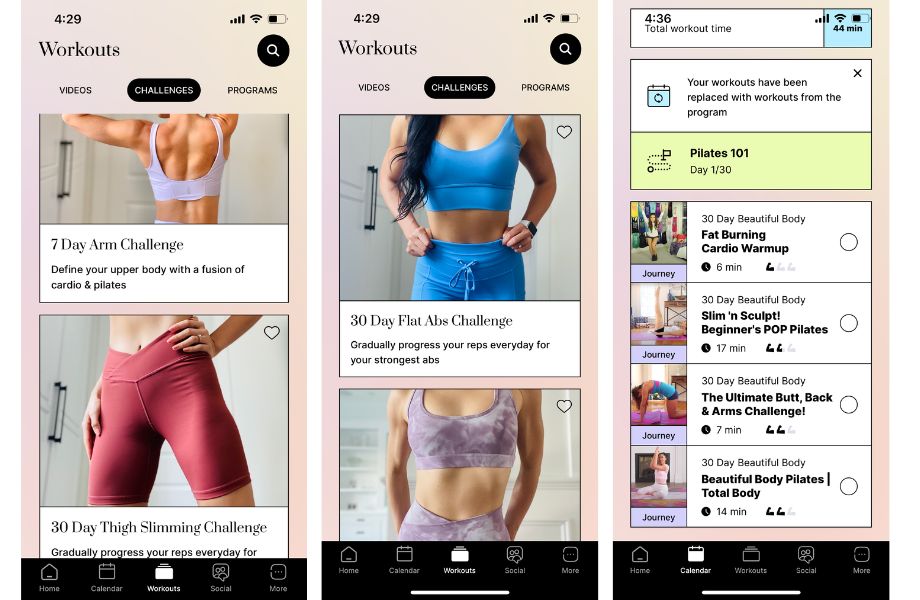
“The woman teaching wasn’t my cup of tea. She spends the first few minutes giving you a lifestyle blog-stye update before starting the workout,” said our tester. “There is a community forum, and I can see how people might like it and rally around answering questions and supporting people. However, I saw some random photos of bikinis shots, what I ate for lunch, etc… my honest opinion from the free trial is that this program helps you develop an obsession around your body image and measurements.”
Of course, we don’t mean this as a personal attack on the instructor, and those already familiar with Blogilates may love this app. This app is certainly focused on weight loss, which may be a positive for some, but it’s not quite as body-neutral as we’d like to see.
| Pricing | $3.99/month, $6.99 for all-access (monthly, or $39.99/year) |
| Trial period | 7-day trial |
| Type of training | Bodyweight Pilates |
| Equipment demands | None |
| Available on | iOS, Android |
Best Pilates App for At-Home Pilates: B the Method
Good for: Those who train at home with minimal equipment
Best for At Home
B the Method

Product Highlights
- B The Method: Low impact pilates style workouts to do at home
- Workouts only require your body and 9-inch stability ball
- Classes are organized by equipment and length
- Over 400 videos
Pros & Cons
Pros
- Able to search and explore apps and workouts without creating an account
- Features suggested weekly program
- Prenatal and postpartum classes are available
- Customers reviews love the classes
- New videos are added weekly
- 1-on-1 classes are also available (for an additional fee)
Cons
- Only features 1 instructor, Lia Bartha, the creator
- Low number of workout videos compared to competitors
- Only 7-day free trial
- No music with workout videos
Bottom Line
B the Method is a low-impact, Pilates-style workout created by Lia Bartha. The app has over 400 workout videos organized by time and type. For an additional fee, you can purchase private sessions of 15, 30, or 60 minutes. Customer reviews of the workouts are very positive.
B the Method is a streaming workout service led by Lia Bartha, a Pilates instructor who’s been featured in publications such as The New York Times, Today, Bustle, Goop, and more. She built her brand as an instructor in New York City, and when the COVID-19 pandemic hit, she began teaching classes on Instagram Live until the app was ready for launch.
I tested this app myself, and as someone who’s never tried formal Pilates, I was very impressed. All workouts are easy to complete at home, and light dumbbells are optional if you want to increase the challenge. I only used a yoga mat.
Lia calls her method Pilates-based, but she’s added some flair, integrating elements of strength training, cardio, mobility, stretching, and more. I found the Pilates exercises to be pretty tough as they’re new movements, engaging muscle groups that hadn’t been worked in quite some time. However, there were plenty of helpful coaching cues throughout the classes. I certainly learned some new mobility exercises to use in my workout routine.
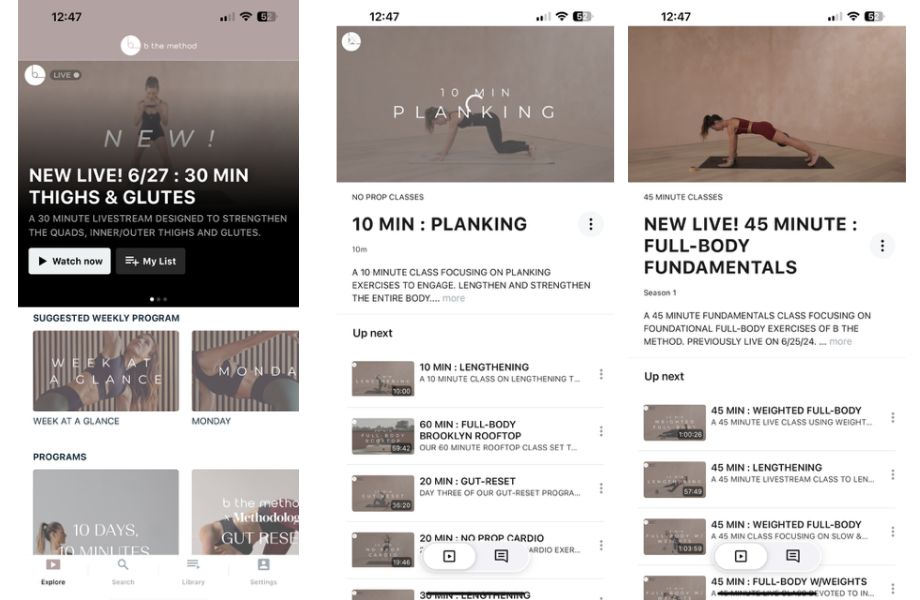
There are plenty of workouts to choose from, and all of the ones I saw are meant for home workouts, so you don’t need any equipment. My biggest issue was choosing a class. Although they all have clear names and goals, I didn’t know where to start as a beginner.
I wish there was more accountability, a community, or more curated guidance for beginners, but overall, the quality of the instruction and the workouts themselves were great.
| Pricing | $17.99/month, $159.99/year, private sessions available |
| Trial period | 7-day trial |
| Type of training | Mat Pilates, strength, cardio, mobility |
| Equipment demands | None |
| Available on | iOS, Android, Roku, Fire TV |
Best Pilates App With Live Classes: Glo
Good for: People who enjoy live classes
Best With Live Classes
Glo
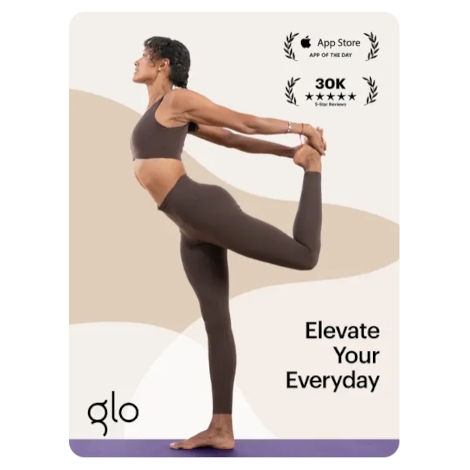
Product Highlights
- Yoga and meditation app
- 18 different styles of classes
- 8,000 on-demand classes and 90 programs
- 1:1 concierge service available
Pros & Cons
Pros
- Both live and on-demand classes
- 60 different instructors
- Yoga and Pilates programs for beginners
- Customer reviews love the content
- Pre and post-natal classes
Cons
- Only 7-day free trial
- Customer reviews complain that the app is not intuitive
- Android app users complain app crashes frequently
- More expensive than competitors
Bottom Line
The Glo Yoga and Meditation app has over 8,000 on-demand classes, 90 programs, and 18 different styles of exercise. Customer reviews love the content; however, customers did complain about the quality of the app. Apple users found it to not be intuitive, and Android users experienced crashing.
For those who love the classroom setting and want to enjoy a live class experience, Glo is a great choice. The app’s primary focus is yoga, but it also includes Pilates, meditation, and general fitness classes.
The most impressive part of the Glo app is the guided onboarding for beginners, something that’s very beneficial for those new to yoga and/or Pilates. Again, this app clearly focuses on yoga, and the onboarding takes you through a beginner yoga series, but there are plenty of Pilates classes to try.
Our tester said, “When I opened the homepage, it auto-suggested a beginner yoga plan, which I started with. It had a lineup of 16 yoga workouts to get the basics down. I’m into that organization and a well-thought-out plan.”
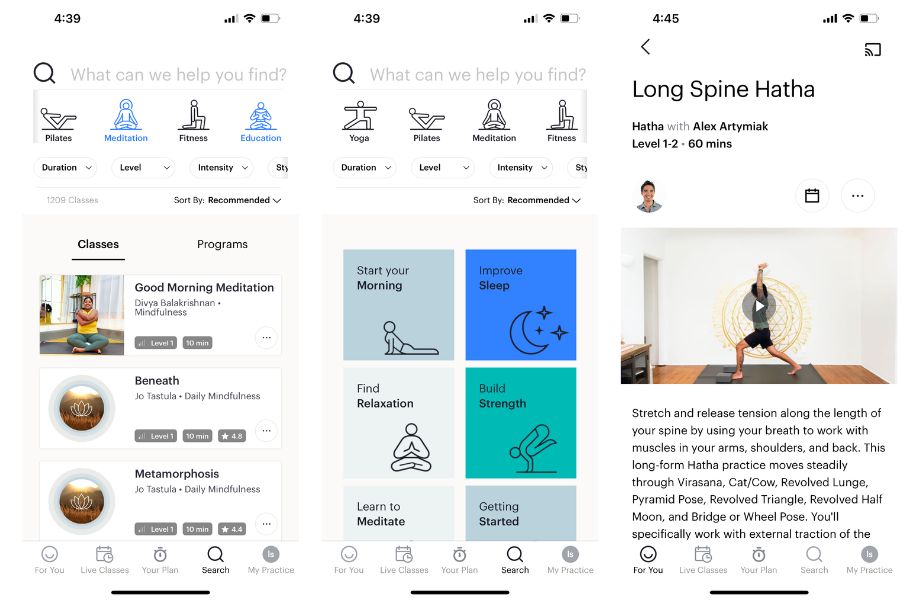
Even though the app focuses on yoga, she gave it a 4-out-of-5-star rating for variety, saying, “It’s mostly a yoga app with meditation and Pilates, but for what it is, I think there is plenty of variety, and there is variety with the yoga styles.”
It’s worth noting that many of the Pilates classes require basic equipment, such as exercise balls, resistance bands, and weights.
Streaming classes are scheduled throughout the day. While they are mostly yoga, at the time of writing, I can see multiple Pilates options. You can also stream pre-recorded classes if you prefer, or can’t attend the live class.
| Pricing | $30/month or $245/year (which works out to $20.42/month) |
| Trial Period | 7-day trial |
| Type of Training | Various yoga styles, Pilates, meditation, strength |
| Equipment Demands | Yoga mat, exercise bands, exercise balls, dumbbells |
| Available On | iOS, Android |
Best Pilates App for Beginners: Pilatesology
Good for: Those new to pilates
Best for Beginners
Pilatesology

Product Highlights
- Pilates library with over 2,300 workouts and tutorials
- Focuses on traditional Pilates approach
- Also features learning and CECs for instructors
- Classes can be sorted by experience level, equipment required, duration, and tempo
Pros & Cons
Pros
- Includes an exercise encyclopedia
- Longer free trial period than competitors: 14 days
- Classes sorted by experience level
- Can view and search class catalog without creating an account
- Classes available for download
- Q&A sessions with instructors
- Classes and content positively reviewed by customers
Cons
- Live sessions require additional purchase
- App functionality gets mixed reviews
Bottom Line
Pilatesology is a platform with classes for people looking to participate in classes and instructors looking to learn more and complete CECs. They have classes organized by level of experience: beginner, intermediate, and advanced students. You can search and explore classes without signing up for an account or free trial. Customers loved the classes but there were mixed reviews on the app's functionality.
Being a beginner at anything can feel overwhelming and a little scary, but fear not—Pilatesology is here for those who’ve never experienced Pilates before.
Pilatesology intentionally provides classes for all levels, including beginner, intermediate, and advanced practitioners. It even includes classes for instructors who want to improve their teaching skills. Beginner progressions can help anyone learn the basics without feeling too confused.
Our tester was impressed with the level of instruction and beginner progressions, giving the instruction quality a 3.5 out of 5. She is an experienced yoga practitioner and started with the beginner-to-intermediate class, though she’s brand new to Pilates. While she had to pause the video a few times to figure out certain moves she wasn’t familiar with, she acknowledged that those moves would have been covered in the pre-Pilates beginner classes.
Her biggest callout was the slightly confusing app setup. She was directed to a web browser to set up her free trial, and she found that the app and browser didn’t sync.
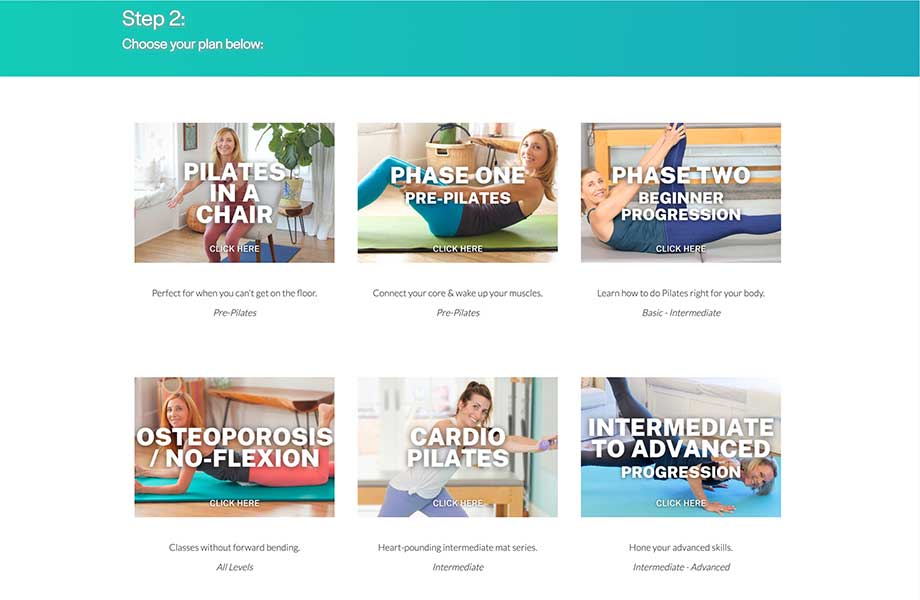
“My main issue is that I did a couple of workouts on my laptop, then tried to do the next one in the program on the app and it wasn’t synced so it didn’t show my history,” she said. “It seems like you can either use the app or a browser, but not both, which is weird since the app directed me to set up my free trial account via browser.”
Technical difficulties aside, we like that this app is welcoming to all levels, and the beginner progressions will be very valuable for those who’ve never tried Pilates before.
| Pricing | $20/month, or $179/year ($14.92/month) |
| Trial period | 14-day trial |
| Type of training | Pilates |
| Equipment demands | Options for bodyweight or reformer |
| Available on | iOS, Android |
Other Pilates Apps We Researched
While the seven apps in our list were the best of the best according to our testing, we considered a few others that didn’t quite make the cut.
- Melissa Wood Health: We liked the wide variety of programs covered in this app, but simply preferred the instruction in other apps slightly more.
- Amanda Blauer Pilates: This app has plenty of choices, including a series of reformer Pilates classes. However, the $39.99 per month cost was just a bit high. It’s a good app, but the ones on our list are a bit more affordable.
- Reverse Health: This weight-loss-focused app includes a 28-Day Wall Pilates Challenge that’s personalized based on your responses to a brief quiz. However, this platform specifically targets menopausal adults, using images and marketing language that we don’t feel comfortable standing behind.
How We Picked and Tested the Best Pilates Apps
Every app on this list was tested and used by our team of experts, including certified personal trainers, athletes, yoga practitioners, and more. We went through multiple workouts with each app, testing as many sessions, instructors, and app features as possible.
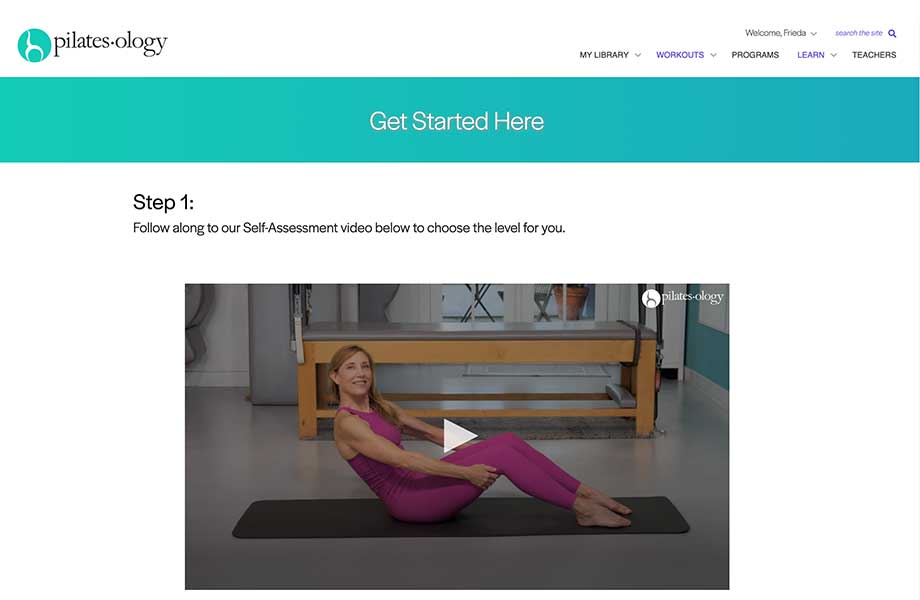
Since Pilates is most often performed in a studio with a reformer and many users are looking for ways to perform Pilates at home, we paid close attention to a few important factors when selecting our top apps.
- Equipment needed: We know that most people don’t have a Pilates reformer at home, so we made sure to choose apps with plenty of home workouts. All you need is a yoga mat, perhaps some light dumbbells, and you’re good to go.
- Pricing: Many people already have more subscriptions than they may want, so we carefully chose apps that fit most budgets, with free trials and even an app that provides all workout content for free.
- App setup: Each tester set up their own account from scratch, paying close attention to the process. Was it easy? Confusing? Did the app help you get started with Pilates if you’re a beginner?
- Instruction quality: Those new to Pilates may not be familiar with how the movements should be performed, so we looked for very clear instruction and coaching in the classes. The best apps include classes appropriate for all fitness levels, so you can feel comfortable trying a class wherever you are on your fitness journey.
- Workout variety: Finally, workout variety was an important factor. We wanted to find apps with plenty of options, including options for no equipment, beginners, different class lengths, and workouts for various goals.
Benefits of Pilates Apps
Here are a few of the most important benefits you can expect to see when you add Pilates sessions to your fitness routine.
Improved Strength and Muscle
While Pilates may not seem quite as intense as traditional strength training, it’s quite beneficial, at least from a muscle and strength perspective.
This 2016 study1 looked at the impact of adding a once-per-week Pilates session in young, healthy, sedentary women. After 10 weeks, the Pilates group experienced significant improvements in skeletal muscle mass, core strength, balance, and flexibility compared to the group with no activity interventions.
RELATED: How a Pilates Workout Can Make You Stronger and Increase Your Fitness
According to Frieda Johnson, CNC, SET, Pilates is also great for core strength. She said, “Pilates has a strong emphasis on core strength, which can benefit just about anyone. Enhanced core strength can help with a variety of things, such as improved posture, reduced back and hip pain, and improved balance.”
Improved Mobility
Nearly all forms of Pilates emphasize flexibility and mobility, as you need to stretch and contort your body into unusual positions that you may not otherwise experience.
While flexibility refers to how “bendy” you are, or how much range of motion you have in a given joint, mobility refers to the ability to actually control your body through that range of motion.
This study2 found that Pilates significantly improved both balance and mobility after 8 weeks of regular practice.
Improved Balance and Coordination
Without proper balance, you’re more likely to slip and fall when you lose your footing, which can increase the risk of injury. This is even more common in older adults, as we tend to lose our sense of balance with age.
A 2022 study3 examined the impact of Pilates on the risk of falls, gait, balance, and functional mobility in older adults. Pilates improved each of these, making it a great, low-impact way to improve or maintain balance and coordination.
RELATED: Best Pilates Socks
Experts Who Contributed To This Article
What to Look For in a Pilates App
Choosing the right app can be confusing if you’re new to Pilates and aren’t sure where to start. Here are the most important things to look for.
Quality of Instruction
Before committing to an app, make sure you try a class or two and see how you like the instructors. This is particularly important for those new to Pilates, as a good instructor will provide thorough explanations and make sure all movements are explained clearly, which is essential for beginners.
Lauren Temple, a Pilates instructor and the founder of ToneBR, suggests doing plenty of research before choosing an instructor and paying close attention to how you feel during the session.
She said, “There are loads of fitness influencers popping up on Instagram. You want to make sure that you are conducting yourself safely. Check the credentials and certifications of instructors and as always, LISTEN TO YOUR BODY.”
Equipment Demands
The equipment required to follow along can vary widely. Some classes require nothing more than a yoga mat, while others require exercise bands, dumbbells, or even a Pilates reformer. Think about what you currently have, or what you may be willing to pick up, and make sure that you’ll have access to all required equipment before choosing an app.
RELATED: The Best Workout Apps
Accountability and Support
Since most people using an app will be training alone, consider what support you may need.
Certain apps may provide a community, push reminders to exercise, or even access to a coach or private lessons. Other apps may provide nothing more than workout classes, which may be plenty for some.
Personal Experience
Finally, you should always try at least one or two classes before spending any money, as the apps in our list all include free trials. Try the main instructor, or multiple instructors if that’s an option, and see how you like their style.
You’ll also want to make sure the app is easy to use, you enjoy the classes, and plenty of options fit your schedule and goals.
Best Pilates App FAQs
What is the best free Pilates app?
Most Pilates apps offer a free trial to test the workouts for both Apple and Android users. If you’re looking for an app that doesn’t charge anything for the workouts, FitOn is one of our favorite fitness apps. It includes all kinds of workouts in the free plan, including a variety of Pilates workouts.
Is 20 minutes of Pilates a day enough?
Yes, 20 minutes is enough time to enjoy a great Pilates workout. More experienced students may need a long class, while beginners may need even shorter introduction classes. Any sort of exercise is good for your health and wellness, even if it’s a short workout.
Are Pilates apps any good?
Yes, Pilates apps bring professional instruction to your home, allowing you to enjoy a great Pilates workout, even if you don’t have a reformer or much equipment. Apps also offer the convenience of choosing your own workout time, as you can start the class whenever you want, rather than following the schedule of a traditional Pilates studio.
If you want to try a Pilates app, here are our top picks for the best Pilates apps:
– Best Pilates App Overall: BetterMe
– Best Wall Pilates App: Pilates Anytime
– Best Free Pilates App: FitOn
– Best Pilates App for Weight Loss: Body by Blogilates
– Best Pilates App for At-Home Pilates: B the Method
– Best Pilates App with Live Classes: Glo
– Best Pilates App for Beginners: Pilatesology






