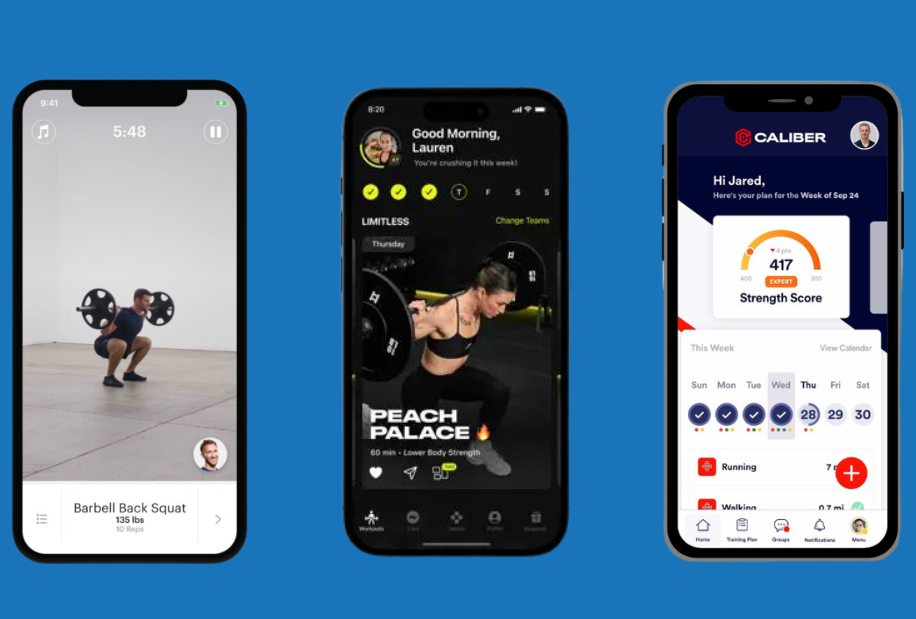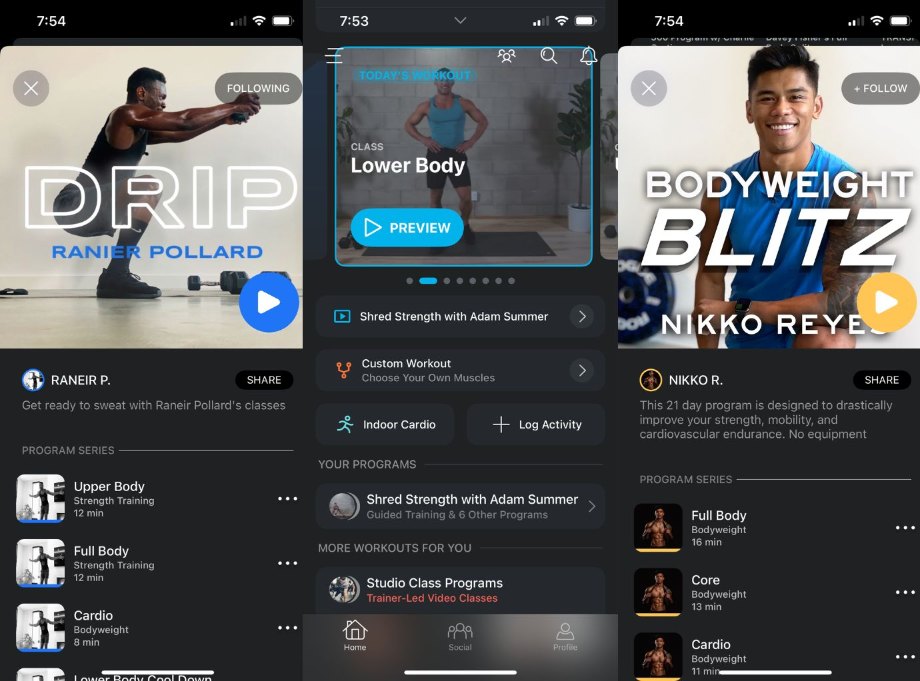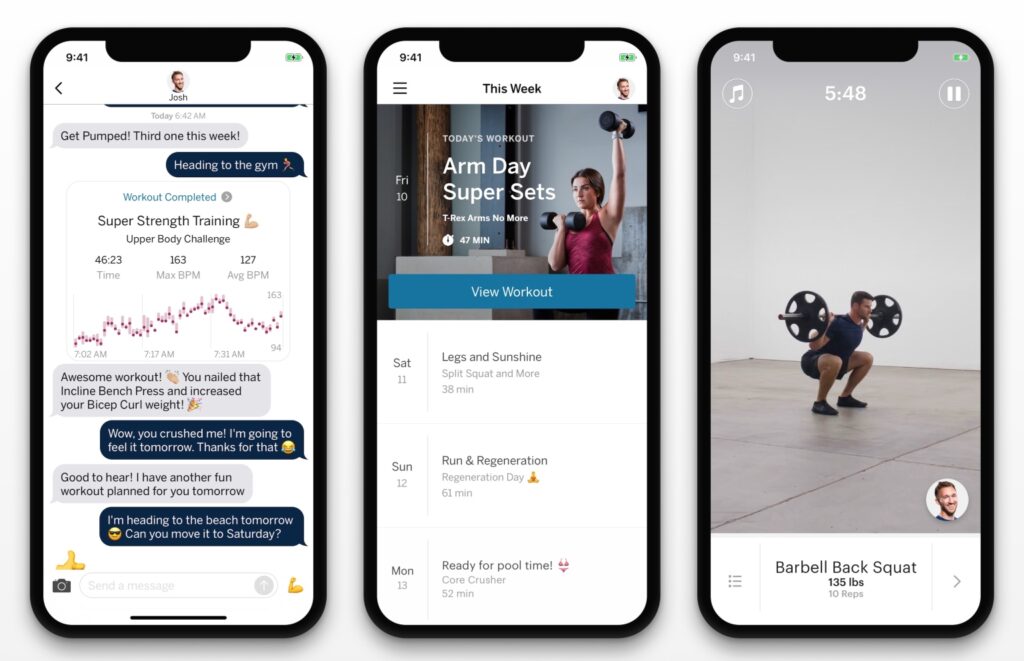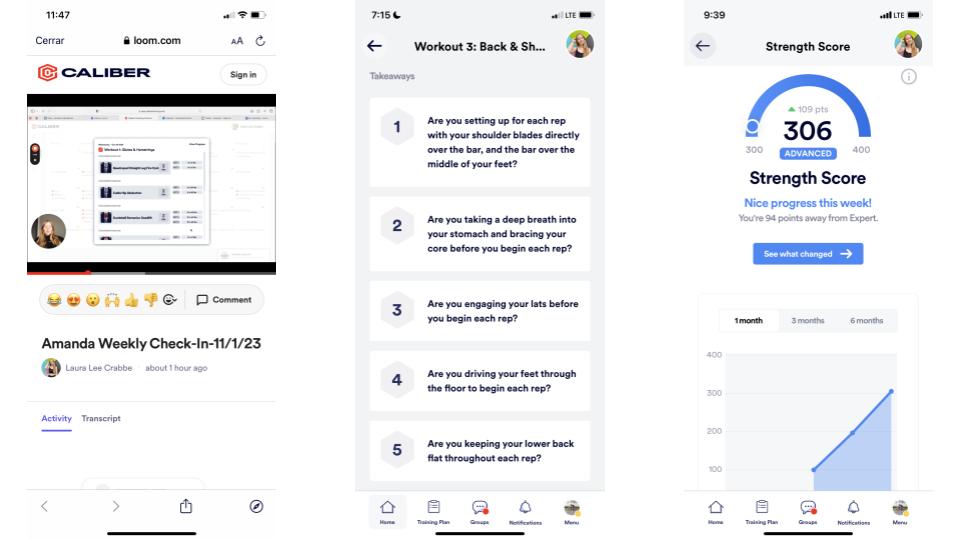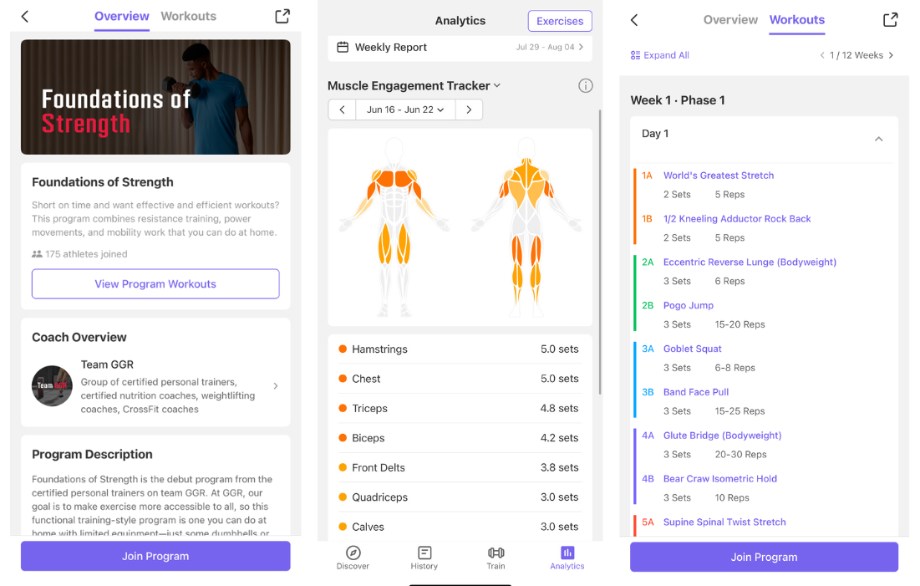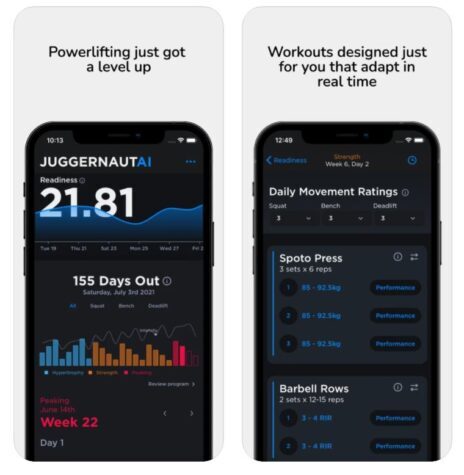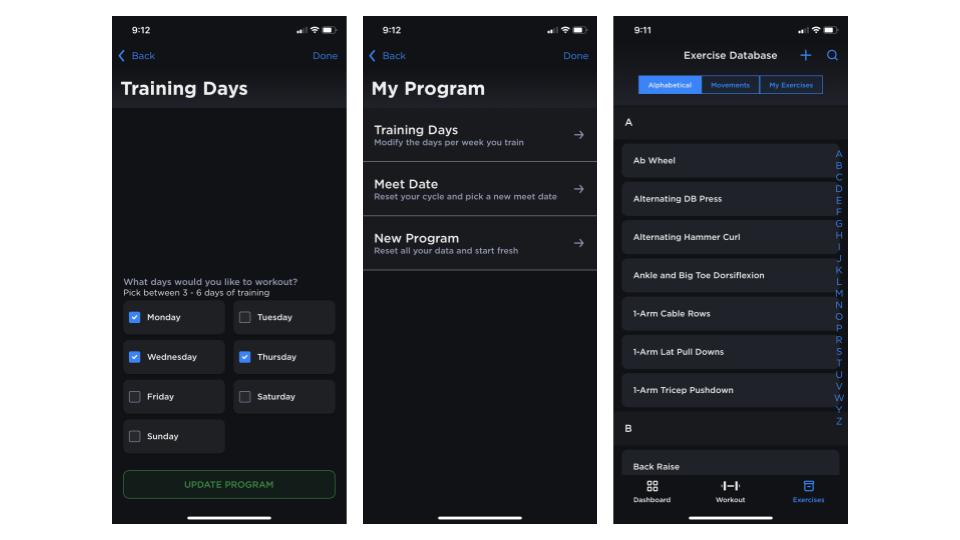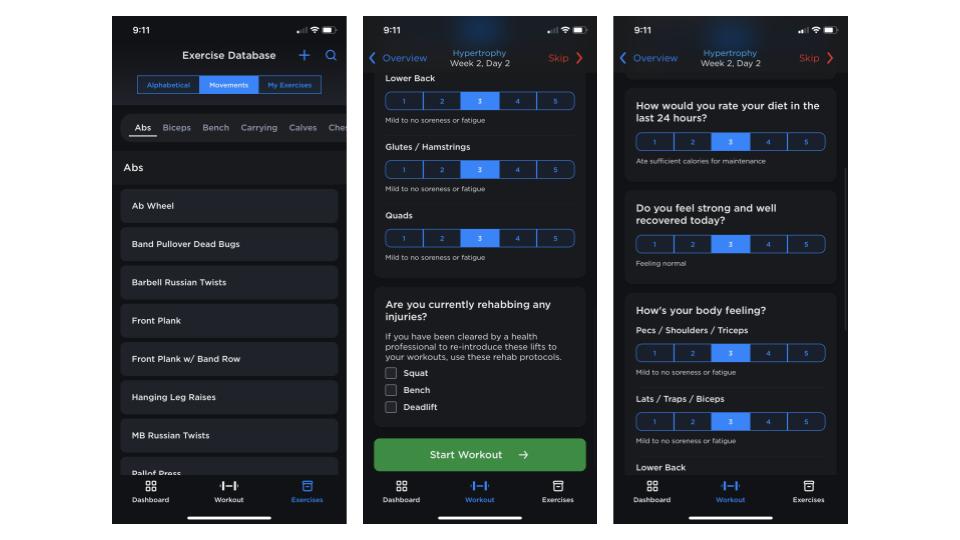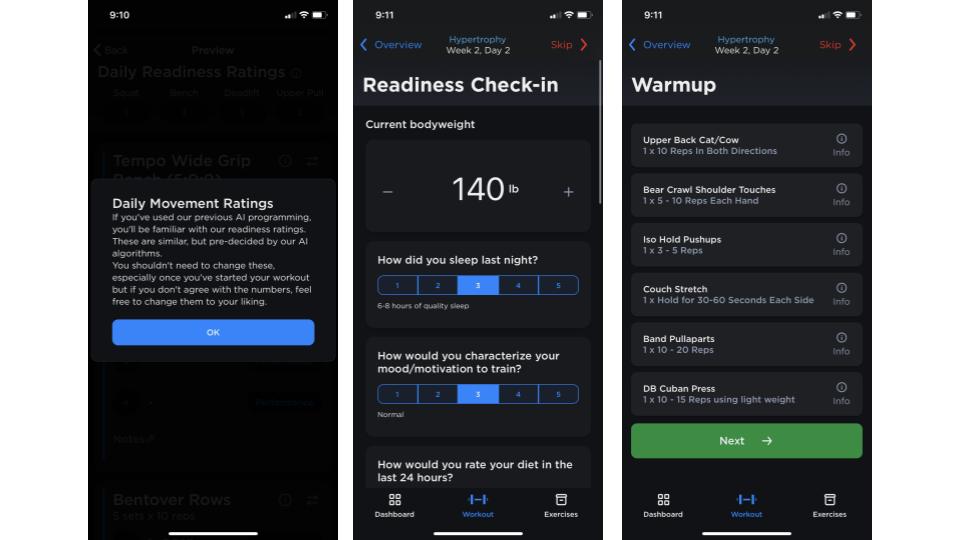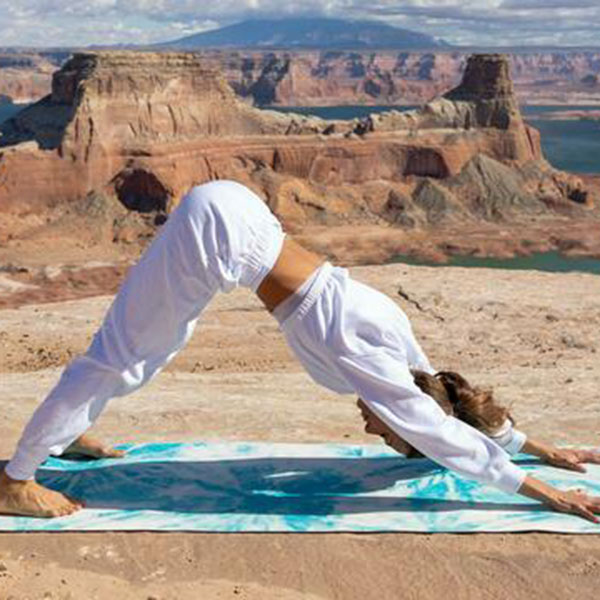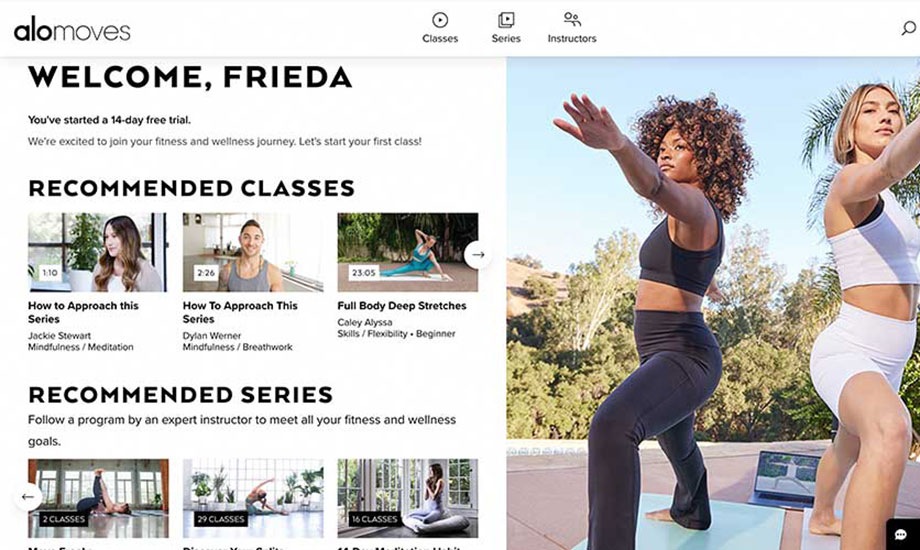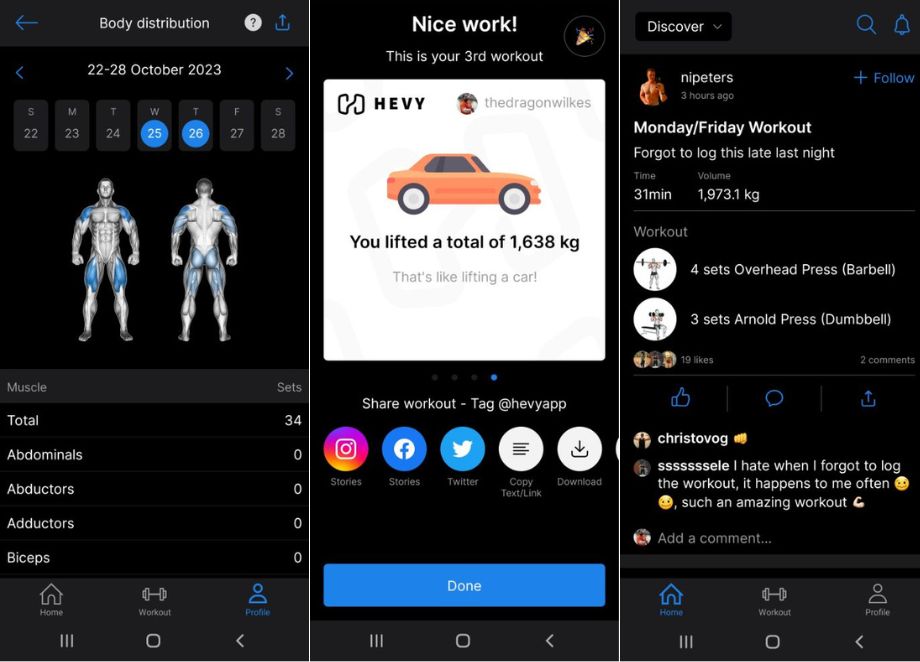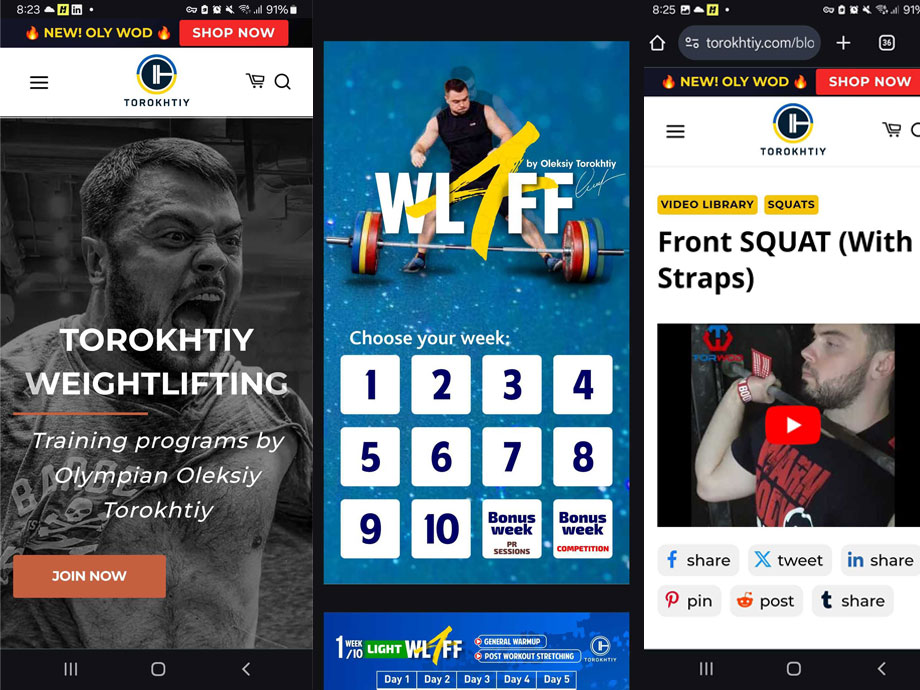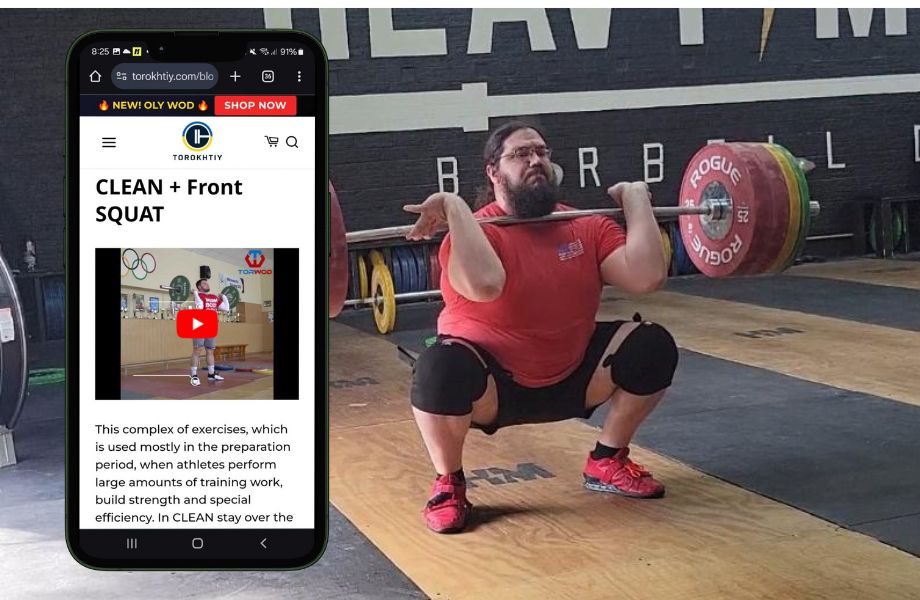Many of the best workout apps pay particular attention to programming for resistance training and strength training because of its significance in anyone’s fitness journey. There are many benefits to strength training, more than just the obvious perk of building various muscle groups.
For those looking for less guidance in cardio and more guidance in lifting weights, the team at Garage Gym Reviews has compiled our list for the best weightlifting apps, taken from over 50 fitness apps we’ve tested, and dozens more researched.
Our team of certified personal trainers, lifting coaches, and lifelong athletes tested each app extensively. We look at fitness apps through a testing methodology encompassing 14 different categories, including:
- App setup and ease of use
- The level of instruction in the app
- Progressive overload
- Workout variety and equipment demands
- Any trial period offered
- Price and overall value
After looking and rating these aspects of the app—along with customer service and other user reviews—we give each workout app our total GGR score. So, if you’re looking for a program to strengthen and build your muscles, read on for some of our favorites.
The 9 Best Weightlifting Apps
- Best Weightlifting App Overall: SHRED App
- Best Weightlifting App for Home Gyms: Future
- Best Weightlifting App for Beginners: Caliber
- Best Weightlifting App for Advanced Weightlifters: Home Gym Club Training
- Best Weightlifting App for Powerlifters: JuggernautAI
- Best Weightlifting App for Variety: CENTR
- Best Weightlifting App with Minimal Equipment: Alo Moves
- Best Free Weightlifting App: Hevy
- Best Olympic Weightlifting Program: Torokhtiy Weightlifting Program
Best Weightlifting App Overall: SHRED App
Good for: Home gym users wanting a weightlifting training program to build strength and confidence
The Shred app is an AI-powered virtual trainer that can be used to customize workouts in your home or commercial gym.
What our tester says:
“The instructions are great. If you’re not doing a trainer-led video, some exercise tutorials also come with step-by-step breakdowns on how to do a certain exercise.”
Best Weightlifting App for Home Gyms: Future
Good for: Lifters wanting the guidance of one-on-one coaching for strength training in their own home gym
Although it costs about $200 a month, Future features a user-friendly interface, customizable programming, and excellent support from your personal coach.
What our tester says:
“My coach does a great job of checking in on training and rest days. They also take my feedback into account when designing workouts moving forward.”
Best Weightlifting App for Beginners: Caliber
Good for: Beginning lifters wanting customizable workouts with a variety of coaching options
Caliber Strength Training is a fitness coaching program grounded in scientific principles designed to increase strength and improve body composition. The app offers both group and individual training plans which are written and modified by a certified coach based on progress.
What our tester says:
“My coach gives me goals to hit each week regarding weights and reps to ensure I’m progressively overloading. There’s also a feature in the app that lets you record right from within the app, then your trainer can send feedback ASAP on how to correct if needed.”
Best Weightlifting App for Advanced Weightlifters: Home Gym Club Training
Good for: Serious lifters looking for a variety of research-backed training programs and workouts
Home Gym Club Training is a collaboration between Garage Gym Reviews and Boostcamp, providing over 1,000 training programs that you can track from your phone, including exclusive workouts created by the GGR team.
What our tester says:
“The app has videos and detailed instructions of each exercise, but it won’t be at the level of having a coach or group trainer leading a class.”
Best Weightlifting App for Powerlifters: JuggernautAI
Good for: Lifters wanting a robust strength training program for squat, bench, and deadlifts
JuggernautAI compiles your information to create a personalized powerlifting and powerbuilding workout experience.
What our tester says:
“While artificial intelligence programs your workouts, it’s still completely based on the principles of progressive overload.”
Best Weightlifting App for Variety: CENTR
Good for: Those who wish to change up their training style
Centr Fitness app is everything you need in one place: workout library, nutritious recipes, and mental health resources. The app is also easy-to-use well organized so you can keep track of your workouts and recipes. It’s also pretty affordable with all three billing options under $30 per month. You can pay monthly, quarterly, or annually.
What our tester says:
“I didn’t have any trouble following the workouts and figuring out how to navigate the programs, and using the logbook is great.”
Best Weightlifting App with Minimal Equipment: Alo Moves
Good for: Anyone wanting to build strength with little to no gym equipment
Alo Moves houses thousands of studio-quality workouts across a variety of health and fitness areas that may be a good option for those who have minimal equipment. There is not a free version so users do have to pay for the app and streaming service.
What our tester says:
“I really enjoyed the classes I did. I like that I was able to filter by class type, duration, and difficulty (among other things). I also liked that I could control the music volume or turn it off completely separately from the overall video volume.”
Best Free Weightlifting App: Hevy
Good for: Lifters wanting a free workout tracker with an expansive social community
If you are on the hunt for a free workout tracker, Hevy enables users to create routines, monitor progress with exercise charts and personal records, make exercise-specific notes, and connect with other users.
What our tester says:
“One of my squat workouts said I lifted the equivalent of a car. If that can’t keep someone motivated, I’m not sure what will.”
Best Olympic Weightlifting Program: Torokhtiy Weightlifting Program
Good for: Competitive lifters, those interested in Olympic weightlifting, or those who want to improve their explosive overhead lifts
Designed by Ukrainian Olympian Oleksiy Torokhtiy, Torokhtiy Weightlifting is a series of programs geared for learning and training the Olympic lifts—the snatch and the clean and jerk. While there are programs for bodybuilding and powerlifting, the main focus and specialty is Olympic weightlifting. A free two-week intro is offered for new users, and the programs have tons of repetitions for new lifters (although the volume may prove too much for some advanced lifters).
What our tester says:
“I’d mostly recommend this program to weightlifters who are still relatively new and not quite lifting to their full strength. If you’ve been lifting for a while and your technique is dialed in, it’s just way too much volume.”
Other Weightlifting Apps We Tested and Researched
Not every weightlifting app made our list. Here are a few other apps that are worth noting, but still didn’t make our top picks.
- Street Parking: Although we actually like this app, it’s not one of our top picks mostly due to pricing. It’s a bit pricey for what you get and doesn’t offer a free trial. We have more details in our Street Parking review.
- Fitbod: This fitness app tracks workouts and also creates customized workouts based on your fitness experience and equipment you have available to you. However, the algorithm guesses at weights for you initially, which might be great for a beginner, but as an experienced strength athlete I had weights wildly off to the point that I didn’t quite know whether sets were warm-ups or working sets and reps.
- Train Hard App: While this strength program and app from Jason Khalipa has weight training elements, this app is focused more on HIIT and functional fitness common in CrossFit. You can see if this app is right for you in our Train Hard app review.
- MAPS Anabolic: This program follows the simple training methodologies of periodization and progressive overload, along with an extensive library of movements. However, there are no interactive features to help you stay motivated. Read more in our MAPS Anabolic review.
Our Experts Who Contributed
How We Picked and Tested the Best Weightlifting Apps
Out of the over 50 training programs and fitness apps we tested, we selected apps for this list specifically for lifting weights and resistance training. With those apps, we tested each one across 14 different categories.
Here are some of the important aspects of a weightlifting app that we looked at, along with customer service and other users’ reviews:
- Ease of use: Workout tracking for any weightlifting routine should be easy and intuitive on an app.
- Accountability: What interactive features or reminders does the app set forth to keep you on schedule with your training plan?
- Instruction: The level of instruction can change from app to app, from just having a brief description of exercises in a weightlifting workout, all the way to having a real-time online personal trainer to help customize your routine and give you coaching cues.
- Equipment demands: When thinking about weight training, most people think about needing all the free weight equipment possible: barbells, weight plates, dumbbells, and more. However, resistance bands can provide a good amount of resistance. The amount of equipment needed will vary depending on the app’s purpose as well.
- Programming principles: Apps designed for strength training should follow basic programming principles, like progressive overload or periodization.
- Value: The cost of a fitness app varies a lot depending on its features. Some basic workout trackers are free, while others will cost a subscription fee in exchange for a personalized workout plan, or a one-on-one coach. Make sure the value of the app makes sense for you and your fitness goals.
Benefits of Weightlifting Apps
Weightlifting apps are geared towards strong lifts and helping lifters achieve new one-rep maxes. No matter your level of experience, workout programs on weightlifting apps can take your strength training to the next level in more ways than one. Let’s look at some of the benefits of weightlifting apps.

Inexpensive
The best lifting apps are relatively inexpensive when compared to the alternative. While nothing will quite replace a gym workout with a personal trainer or coach, weight training apps can get close, while coming in much less expensive than a personal training session.
RELATED: Home Gym vs Gym Membership
A month of weekly personal training sessions can cost about a few hundred dollars, depending on your trainer’s rates. The higher end of workout and lifting apps comes in at about $200 per month, meaning most apps will be cheaper than an in-person trainer. For those looking to save, a fitness app can provide just that.
Convenient
Weightlifting apps are also convenient, as they allow you to perform workouts wherever, whether that’s at a commercial gym, your own home gym, or even while traveling. If you’re training at home, that can save you time on any commutes to the gym you may otherwise have had.

Expert Instruction
The level of instruction and programming will vary from app to app, but the best weightlifting apps will have experts behind it. Some apps offer direct contact with a certified personal trainer or professional, while others may use a template from an algorithm (still created by experts). With this level of expertise behind these apps, you can feel sure of the progress you’ll make from your own workouts.
RELATED: Best Personal Training Certifications

Online Support
Although training in your own home gym can be rewarding, there are times when training by yourself isn’t as motivating as having a training partner. Many lifting apps provide an online social community of support to help you stay motivated. Other apps will also notify you on new personal records throughout your training, keeping you feeling motivated and inspired for the next workout.
RELATED: Fitness in Social Media
What to Look for in the Best Weightlifting Apps
Looking for a strength training app to fit your needs? Here are some things to consider before subscribing to an app.
Progressive Overload
Most lifting apps offer extended programs, which will follow basic programming principles like progressive overload and periodization. Basically, training routines should progressively increase the load for a number of weeks, before dropping the load and letting the body recover for the next training cycle, as discussed in a 2010 review on periodization1. If you’re looking for a home workout plan that’ll help build muscle, make sure your program is following these basic principles.

Level of Instruction
Depending on your needs, you may not need the presence of an online coach in your app. For this reason, many of the best workout apps vary on the level of coaching or instruction you get. The bare minimum should be a library of exercises to let you know how to perform movements in your own workout. Others can have as much guidance as pre-recorded workout videos with coaching cues, or a one-on-one coach who will program and give you technique tips.
RELATED: Bodybuilding workouts
Equipment Demands
No matter your fitness journey, if you’re planning on weight training, then the bare minimum demands for equipment will be weights. The kind of weights can vary though—free weights, Olympic barbells, kettlebells, dumbbells, slam balls, and even resistance bands. Make sure that the strength app you’re looking at can provide you with workouts suitable for the equipment you have available.
RELATED: Dumbbell to Barbell Converter Tool

Cost
Although weightlifting apps can save you money from a gym membership or personal training costs, they can still vary in price. Typically, the more input you have from an online coach, the more the app can cost. Group classes and videos can vary in price depending on the level of instruction, and then there are free apps that allow you to log workouts or follow basic workout plans. Make sure the app you choose fits within your budget.
Best Weightlifting App: FAQs
What is the best completely free weightlifting app?
Many workout apps are displayed in their app store as free with in-app purchases, but the in-app purchases are actually subscriptions to the app’s features. Still, several workout and lifting apps provide free-forever versions of the app, with the option to upgrade for more features or tools.
One of our favorite free apps for strength training is Caliber, which has a free version that can help construct workouts with an extensive exercise library.
What is the best app for weightlifting?
The best app for lifting weights will depend on your fitness level and goals, along with any specific mode of strength training you wish to pursue. That said, our best pick for most users is the SHRED app, which allows for customizable workouts based on the equipment you have on hand, tracks your progress, all while being a fairly inexpensive workout app.
Is Jefit free or paid?
Jefit is a free app with the option to upgrade to the Elite plan, costing $12.99 per month or $69.99 for a year. With the free version, users get access to over 1,400 exercises in a library, as well as basic measurement tracking for metrics and workout logging. The Elite plan adds premium workout plans and advanced tracking tools—all with no ads.
References
- Lorenz, D. S., Reiman, M. P., & Walker, J. C. (2010). Periodization: current review and suggested implementation for athletic rehabilitation. Sports health, 2(6), 509–518. https://doi.org/10.1177/1941738110375910