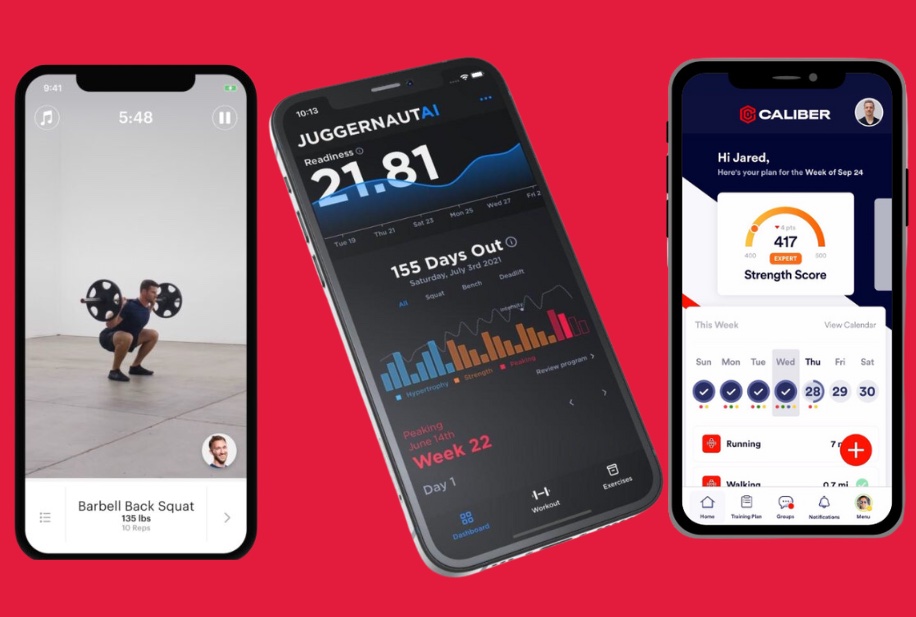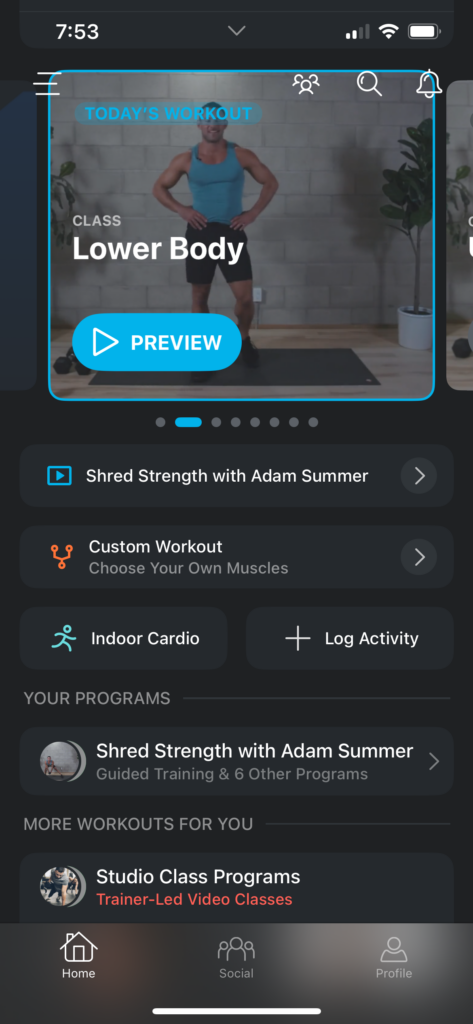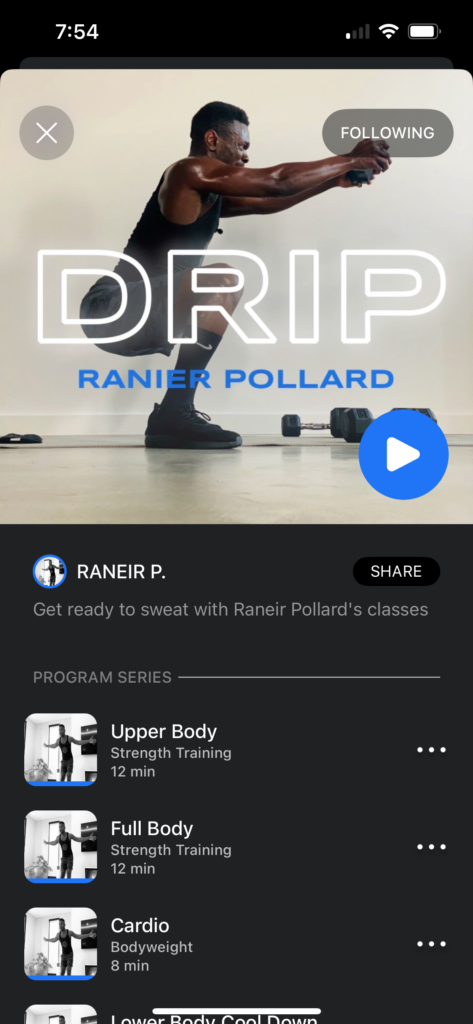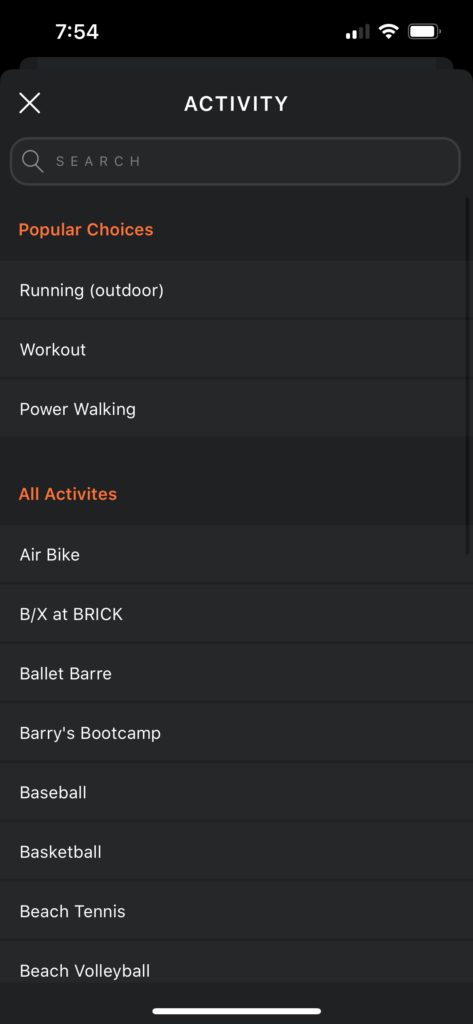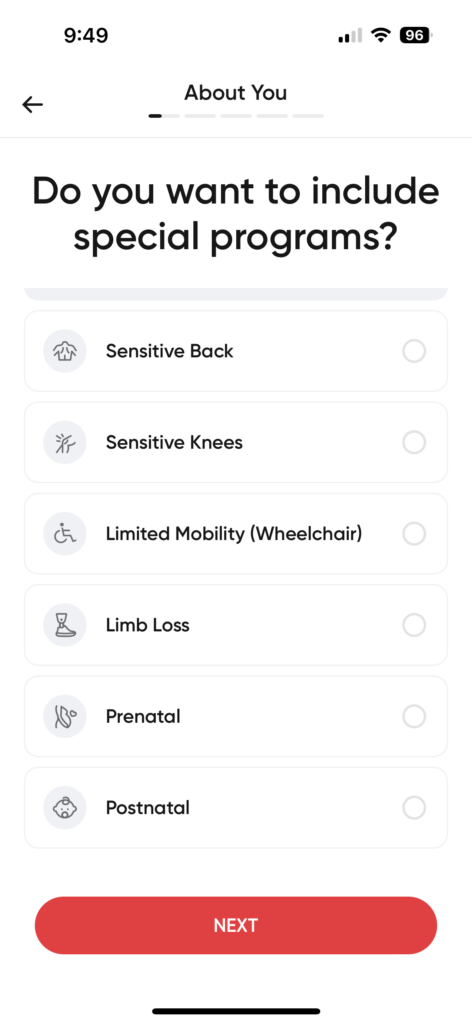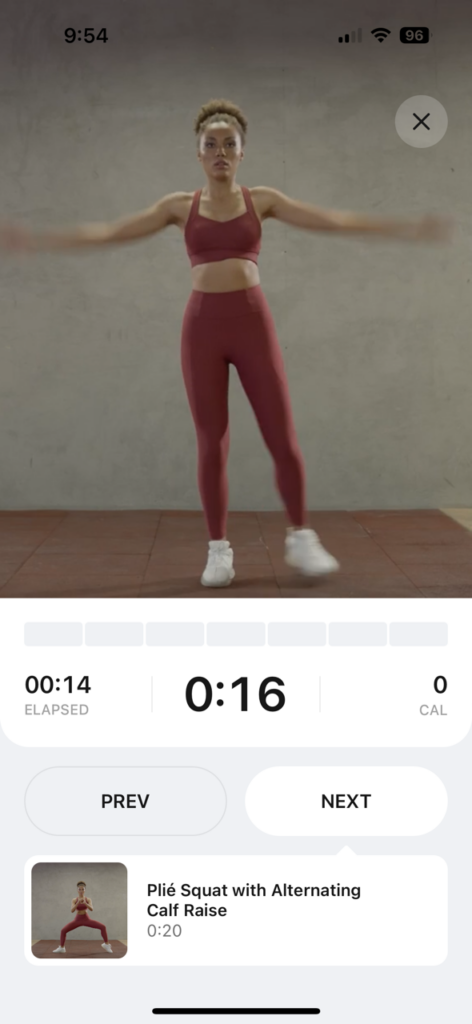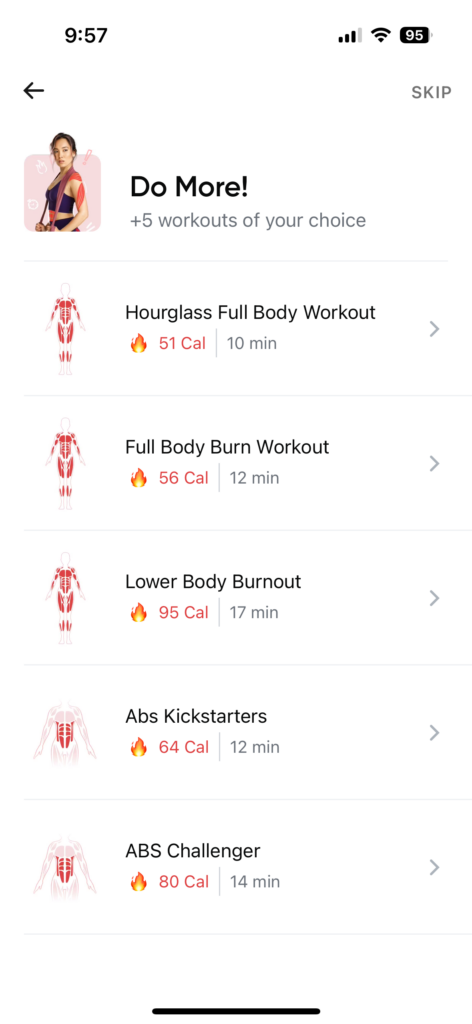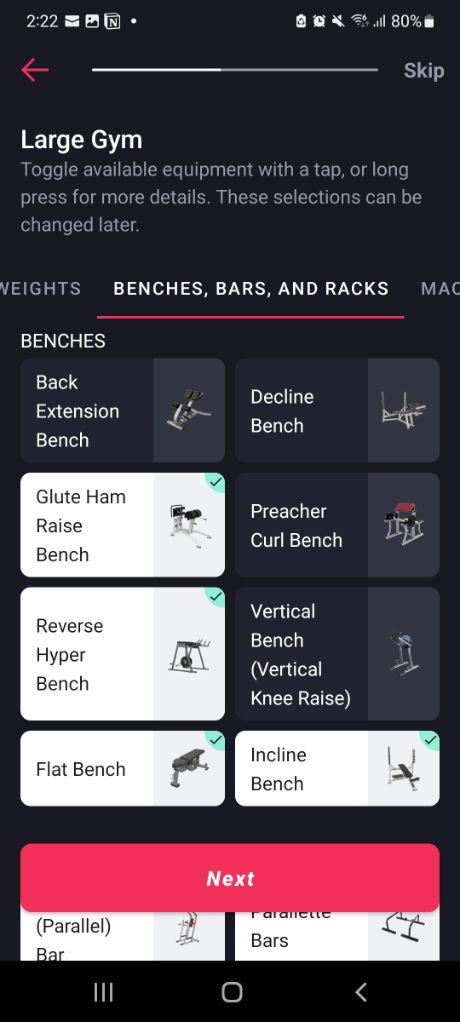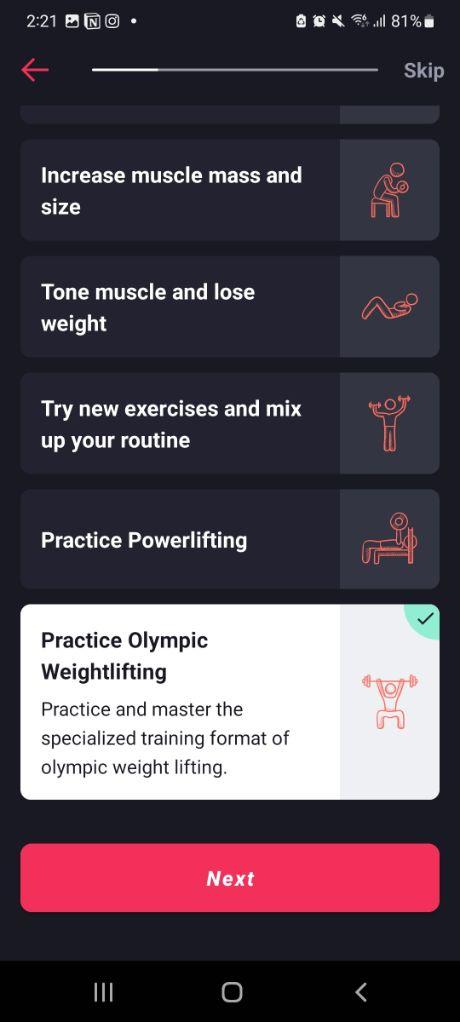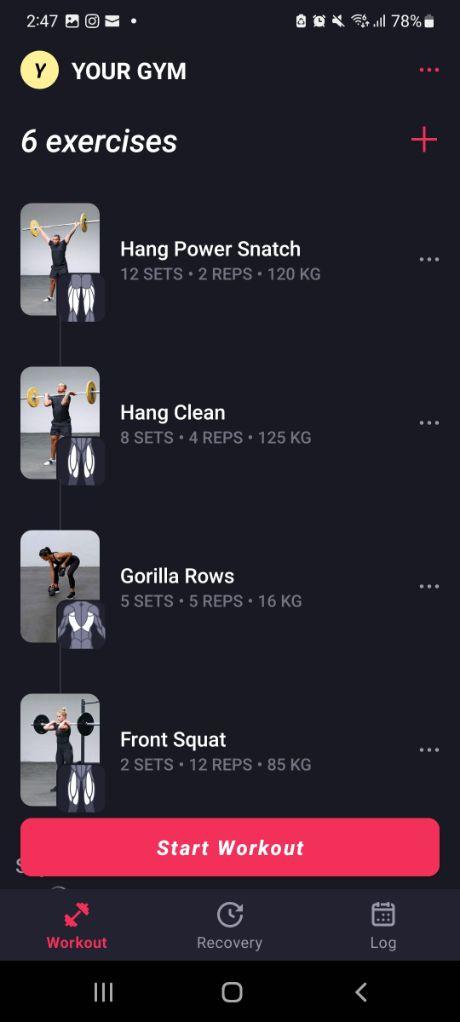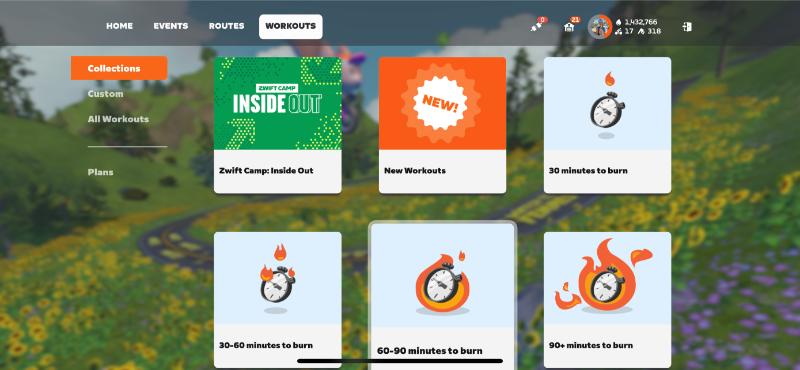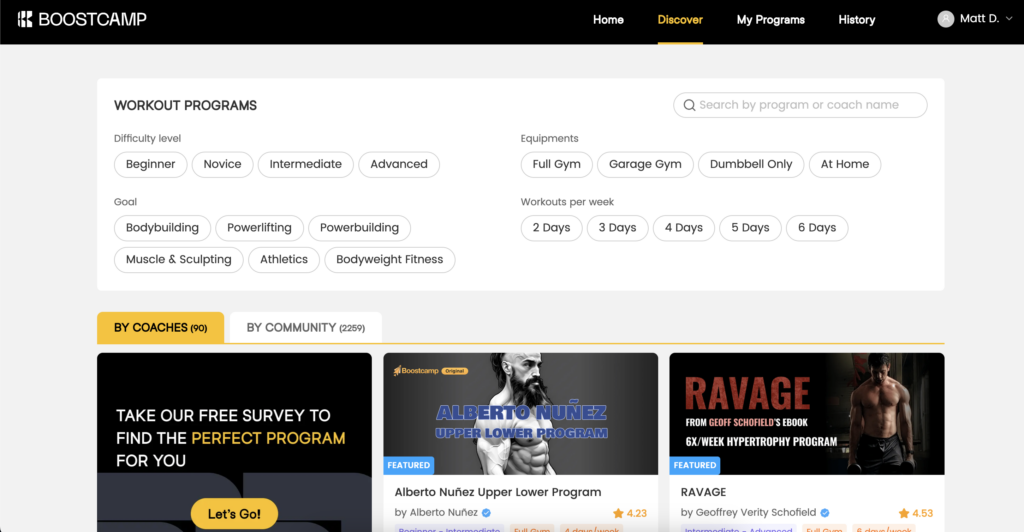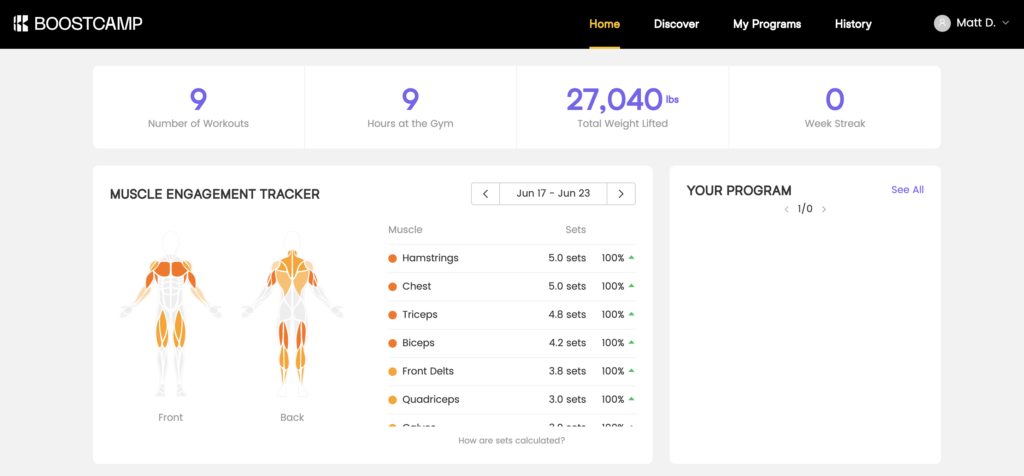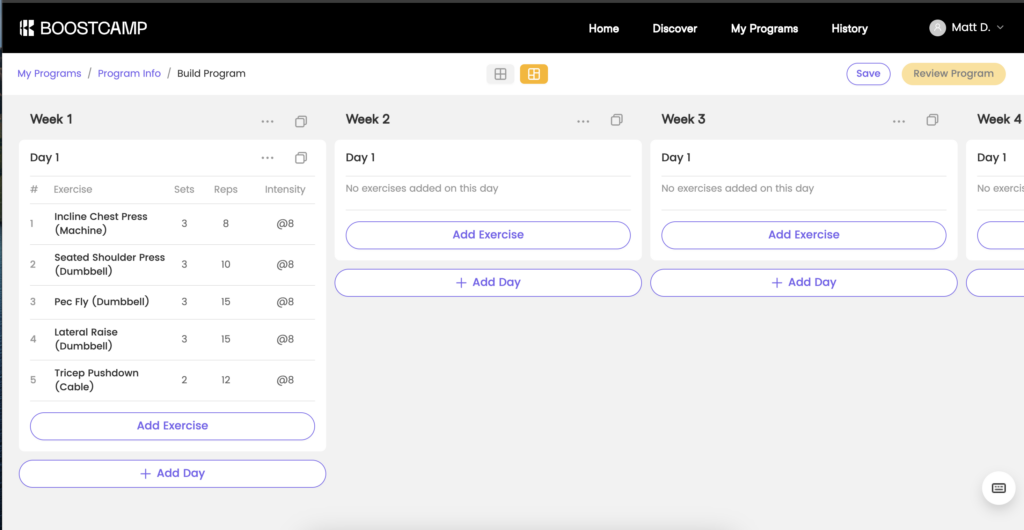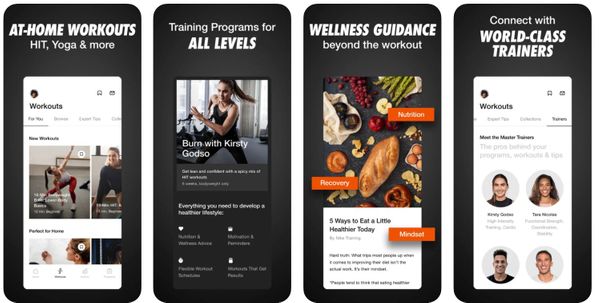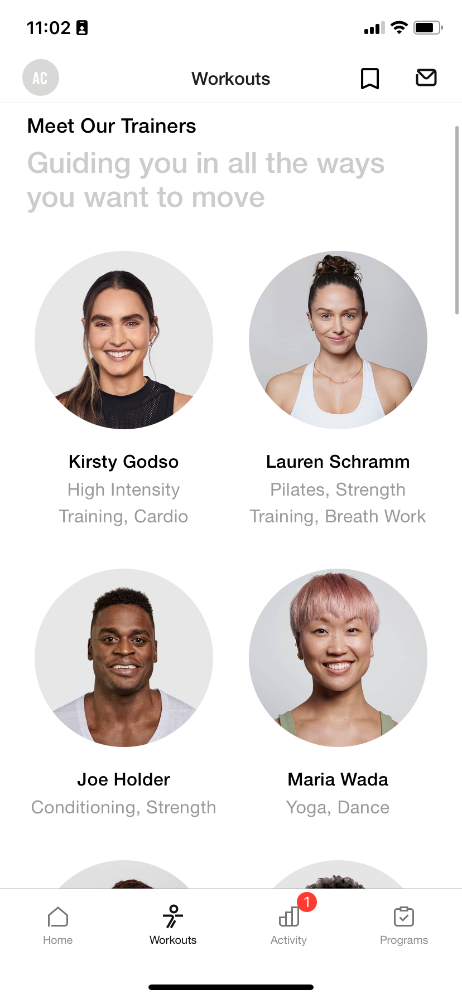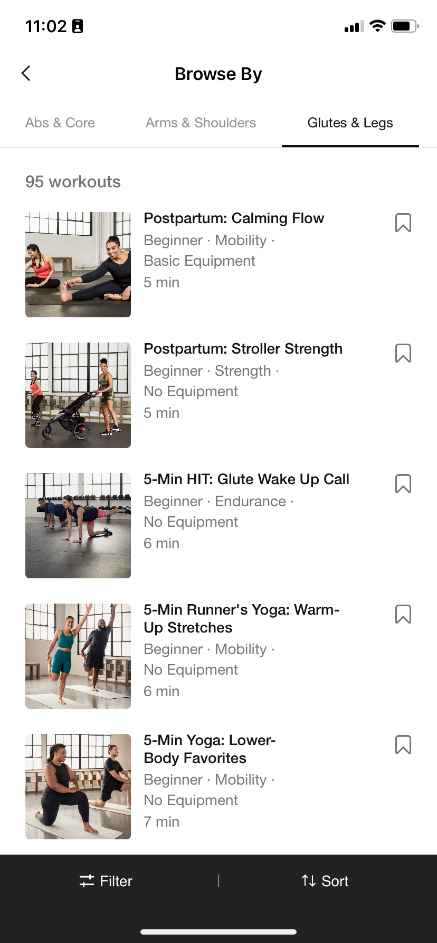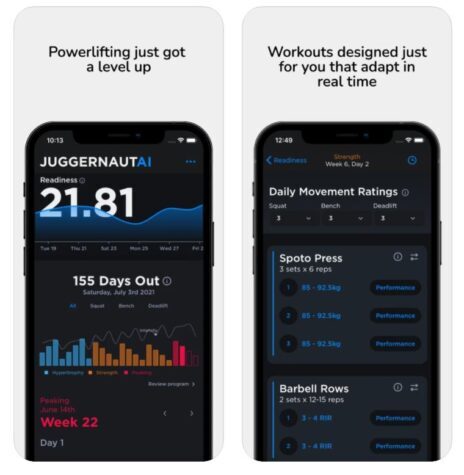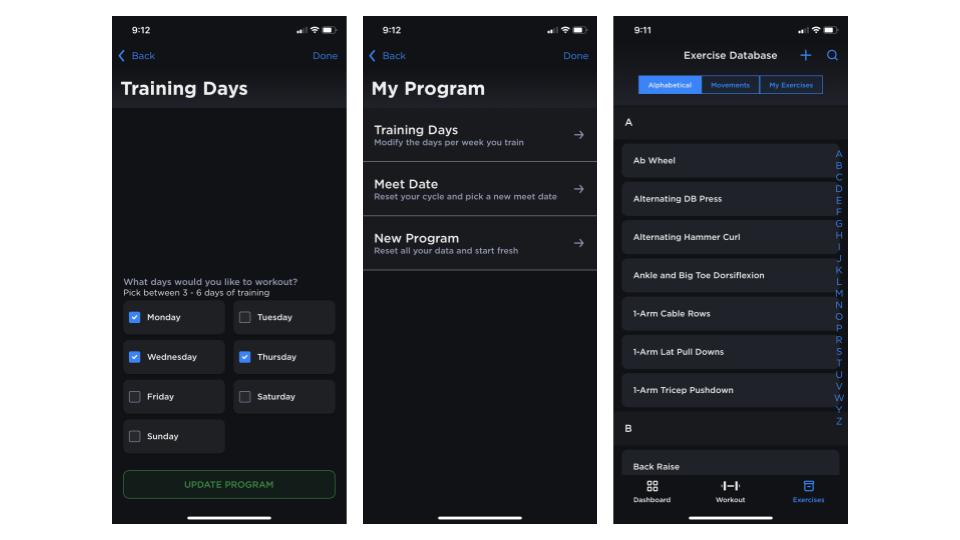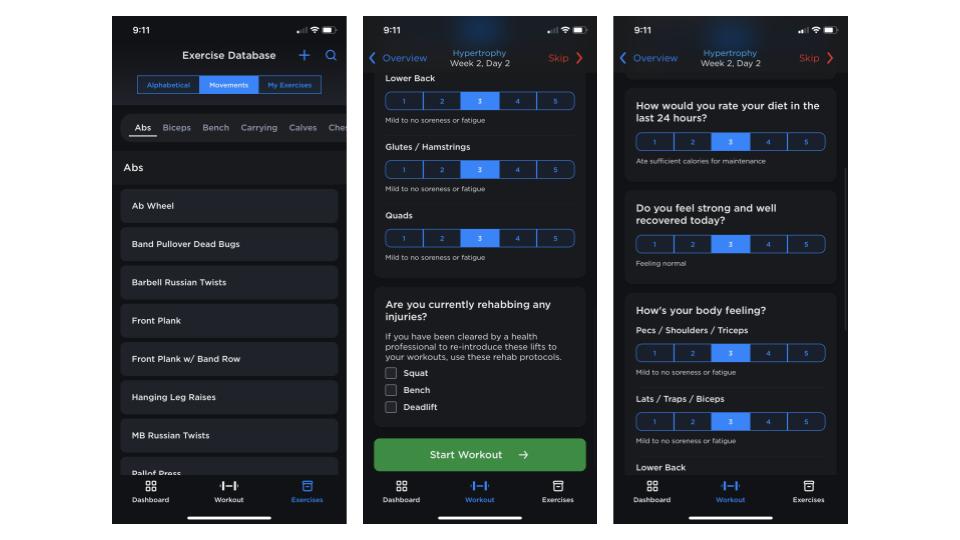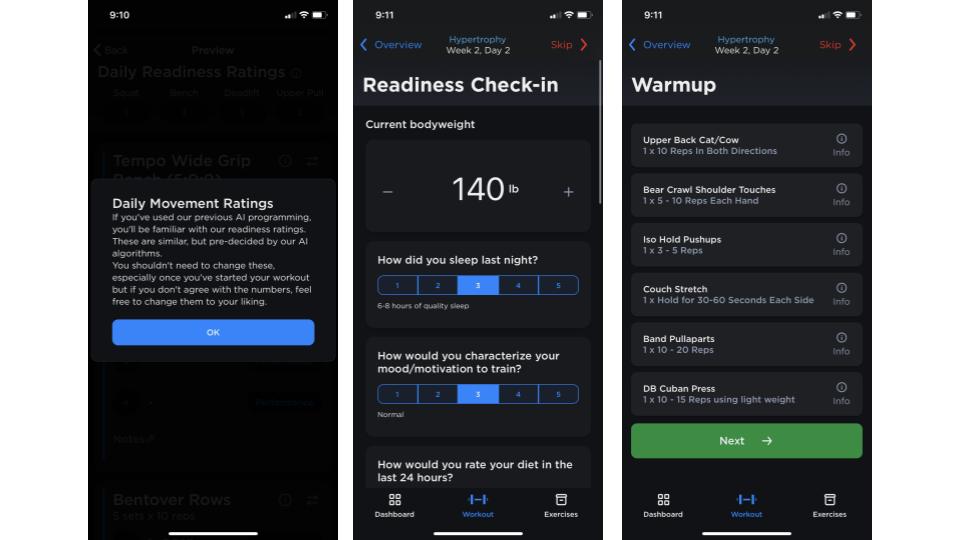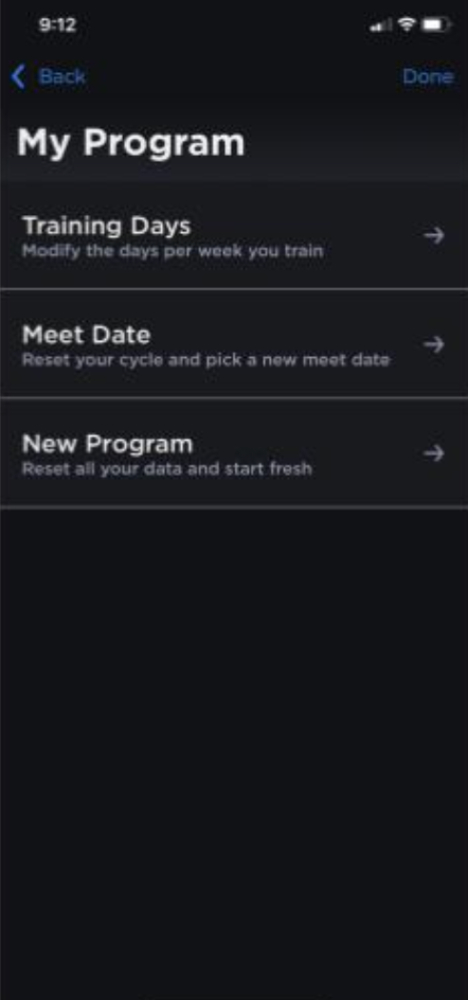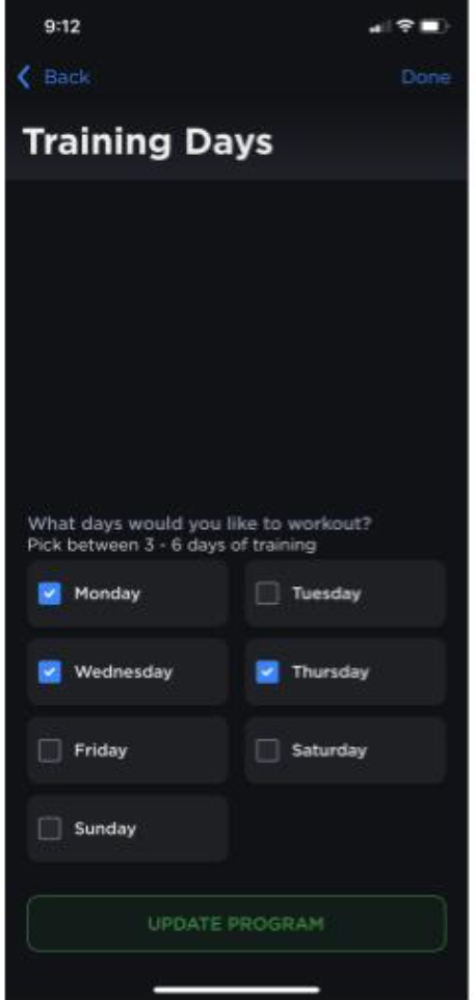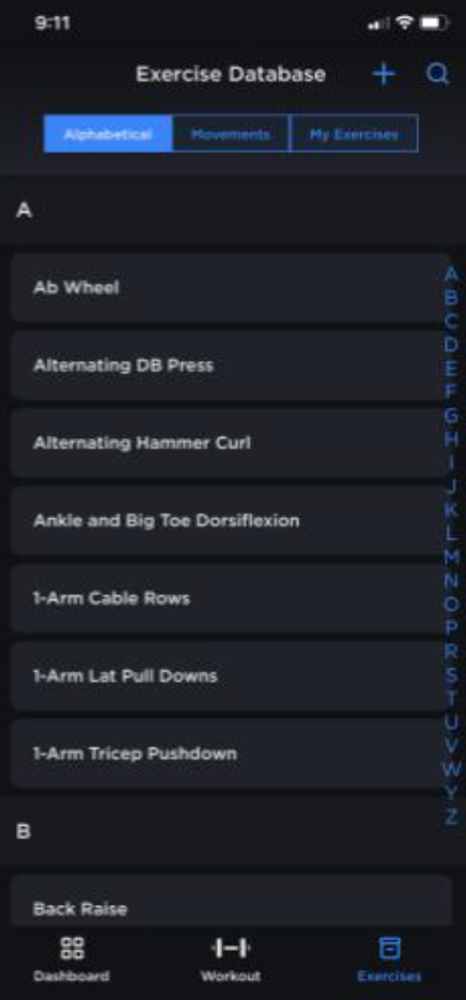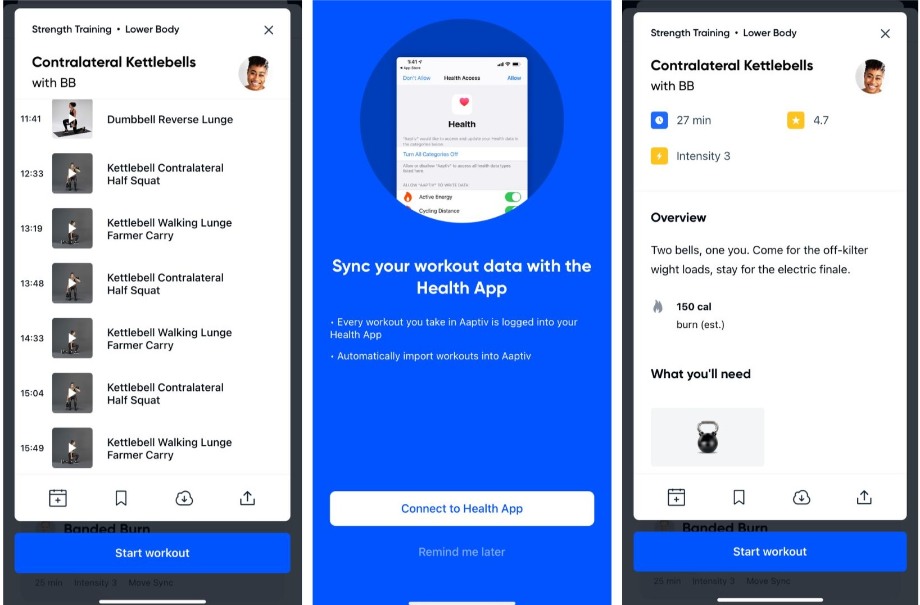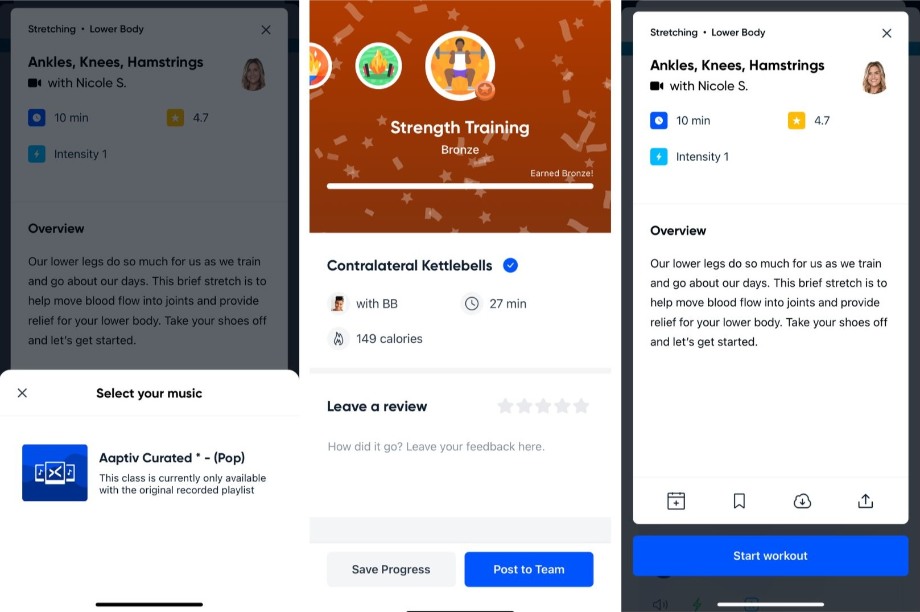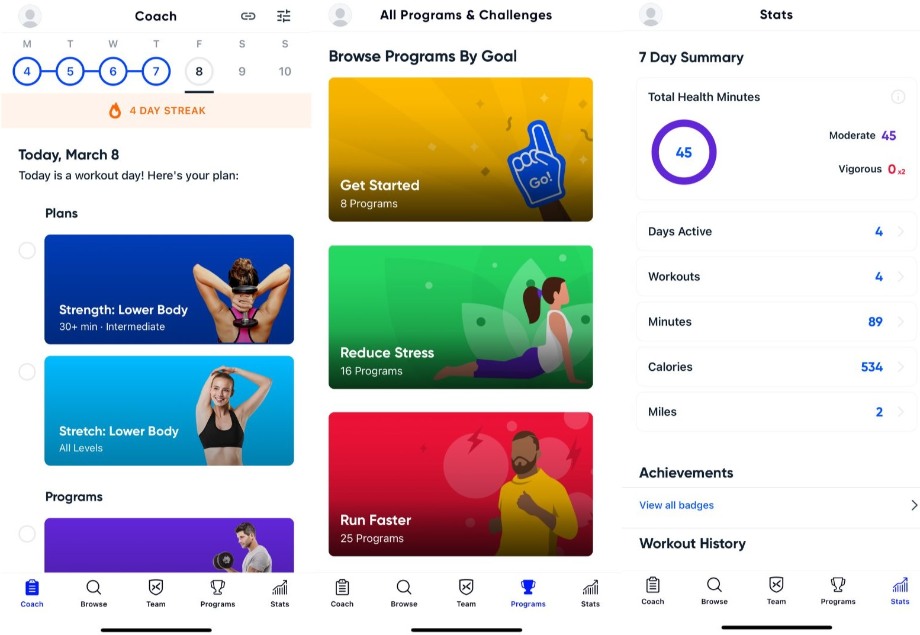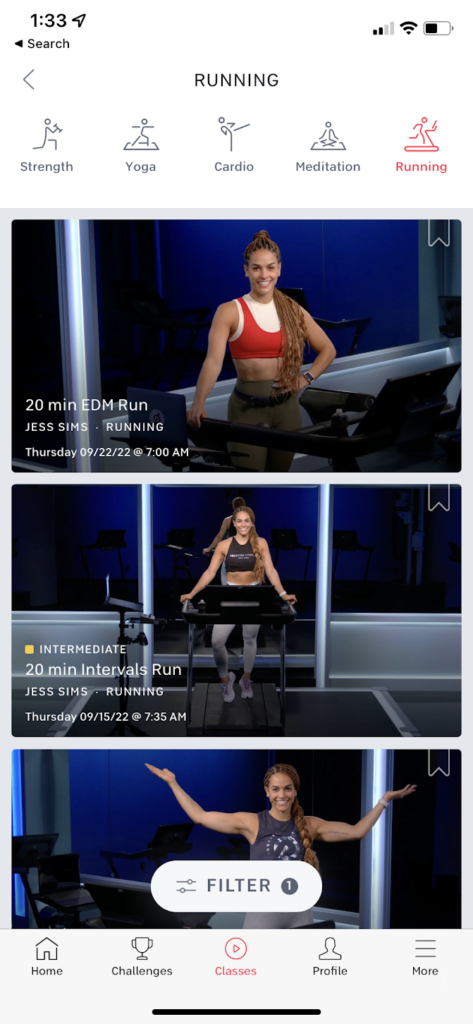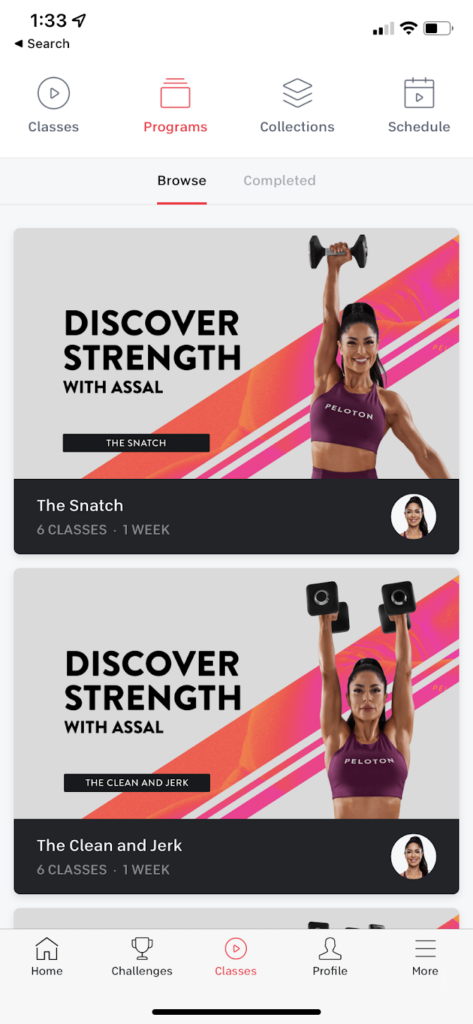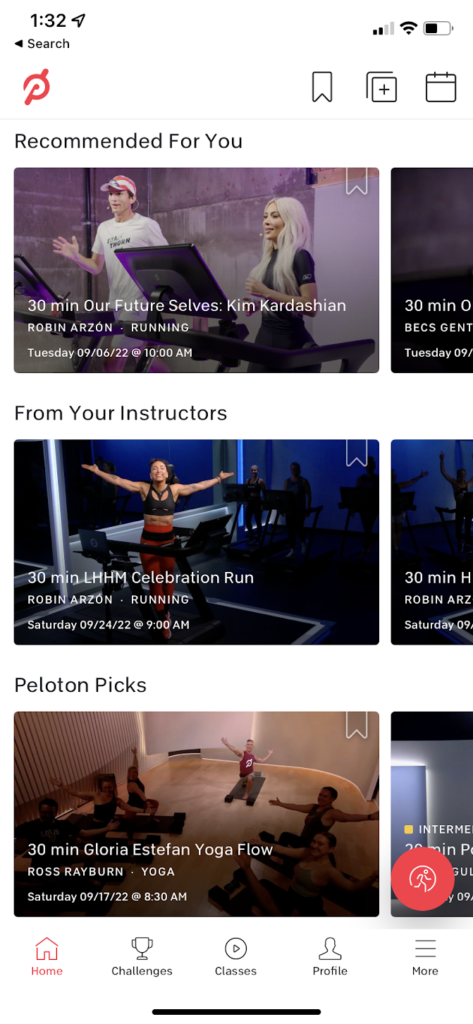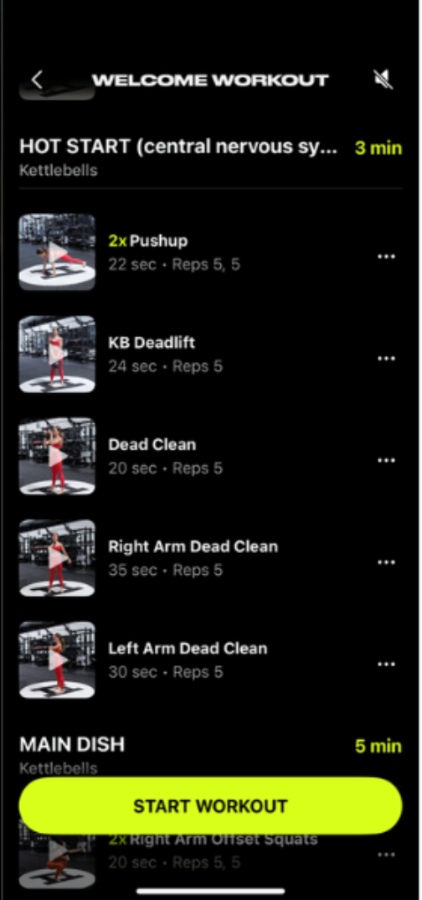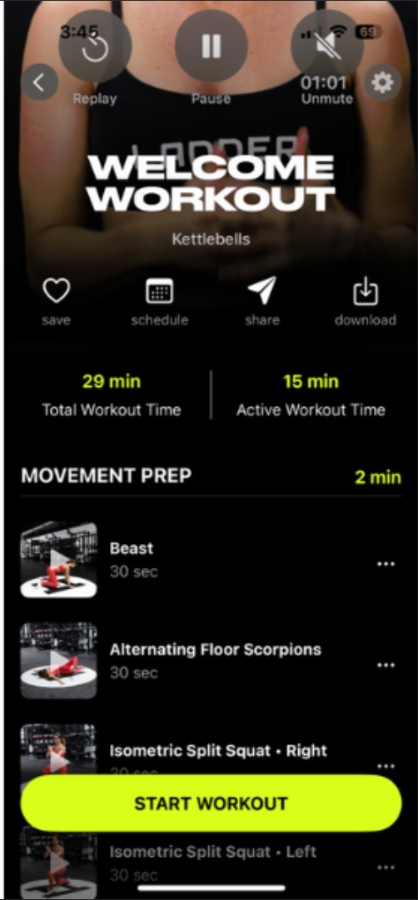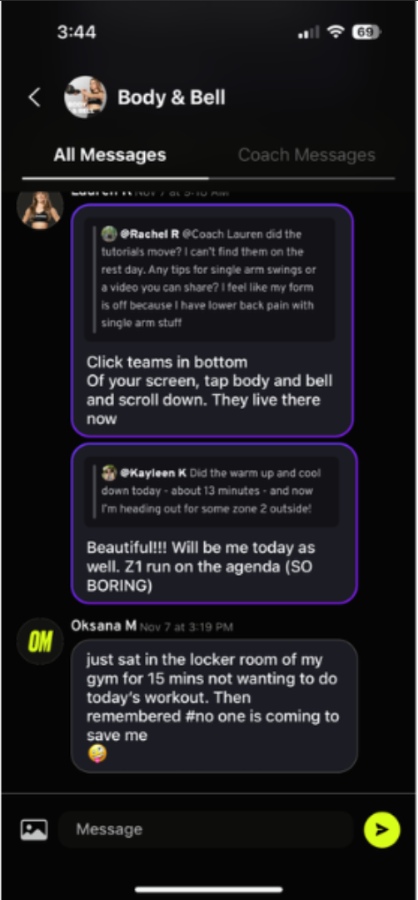Fitness apps may seem like a dime a dozen, but our product testers here at Garage Gym Reviews have tested over 70 different workout apps to determine which ones are worth your time and money with playlists and personalized workouts abound to improve your fitness tracking and progress.
We’re a group of certified personal trainers, gym owners, and Olympic-level athletes with years of experience following, designing, and coaching clients through training programs.
While weight loss apps tend to focus on one goal, the best workout apps can offer plenty of variety and functionality. Whether you’re looking to build strength, improve mobility, or boost your cardiovascular health, there’s a workout tracker for you.
During our testing process, each tester uses our detailed testing methodology to guide our examinations as we rate and review each platform across 10 different categories on a scale of 1 to 5 stars. These categories include factors like:
- Trial Period: Is there a trial period, or does your card get charged upon sign-up? To earn 3 out of 5 stars, an app should offer at least a 7-day trial period.
- Pricing: What is the monthly price, and how does it compare to other apps? To earn 3 out of 5 stars, an app should cost around $15 per month, with higher scores going to apps with more affordable costs or free versions.
- Ease of Use: What is the user experience like? Is the app easy to navigate? To get a 3 out of 5, an app may have a slight learning curve, but it is easy to use once you get familiar with the features.
- Accountability: What kind of accountability is provided? To earn a 3 out of 5, there should be structured programs you can follow, with the ability to set yourself reminders, but there may not be accountability from a coach or community support.
We also considered categories including instruction quality, workout variety, and equipment needed, all of which helped shape our overall score. After carefully rating each app we tested, we narrowed down our list to the top eleven options.
The 12 Best Workout Apps of 2025
- Best Workout App Overall – Shred App
- Best Workout App for Beginners – BetterMe: Health Coaching App
- Best AI Workout App – Fitbod
- Best Personal Training App – Future
- Best Workout App for Men – Caliber Strength Training
- Best Workout App for Cycling – Zwift
- Best Workout App for Strength Training – Boostcamp
- Best Free Workout App – Nike Training Club
- Best Workout App for Powerlifting – JuggernautAI
- Best Workout App for Women – Aaptiv
- Best Workout App Instructors – Peloton App
- Best Home Workout App – Ladder
Current Top Deals
- Future – GGR Exclusive: Get your first month free
- Peloton App – Bundle and save up to $200 in accessories
- JuggernautAI – Use code GARAGEGYM to save 10%
Latest Updates
In December 2025, we reviewed our list of the best workout apps and made a few changes based on our latest testing. The Shred App still earns our top recommendation, but we swapped out picks that didn’t hold up in terms of cost, user experience, and workout variety. New additions—like Fitbod—stood out for their high scores in these categories.
Best Workout Apps Video Review

Best Workout App Overall: Shred App
Updated by: Matt Dustin, CSCS, PN1-NC
The Shred app is an AI-powered virtual trainer that can be used to customize workouts in your home or commercial gym.
What our tester says:
“The instructions are great. If you’re not doing a trainer-led video, some exercise tutorials also come with step-by-step breakdowns on how to do a certain exercise.”
Best Workout App for Beginners: BetterMe
Updated by: Matt Dustin, CSCS, PN1-NC
The BetterMe app is Pilates-focused workout app aimed toward beginners. It has a nutrition function where you can track calories or gather healthy meal ideas.
What our tester says:
“There’s a video compilation of the app’s library of exercises that’s powered by AI but well done. The cuing and instruction is pretty good.”
Best AI Workout App: Fitbod
Updated by: Matt Dustin, CSCS, PN1-NC
The Fitbod App is a high-tech AI-powered fitness platform that personalizes workouts and adapts them over time based on your progress. Although there is not a free version, the subscription is affordable and allows you to workout with whatever equipment you have.
What our tester says:
“There’s plenty of variety, and workouts are structured based off of the equipment you say you have available. The app pulls exercises from the database of available exercises based on what you have access to.”
Best Personal Training App: Future
Updated by: Matt Dustin, CSCS, PN1-NC
Although it costs about $200 a month, Future features a user-friendly interface, customizable programming, and excellent support from your personal coach.
What our tester says:
“My coach does a great job of checking in on training and rest days. They also take my feedback into account when designing workouts moving forward.”
Best Workout App for Men: Caliber Strength Training
Updated by: Matt Dustin, CSCS, PN1-NC
Caliber Strength Training is a fitness coaching program grounded in scientific principles designed to increase strength and improve body composition. The app offers both group and individual training plans which are written and modified by a certified coach based on progress.
What our tester says:
“My coach gives me goals to hit each week regarding weights and reps to ensure I’m progressively overloading. There’s also a feature in the app that lets you record right from within the app, then your trainer can send feedback ASAP on how to correct if needed.”
Best Workout App for Cycling: Zwift
Updated by: Matt Dustin, CSCS, PN1-NC
Zwift uses game features to make indoor cycling and running more fun, but the app has a history of crashing and isn’t great on small phone screens.
What our tester says:
“I hate doing cardio, but gamifying these bike workouts really helps me stay engaged during them.”
Best Workout App for Strength Training: Boostcamp
Updated by: Matt Dustin, CSCS, PN1-NC
Best Free Workout App: Nike Training Club
Updated by: Matt Dustin, CSCS, PN1-NC
Nike Training Club is a free fitness app with a robust workout library that includes one-off workouts as well as periodized programs led by certified instructors.
What our tester says:
“The NTC app has on-demand and live classes as well as periodized programming for a variety of goals and workout types. All of the instructors are certified and most are specialists. You don’t see this kind of value in a free app almost ever.”
Best Workout App for Powerlifting: JuggernautAI
Updated by: Matt Dustin, CSCS, PN1-NC
JuggernautAI compiles your information to create a personalized powerlifting and powerbuilding workout experience.
What our tester says:
“While artificial intelligence programs your workouts, it’s still completely based on the principles of progressive overload.”
Best Workout App for Women: Aaptiv
Updated by: Matt Dustin, CSCS, PN1-NC
Aaptiv is a great option for people looking for an alternative to video-based workout programs.
What our tester says:
“There are decent progressions in the programs, but it’s all pretty basic and you won’t see all the progression principles being used. It will certainly suffice for a beginner.”
Best Workout App Instructors: Peloton App
Updated by: Matt Dustin, CSCS, PN1-NC
The Peloton app is one of the best training programs we’ve come across on any piece of exercise equipment.
What our tester says:
“After a few weeks of using Peloton, I knew who my favorite instructors were. Each has their own unique style that helps me push myself to perform better.”
Best Home Workout App: Ladder
Updated by: Matt Dustin, CSCS, PN1-NC
Ladder is a fitness app with daily strength training workouts. You’ll pick your preferred training style and stay in that track for 5 to 6 week blocks, which gradually get more challenging.
What our tester says:
“I’ve personally tried many different workout apps over the years and this one has been the easiest to navigate and stick with because it takes the guesswork out of the equation.”
Other Workout Apps We Researched
We’ve tested 70 different workout apps at the time of publication, and continually test new apps as they’re released. Here are a few others we considered adding that didn’t quite make the cut for this guide:
- Freeletics: Our tester mentions one of her qualms with Freeletics is the fact that there is very little instruction provided. “There are animations that show the exercise, but there is no one explaining how to do it,” they note.
- JRNY: While we like this app for owners of BowFlex or Schwinn cardio equipment, the versatility is less substantial when training on other cardio machines. Read our full JRNY app review for all the details.
- MVT Fitness App: While we like the programming, the MVT app itself can be glitchy and a bit confusing, detracting from the overall experience. Read our full MVT Fitness app review for all our pros and cons.
- Strava: This app is very useful for activity tracking, but it isn’t the best place to go if you need workouts to follow. Read our Strava fitness app review for more.
- WODster: Amanda Capritto, CPT, CES, CNC, CF-L1, CSNC used this CrossFit app and thought the user interface was difficult to navigate, saying, “You can filter by equipment, movement type, and type of workout (for time, for rounds, for load). Otherwise, it’s just a MASSIVE list of WODs in alphabetical order.”
- Train Hard: This app is an excellent choice for folks looking for CrossFit programming at home, but it’s not for the faint of heart with high-volume training and heart-pounding EMOMs and AMRAP sets. While this app doesn’t offer a free trial for you to test, we have all the details in our Train Hard app review.
- iFIT: This app is an excellent competitor to Peloton with an extensive library of on-demand workouts, but it lacks a robust schedule of live classes and interactive features. It may not have made this list, but it’s highly regarded among our GGR testers. See more in our iFIT reviews.
- Reverse Health: Registered dietitian Bob Lafelice may have been impressed with Reverse Health’s array of recipes, but he ultimately couldn’t give the platform his stamp of approval. Our expert reviewer pointed out several problems with this workout app marketed toward menopausal adults, including fear-based marketing tactics, inaccurate macronutrient calculations, and unhealthy, unsustainable caloric recommendations.
How We Picked and Tested the Best Workout Apps
Our product testers were tasked with evaluating multiple fitness apps and rating them on a 1-to-5-star scale across a variety of categories. Our in-depth methodology covered categories ranging from overall value and ease of use to workout variety and equipment demands.
However, it’s worth noting that not all categories applied to every app we tested. For example, a running app won’t offer much training variety and doesn’t require equipment (aside from your best running shoes, of course).

Our expert product testers tested all of the fitness apps for at least several workouts, while many were tested for a whole month or even longer, especially the apps we really loved using.
Trial Period
Nobody wants to pay for something they may not like, so fitness apps with free trials earn higher points than those without. In fact, apps with no trial periods earned a 1-star rating in this category. A 3-star rating meant the app offered a typical seven-day free trial.
To earn a 4- or 5-star rating, the trial needs to last for seven days (some apps offer 14 days) and either doesn’t require your credit card to sign up or sends a reminder that your trial is about to end.
Pricing and Value
For general programming, apps earned a 4- or 5-star rating when the monthly membership fee was under $15. For an app to earn a 1-star rating, the app costs $35 per month or more.
We recognize this scoring system isn’t perfect because personal training apps can cost much more to the tune of hundreds of dollars per month. That’s why we also provide a score on value. This can be a little subjective, but this score is based on whether we feel the cost justifies what you’re getting. To earn 3 out of 5 stars for value, we feel that what you get for the price is fair, while high scores are given to apps that provide exceptional value for the cost.
Progressive Overload
Workout plans that lacked a clear path to progression earned low 1-star scores from our team. For an app to earn higher, 4- or 5-star ratings, the workout program needed to clearly follow the principles of progressive overload.
This doesn’t necessarily mean you’ll lift heavier weights or run longer distances—a program with progressive overload can challenge you by way of variation via load, reps, rest time, volume, or range of motion. In fact, research shows1 that adding either weight or reps can work well to increase muscular adaptations to training.
Basically, we wanted evidence that the programs weren’t just random kitchen-sink workouts, which throw a random assortment of exercises at you each day, with no overarching plan or system in place.
App Setup and Ease of Use
Because the programs we tested are 100% online, it’s important that the platform is easy to use and doesn’t take away from the workout experience. For an app to earn a 1-star rating, the interface is confusing, there are no filters for specific needs, and it generally feels chaotic.
If the app is generally OK after a short learning curve, testers could give the app a middle-of-the-road 3-star rating. 5-star ratings were reserved for apps with a seamless user experience where workouts were easy to find, see, hear, follow along with, and track post-training.
Equipment Demands
Our team is all about home workouts and home gyms. If an app requires you to have access to a full gym or only has a small percentage of workouts that can be performed with minimal equipment, that was cause for a 1- or 2-star rating.
The best scores were given to apps that offered a large percentage of their workouts with minimal equipment, or ways to adjust your planned exercises to accommodate different equipment availability.
Accountability
Not every app will provide ongoing accountability to help you stay motivated, but we consider it a positive when we do see an app offering this feature.
To earn 3 out of 5 stars, an app should have programs you can join that give you a structured workout schedule, but they are not coached programs or group programs (you just follow it on your own terms). Maybe you get push notifications, or there’s a feature where you can integrate the workout app with your online calendar, but no human support or interaction.
RELATED: Best Fitness Trackers
Here’s a breakdown of the categories we tested for, and how we rated them.
Instruction
For this category, we aren’t just looking at the plan itself, but how much instruction the app provides. To earn 3 out of 5 stars, we want to see both visual and audio cues, though there may not be much guidance about how hard to push yourself or when to increase the weight you’re using.
Workout Variety
Once you’re past the beginner stage, you’ll probably need to repeat workouts many times, focusing on progressive overload, to continue to make progress. However, that doesn’t mean workouts should be boring, so we use this category to assess how much variety there is for users, both in terms of training styles (strength, cardio, etc…) and actual workouts.
To earn 3 out of 5 stars, there may be some repetition and many similar workout formats/types, but it’s tolerable, and our testers could see themselves using this app for quite some time.
Customer Experience
This was a general overview of the policies and customer service for each app. We looked at what information was available through the app (like an FAQ section), how easy it was to contact customer service, as well as the ease of canceling your subscription. We noted our experiences, as well as those of other customers who noted pros or cons in their respective customer reviews.
Benefits of Workout Apps
As a certified personal trainer myself, I know it’s not as easy as it sounds to hire a personal trainer and make it to in-person sessions on a weekly basis. Here are some of the most important benefits associated with using a workout app to guide your fitness journey.

Accountability
One of the biggest reasons clients come through the door looking for a personal trainer is accountability. Having time and money on the line is one of the more effective ways to keep yourself accountable. So, how do you stay accountable to an app?
Well, our product testers found that some of the best workout apps either sent push notifications to your phone about upcoming workouts or allowed you to schedule your workout as an appointment on your personal (or work) calendar. Some apps even have coaching check-ins or community boards for additional accountability.

RELATED: 8 Reasons an Online Personal Trainer Can Be Great for Beginners
Apps can “gamify” workouts, too, through checking in and earning achievements and badges for breaking milestones. A survey study from 20212 determined that apps with achievement-oriented motivations were one of the best ways to keep app users accountable and driven toward progress.
Cost-Effective
When I worked as a full-time personal trainer, the gym I worked at charged $70 for 60-minute one-on-one sessions. If you were to work with a personal trainer once a week, it would cost you $280 per month, or $3,360 per year.
While there are other ways to make in-person sessions less costly (like group classes or splitting the cost of private sessions with a friend), online coaching and workout apps are typically less expensive than in-person training and let you access your training resources daily.
Scheduling Flexibility
With online workout apps, you can get a workout at any time of day. You won’t have to worry about coordinating with a personal trainer or dashing out of work to catch your favorite class. With an app, you can complete your workouts any time of day—first thing in the morning or on your lunch break—it’s totally up to you.

Personalization
Some programs are generic, and while they may help you address some of your fitness goals, they may not help you with all of your aspirations. By contrast, many workout apps connect you with professionals who can help guide you through and program a custom workout plan for your specific preferences.
Matt Dustin, CSCS, PN1-NC, says that personalized workout programs can be very beneficial, especially once you’re past the beginner stage.
“When you’re new to exercise, you can follow just about any plan and see results,” he explains. “However, as your fitness levels improve, you’ll likely learn your strengths, weaknesses, and areas you want to focus on. A personalized program tailored to your needs is one of the fastest ways to make progress in the gym.”
This level of customization and personal touch can enable you to stay focused on your goals, and you can rest assured that each workout you complete has been tailored to help you get closer to them.
Progress Tracking
Most people who regularly follow a strength training or running program are looking to make improvements over time, whether that’s hitting new PRs in the gym, building muscle, or shaving time off your next race.
Many workout apps track your progress over time, allowing you to see whether the plan you’re following is delivering results. According to GGR Staff Writer Matt Dustin, CSCS, tracking your progress is the key to making long-term improvements.

“Following random workouts or going by feel in the gym can be fun, but it’s not always productive,” Matt explains. “Many of us can’t remember what exactly we did in the gym last week, let alone a few months ago. A good app will track every set and rep, allowing you to see if you’re actually improving over time.”
A training program, on the other hand, is typically a list of exercises methodically selected by a personal trainer (or AI, in some cases) to target specific muscle groups. Typically, you can go at your own pace and won’t need to follow a live class or workout video. That said, the best workout apps will provide a short video or animation to demonstrate each movement properly.
Progressive Overload
A good app should encourage you to improve your performance over time, whether that’s adding more weight to the bar, doing a few more reps, or running a little longer. Progressive overload is a key part of making progress, especially when it comes to strength training, according to Chris Mohr, PhD, RD.

“For beginners, it’s smart to start with lighter weights and focus on mastering the correct form,” he explains. “As your strength improves, you can gradually increase the weight, and it’s important to push and challenge yourself, safely, as added resistance will offer bigger benefits.”
Equipment Requirements
If you’re going to be training in your garage gym, you’ll want to carefully consider what sort of home gym equipment may be required for the app you’re considering. Many apps have minimal requirements, and are designed to work with only your bodyweight and some light dumbbells.
Other apps, however, expect you to have access to a barbell, squat rack, and bench, at minimum, or even a fully-equipped commercial gym. Before committing to anything, make sure you have access to all of the equipment required for the app you wish to use.

For cardio-focused apps like Peloton or Zwift, you may need special hardware to take full advantage of the offerings,
Cost
The price of an app is a strong deciding factor for many, especially since some apps can cost upwards of $200 per month, while others are free for life.
In our experience, the cost of an app doesn’t always reflect the value it provides, so don’t feel like you have to spend more than you’re comfortable with. Some of the higher-cost apps provide fantastic value, but we’ve also found plenty of affordable, or even free apps that we love and recommend.
Choose a workout app based on your needs and goals, not based on the pricing.
Coaching and Community Access
Some apps are meant for those who are entirely self-sufficient with no community or coach interaction, some offer fully-customized coaching from a personal trainer, and many fall somewhere in the middle.

Before choosing an app, you should think about what you expect to get out of it. If you have no problem motivating yourself, you may do just fine with an app that provides pre-made programs to follow on your own. However, some users may be looking for ongoing support and accountability, so if that’s important to you, you’ll want to choose an app that can connect you with other humans, whether that’s an interactive community or personal coaching.
FAQs About the Best Workout Apps
What is the best workout app?
The best workout app for you will vary depending on your fitness goals, budget, preferred training method, and the level of coaching you desire. Some of our recommended apps include Shred, Future, Caliber, Peloton, and Boostcamp.
Is there a 100% free workout app?
While some apps only have free trials, there are a few free workout apps. For example, Nike Training Club is completely free, offers workout databases, and lets you track your workouts. The Caliber app also offers a free version that can provide basic strength training guidance. Caliber’s free membership also lets you design your own programs (you’ll need to upgrade for personal coaching, however).
Do workout apps actually work?
Workout apps can provide you with expert guidance, either through professionally made programs and plans or through connecting you with a certified personal trainer or coach. While what a workout app does varies from product to product, they can help you track progress, keep you motivated, and connect you with like-minded individuals who can support you on your fitness journey.
References
- Plotkin, D., Coleman, M., Van Every, D., Maldonado, J., Oberlin, D., Israetel, M., Feather, J., Alto, A., Vigotsky, A. D., & Schoenfeld, B. J. (2022). Progressive overload without progressing load? The effects of load or repetition progression on muscular adaptations. PeerJ, 10, e14142. https://doi.org/10.7717/peerj.14142
- Yang, Y., & Koenigstorfer, J. (2021). Determinants of Fitness App Usage and Moderating Impacts of Education-, Motivation-, and Gamification-Related App Features on Physical Activity Intentions: Cross-sectional Survey Study. Journal of Medical Internet Research, 23(7), e26063. https://doi.org/10.2196/26063