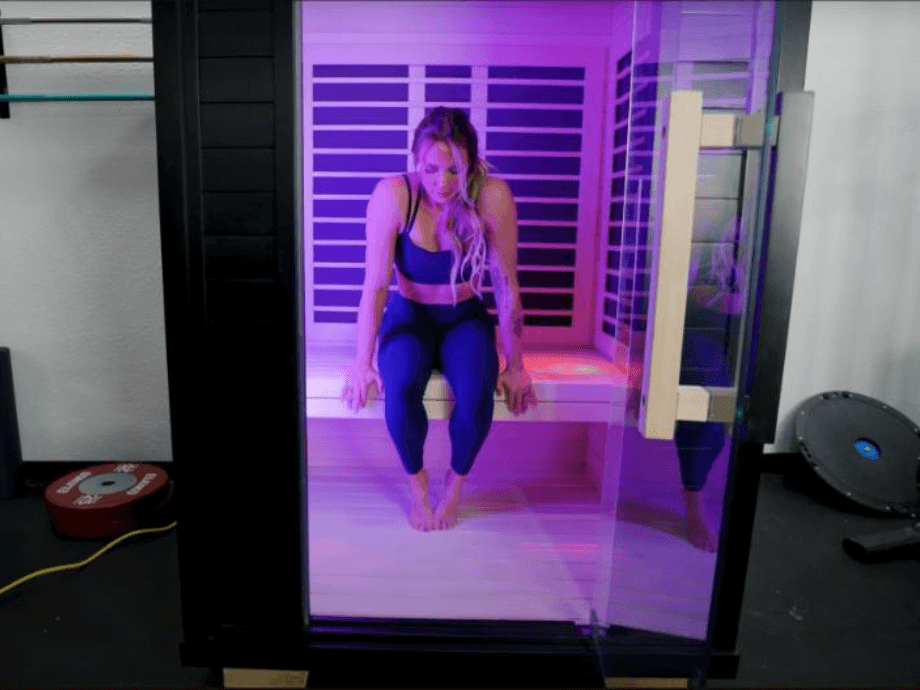Editor’s Note: The Fitbit Ionic is no longer in production. We suggest viewing the Fitbit Charge as the best alternative, or view our best fitness trackers roundup for more options.
The Fitbit Ionic was one of our favorite activity trackers while it was still available for purchase. With Fitbit’s encouragement to accomplish fitness goals, a workout tracker to understand just how fit you are, and multiple day battery life, the Fitbit Ionic was an excellent activity tracking smart watch.
Since our initial assessment, the Fitbit Ionic was recalled for battery safety issues and taken off the market. In 2022 the brand issued a recall stating the Ionic battery may overheat and causes burns.
We Know Fitness Trackers
Your friends at Garage Gym Reviews have tested over two dozen fitness trackers ranging in price and capabilities. During our testing process, our experts asses the ease of use, battery life, connectivity, heart rate tracking, and overall appearance.
Looking for an Alternative to the Fitbit Ionic?
We tested and scored the Fitbit Ionic prior to the tracker’s recall and enjoyed the high-tech specs. Due to the recall, we suggest looking at the Fitbit Charge as an alternative to the Ionic. It doesn’t have quite as many high-tech feature like you might find in one of the best Garmin fitness trackers, but it offers an alternative if you’re familiar with the Fitbit app and ecosystem.
Best Alternative to Fitbit Ionic
Fitbit Charge 4

Product Highlights
- Built-in GPS
- 24/7 heart rate tracking
- Sleep tracking capabilities
- Water resistant up to 5 ATM/50 meters
- Under $150
Pros & Cons
Pros
- Under $100
- Built-in GPS and cellular capabilities
- 1-year limited warranty and a 45 day money back guarantee
- 24/7 heart rate sensor
Cons
- Small display face at just 1 inch wide
- Takes hours to charge fully
- Use of GPS significantly cuts down on battery life
Bottom Line
The FitBit is a classic fitness tracker capable of tracking your workouts, and it comes with built-in GPS.
A Quick Look at the Fitbit Ionic
Fitbit has been one of the leading companies in bridging the gap between personal fitness and daily notifications. Without a doubt, the Fitbit Ionic is only carrying on the strong name that Fitbit has established.
Fitbit has always emphasized that every moment of the day is important. From the moment a person gets out of bed, our body is at work and Fitbit encourages all who join the Fitbit journey to be better than you were yesterday. The company believes that every sleep is important, every step a person takes will equate to something, all the while keeping a monitored heart rate.
Once the Ionic is turned on and synced with a phone, the journey begins.
RELATED: Best Fitbit Devices

The Fitbit Ionic can sync with any Android or iOS devices without having to plug into any of them. Any device that you choose to sync it with can accomplish the goal up to 20 feet apart. The process to sync to your computer or phone will require Bluetooth and internet connection.
Once the Ionic is synced, the home screen of the Fitbit Ionic includes the time, date, and the option to view the amount of steps taken that day. Not only that but also current heart rate measured in bpm and current calories burned.
Fitbit Ionic Specs
| Display | 1.2” LCD screen |
| Metrics tracked | GPS, heart rate, accelerometer, step count, sleep |
| Battery life | 4 days or 10 hours with GPS |
| Compatibility | Android and iOS |
| Water resistant | Yes |
Fitbit Ionic Durability
The screen itself is a very durable Corning Gorilla Glass 3 and is damage resistant. Corning has been producing gorilla glass for over 10 years and is used on almost all of the smartphones available today.
Corning has different classes of glass from Vibrant Corning Gorilla Glass and Gorilla Glass 5. Corning Gorilla Glass 3 has a Native Damage Resistant feature that is three times as damage resistant as Gorilla Glass 2 and is able to resist deep scratches that can lead to screen breaks.
We haven’t been scratching our Ionic with a rock every day, but we have had plenty of moments when it would not have come to anyone’s surprise if the screen became scratched. Our watch has been able to withstand all of our activities thus far, including being hit with kettlebells and dumbbells accidentally, and seems to be a very durable screen.
The screen itself is also a high-resolution touchscreen with amplified brightness up to 1,000 nits.
To make this easy, nits are a measurement of how much light an object sends out. Objects such as an average TV can produce 100-200 nits. While higher resolution TV’s can send out 400 to even 2,000 nits. With the Ionic outputting 1,000 nits the screen is very easy to see and read.
The home screen will constantly display the date and time. To display the steps, bpm, and calories burned, all that has to be done is touch anywhere on the screen and automatically the amount of steps will be displayed. Touch the screen again and the heart rate monitor pops up, and finally if touched three times, the Ionic will display how many calories have been burned for the day.

One thing that I wish would be displayed on the home screen is how much battery is left in the watch. To view battery power remaining a user has to swipe up on the home screen.
From the home screen, if swiped down the Ionic will display any texts or call notifications that might have been missed. If swiped up, the Ionic displays all of the current goals reached for the day. Such as, how many steps have been taken up to that point, how many steps you’ve taken this hour, current heart rate, and any stats on a workout accomplished for the day.
Fitbit Ionic Activity Tracking
Along with the different stats, the watch will also give a tip as well. Tips such as the importance of packing a lunch for the day or how to better sleep patterns.
With Fitbit being more fitness-focused compared to other watches like the Apple Watch, the Ionic is constantly cheering you on throughout the day.
The default step goal is 10,000 steps a day. If achieved, the watch begins to vibrate like a call is coming through with fireworks going off to congratulate a person on accomplishing their goal. Anybody can change the goal for steps through the Fitbit app.

The Ionic will also break down how many steps should be accomplished every hour to reach your goal. So if a person is 124 steps short, a notification will come up encouraging you to finish the hour out strong and accomplish the hourly goal.
This is if the main goal for you is steps. Steps are the default main goal. Through the app you can change the main goal to either distance, calories burned, active minutes, or floors climbed.
Fitbit offers a number of different home screen looks to everybody through the Fitbit app. Once in the Fitbit app and click “Clock Faces” it will display the current clock face and all of the options Fitbit has to offer.
Using the Fitbit Ionic
Some of the clock faces make it where the screen does not have to be manually touched to display the number of steps for the day but keeps a running total of the number of steps taken on the face. Other faces are digitally focused displaying the time in a number of different ways, or analog focused displaying the time as if you were to see it on an actual wristwatch.
Fitbit also offers a display which they like to call Fitbit Labs where the home display includes a dog or a cat. A good portion of these different Fitbit faces are free, while others can cost around $1.29 to be able use.
Once the clock face has been chosen, you begin to start swiping the face for all the features.
Swiping left on the home screen will show all the default apps that are on the Ionic watch. Apps such as the exercise app, alarm, music, coach, relax, weather, timer, wallet, settings, tips, Pandora, Strava, Starbucks, and Deezer.
A great feature that Fitbit made is that a person can choose the order to which the apps appear. Just like on a smartphone, a person can move apps from the second screen to the third screen, it’s the same concept with the Ionic.

There are also three buttons attached to the Ionic. The button on the left is a solo button which will always take you back to the previous screen and can eventually take you back to the home screen. The other two buttons on the right will take you to whatever the apps are on the top and bottom. By clicking the top button, it will take you to the top app, and by clicking the bottom button will take you to whatever the first app is on the bottom.
So if you use Starbucks and the Alarm app the most, you can move those into the first positions so you don’t have to swipe and find them. By just simply clicking the top or bottom button, it will automatically take you to the application.
One thing that Fitbit excels in over something like an Apple Watch, is the fitness mindset for all people who wear an Ionic, and one way it accomplishes this is through the exercise and coach app.
Starting A Workout on the Fitbit Ionic
The exercise app allows anyone to choose what movement will be done and Fitbit tracks the stats while a person is working out. The default options are run, bike, swim, treadmill, weights, interval time, and workout. All of these exercises can be customized through the Fitbit app.

If choosing to run, the Ionic watch engages its GPS monitoring system to track the run. The beginning of your run, the watch will say “Connecting” trying to connect to the GPS and it will also say, “Let’s Go!” Kind of two different actions, but the watch connects to GPS pretty quick.
Once the play button is clicked in the bottom right of the watch, the timer and stats begin. The Ionic can display the units in whatever metric system desired. After ending the exercise, it displays an overview of the run a person just completed. How long the run was, the amount of time it took, pace average, bpm average and max, calories burned, steps taken, and incline of the run.
The Ionic will not stay lit while in exercise mode. The watch will turn off its brightness like normal when it’s not in an active position.
Fitbit Ionic Connectivity
The Fitbit Ionic allows users to connect with each other across the board through the Strava app. Through the Strava app people record their stats for either a run/cycle/workout etc. and compare to people in their community. The app also allows people to share pictures, stories and highlights with each other.
The app tracks distance, pace, elevation gain, and suffer score, as well as a leaderboard and distance accomplishments. If you run the same trail, the Strava app will compare today’s run with previous runs on the same trail so you can compare and determine if you were better today than yesterday.
Through the Fitbit App a user can also grow a community of Fitbit users by adding friends and creating groups. Within those groups or friends, people can “taunt” one another after exercising. There are also large groups you can join such as a cardio group which has over 1 million people, a cycling group, daily activities group, hiking group, and snacking tips.
Almost all of the different exercises track the same units. If the “workout” exercise app is chosen, the Ionic does not keep track of pace or laps, rightfully so. When swimming the Fitbit Ionic can go as deep as 50 meters. If using the exercise app while swimming, the touchscreen sensors turn off and a user has to use the buttons on the side to end the workout.
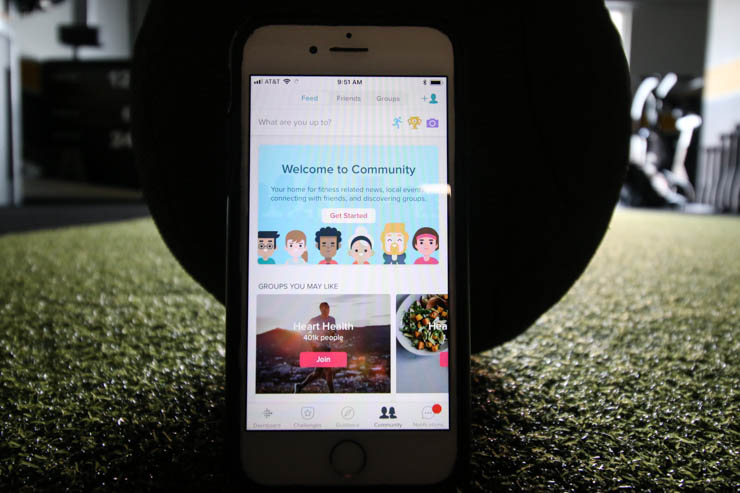
Some of the other exercises that can be added to the Fitbit Ionic through the app include kickboxing, golf, walk, stair climber, and many more.
The coach app includes three different workouts ready to begin at any time. The workouts include a 10-minute ab workout, a 7-minute workout, and a 15 minute warm up.
After choosing a workout you can either start the workout, or just look at the steps involved in the workout. When choosing to start the workout, there is a person demoing the movement beforehand for 10 seconds and then you perform the movement for the countdown time given. Movements include jumping jacks, wall squats, push-ups, etc.
Once the movement is over, the watch will vibrate so you know it’s time to stop and look at the Ionic for the next series. With only three workouts, variety is limited.
Music on the Fitbit Ionic
The Fitbit Ionic can now store up to 2.5GB of music. This will be around 300 songs that are directly stored on to the watch and not needing to have a phone nearby while working out.
This is great if working out in a garage gym, or any gym for that matter. Not having to keep the phone in your pocket frees a person up which is great while working out.
The Ionic can connect to Bluetooth headphones or speakers, and through the music app a person can choose what they want to listen to while either working out or just relaxing. Fitbit has made it where a user can either transfer songs to the watch (from a computer and not a phone) or download playlists from Pandora or Deezer.

So for those people who just stick to apple music or Spotify for their resourced music, they will have to download the music on to a computer by any means necessary to be able to put music on the Ionic. This process can take quite a bit of time of synching the music from computer to the watch, but it’s worth it in the end.
It should be noted that Fitbit requires a user to put music in playlist formats rather than folders. A person can have as many folders in the world, but the Ionic will not recognize it unless it is put into a playlist.
Mindfulness, Weather, and Stopwatch Features
Fitbit has given users an app called relax that can break up a busy/stressful day. The Ionic monitors your breathing and heart rate to determine what you need to focus on. This is about a two-minute process and includes some breathing exercises to ensure that you are relaxed and taking the proper breaths.
Through the Fitbit app, a user can add any city he/she would like to the weather. Once the city is loaded on the app, the weather will display on the Ionic.
When clicked upon, the weather reveals what city is being measured, the day, temperature in Fahrenheit and in Celsius, sunset time, and precipitation chance. The weather app also gives hourly weather for the current day by 2-hour increments and gives a future forecast for the next three days. The future forecast includes temperature and precipitation chances.

The timer app has the capability to be a stopwatch and count up for any amount of time, or it also has the capability to be a countdown watch where the user can set the time by swiping the screen down.
What I like about the Ionic is anytime the watch is in a countdown mode, whether it be in the timer app or in the middle of a workout, the watch has a pacer bar that moves across the screen that ends with the timer.
Smartwatch Payment Features
Through the Fitbit Ionic wallet app, a user can use the watch to make payments at stores that have a reader for a payment. The watch has a built-in NRC chip to be able to store any credit cards on the watch.
Fitbit has made a companion app to be able to house the credit cards including companies such as Visa, MasterCard, and American Express. Fear not, if your watch is stolen, a person cannot access your Fitbit pay because the app requires a pin-code to access the cards, so nobody will be able to take the watch on a shopping spree.

Once a card is added to the wallet, the process is pretty simple. All that has to be done is to hold down the home button (solo button on the left side) and your Fitbit card will pull up. Simply hold it over the contactless reader and a green check mark should pull up on the watch to verify the payment went through.
To view the receipt, simply go to the Fitbit app on your phone and pull up the wallet app. It will show the total amount, however, you can not view the receipt like a full receipt, nor can you send the receipt anywhere.
Another card anybody can add is a Starbucks card. The driving point of having a Starbucks app is to store your personal Starbucks card. The “Tips” app is simply an app to help anybody maneuver around the Fitbit Ionic. Help with shortcuts and show different ways to display personal stats for the day.
Settings and Notifications
In the settings app a user can change the brightness for the watch. The options include auto, dim, normal, and max. The default setting is auto and it works great.
Another aspect that can be changed is the backlight display (time for the watch to stay bright without using it). The time intervals are 10 seconds, 15 seconds, and 20 seconds. 10 seconds is the default.
A person can also change the vibrations from either normal to strong. The default is normal and it is plenty strong, I have never missed a notification.
I do wish there was a setting for less than normal, and I do not believe there is a whole lot of reasons for a person to have to use the strong setting because normal is plenty strong.
What I do like is there isn’t a double notification for a text like an iPhone. iPhone has a notification when a text comes through initially and a notification for two minutes after the text was received if a person hasn’t looked at it. This is not the case for the Ionic, just one notification per text.

The default notification settings are set to vibrate for text and call. Through the Fitbit app a person can turn on or off any notification apps he/she would like. If you want Instagram and Facebook notifications, you can turn those on.
The notifications can also be altered while exercising or sleeping. You can turn off all notifications while working out or sleeping so it doesn’t disturb you. This will allow a more accurate reading on working out and sleeping so a person either doesn’t stop working out, or doesn’t wake up in the middle of the night. The default is to have all notifications on while working out or sleeping.
Heart Rate Monitoring
The Ionic allows a person to turn off the heart rate monitor in the settings app. If kept on, the Ionic can keep track of your average resting heart rate. This will show your cardiovascular health and just how fit a person really is.
The Fitbit app will also give suggestions on how to improve your fitness over time with the Cardio Fitness Score. Through the settings app is also how you connect bluetooth devices (like a HRM) to the Ionic and listen to music from the watch.
Accessories
The Fitbit Ionic also allows users to interchange accessories if a person doesn’t like the default. For example, the strap used for the Ionic is an athletic band that is durable and water-resistant.
Fitbit offers different colors for the default Ionic strap. There is blue-gray with silver-gray, charcoal with smoke gray, and slate blue with burnt orange. If looking for a more classic look rather than athletic look, Fitbit offers an Ionic leather band in cognac color and midnight blue.
There is also a specific Ionic Sport band that is new. The band is one color on the outside and a different color on the inside of the band. Color options are cobalt and lime and black and charcoal.
All straps include multiple notches to accommodate different wrist sizes. Once a person chooses the specific wrist diameter, instead of the strap having a lot of hanging slack, Fitbit attached a snap-on end that fits into the notches.
All of these accessories can be purchased through the Fitbit app along with other accessories like chargers, Fitbit Coach, apparel such as jackets, hats, headbands, and t-shirts. If shopping through the app, Fitbit gives all customers free shipping on $50 or more, 45 day money back guarantee, and a 1 year limited warranty.
Battery Life
The battery life for the Fitbit Ionic is one of my favorite parts. The watch will last multiple days if just used for normal use. If constantly using the GPS function, this will decrease the battery life.
Another feature the Ionic offers is to track female health trends. This includes cycling periods, allows a female to record symptoms, track ovulation, and discover any patterns for cycling periods.
Final Thoughts: Fitbit Ionic Review
Overall, the Fitbit Ionic is a watch that we would recommend to anyone looking to have a smart watch and reach fitness goals. The watch is very easy to move from application to application and with a strong battery life, there isn’t a worry the Ionic will die mid-day.
Prior to the recall and battery safety, the improvements we would have enjoyed included the ability to text notifications and track more types of workouts and activities.
Full Rating
Fitbit Ionic

If you’re interested in an alternative to the Fitbit Ionic, check out the Fitbit Charge 4.
Product Brand: Fitbit
Product Currency: $
Product Price: 214.99
Product In-Stock: InStock
4.6
Fitbit Ionic FAQs
Is the Fitbit Ionic discontinued?
From September 2017 until December 2021, it was available for $200 to $330 at Best Buy, Kohl’s, Target, and other shops nationwide, as well as online at Amazon.com and Fitbit.com. Fitbit discontinued the Ionic in 2020 and recalled the product in 2022.
What Fitbit replaced the Ionic?
The Fitbit Ionic has been replaced with the Fitbit Sense ($329), a new wristwatch with GPS, the ability to detect AFib, and sensors that can measure skin temperature and stress, as well as provide advice on how to improve.
What is the lifespan of a Fitbit Ionic?
In our experience, Fitbit products have years-long durability rating. However, the Fitbit Ionic was recalled due to battery safety concerns, which means it’s not suitable to continue using the Ionic even if your is still functioning.