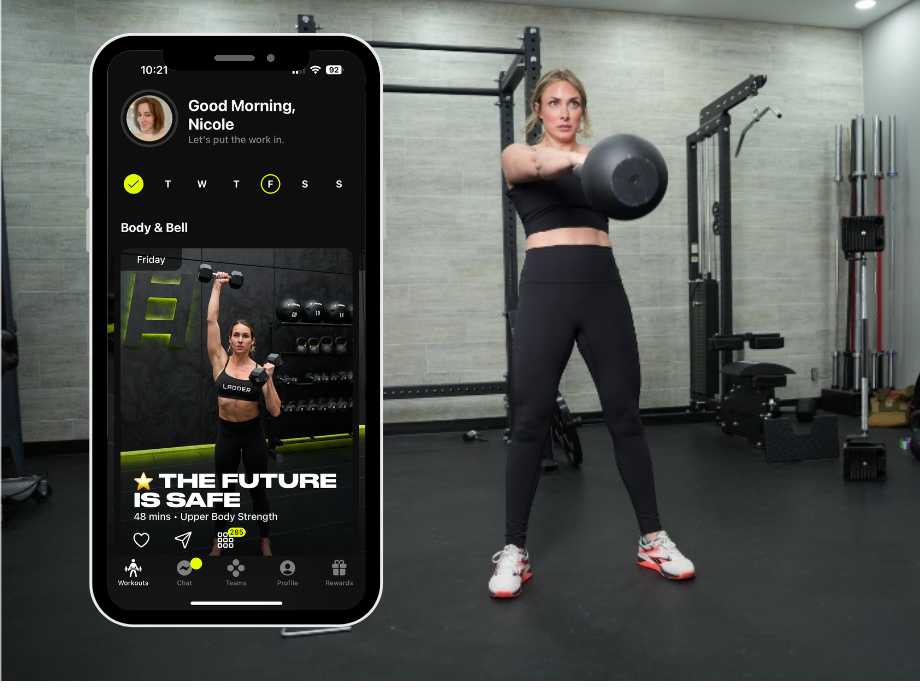We test and review fitness products based on an independent, multi-point methodology. If you use our links to purchase something, we may earn a commission. Read our disclosures.
If there’s one good thing that came out of the COVID lockdowns, it’s the availability of—and increased caliber of—fitness apps that allow you to work out wherever and whenever is convenient for you.
The best workout apps are easy to use and provide great value with high-quality instruction and ways to hold you accountable, providing a more affordable alternative to individualized or in-person training with a professional. The Ladder app, which launched in 2020, has quickly been gaining steam, taking home workouts to a new level with strength training plans from knowledgeable coaches that take the guesswork out of your workout routine.
I write about fitness and test fitness equipment for a living, so when I feel the need to sing the praises of a product, I know it’s the real deal; Ladder has earned that praise. Find out why in my Ladder app review.
I’ve Been Working Out With Ladder for 7 Months (and Counting)
I’m a certified personal trainer and nutrition coach, and along with the whole GGR content team—which includes other CPTs, CrossFit Level 1 Trainers, runners, and even an Olympian—we’ve tested almost 60 fitness apps. The Ladder app is one that I’ve personally been using for seven months now because I think it’s that good. You’ll be able to see exactly why, too, as we give each app we test a score based on our proprietary testing methodology in categories like:
- Pricing and value
- Variety
- Progressive overload
- Quality of instruction
- Equipment demands
I’m relying on my professional experience as a certified personal trainer and fitness junkie, as well as my real life as a working mom of three, to form my evaluation of Ladder, and I’m laying it all out below.
Ladder is a fitness app with daily strength training workouts. You’ll pick your preferred training style and stay in that track for 5 to 6 week blocks, which gradually get more challenging.
What our tester says:
“I’ve personally tried many different workout apps over the years and this one has been the easiest to navigate and stick with because it takes the guesswork out of the equation.”
A Quick Look at the Ladder App
If you’ve been on TikTok recently, odds are you’ve seen Ladder pop up on your “For You Page.” The app was created with the idea of bringing personal training to people who wanted results without the cost typically involved (just one personal training session can cost anywhere from $25 to $100 per hour, depending on your area.) Ladder solves for that with a competitively priced app that allows people to work out from anywhere with minimal equipment.
RELATED: Best Personal Training Apps
The app currently offers 14 strength training programs from coaches with unique training styles—everything from strength x yoga to kettlebells to bodybuilding to HIIT workouts—all with a centralized goal: to help you get stronger over the course of six-week cycles.
You’ll join a team, hit play, and follow along with the full video as your coach takes you through a pre-programmed workout complete with in-ear coaching.
Before You Buy
- You should take advantage of the free, 7-day, no-credit-card-needed trial period so you can get a feel for Ladder and the different programs available.
- Ensure that you have access to the minimal pieces of equipment you’ll need for the program you choose.
- Even if you’re an endurance athlete, you can still find value in Ladder as there are only 3 “must-do” workouts each week.
Is the Ladder App Worth It?
I’ve had my hands and feet and eyes on a lot of fitness stuff, and I 100% believe that if your goal is to get stronger, the value you get from Ladder is unbeatable; I’m giving it a 5-out-of-5 rating in value because of this.
For $30 a month, you get a multi-week series carefully planned and pre-programmed for you. You’d pay hundreds to get an online plan like this from a qualified CPT, and although you’re missing the personalization aspect of working with a trainer 1-on-1, I still think it’s well worth it for the average person who doesn’t have any specific concerns and just wants to get in better shape. There’s also a top-notch community aspect for a fitness app, which adds to the value as well.
Great for:
- Those looking for expert guidance from home
- Progressive overload
- Those who want a fitness app with accountability
- Endurance athletes looking to supplement their training
Not recommended for:
- True beginners
- Someone who prefers the ultimate personalization in their workout plan
- Those without iPhones
Ladder Fitness App Specs
| Price | $29.99 per month or $179.99 per year |
| Trial period | 7-day free trial |
| Type of training | Strength training, with subcategories including strength x yoga, strength x pilates, HIIT, endurance+power |
| Equipment demands | Program-dependent: Kettlebells, barbell, dumbbells, pull-up bar, treadmill, resistance bands, some machines |
| Availability | iOS |
Workout Experience With Ladder
I’ve been using Ladder for about seven months at the time of this writing. I’m no stranger to fitness, but after having my third baby, I needed a way to re-enter strength training in a way that was engaging, and most importantly, didn’t require me to think. Enter Ladder, which I was introduced to by following personal trainer Lauren Kanski on social media.
I initially started with EMPWR, a strength x pilates program no longer available, to help me ease back into strength training. After about two months, I transitioned to Lauren’s Body & Bell kettlebell program and haven’t looked back.

One of the things I like most about Ladder—and the thing I think most users will benefit from, plus what sets Ladder apart from other workout apps—is that it provides a foolproof way to achieve progressive overload.
Although I’m fitness-obsessed, I don’t have time at this stage in my life to think about what kind of workout I should do or to write my own program. Although there are six workouts available in Body & Bell each week, Lauren indicates which three are the most important, which is another win—I’m currently getting back into running as well so I work in two to three Ladder workouts per week and have felt better than ever.
I love that I can track my stats, “take what I need,” as Lauren says—sometimes a work meeting calls or a kid is crying and I have to pause or skip a section of the workout, which is easy to do—and also sync my playlist seamlessly in the background.
Pricing and Trial Period
Ladder offers a seven-day free trial, and you don’t have to put in your credit card information to take advantage—we like this! After the trial you’ll have to pay $29.99 per month for the Pro Plan, which includes up to two team changes per month. You can also join the Pro Plan on an annual basis for $179.99 (which works out to about $14.99 per month); this gives you all the benefits of the monthly Pro Plan, but also allows unlimited team changes as well as access to all Ladder teams and workouts.
This earns Ladder a 4 out of 5 in the Trial category and a 2 out of 5 in the Pricing category. While the most affordable apps come in at $10 a month or less, I’ll emphasize again that I still think there’s huge value in what Ladder offers.
App Setup and Ease of Use
I give Ladder a 5 out of 5 in both setup and ease of use. When you download the app you’ll take a quiz about your demographics, goals, and equipment availability and it will help narrow down who may be the right coach for you. You can then join a team and start your free trial.
I’ve personally tried many different workout apps over the years and this one has been the easiest to navigate and stick with because it takes the guesswork out of the equation. After you choose your program, all workouts for the week are pre-programmed for you. Once you’re ready for a workout, the app preps you with what equipment you need, allows you to sync Spotify and your Apple Watch, plus allows you to pause if you need more time to complete a set or have to take a break. It also allows you to record your weights/reps as an easy way to help achieve progressive overload
Trainer Instruction/Equipment Demands
Since this is a strength training app, you will need some equipment, like dumbbells, kettlebells, barbells, and resistance bands; it all depends on what program you choose. However, even for people who work out at home, most of this home gym equipment is easily attainable, which is why I rated Ladder a 4 out of 5 for equipment demands.
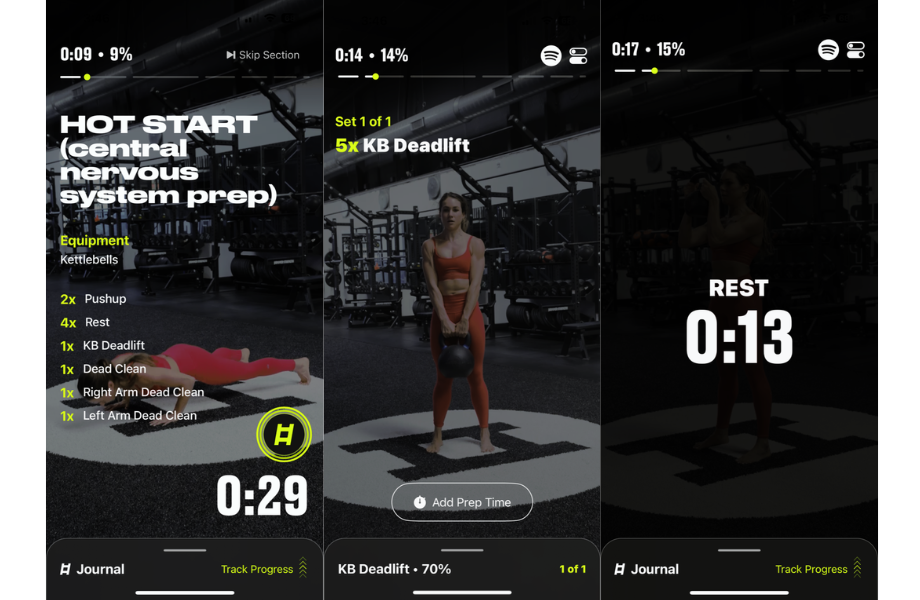
No machines or huge pieces of equipment like racks are needed for a majority of the programs. Coaches will also provide alternatives in their verbal explanations, like using dumbbells instead of a barbell for deadlifts; most people should have no problem finding an option that works.
RELATED: How to Deadlift With Dumbbells
For instruction, I also gave Ladder a 4 out of 5. The coaches are knowledgeable and passionate, and that comes through. The video of each exercise plays on a loop while you’re doing it, and the coach will provide quick cues on form and effort before you start each set. I like the intro and outro videos that the coaches do for each workout and think it provides a nice personal touch.
I will say though, that with both Body & Bell and EMPWR, I lean into my fitness experience for form. Some of the movements might be hard for true beginners to execute effectively without getting real-time feedback. This is my gripe with workout apps in general, not necessarily just Ladder—they can’t replace what an in-person fitness experience with a great trainer can provide.
Variety and Progression
Ladder earns a 5 out of 5 in Progressive Overload. If you’re looking to gain muscle or get stronger, progressive overload is key. And this is one of the ways that Ladder really shines—it’s not a bunch of random workouts that you can choose from each day. Instead, all programs follow a series schedule, designed to help you gain strength in six weeks, followed by a deload week or two.
RELATED: How to Increase Strength
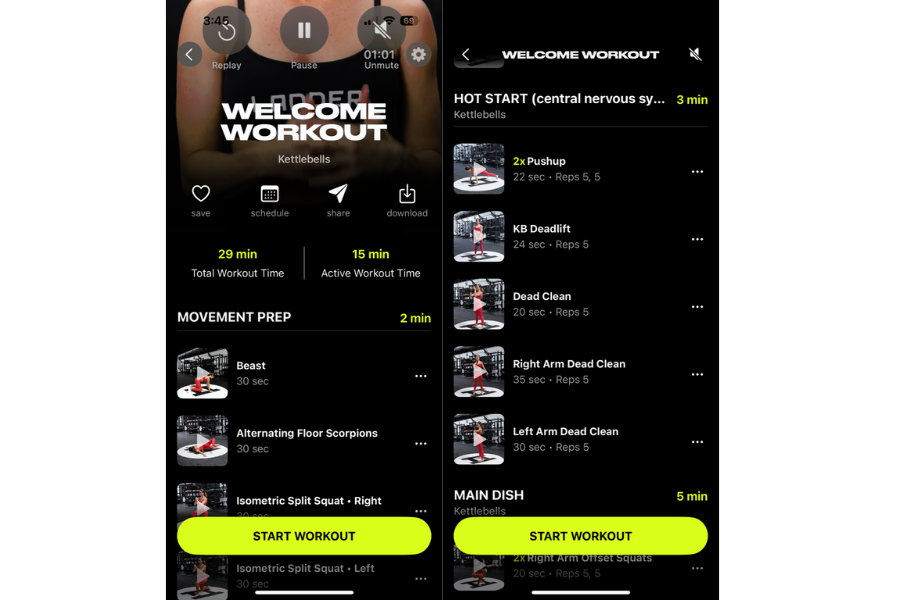
For instance, when I open up my app this week, I see KB City, a conditioning and full-body strength workout, on Wednesday, and Thru The Roof, a lower-body and upper-body strength session on Thursday. You can swap the days of the workouts, but all you can complete for a specific week are the six workouts scheduled.
For variety, Ladder earns a 3 out of 5. There isn’t a lot of variety once you get into a program, but that’s kind of the point—if you want to gain strength, you need to be doing a lot of the same exercises, but challenging yourself to lift heavier or add reps each time
This is also a strength-focused app, so if yoga or traditional cardio like running is solely your jam, then this app isn’t it. There’s some variety with programs in terms of modality—kettlebells, strength x pilates, strength x HIIT, bodybuilding, power/endurance—but you have to be committed to strength training to find use in this app.
Accountability and Interactive Features
The best fitness apps provide maximum accountability: You can interact 1-on-1 with a coach who knows your goals. I give Ladder a 4 out of 5 for accountability, because although they seem to have gotten rid of their Elite Plan, which did give you 1-on-1 access to a coach, the Pro Plan still offers quite a bit in this department.
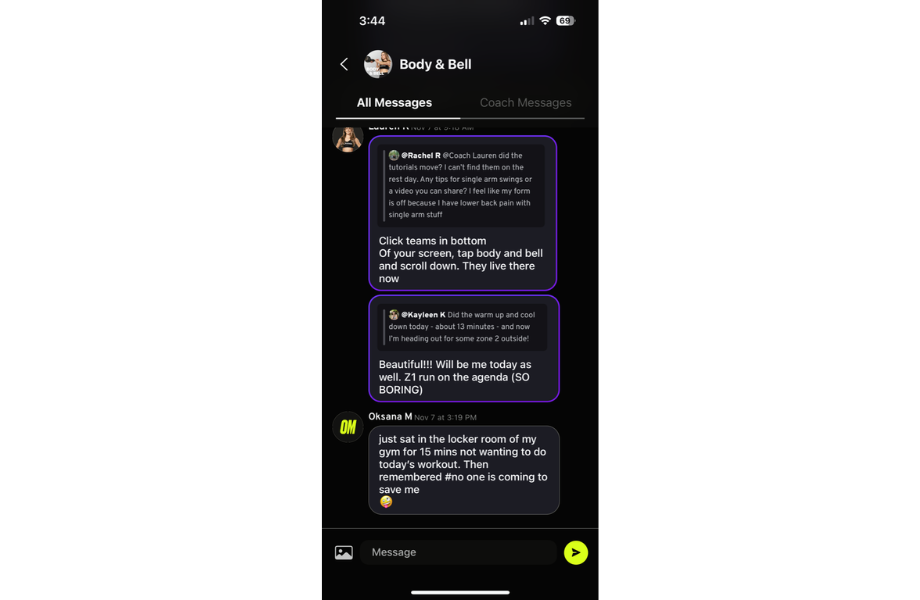
For one, you can allow push notifications for motivation. There’s a group chat in the app where you can communicate with others doing the same program as you—the coach of said program is in here as well, answering questions as they can. You can also post proof to your social media after you complete a workout by taking a selfie through the app. There’s also a Badges section, where you can earn badges for weekly streaks, which helps with motivation, and you can give others on your team “Cheers.”
All of these features also earn Ladder a 5 out of 5 in the Interactive Features category.
Ladder vs Caliber
Caliber
Caliber Strength Training

Product Highlights
- Strength training and nutrition app
- Personalized, data-driven workout programs
- Expert habit coaching
- Free and paid versions
- Private 1:1 coaching available
- Weekly lessons, metric tracking, nutrition syncing
Pros & Cons
Pros
- Scientifically-based training plans
- Individualized coaching for both fitness and nutrition with paid subscriptions is reported to be very thorough
- Free version offers a library of curated workout plans
- Reportedly easy-to-use
Cons
- Personalized macronutrient goals only available with paid versions
Bottom Line
Caliber Strength Training is a fitness coaching program grounded in scientific principles designed to increase strength and improve body composition. The app offers both group and individual training plans which are written and modified by a certified coach based on progress.
Caliber is another strength training app that we love. It also focuses on progressive overload and mastery of the basics over something new each week, and the app itself is also easy to use.
The main difference is in structure—Caliber offers a free-forever version without a coach, the Pro version for $19 per month, which provides access to group coaching, and the Premium version starting at $200 per month, which provides individual coaching.
Ladder and Caliber Pro are comparable in offerings (and we did do a Caliber app review that focuses on the Premium version of coaching if you’re interested in learning more about it.) Caliber does provide a bit more flexibility in equipment—there are even bodyweight options available—so it may be a better option for those who don’t have access to a lot, and also beginners who need to build a foundation. You won’t go wrong with either option, though.
| Ladder | Caliber | |
| Price | $29.99 per month for Pro | $19 per month for Pro |
| Trial period | 7 days | No, but a free version is available at all times |
| Type of training | Strength training | Strength training |
| Equipment demands | Kettlebells, barbell, dumbbells, pull-up bar, treadmill, resistance bands, some machines | Workouts are based on what you have available |
| Availability | iOS | Android and iOS |
Customer Experience
I haven’t had to contact customer service while using Ladder, but their policies seem pretty good. If you want to cancel, you need to do so at least three business days before your next billing date, and you can handle this through the app or by sending an email to hello@joinladder.com. This email is also open for any other questions you might have.
There’s also a support function in the app where you can submit a request for help as well as provide feedback.
Customer Reviews
With more than 26,000 reviews in the Apple App Store at the time of this writing and a 4.9 overall rating, people seem to love using Ladder.
Users praise the programming aspect of this app, liking that you just have to open it up and hit play and the workout is there waiting for you. People also love the team chats and the accountability that their team provides, and they appreciate that you can switch teams until you find one that speaks to you and your goals.
Final Verdict of Our Ladder App Review
If you want to get stronger, and you like the flexibility and pricing of an app over in-person training, Ladder is worth a shot.
- Ladder focuses on progressive overload, leading to real results in strength and muscle gain.
- Different modalities within Ladder, including kettlebells, bodybuilding workouts, and even strength infused with yoga and pilates, provide an option for many people.
- The app is easy to use, and the community aspect provides real camaraderie among teammates.
- A 7-day free trial allows you to try the app out, and the $30 monthly cost is nominal compared to the value Ladder provides.
Full Rating
Ladder App
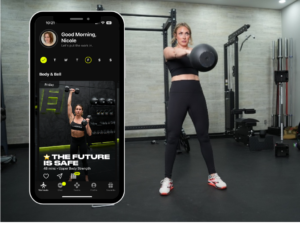
Ladder is a fitness app with daily strength training workouts. You'll pick your preferred training style and stay in that track for 5 to 6 week blocks, which gradually get more challenging.
Product Brand: Ladder
Product Currency: $
Product Price: 29.99
Product In-Stock: InStock
4.3
Ladder App: FAQs
Is the Ladder fitness app worth the money?
Our team has tested nearly 60 fitness apps, including the best workout apps for beginners, and I fully believe that the value Ladder provides is worth the $30 monthly fee. You’ll get access to a program that’s intentionally planned and uses progressive overload to help you get stronger. If your goal is to gain muscle, increase strength, or improve your power output and you don’t want to work 1-on-1 with a personal trainer—or you don’t have the budget to do so—Ladder would be a great option.
How much is the Ladder app per month?
Ladder costs $29.99 per month, or you can pay on an annual basis for $179.99.
How does the Ladder app work?
You’ll download the app, take a quiz about your demographics, goals, equipment availability, and more, then Ladder will suggest a few coaches that you might like. Once you settle on a coach and their program, all you’ll do is open the app each day and hit play. The workouts are pre-programmed, where you’ll follow along with the video of each exercise and audio from the coach throughout the workout.
Further reading

Ready to blow your typical rowing workout out of the water? Set sail with us as we voyage into creative ways to use a rower! Read more

In our Steel Greens review, a certified nutrition coach looks at the supplements facts to determine if this is a good buy. Read more

In this guide, CPT explains the 5 components of fitness (strength, endurance, cardio endurance, flexibility, and body composition), and why they’re important. Read more

Is your tummy struggling to keep up with your muscle gains? GGR's nutrition experts have you covered with our best protein powder for sensitive stomachs roundup. Read more