We test and review fitness products based on an independent, multi-point methodology. If you use our links to purchase something, we may earn a commission. Read our disclosures.
For those looking to level up their fitness routine, the best workout apps can provide a simple tool to log workouts, coaching from a certified personal trainer, access to pre-made training plans, and everything in between.
The Shred app has a bit of everything. It uses AI coaching to provide custom training plans based on your goals, schedule, and available equipment, similar to a human coach, but at a fraction of the price.
All you need to do is set up your account and tell the app everything it needs, and you’ll have a program generated and ready to follow. However, while this sounds like a fantastic app, does it live up to all of its claims?
We tested every feature ourselves, and in this Shred app review, I’ll share our testing results and help you decide if this app is worth a try. You’ll learn the good and bad about Shred, what the workouts were like, and who we think is best suited for this app.
Tested by a Certified Fitness Professional
Here at GGR, we know fitness apps, and we’ve thoroughly tested over 60 of the most popular ones. Our testers, who include certified personal trainers, CrossFit enthusiasts, gym owners, athletes, and more, have extensive experience using these apps in their training.
For this review, our tester was GGR Performance Editor Anthony O’Reilly, a certified personal trainer and nutrition coach who’s tested many fitness apps over the years. Anthony used the Shred app for his workouts before scoring it using our testing methodology, which assigns a score to each product based on the most important categories, such as:
- Pricing and trial period
- App setup and ease of use
- Accountability
- Instruction
- Equipment demands
Shred App
Shred App

Product Highlights
- AI-powered fitness trainer
- Suitable for home and commercial gyms
- Able to integrate AppleHealth for easy data tracking
- Available on iPhone and Android
Pros & Cons
Pros
- Customized based on your fitness history and goals
- Connects to AppleHealth
- Can sync your playlist with workout classes
- Military, first responder, and teacher discounts
- Good for home and commercial gyms
Cons
- Glitchy
Bottom Line
The Shred app is an AI-powered virtual trainer that can be used to customize workouts in your home or commercial gym.
A Quick Look at the Shred App
The Shred App, not to be confused with V Shred or the Shred Diet, allows users to receive custom workouts, follow training programs, and record their progress all in one app. It uses algorithms to provide customized, AI-powered coaching programs for users with all sorts of goals. While it’s not quite as personalized as working with a human, it certainly feels close.
The workouts include plenty of instruction, including trainer-led videos and detailed tutorials for individual exercises. After completing an exercise, you rate its difficulty, and the app will adjust your next workout accordingly.
RELATED: Best Online Workout Programs
While it’s not quite as customizable as a pure workout logger, you can also build your own workout routine by choosing which training style you want to use, swapping out exercises as needed, and then following the workout created in the app.
The app allows you to set any fitness goal, but as the name suggests, many of the workouts use a high-intensity interval (HIIT) style of training that focuses on weight loss. Even many of the workouts classified as strength and bodybuilding workouts use various circuits.
RELATED: Best Pre-Workout
Before You Buy
- Shred provides workouts customized to your goals, schedule, and equipment access.
- Workouts often emphasize circuits and supersets, which may be difficult to perform in a crowded gym.
- The algorithm will adjust workouts based on your feedback, helping provide an appropriate challenge as you progress through the program.
Is the Shred App Worth It?
While the Shred app is packed with features and significantly cheaper than many similar competitors, it’s not a perfect fit for everyone.
Great for:
- Those who want to follow a pre-made program
- People who enjoy exercise variety and HIIT workouts
- Anyone looking for an app that can adjust workouts based on their progress week to week
Not recommended for:
- Anyone who wants 100% control over their workouts
- People who train in busy gyms
- Bodybuilders, powerlifters, or those focused on Olympic weightlifting
Shred App Specs
| Trial | 7-day trial with the annual plan |
| Pricing | Free, $19.99/month or $119.99/year ($9.99/month) for the premium plan |
| Equipment demands | Customized to your equipment |
| Workout variety | Strength and cardio |
| Available on | iOS, Android |
Experience Using the Shred App
For this review, GGR Performance Editor Anthony O’Reilly, CPT, CNC, used the Shred app for several workouts, exploring the features and classes offered within the app. Overall, he was very impressed with most of the app’s features. The instruction is very clear, and the programs have plenty of variety.
The workouts are also very customized to the user, as you can tell the app exactly what equipment you have access to, and you’ll always receive a training plan that works with your current setup.
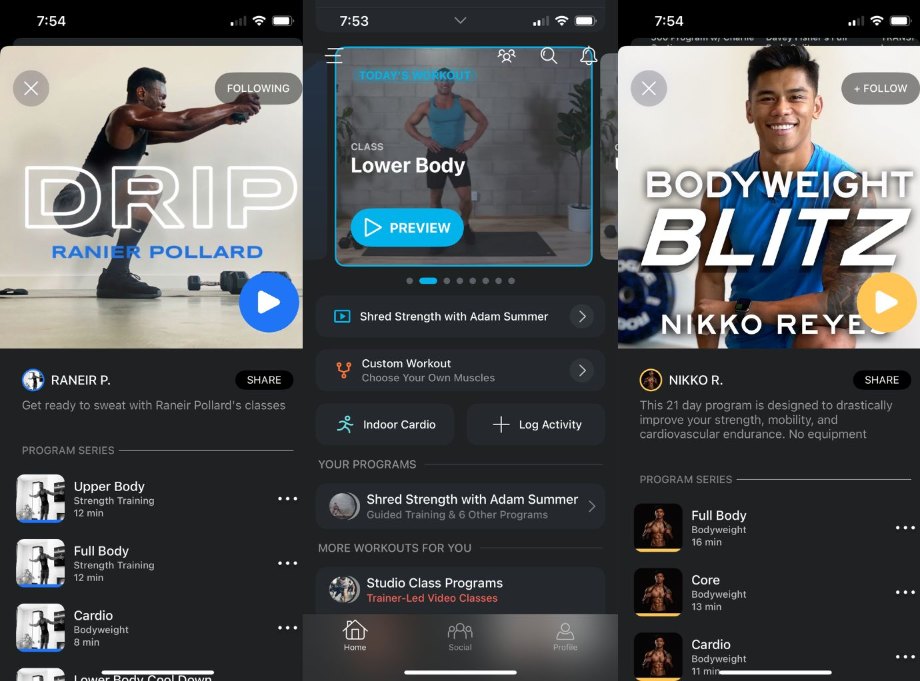
Anthony also loved the ability to integrate suggested Apple Music or Spotify playlists. Shred will suggest playlists to use, and the vibe of the music changes depending on your class.
Many of the workouts use supersets and circuits, where you combine two or more exercises back-to-back. Circuit training is a fast-paced training style that elevates the heart rate, and research shows1 that it can improve body composition, cardiovascular fitness, and strength.
While this results in a good cardiovascular challenge as you’re cutting down your rest times, these gym workouts may be difficult to follow if you work out in a crowded gym. For home workouts, this won’t be an issue, but it’s worth mentioning for those who plan on using Shred in a busy public gym.
The app can also pair with compatible fitness trackers like the Apple Watch. You can use your Apple Watch to control the music and log your sets and reps, but you still need to start the workout from your iPhone, and you can’t see the visual instructions on your watch.
Pricing and Trial Period
For the trial period, Shred earns a 3-out-of-5-star rating. It allows users to receive a 7-day trial to test the premium features, but only if they choose the annual plan. There’s no trial available for the monthly plan, presumably because the company wants those who forget to cancel locked in for the whole year.
If you want to try it for a shorter period, you’ll need to pay for the monthly plan, which costs $19.99. The annual plan costs $119.99 annually, bringing the monthly cost down to $9.99.
There’s a free version available, but it’s limited, and most of the best features are locked behind the premium subscription.
App Setup and Ease of Use
Shred earns a 5 out of 5 rating for app setup and ease of use.
You’ll start by taking a quiz to tell the app your stats, wellness goals, and what equipment you have access to. Then, you can jump right into a workout or browse the available workout plans to choose one you enjoy.
Your main workout program is the first thing shown on the screen, and there’s a search function to quickly look for something if you can’t find it in the menus.
Accountability and Instruction
For accountability, Shred earns a 3 out of 5. There’s a basic community feed and the ability to chat with friends, but you won’t get any accountability from a human coach.
Accountability aside, the best fitness apps are only as good as the instruction they provide, and for this category, Shred earns 5 out of 5 stars.
RELATED: Best Free Workout Apps
Anthony said, “This is perfect. If you’re not doing a trainer-led video, some exercise tutorials also come with step-by-step breakdowns on how to do a certain exercise.”
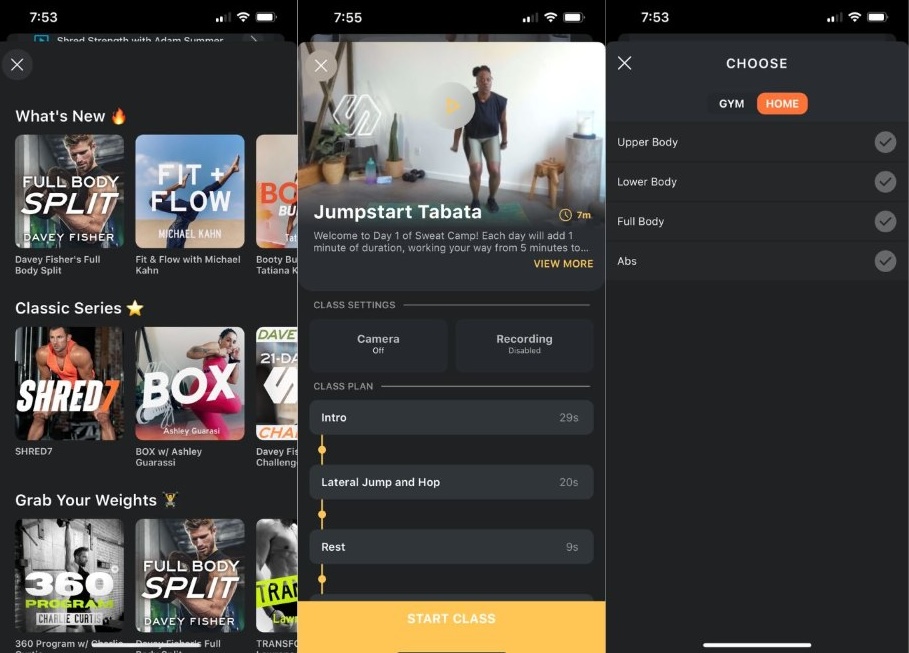
Even though Shred claims to use AI coaching, it’s not quite a fully customized strength training program. There are many pre-made programs to follow, and based on the equipment you have access to, Shred will change the workouts so any user can follow along.
However, building your own custom plan is not the simplest process. You’ll start by choosing the body parts you want to focus on and the style of workout you want. You can choose Basic, Signature, Athlete, CrossShred, Bulk, Tone, or Lean-X, and the app will show you a pre-made circuit.
RELATED: Best Online Personal Trainers
The app encourages you to create supersets and circuits. I tested it while writing this review and couldn’t find a way to perform one exercise at a time or customize the sets and reps. It tried to force me to create circuits, which wouldn’t work very well in my busy gym.
While the programs contain plenty of tutorials, the app doesn’t have as many classes as we’ve seen in other apps, so Shred earns a 4 out of 5 for workout variety.
Equipment Demands
For equipment demands, Shred easily earns 5 out of 5 stars.
You’ll tell the app exactly what equipment you have access to, and each program will include only what’s available to you. You can also manually swap out exercises if you need to change the program for any reason once it’s been created.
Whether you have a full gym in your garage, you’re limited to a pair of dumbbells, or you’re looking to work out using bodyweight exercises, Shred has you covered.
Shred App vs JuggernautAI
JuggernautAI
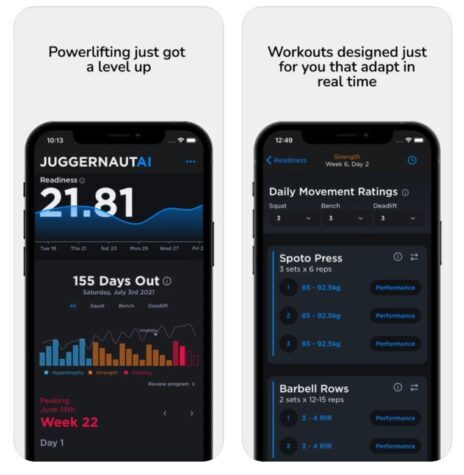
Product Highlights
Smart powerlifting and powerbuilding program from Chad Wesley Smith, an accomplished strength athlete and owner of Juggernaut Training Systems.
Uses information such as your weight, training history, current fitness level and training load, personal records, goals, and ideal training schedule
Suitable for any fitness level
Pros & Cons
Pros
- Extremely intuitive app experience
- Super smart and responsive AI
- Offers a two-week free trial to see if you like it
Cons
- Not the same as working with a real coach
- Dashboard is a little confusing at first
- Only for strength training (no cardio workouts)
Bottom Line
JuggernautAI compiles your information to create a personalized powerlifting and powerbuilding workout experience.
If you’re interested in trying an AI training app, but want something that focuses more on pure strength rather than using circuits and various supersets, JuggernautAI is worth a try.
Shred, as the name suggests, focuses on circuits and workouts designed to boost the metabolism. It often uses weight training, but in the form of fast workouts with minimal rest.
JuggernautAI, on the other hand, is based on powerlifting and powerbuilding programs. JuggernautAI places a heavy focus on metrics such as rate of perceived exertion (RPE) and reps in reserve (RIR), and will manage your training volume based on reported fatigue and readiness.
Overall, both apps are great for those who want a program that adapts to them. Shred is better for those who prefer fast-paced workouts with a focus on general fitness and strength, while JuggernautAI is better for those who want to focus purely on strength and muscle gains using more traditional programming methods.
If you want to read more, you can check out our complete JuggernautAI review.
| Shred | JuggernautAI | |
| Trial | 7-day trial with the annual plan | 2-week trial |
| Pricing | Free; $19.99/month or $119.99/year ($9.99/month) for the premium plan | $35/month for the monthly plan or $349.99/year ($29/month) for the annual plan |
| Equipment demands | Customized to your equipment | Barbell, dumbbells, bench, squat rack, kettlebells |
| Workout variety | Strength, cardio, calisthenics | Powerlifting, powerbuilding |
| Available on | iOS, Android | iOS, Android |
Customer Experience
Anthony rated the customer experience a 5 out of 5. He said the team is very responsive, and it’s easy to cancel within the app. There is no need to navigate confusing billing screens or contact the team for a manual cancellation.
If you have a question, you can reach out to customer support using the contact form on the website.
Customer Reviews
The Shred app is highly rated by users, with a 4.8 rating on the App Store and a 4.7 rating on the Google Play store.
Most users love the workouts, though a few commented that the app may have technical difficulties at times, particularly the Android version.
Final Verdict of Our Shred App Review
The Shred app provides customized workouts based on your goals and equipment access, and the workouts change and adapt based on your feedback, allowing you to experience a great workout whether you’re in a small home gym or a decked-out commercial gym.
Most of the workouts use supersets, giant sets, and other circuits, so if you work out in a crowded gym, or prefer to do one exercise at a time, this may not be the app for you. However, if you want a fast-paced workout that can help you build muscle and get your heart pumping, Shred is worth a try.
- The AI coaching helps tailor the workouts to your fitness levels and equipment access, but it adapts pre-made plans for you, rather than build custom plans.
- Most exercises have great video demonstrations and are easy to log as you train.
- At $19.99 per month, this app is more affordable than many other coaching programs, and the annual plan brings the monthly cost down to $9.99.
Shred App Rating
Shred App

In this Shred App review, find out what our tester thought of this popular fitness app.
Product In-Stock: InStock
4.28
Shred App Rating
Is Shred a good workout app?
Yes. Shred provides customized workouts that adapt to your fitness level, allowing you to enjoy a great workout no matter what equipment you have access to.
Does the Shred app cost money?
There is a limited version of the app that’s free, but most users will want the premium plan, which costs $19.99 per month or $119.99 per year ($9.99 per month).
What’s the best workout app?
The best workout app depends on your goals, fitness level, equipment access, and workout preferences. To help you get started choosing the best one, you can read our complete guide to the best workout apps according to personal trainers.
References
- Ramos-Campo, D. J., Andreu Caravaca, L., Martínez-Rodríguez, A., & Rubio-Arias, J. Á. (2021). Effects of Resistance Circuit-Based Training on Body Composition, Strength and Cardiorespiratory Fitness: A Systematic Review and Meta-Analysis. Biology, 10(5), 377. https://doi.org/10.3390/biology10050377
Further reading

You may know one or two landmine exercises, but did you know you can work your full body with it? Here are our 11 best landmine exercises for you to try. Read more

For those looking to level up their fitness routine, the best workout apps can provide a simple tool to log workouts, coaching from a certified personal trainer, access to pre-made training plans, and everything in between. The Shred app has a bit of everything. It uses AI coaching to provide custom training plans based on your goals, schedule, and available equipment, similar to a human coach, but at a fraction of the price. » Read more about: Shred App Review (2025): AI-Powered Fitness Coaching for Any Goal » Read more

In our NordicTrack C800 Treadmill review, we take a look at the specs of this now-discontinued treadmill. Read more

Our FightCamp review looks at this kickboxing-inspired smart home gym system that’s fun and engaging for people of all fitness levels. Read more
