In a world that seems to spin faster every day, many of us are searching for tools to help us keep things in order. Thankfully, many of those tools are in our back pockets on our phones. Let’s be real—there’s an app for just about everything. But when it comes to keeping track of our nutrition, what are our options? Cronometer started in 2005 but has recently gained momentum in the health and wellness industry.
We put it to the test, and we’ll share our experience in this Cronometer review. We’ll give you the ins and outs of this popular nutrition tracker so you can decide if it’s the right app for your wellness journey.
RELATED: Best Health Apps
We Tested Cronometer for Our Cronies (You)
Access to personal nutrition data can be a game changer for those pursuing health goals, but we know not all tracking apps are created equal. Some aren’t worth the time it takes to download them. We looked at the app through the eyes of certified personal trainers, registered dietitian nutritionists, elite-level coaches, and professional athletes. GGR Senior Editor Erin Chancer, NASM-CNC, ISSA-CPT, tested Cronometer for this app review and gave us her honest feedback.
Editor’s Note and Medical Disclaimer: This article is intended for educational and informational purposes only. It is not intended as a substitute for medical advice. Weight loss programs are not recommended for people with a history of disordered eating. For health advice, contact a licensed healthcare provider. If you need help with disordered eating, contact NEDA.
Cronometer
Cronometer

Product Highlights
- Nutrition tracker that tracks macros, micronutrients, exercise, and more
- Free and ad-free Gold version with fasting tracking and custom reports and charts
- Monthly or annual payments for Cronometer Gold
- Access to community through social media and forum for questions and answers
- Can sync with compatible fitness trackers
Pros & Cons
Pros
- Large community
- Monthly subscription choice
- Track up to 84 nutrients
- Can sync with compatible fitness trackers
Cons
- Free version has ads
- Pricier subscription
- Number of things to track can be overwhelming
Bottom Line
Cronometer is a robust nutrition tracker, allowing you to track up to 84 different nutrients in your diet. The app can sync up to fitness trackers, which will then input data from exercise into Cronometer. The app is able to help log and track various diets and eating plans, from Keto and Vegan to dietitian-prescribed plans. There is both a free and Gold version, which allows for further tracking and customization in your plans.
A Quick Look at the Cronometer App
Several health apps allow users to log food intake, but many only calculate total calories or macronutrients. The Cronometer app goes beyond a simple calorie count and tracks up to 84 nutrients. It can also track eating patterns, including keto, vegan, and dietitian-prescribed plans. It can sync to certain fitness trackers, adding workout data to your Cronometer profile.
RELATED: Macros for Fat Loss and Muscle Gain
Cronometer compiles all of your health data to provide you with comprehensive health reports that you can use to make informed decisions about your wellness journey. Understanding how your lifestyle affects your biometrics can give you direction as you make decisions regarding your health.
Before You Subscribe
- Cronometer tracks 84 nutrients in your diet.
- It can pair with a variety of fitness apps.
- The free subscription comes with ads.
Is the Cronometer App Worth It?
If you’re a competitive athlete following a structured meal plan or a fitness guru working toward a goal, a nutrition tracking app can help you accomplish your objective. However, Cronometer is more than just a calorie counter—it tracks 84 nutrients to help you identify deficiencies in your diet that could be holding you back from performing your best. While a food tracker isn’t ideal for everyone, it can be beneficial for some, and since Cronometer has a free version, it may well be worth it for a range of people.
Great for:
- Competitive athletes following a structured meal plan
- Individuals prone to nutrient deficiencies
- Those who want to combine data from multiple health apps
Not recommended for:
- Those with a history of disordered eating
- Individuals trying to learn hunger cues and practice intuitive eating
- Those with a complex medical history
Cronometer App Specs
| Pricing | Free with ads, $8.99 monthly, or $49.99 annually |
| Trial period | You can email customer support to request a trial. |
| Subscription options | Free, monthly, or annual |
| Diet types supported | All |
| Access to professionals | No |
| Custom meal plans | No |
| Available on | Web, iOS, and Android |
Getting Started With the Cronometer App
Getting started with Cronometer is super simple. It’s available in the app store for iOS and Android users, or you can head to cronometer.com to get started on the good ol’ web. Erin Chancer, CNC, CPT, started her account on the mobile app and gave it a 4 out of 5 for its functionality.
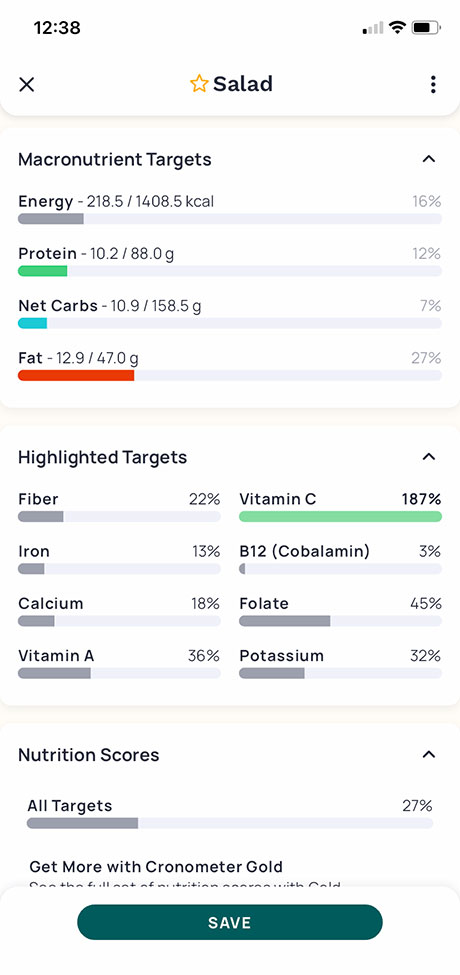
“App is easy to use but also very dense,” she says. “There is so much that can be tracked that I felt overwhelmed at times. There is a home dashboard along with charts and reports for a visual breakdown.”
To create your profile, you’ll answer a few short questions about your statistics—height, weight, birthday, and sex. Then, you’ll be brought to your dashboard, which gives you access to your food diary, activity log, and biometric data.
RELATED: Fitness Tracker Metrics 101
Experience With the Cronometer App
Nutrition tracking apps can be game-changers when implementing lifestyle changes to achieve a health goal. Our tester, Erin Chancer, CNC, CPT, shared the details of her experience with Cronometer, touching on the many factors that make a health app worth your time and effort. We looked at the app’s food database, accuracy, dominant features, and pricing to give you a clear picture of what you get when you sign up.
Food Tracking
When we download nutrition tracking apps, we’re putting a lot of trust in their food database and nutritional information. If the app doesn’t have accurate information, it defeats the purpose. Erin gave Cronometer a 3.5 out of 5 for its accuracy—not perfect, but not the worst.
She breaks down her reasoning, saying, “The meal tracker is relatively easy to use, but you’ll have to manually enter meals as recipes. This isn’t a dealbreaker if you meal prep or eat the same things daily. Otherwise, the app has a barcode scanner for you to upload your daily foods and a way to create custom food entries. When you have a meal with multiple ingredients (e.g., my daily salad lunch), unless you weigh and measure everything you eat, you’ll have to estimate the amounts, which can lead to inaccuracy in your tracking.”
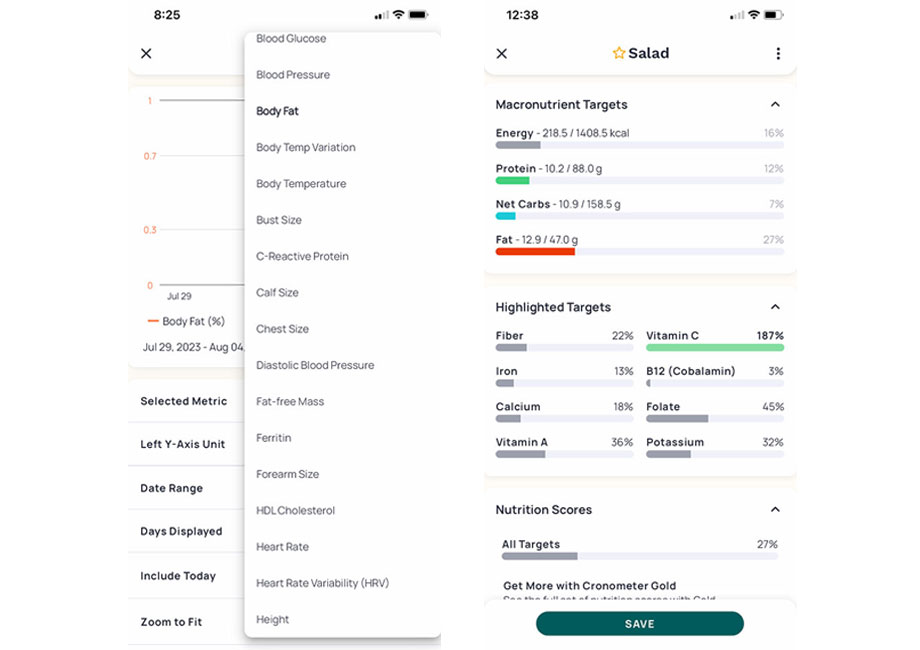
It may be cumbersome for those uploading custom recipes day in and day out. But if you eat the same foods daily, it will probably be easy to stay accurate in your data.
RELATED: High-Protein Meals
Progress Tracking
Most people rely on nutrition trackers to study patterns in their daily diet and make changes based on their goals. Progress tracking is the name of the game with apps like these, so we noted the ways Cronometer helps you track your development. Erin gave the app a 4.5 out of 5, sharing, “There is so much that can be tracked, including macro and micronutrients, but if you want access to their fasting tracking, you will need the paid version.”
RELATED: Best Weight-Loss App
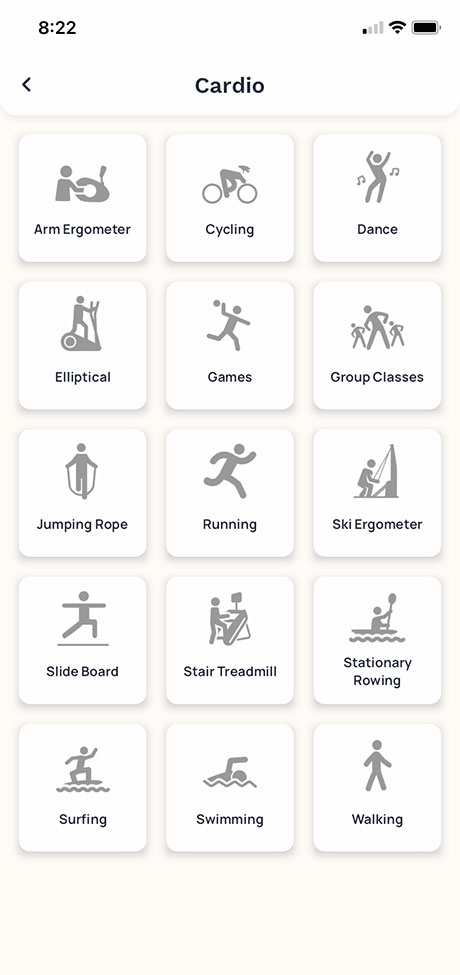
The app’s features are pretty impressive, earning a 4 out 5 for their score. Cronometer gives you the opportunity to track all kinds of things, which Erin explains:
“Other than meal and exercise tracking, you can track your measurements (such as biceps, calves, and hips.) You can track heart rate, blood pressure, and pulse. There is also a way to track your mood and sleep to chart your mental health. Anything you choose to track can then be added to your daily diary. The tracking is very generic, so you may have to assign your own scale (1-5) to certain items. For example, I tried to track mood and could only enter numeric values.”
Community
While calorie trackers and other nutrition apps make it easier to tackle your health goals on your own, it’s nice to be surrounded by like-minded people. A supportive community is a bonus for tools that can help those on a health and wellness journey. The Cronometer app scores a perfect 5 out of 5 for its community. “Cronometer has a vast social media presence and access to forums where you can ask and answer user questions,” says Erin.
Pricing and Subscription Options
With the abundance of health apps out there, pricing is definitely a factor in choosing the right program for your needs. Cronometer scores well in this department with a 4 out of 5. A free version offers limited access, or you can subscribe to Cronometer Gold for $8.99 per month or $49.99 per year ($4.16 per month).
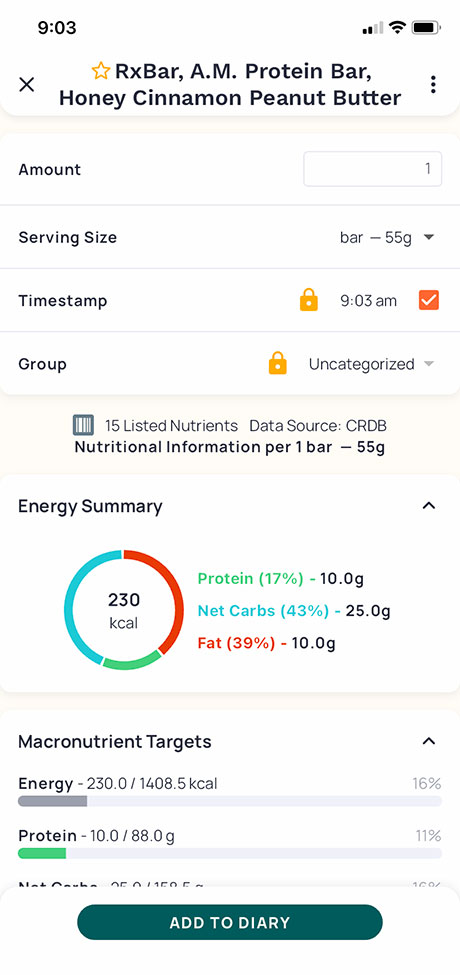
Some may find the Gold version worth the investment, as it’s easier to use and offers more health data. For example, the barcode scanner and biometric measurements are only available with Cronometer Gold.
RELATED: Best Free Workout Apps
Trial Period
Cronometer doesn’t offer a standardized trial period. However, they know some people may want to try the service before committing to a recurring subscription. Curious customers can email customer service and request a trial.
Cronometer vs MyFitnessPal
MyFitnessPal
MyFitnessPal

Product Highlights
- Nutrition and fitness tracking app
- Calorie and macro counter
- Syncs your data from popular fitness apps
- Vast database of nutrition labels and food
Pros & Cons
Pros
- Free and premium accounts available
- Find and track virtually any food
- Create and store your homemade recipes
- Track recipes from your favorite cooking websites
Cons
- Free version doesn’t allow barcode scanning
- Free version doesn’t feature Macro Goals
- Monthly subscription is costly
Bottom Line
MyFitnessPal is one of the OG calorie counting apps on the market. The free version is available for looking up food per item and creating recipes, but does not allow you access to the barcode scanner. The Premium version grants you access to macronutrient data, intermittent fasting, food comparison, and the barcode scanner. The Premium plan offers a significant price break if you sign up for the annual plan at $79.99 per year compared to the monthly plan, which is $19.99 per month.
The health industry is booming, so the app stores are overflowing with options for tracking your wellness journey or weight loss efforts. But not all apps are created equal. We think Cronometer is pretty comparable to MyFitnessPal, so we compared them side by side.
| Cronometer | MyFitnessPal | |
| Pricing | Free with ads, $8.99 monthly, or $49.99 annually | Free, $19.99 monthly, or $79.99 annually |
| Trial period | You can email customer support to request a trial | 1 month |
| Subscription options | Free, monthly, or annual | Free or Premium |
| Diet types supported | All | All |
| Access to Professionals | No | No |
| Custom meal plans | No | No |
| Available on | Web, iOS, and Android | Web, iOS, and Android |
Customer Experience
We didn’t need customer support during our experience with Cronometer, but we certainly looked into their policies. They don’t offer a standard free trial, but their website states you can email their support team and they’ll provide you with access to a trial period on demand.
Cronometer also makes it easy to cancel your subscription if needed. It provides numbered steps to cancel through the platform you use. With five to six simple steps, you can end your subscription on your phone.
Customer Reviews
Customer reviews are mostly positive, with the app earning 4.6 out of 5 stars overall. Many people are pleased with how easy it is to use the app.
“Awesome. Getting direct feedback when you track your food really opens your eyes to what you’re putting in your body. The modularity and ability to track macros, micros, and calories in -calories out makes this an invaluable tool for any nutritional goal.” -Android review posted on cronometer.com
“I love how in depth it is. Easy to use, thorough and informative.” -iOS review from the Apple store
“So simple I actually use it every meal.” -iOS review from the Apple store
Final Verdict of Our Cronometer Review
Nutrition tracking apps can’t replace individualized counseling from a registered dietitian nutritionist, but they can be useful tools as you pursue your health goals. Cronometer goes beyond a simple calorie count to help you understand your micronutrient intake.
It also accounts for your physical activity, connecting with various fitness apps like Fitbit, Keto Mojo, and Garmin. Access to invaluable health data enables you to make informed decisions while working toward being your healthiest and best self.
RELATED: Best Fitness Trackers
Full Rating
Chronometer

Cronometer is a robust nutrition tracker, allowing you to track up to 84 different nutrients in your diet. The app can sync up to fitness trackers, which will then input data from exercise into Cronometer. The app is able to help log and track various diets and eating plans, from Keto and Vegan to dietitian-prescribed plans. There is both a free and Gold version, which allows for further tracking and customization in your plans.
Product Brand: Chronometer
Product Currency: $
Product Price: 8.99
Product In-Stock: InStock
4.4
Cronometer FAQs
What is Cronometer Pro?
Cronometer Pro is a tool for professionals who manage their clients’ nutrition. It gives professionals access to the client’s Cronometer dashboard, which helps them manage their data, set goals, and communicate through notes on the app.
Is Cronometer good for macro tracking?
Yes, you can easily track your macronutrients, including protein, fat, and carbs.
Who should use Cronometer?
Cronometer can be a useful tool for competitive athletes on a meal plan or fitness-minded individuals who are pursuing a health goal.
Is Cronometer actually free?
There is a free version, but it comes with limited access. To get the full experience with the app, you will need to download and pay for the Gold version.






